FUGLY!Excuse my ignorance, what's wrong with FRAPS?
You are using an out of date browser. It may not display this or other websites correctly.
You should upgrade or use an alternative browser.
You should upgrade or use an alternative browser.
FPS counter in the middle of the screen??
- Thread starter CMDR X
- Start date
Oh, right the blocky yellow font.FUGLY!
I did the job just fine and looked pretty good. I like how it changes color to match the rate.
Of course while it was just by itself nicely tucked away in the bottom corner. Now it's crap.
It’s hugely inaccurate. Being baked in it’s handy when there’s a noticeable drop on frame rate to check that I’m not going mad, but as a tool it’s pretty poor.
Responding with snide remarks to everyone, and showing that what you say in the opener is your own personal view which does not match common perception (hence my question).
That's not what I would call "in the middle of the screen off centre", hence my genuine question about a screenshot.
Well done, you surely act in a civilized way and instigate cooperation.
Oh lighten up. That wasn't snide at all. Anyway, can you give us a screenshot of yours too?
Same as mine with the graphics settings screen. THx.
It’s hugely inaccurate. Being baked in it’s handy when there’s a noticeable drop on frame rate to check that I’m not going mad, but as a tool it’s pretty poor.
I don't know. I had it running along side of Fraps and they both show the same exact thing.
I just installed FPSMON. I think it's the same thing D2EA uses. Kind of clunky but you can
change the font and colors. I hope the demo version doesn't limit the FPS module.
One of my enemies IRL once told me, in the middle of a battle, that I would become happier if I learned to "chose my battles". Being a "perfectionist" back then, I didn't understand. All battles seemed important. Later I realized that my enemy was right. Some things are more important than others, and sometimes you just have to let stuff pass by, not because you're weak or indifferent, but because it makes your life a lot easier and more enjoyable. It's not easy. It took me many years to learn, and even nowadays, I'm in no way a "master".I know, that is why I'm looking for something to replace ugly Fraps.
I tried Dxtory and it looked nice but it's too convoluted and doesn't
work any more for me for some reason.
I don't know. I had it running along side of Fraps and they both show the same exact thing.
I just installed FPSMON. I think it's the same thing D2EA uses. Kind of clunky but you can
change the font and colors. I hope the demo version doesn't limit the FPS module.
During the Alpha there were several occasions when the game was jittery but the baked in counter was reading steady FPS. When the game hangs so does the counter, therefore it’s not a reliable diagnostic/optimisation tool.
Because I'm a tweak freak always messing with my settings. Some call it "perfectionist". It can be trying at times.
Some might use a different word for it...
It's times like this when I wish I learned how to code. Good life lesson though BTW..One of my enemies IRL once told me, in the middle of a battle, that I would become happier if I learned to "chose my battles". Being a "perfectionist" back then, I didn't understand. All battles seemed important. Later I realized that my enemy was right. Some things are more important than others, and sometimes you just have to let stuff pass by, not because you're weak or indifferent, but because it makes your life a lot easier and more enjoyable. It's not easy. It took me many years to learn, and even nowadays, I'm in no way a "master".
No no. There is a big difference between the two.Some might use a different word for it...
No no. There is a big difference between the two.
the title of the thread might point towards the later than the former
if 0 is left most side and 100 is the rightmost edge, i'd say the counter is at about 20. Closer to the left edge that the middle of the screen...
that comes from a perfectionist to another perfectionist
Do you play Elite through Steam?
I have ultrawide and its still bottom left.Yes, they changed the position of the counter after some update. It's a bit annoying, especially when you have an ultra wide monitor.
Touchéthe title of the thread might point towards the later than the former
if 0 is left most side and 100 is the rightmost edge, i'd say the counter is at about 20. Closer to the left edge that the middle of the screen...
that comes from a perfectionist to another perfectionist
Yes I do CMDR.Do you play Elite through Steam?
if you run a Nvidia card the default in the driver is alt+rNot holding my breath on this one so does anyone know of a good Fraps alternative that isn't Dxtory or Steam overlay?
Rivatuner Statistics Server
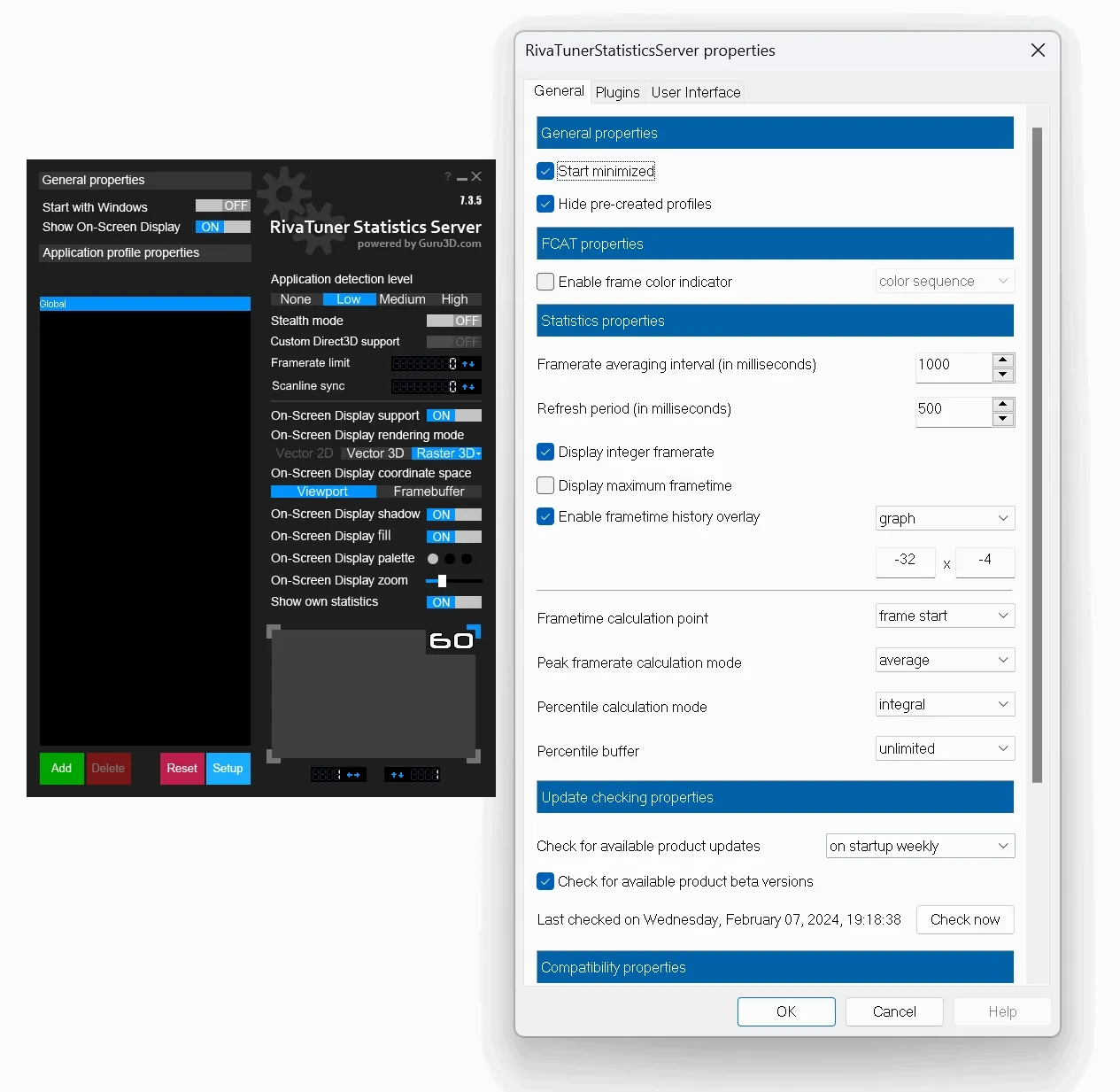
 www.guru3d.com
www.guru3d.com
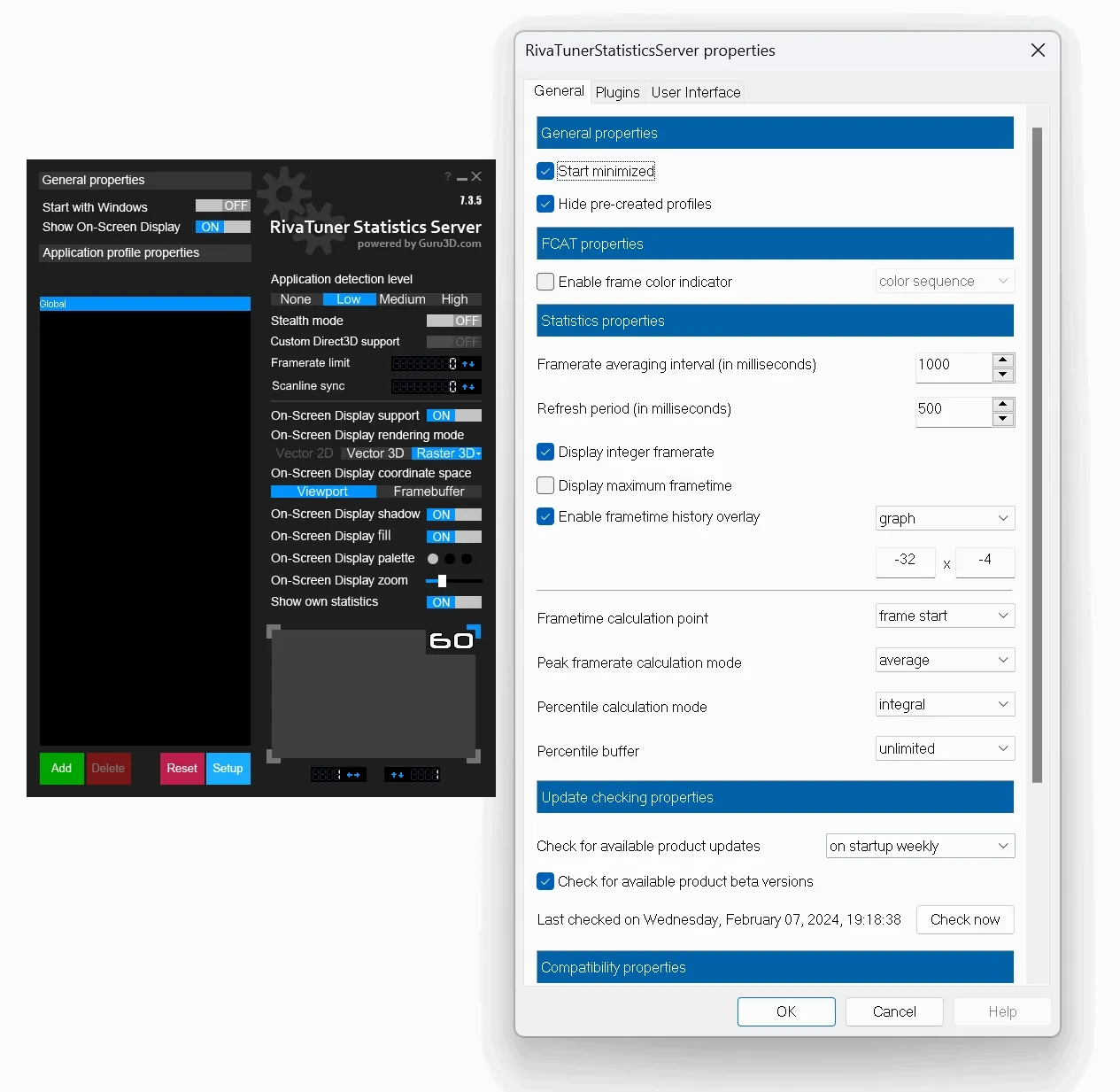
Guru3D RTSS Rivatuner Statistics Server Download 7.3.6 Final
Here you can download RTSS Rivatuner Statistics Server. This is the official homepage for Rivatuner. Initially designed as a small helper application for RivaTuner graphics card utility, RivaTuner Statistics Server became de-facto framerate monitoring, On-Screen Display and high-performance...
I believe you need to have Geforce Experience installed for this to work.if you run a Nvidia card the default in the driver is alt+r
Since I am running a potatoe of sorts, I shy away from any unnecessary
overhead like it and Steam overlay. Hence my futile quest for a simple
FPS meter. o7
System requirements:Rivatuner Statistics Server
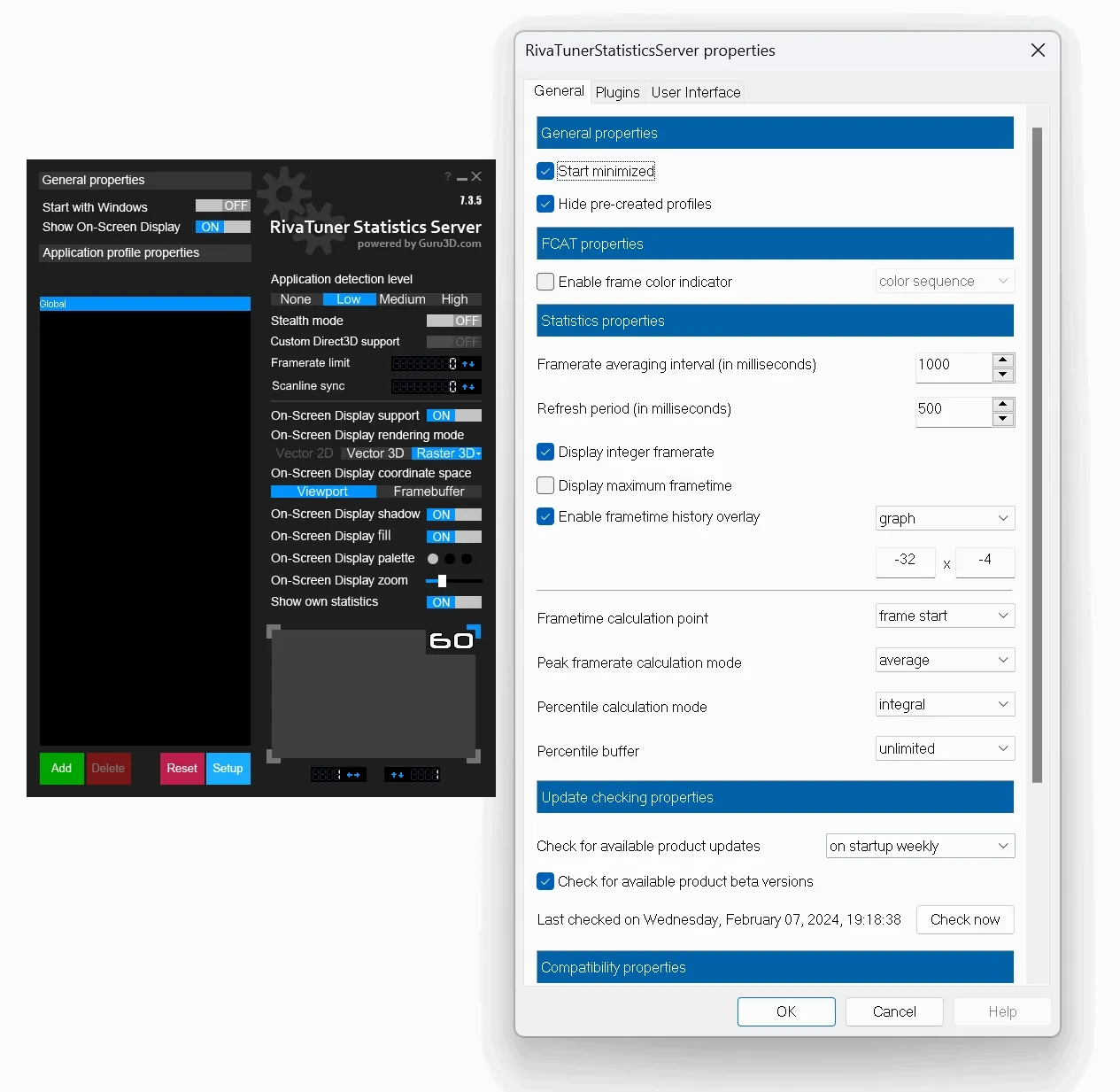
Guru3D RTSS Rivatuner Statistics Server Download 7.3.6 Final
Here you can download RTSS Rivatuner Statistics Server. This is the official homepage for Rivatuner. Initially designed as a small helper application for RivaTuner graphics card utility, RivaTuner Statistics Server became de-facto framerate monitoring, On-Screen Display and high-performance...www.guru3d.com
- Windows 10 (x64 version)
I'm running Windows 7.
Oh boy you really are between a rock and a hard place....System requirements:
- Windows 10 (x64 version)
I'm running Windows 7.
