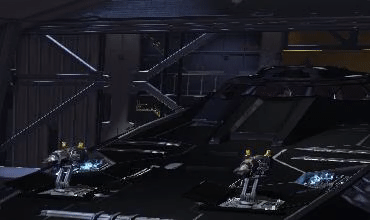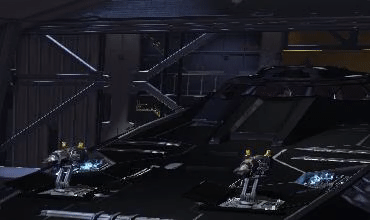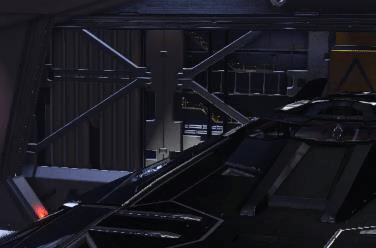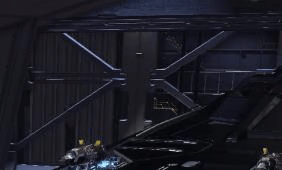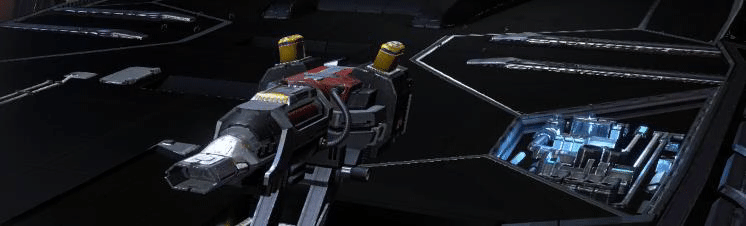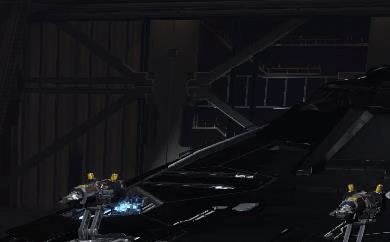I've just tried adjusting supersampling up to 2.0x with no visible effect on this particular issue, yet there is a definite performance cost of 15-20fps.
Both AMD and Nvidia offer a Virtual super resolution option which
might work better for that than ED's native supersampling.
It does seem to be related to thin lines from a distance and movement. Compared to 1.0x, little to no difference.
The issue here is really one of precision, each pixel is only going to be colored one way or the other to represent one object or the other. At horizontal/vertical angles for distant objects with heavily contrasting colors this can lead to a lot of flickering as there aren't enough pixels to represent everything, so bits will dissapear and reappear with just a tiny change in angle as the engine is trying to decide what to show.
VSR will double the amount of pixels to render these objects, and then scale it down, averageing out multiple pixels where at a smaller resolution two colors would otherwise be competing for the same pixel.
It wont totally remove shimmering lines like that since ED can render objects at pretty large distances and you'd need a crazy resolution to have enough pixels to render every distant detail, but it will help.
..and the anti-aliasing is notoriously bad in ED.