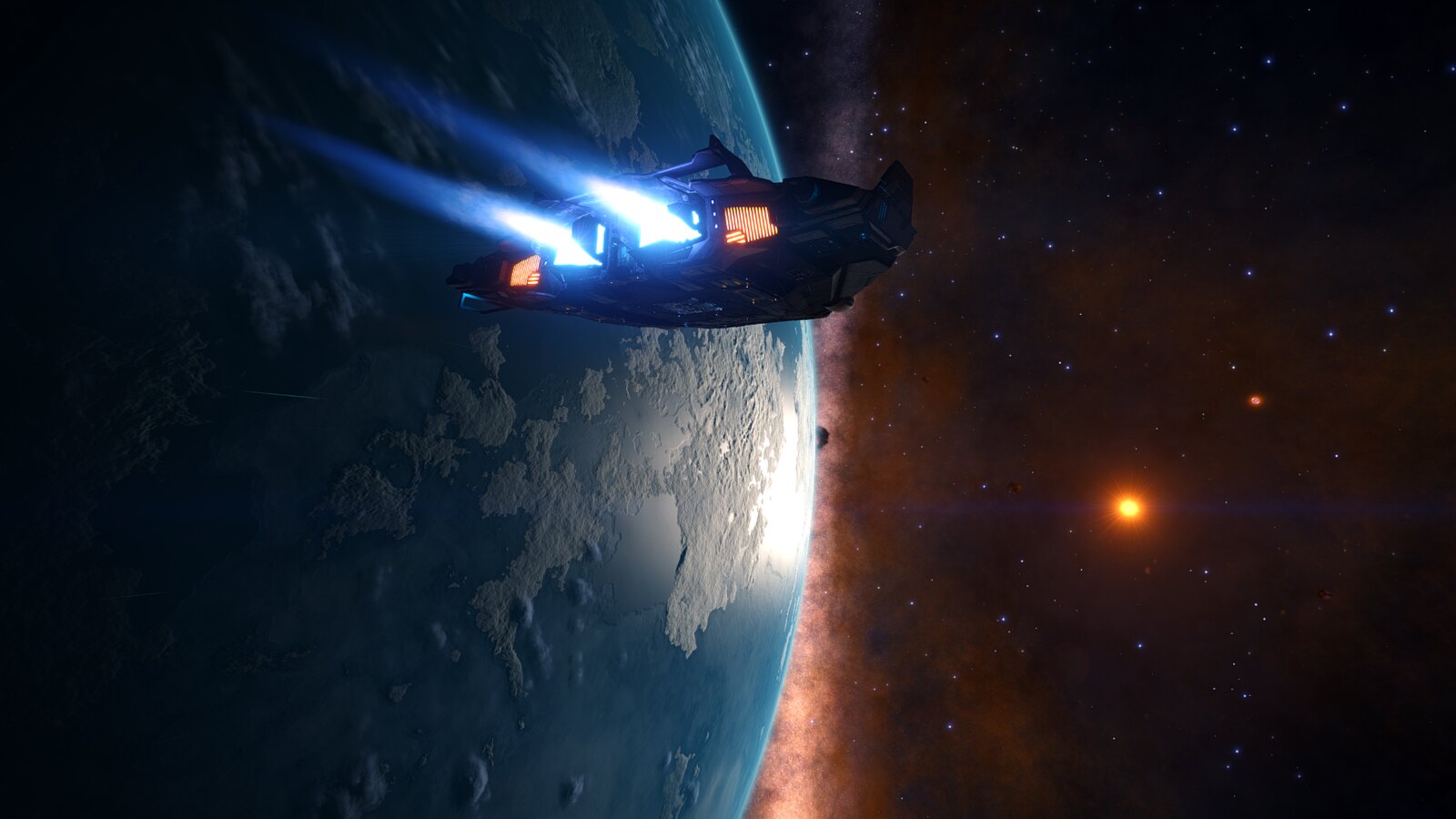What is your VRAM and RAM? 8192 is an overkill for 2k probably, you are at ~3k so it is so & so but for 4k I think it is spot on. The thing is you must have at least 8gigs of VRAM and 16gigs of RAM to be able to handle this at 4K. I play at 5760x1080 tripple monitor so essentially I am at ~3K and use 1080Ti with 11gigs of VRAM and 16gis DDR4 RAM 2,66GHz. Yes it stutters during hyperspace but it is not that bad.
Morbad did say in a previous post that these edits are for High End systems.
I run GTX 1080 with 8GB of VRAM and I have 32GB of RAM. Hiccups in Hyperspace are caused by Galaxy Background generation (which is a CPU task most likely) since it's generated proceduraly for each star system.
Anyway, settings should be incrementally tested and compared step by step. For example I saw almost no change by increasing planet texture size (at least on earthlike planet), maybe it does improve planet quality in other places.