Looking forward to it, will be interesting to read what it was that made you return it.
You are using an out of date browser. It may not display this or other websites correctly.
You should upgrade or use an alternative browser.
You should upgrade or use an alternative browser.
HP Reverb G2 impressions in Elite Dangerous
- Thread starter VR CMDR Novindus
- Start date
Loving my G2 but my 1080ti is struggling with it. After months of trying to get a 3080 in a moment of madness I bought a 3090FE yesterday. Stupid purchase and got buyers remorse... But it's arriving this afternoon and am looking forward to seeing ED on full bubble on the G2.
Only snag... 650w psu. Hoping to land a mates rates 750w one
Only snag... 650w psu. Hoping to land a mates rates 750w one
I'm on a 600W Corsair SF600 (SFX PSU in a Mini-ITX case) with the RX 6900 XT running at +15% power target, so 345W board power. That's quite close to the 350W of the RTX 3090 in default config, so I'm thinking it should be ok? Been running it for a short time with a Ryzen 5 3600X (95W, no tweaks) and now with a Ryzen 5 5600X (65W, but PBO on). That's plus 3 × 120mm fans, 1 × 80mm fan and a SATA SSD.
Before that I ran it with an AMD RX Vega 64 at +50% PT, meaning 334W GPU power alone! That should (probably) sum up to around 400W total board power, and I played roughly ~800 hours of Elite Dangerous plus some other games for maybe ~1000-1200 hours total in that configuration.
So what I'm trying to say: 650W may actually be ok. Unless it's a really bad PSU or weak on the +12V rail.
Before that I ran it with an AMD RX Vega 64 at +50% PT, meaning 334W GPU power alone! That should (probably) sum up to around 400W total board power, and I played roughly ~800 hours of Elite Dangerous plus some other games for maybe ~1000-1200 hours total in that configuration.
So what I'm trying to say: 650W may actually be ok. Unless it's a really bad PSU or weak on the +12V rail.
Thanks. My mates 750w unit is in the post so I won't risk it. Sold my 1080ti (they go for over £500 on eBay which is insane but I sold locally for £355 which is still a nice price for me).
I have a last session lined up tonight to try to cement 75% in the CG before I lose my GPU and go with out a pc for a few days.
I have a last session lined up tonight to try to cement 75% in the CG before I lose my GPU and go with out a pc for a few days.
Loving my G2 but my 1080ti is struggling with it. After months of trying to get a 3080 in a moment of madness I bought a 3090FE yesterday. Stupid purchase and got buyers remorse... But it's arriving this afternoon and am looking forward to seeing ED on full bubble on the G2.
Only snag... 650w psu. Hoping to land a mates rates 750w one
The 3090 is worth every penny, you will not regret buying it once you have played.
I now play exclusively with the G2 at 60hz and 100% render resolution. Even in a busy combat situation with canister spam and lots of NPCs in a Haz Res it maintains frametime, you still get the odd micro dip when things get chaotic but that is to be expected and it does not degrade the fluidity of the experience.
This is a HUGE deal as i simply never have to think about compromising settings on the fly as i perform different activities.
At 90hz you will need to rely on motion vector reprojection heavily.
Its well worth getting used to 60hz as it makes the overall experience much better despite the fact that the head translation is not as silky smooth as 90hz.
Thanks for the reply. Wow so even the 3090 can't do VR ultra at 90hz on the G2 ? That is dissapointing. In which case I will probably lower details s bit as do like a full frame rate.
Thanks for the reply. Wow so even the 3090 can't do VR ultra at 90hz on the G2 ? That is dissapointing. In which case I will probably lower details s bit as do like a full frame rate.
You need to set the resolution to around 80% to get 90FPS everywhere. I run it at 100% and let reprojection kick in when it needs too.
I can’t be doing with 60HZ, you can see the screens refreshing. It’s like looking at an old CRT display!
I was using 130% but the drivers are a nightmare at the moment unfortunately and stream updated yesterday and it’s made things even worse, stuttering near stars and the like but a fix is on the way.
Hey guys,
im testing around with my G2 for a few days now. Im trying to get arround 90fps at 100% resolution at res sites but fpsVR told me i ran into CPU limits, the steam framesync tool shows me constant late starts. It seems like a constant offset, regadless wich qualitiy or resolution settings im trying out (no SS in ED settings at any time). Im on Ryzen 3900x / RX6900XT / 64Gig@3200/16 on X570. Google gave me a lot of tips, but no solution so far. (I gave HL Alyx a (really) short view, no late starts at high quality settings and 100% resolution). I tryed out the 60hz option too, but thats not a solution for me (if you know 90hz you want nothing less ). Im not sure if a faster CPU (e.g. 5900x) and faster RAM could really solve this problem.
). Im not sure if a faster CPU (e.g. 5900x) and faster RAM could really solve this problem.
Anyone else messing around with this behavior?
Edit:
Im very pleased with that peace of hardware so far (its my first VR experience), no color issues mentioned.
i think if there is a solution about the CPU bottleneck ill be able to set 100% with lower details or around 80% with higher ones.
im testing around with my G2 for a few days now. Im trying to get arround 90fps at 100% resolution at res sites but fpsVR told me i ran into CPU limits, the steam framesync tool shows me constant late starts. It seems like a constant offset, regadless wich qualitiy or resolution settings im trying out (no SS in ED settings at any time). Im on Ryzen 3900x / RX6900XT / 64Gig@3200/16 on X570. Google gave me a lot of tips, but no solution so far. (I gave HL Alyx a (really) short view, no late starts at high quality settings and 100% resolution). I tryed out the 60hz option too, but thats not a solution for me (if you know 90hz you want nothing less
Anyone else messing around with this behavior?
Edit:
Im very pleased with that peace of hardware so far (its my first VR experience), no color issues mentioned.
i think if there is a solution about the CPU bottleneck ill be able to set 100% with lower details or around 80% with higher ones.
Last edited:
Here's my review of the HP Reverb G2 after 6 weeks of use. Apologies in advance for the length. Below the review I've also included a description of the fault which made me return the device, but this in no way detracts from the device or affects my review. (Anyone can be unlucky and get that 1 in 200 faulty device.)
My specs: RTX 2080 Ti, Intel i9-9900K, 32GB RAM, SSDs
Other VR Headsets: Rift CV1, Pimax 5k+
First impressions
After 1 min in ED, two things were obvious - the resolution was fantastic, but black levels and colours were disappointing. The entire starfield was grey, not near-black. The first thing I did was change Gamma but it didn't help.
Longer impressions I'll break down into subheadings, in order of my initial impressions...
BLACK LEVELS
This was the first thing I noticed, as it wasn't close to black. I'll call it dark grey but tbh that's being kind. It obviously detracted from my ED experience. No settings could improve it. I suspect I'm more unforgiving than most re black levels. The Rift CV1 was quite ok (OLED), suffering more from banding at the black boundaries. The Pimax, while dark grey, was still bearable. But no, the G2 is simply not good enough for me. YMMV. Of course in non-space games it's fine, quite acceptable.
I've since seen that the contrast ratio for the G2 panels is 800:1 (up from 700:1 for the G1), but it seems worse, and for a space game this obviously isn't good enough (again, for me, you might be quite ok with it).
RESOLUTION:
Excellent, as expected from the two 2160x2160 panels. For the first minute or two I sat back and just let the stunning resolution make me happy. But also knowing full well that it was running at extremely low frame rate - the default Steam VR and Win MR settings. So then, as we all do, I spent considerable time - many many hours - adjusting the various SteamVR, Win MR and ED settings. I googled, read countless forum threads, youtube, used others' recommended settings, and optimised myself.
The end result? My best experience was when running at close to native (1:1) resolution (certainly no supersampling) using the global and game-specific resolution multipliers, with ED settings at either VR Medium or High (a few ultra if they had little effect on frame rate). I enabled reprojection and the steamVR overlays to monitor frame timing and reprojection warnings. The result was ED running on average just below the 11ms (90Hz) frame timing, and letting reprojection cut in quite often. The frame rate and visual ED experience was quite OK, but of course it's a trade-off with visual quality. At this point I had lost the full visual experience of the high resolution panels I described above, but it was still a step up on the CV1, and less so over the Pimax.
I saw another poster here say that compared to their Rift CV1, the visual experience was about "50% better". I'd concur with that.
I note other posters here with 3090 cards also struggle with the frame rate / visuals trade-off. Someone else here said that in a way, the G2 is "future proof", because you won't be able to get the full potential of the G2 until graphics cards are considerably more powerful than those we have today. Fair enough, but that means that for the time being, perhaps years, the extra resolution is irrelevant/wasted.
COLOURS
This was a surprise. My honest first impression was that colours are washed out. I thought something in my settings must have been wrong. I had already watched all of Sebastian's youtube videos on his MRTV channel where he raved about the vivid colours of the G2, albeit he mentioned that HP were intending to dial down the colours/brightness in the release version. His vids of Half Life Alyx were stunning. So why does my headset show colours so washed out? I won't say they're bad, but they're not as vivid/bright as the MRTV vids, and perhaps not even the Pimax (or the CV1, but that's OLED).
UPDATE: I actually wonder if the colour problem might also have something to do with the fault that made me return the device. More about that below.
SWEET SPOT
Very happy to say this was the best thing about the headset. Huge sweet spot. The Pimax was practically unusable due to the poor sweet spot (and non-overlapping sweet spots - another story). The G2 was brilliant.
TRACKING
One of the later things I noticed about this headset was the tracking. The inside-out tracking is certainly not as good as the base station/camera tracking of the Pimax/CV1. And this was for the headset itself. The controllers I didn't use much (being on ED, I use HOTAS). Again I had seen all of the YT vids and forum threads on tracking, and I made sure I had no direct sunlight, no external interfering LED lights, good but not bright lighting, etc. The headset movements were still jerky in ED. In game, on my setup, this results in jerky motion especially with head rotation. I had actually ignored this during the hours I spent on settings to adjust frame-rate/visuals. I assumed the jerkiness was simply reprojection jankiness, but after many more hours/weeks, it became obvious it was the head tracking itself, as it happens when the overlays show no reprojection and frame timing well under 11ms. I even changed to 60Hz (16ms frame timing) and tracking was no better.
I note that Sebastian from MRTV has come under considerable fire from users and other YT'ers regarding his glowing feedback on G2 tracking. He even had to make additional videos explaining his stance. Bottom line is, like many other users, you may have to put up with sub-par tracking if you're used to base stations.
SCREEN DOOR
Excellent. Only noticeable when you really look for it. Best headset for screen door I've used by far.
OTHER ISSUES
SOUND: The sound from the two off-ear speakers I think is very good (YMMV), however like many others have found, there's an issue with the sound simply cutting out for about 5 seconds at a time.
SCREEN BLANKING: Like sound, sometimes the panels turn off for about 5 seconds. Quite a surprise the first time it happened.
A quick google showed both of these are known faults, and the solution is to lower the audio volume. This lowers the power usage (go figure). But the issues still occurred for me sometimes, even at 50% volume.
CABLE CLIP: This was obviously an afterthought by HP, as it doesn't fit well and falls off.
CONCLUSIONS
My overall impression is that the G2 is a decent VR headset, but it doesn't really live up to the hype, and it's best for games that don't push graphics cards to the extreme. Current hardware just can't get the most out of these high resolution panels. Subjectively, it would also be better for games that don't have many black backgrounds. There are niggling issues like tracking and audio/panel blackouts that HP should have fixed prior to release.
Having said that, I would have been quite happy to have kept the device for use with non-ED games.
FAULT AND RETURN
Unfortunately my G2 was faulty out of the box. The first minute of ED showed pixels randomly flashing, thousands of pixels per second. The effect was obvious in ED (black background) but couldn't be seen in other games with other backgrounds. That effect became worse after a few hours, when dozens of horizontal lines randomly flashed across both panels. These lines were very obvious in any game and any background.
Of course I suspected the cables/connections so I carefully made sure all were seated correctly, numerous times, but it had no effect. HP Support were VERY responsive and pro-active in their communication. I give their level 1 support 10/10. However their technical expertise (level 2+) was less so. I give their level 2 support 4/10. I won't go into details because I'm getting tired writing this up.
For those that are interested, here's a photo I took with my phone pressed up against the right panel eyepiece. Note the overlay shows I'm running at 60Hz (and also at low ED settings), because HP asked me if the fault was also occurring at 60Hz, which it was. It also gives some idea of the black levels.
In the end, HP couldn't fix it, and I opted for the refund rather than exchange. I'll be going back to the CV1 at 150% supersampling, and probably wait for some form of xLED gen 3 headset.

My specs: RTX 2080 Ti, Intel i9-9900K, 32GB RAM, SSDs
Other VR Headsets: Rift CV1, Pimax 5k+
First impressions
After 1 min in ED, two things were obvious - the resolution was fantastic, but black levels and colours were disappointing. The entire starfield was grey, not near-black. The first thing I did was change Gamma but it didn't help.
Longer impressions I'll break down into subheadings, in order of my initial impressions...
BLACK LEVELS
This was the first thing I noticed, as it wasn't close to black. I'll call it dark grey but tbh that's being kind. It obviously detracted from my ED experience. No settings could improve it. I suspect I'm more unforgiving than most re black levels. The Rift CV1 was quite ok (OLED), suffering more from banding at the black boundaries. The Pimax, while dark grey, was still bearable. But no, the G2 is simply not good enough for me. YMMV. Of course in non-space games it's fine, quite acceptable.
I've since seen that the contrast ratio for the G2 panels is 800:1 (up from 700:1 for the G1), but it seems worse, and for a space game this obviously isn't good enough (again, for me, you might be quite ok with it).
RESOLUTION:
Excellent, as expected from the two 2160x2160 panels. For the first minute or two I sat back and just let the stunning resolution make me happy. But also knowing full well that it was running at extremely low frame rate - the default Steam VR and Win MR settings. So then, as we all do, I spent considerable time - many many hours - adjusting the various SteamVR, Win MR and ED settings. I googled, read countless forum threads, youtube, used others' recommended settings, and optimised myself.
The end result? My best experience was when running at close to native (1:1) resolution (certainly no supersampling) using the global and game-specific resolution multipliers, with ED settings at either VR Medium or High (a few ultra if they had little effect on frame rate). I enabled reprojection and the steamVR overlays to monitor frame timing and reprojection warnings. The result was ED running on average just below the 11ms (90Hz) frame timing, and letting reprojection cut in quite often. The frame rate and visual ED experience was quite OK, but of course it's a trade-off with visual quality. At this point I had lost the full visual experience of the high resolution panels I described above, but it was still a step up on the CV1, and less so over the Pimax.
I saw another poster here say that compared to their Rift CV1, the visual experience was about "50% better". I'd concur with that.
I note other posters here with 3090 cards also struggle with the frame rate / visuals trade-off. Someone else here said that in a way, the G2 is "future proof", because you won't be able to get the full potential of the G2 until graphics cards are considerably more powerful than those we have today. Fair enough, but that means that for the time being, perhaps years, the extra resolution is irrelevant/wasted.
COLOURS
This was a surprise. My honest first impression was that colours are washed out. I thought something in my settings must have been wrong. I had already watched all of Sebastian's youtube videos on his MRTV channel where he raved about the vivid colours of the G2, albeit he mentioned that HP were intending to dial down the colours/brightness in the release version. His vids of Half Life Alyx were stunning. So why does my headset show colours so washed out? I won't say they're bad, but they're not as vivid/bright as the MRTV vids, and perhaps not even the Pimax (or the CV1, but that's OLED).
UPDATE: I actually wonder if the colour problem might also have something to do with the fault that made me return the device. More about that below.
SWEET SPOT
Very happy to say this was the best thing about the headset. Huge sweet spot. The Pimax was practically unusable due to the poor sweet spot (and non-overlapping sweet spots - another story). The G2 was brilliant.
TRACKING
One of the later things I noticed about this headset was the tracking. The inside-out tracking is certainly not as good as the base station/camera tracking of the Pimax/CV1. And this was for the headset itself. The controllers I didn't use much (being on ED, I use HOTAS). Again I had seen all of the YT vids and forum threads on tracking, and I made sure I had no direct sunlight, no external interfering LED lights, good but not bright lighting, etc. The headset movements were still jerky in ED. In game, on my setup, this results in jerky motion especially with head rotation. I had actually ignored this during the hours I spent on settings to adjust frame-rate/visuals. I assumed the jerkiness was simply reprojection jankiness, but after many more hours/weeks, it became obvious it was the head tracking itself, as it happens when the overlays show no reprojection and frame timing well under 11ms. I even changed to 60Hz (16ms frame timing) and tracking was no better.
I note that Sebastian from MRTV has come under considerable fire from users and other YT'ers regarding his glowing feedback on G2 tracking. He even had to make additional videos explaining his stance. Bottom line is, like many other users, you may have to put up with sub-par tracking if you're used to base stations.
SCREEN DOOR
Excellent. Only noticeable when you really look for it. Best headset for screen door I've used by far.
OTHER ISSUES
SOUND: The sound from the two off-ear speakers I think is very good (YMMV), however like many others have found, there's an issue with the sound simply cutting out for about 5 seconds at a time.
SCREEN BLANKING: Like sound, sometimes the panels turn off for about 5 seconds. Quite a surprise the first time it happened.
A quick google showed both of these are known faults, and the solution is to lower the audio volume. This lowers the power usage (go figure). But the issues still occurred for me sometimes, even at 50% volume.
CABLE CLIP: This was obviously an afterthought by HP, as it doesn't fit well and falls off.
CONCLUSIONS
My overall impression is that the G2 is a decent VR headset, but it doesn't really live up to the hype, and it's best for games that don't push graphics cards to the extreme. Current hardware just can't get the most out of these high resolution panels. Subjectively, it would also be better for games that don't have many black backgrounds. There are niggling issues like tracking and audio/panel blackouts that HP should have fixed prior to release.
Having said that, I would have been quite happy to have kept the device for use with non-ED games.
FAULT AND RETURN
Unfortunately my G2 was faulty out of the box. The first minute of ED showed pixels randomly flashing, thousands of pixels per second. The effect was obvious in ED (black background) but couldn't be seen in other games with other backgrounds. That effect became worse after a few hours, when dozens of horizontal lines randomly flashed across both panels. These lines were very obvious in any game and any background.
Of course I suspected the cables/connections so I carefully made sure all were seated correctly, numerous times, but it had no effect. HP Support were VERY responsive and pro-active in their communication. I give their level 1 support 10/10. However their technical expertise (level 2+) was less so. I give their level 2 support 4/10. I won't go into details because I'm getting tired writing this up.
For those that are interested, here's a photo I took with my phone pressed up against the right panel eyepiece. Note the overlay shows I'm running at 60Hz (and also at low ED settings), because HP asked me if the fault was also occurring at 60Hz, which it was. It also gives some idea of the black levels.
In the end, HP couldn't fix it, and I opted for the refund rather than exchange. I'll be going back to the CV1 at 150% supersampling, and probably wait for some form of xLED gen 3 headset.

Last edited:
I can confirm the washed-out colors. Or at least I believe so. I noticed that as well, coming from the AMOLED panels of the O+, so I think that's by design. Maybe the dialed them down a little bit too much.
As for the black levels: I managed to notice the difference, but not nearly as much as I did for the colors. To me, the black level difference is negligible.
Also interesting that you encountered such issues with tracking. My unit doesn't show any issues there, head movement is absolutely smooth. It runs into trouble only when there is very little light in the room, but that's to be expected.
Guess I'll have to dial my resolution down when I finally return to inhabited space.
About the sound: Is this just me or are the off-ear speakers far too silent? I turned the in-game volume to 100%, but it was just not enough. Some sounds I could barely even hear. I've removed them by now because I wanted to use my Beyerdynamics instead anyway, but this was quite surprising. To me, the off-ear speakers would've been unusable the way they were. Or maybe I just did something wrong? I'm not aware of having any hearing problems either...
As for the black levels: I managed to notice the difference, but not nearly as much as I did for the colors. To me, the black level difference is negligible.
Also interesting that you encountered such issues with tracking. My unit doesn't show any issues there, head movement is absolutely smooth. It runs into trouble only when there is very little light in the room, but that's to be expected.
Guess I'll have to dial my resolution down when I finally return to inhabited space.
About the sound: Is this just me or are the off-ear speakers far too silent? I turned the in-game volume to 100%, but it was just not enough. Some sounds I could barely even hear. I've removed them by now because I wanted to use my Beyerdynamics instead anyway, but this was quite surprising. To me, the off-ear speakers would've been unusable the way they were. Or maybe I just did something wrong? I'm not aware of having any hearing problems either...
I had no issues with the head tracking so far, always very smooth. Keep an eye on the right brightness in the room (not too dark, not too bright).
My headsetvolume ist about 35% atm i think, and thats loud enough for me (playing at night), no other sound issues mentioned so far.
My headsetvolume ist about 35% atm i think, and thats loud enough for me (playing at night), no other sound issues mentioned so far.
Last edited:
Guess I did something stupid then, or there was an actual issue with my speakers. Ooor I'm near-deaf without actually knowing. 
I like to play in a dark room at night, zero light bleeding that way. Just a bit of light from my PC monitor, nothing else. And tracking works fine. My solution was to print some single Wingdings at a very large font size on some white sheets of paper, then stuck one on my table, one on the wall to the left and one more on the wall to the right. This is enough to make tracking work for me in low-light conditions.
Looks really weird though.
I like to play in a dark room at night, zero light bleeding that way. Just a bit of light from my PC monitor, nothing else. And tracking works fine. My solution was to print some single Wingdings at a very large font size on some white sheets of paper, then stuck one on my table, one on the wall to the left and one more on the wall to the right. This is enough to make tracking work for me in low-light conditions.
Looks really weird though.
Guess I did something stupid then, or there was an actual issue with my speakers. Ooor I'm near-deaf without actually knowing.
I like to play in a dark room at night, zero light bleeding that way. Just a bit of light from my PC monitor, nothing else. And tracking works fine. My solution was to print some single Wingdings at a very large font size on some white sheets of paper, then stuck one on my table, one on the wall to the left and one more on the wall to the right. This is enough to make tracking work for me in low-light conditions.
Looks really weird though.
the walls in my room are mostly white, despite the lack of contrast the tracking works properly
I just saw that you are flying with similar specs, did you also notice these constant latestart offset in the frametime graph?
I would be very grateful if you could take a quick look at your frameimes graph on the next flight
Tanks in advance!
Onno,
I've done a very brief test just now, but please do take into account that this is at 6K resolution, so roughly around 6144×3072:
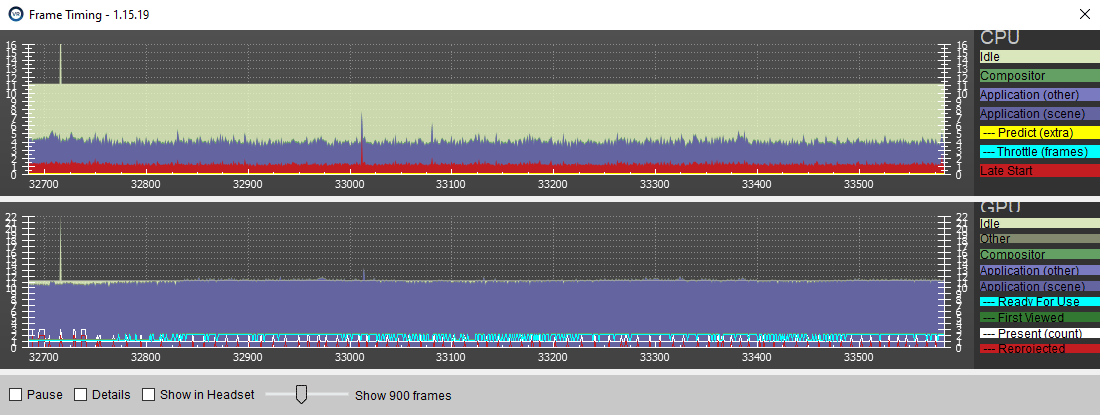
RX 6900 XT's running at 1100mV(GPU), with power target set to +15%. Memory timings are set to "fast" in the driver panel's tuning menu (whatever that does). The GPU tends to boost to around 2.4-2.45GHz given those voltage and PT settings. Naturally, as you can see, overall GPU load is higher for me due to the excessive resolution, but the spikes shown in your graph are not there. I can see single spikes when switching from FSS to cockpit and vice-versa, but the graph shown here was taken while looking at a brown dwarf star up close while doing a bit of roll & yaw.
Not a very taxing setting either, I know, but I'm far out in the void right now (and will probably be for another year or two if things continue as they are).
If you're interested I can test what the graph looks like while being planetside. Should be much worse than this one, I guess.
I've done a very brief test just now, but please do take into account that this is at 6K resolution, so roughly around 6144×3072:
RX 6900 XT's running at 1100mV(GPU), with power target set to +15%. Memory timings are set to "fast" in the driver panel's tuning menu (whatever that does). The GPU tends to boost to around 2.4-2.45GHz given those voltage and PT settings. Naturally, as you can see, overall GPU load is higher for me due to the excessive resolution, but the spikes shown in your graph are not there. I can see single spikes when switching from FSS to cockpit and vice-versa, but the graph shown here was taken while looking at a brown dwarf star up close while doing a bit of roll & yaw.
Not a very taxing setting either, I know, but I'm far out in the void right now (and will probably be for another year or two if things continue as they are).
If you're interested I can test what the graph looks like while being planetside. Should be much worse than this one, I guess.
Thank you for the fast reply!
I was mainly concerned with the basic statement in the CPU graph, that's enough insight for me at the moment, thank you!
I took my picture shortly after the game started in an asteroid field, so the spikes are even more pronounced, which actually calms down after a short time. As you can see, I have currently set the quality settings a little lower, so the GPU still has some room for improvement.
My RX runs at 2650 / 2150Mhz also with + 15% power limit but currently still at 1.175V (max) (I haven't had time to determine the ideal point between temperature and speed).
As written, however, the CPU limit seems to be reached before the GPU limit for me. If I compare our pictures, I notice (without going into the details of the graphics settings) that your CPU is less busy with apparently higher quality settings than is the case with me. If you then consider that my CPU has twice as many cores, something must be wrong. Which RAM do you use? I am currently using Corsair LPX 3200Mhz @ standard XMP timings (16/20/20/38) (2 dimms a 32GB). I also activated PBO (Mobo limits, x10 / + 200Mhz) for the CPU. Deactivating SMT or clocking on a fixed frequency (> 4Ghz) only aggravate the situation.
I will later take a screenshot outside the asteroid field to see if the late starts reduce when there are no NPCs nearby
I was mainly concerned with the basic statement in the CPU graph, that's enough insight for me at the moment, thank you!
I took my picture shortly after the game started in an asteroid field, so the spikes are even more pronounced, which actually calms down after a short time. As you can see, I have currently set the quality settings a little lower, so the GPU still has some room for improvement.
My RX runs at 2650 / 2150Mhz also with + 15% power limit but currently still at 1.175V (max) (I haven't had time to determine the ideal point between temperature and speed).
As written, however, the CPU limit seems to be reached before the GPU limit for me. If I compare our pictures, I notice (without going into the details of the graphics settings) that your CPU is less busy with apparently higher quality settings than is the case with me. If you then consider that my CPU has twice as many cores, something must be wrong. Which RAM do you use? I am currently using Corsair LPX 3200Mhz @ standard XMP timings (16/20/20/38) (2 dimms a 32GB). I also activated PBO (Mobo limits, x10 / + 200Mhz) for the CPU. Deactivating SMT or clocking on a fixed frequency (> 4Ghz) only aggravate the situation.
I will later take a screenshot outside the asteroid field to see if the late starts reduce when there are no NPCs nearby
Last edited:
My Ryzen 5 5600X is accompanied by two Kingston HyperX DDR4/3200 sticks running at 3200MHz data rate as set by the XMP profile. Effective timings are 18-21-21-39-74-1T, stick model is KHX3200C18D4/8G.
Maybe the reason for this is not hardware, but software? My Win10 gaming box is just that: For gaming only, as I don't like using Win10 for work. So there is next to no software installed. Just WMR, Steam, some Steam games and some ED helper tools, like Observatory and EDDiscovery.
So there is no AV, no additional firewall, no background tools or services other than what comes with Windows 10 Pro, currently at feature release 20H2.
Ah right, Radeon driver version is 20.12.1 and I'm not participating in any SteamVR betas.
Maybe the reason for this is not hardware, but software? My Win10 gaming box is just that: For gaming only, as I don't like using Win10 for work. So there is next to no software installed. Just WMR, Steam, some Steam games and some ED helper tools, like Observatory and EDDiscovery.
So there is no AV, no additional firewall, no background tools or services other than what comes with Windows 10 Pro, currently at feature release 20H2.
Ah right, Radeon driver version is 20.12.1 and I'm not participating in any SteamVR betas.
I also suspect a software problem. My Win10 installation is also only for gaming, my daily driver is a Manjaro installation on a second nvme (dual boot). Apart from the game platforms (Steam, Origin, Epic Store), nothing happens on the side. Switching back from the beta versions also makes no difference. Windows and drivers are up to date (stable)
Here is a screenshot of my frametimes a few km from the asteroid field.
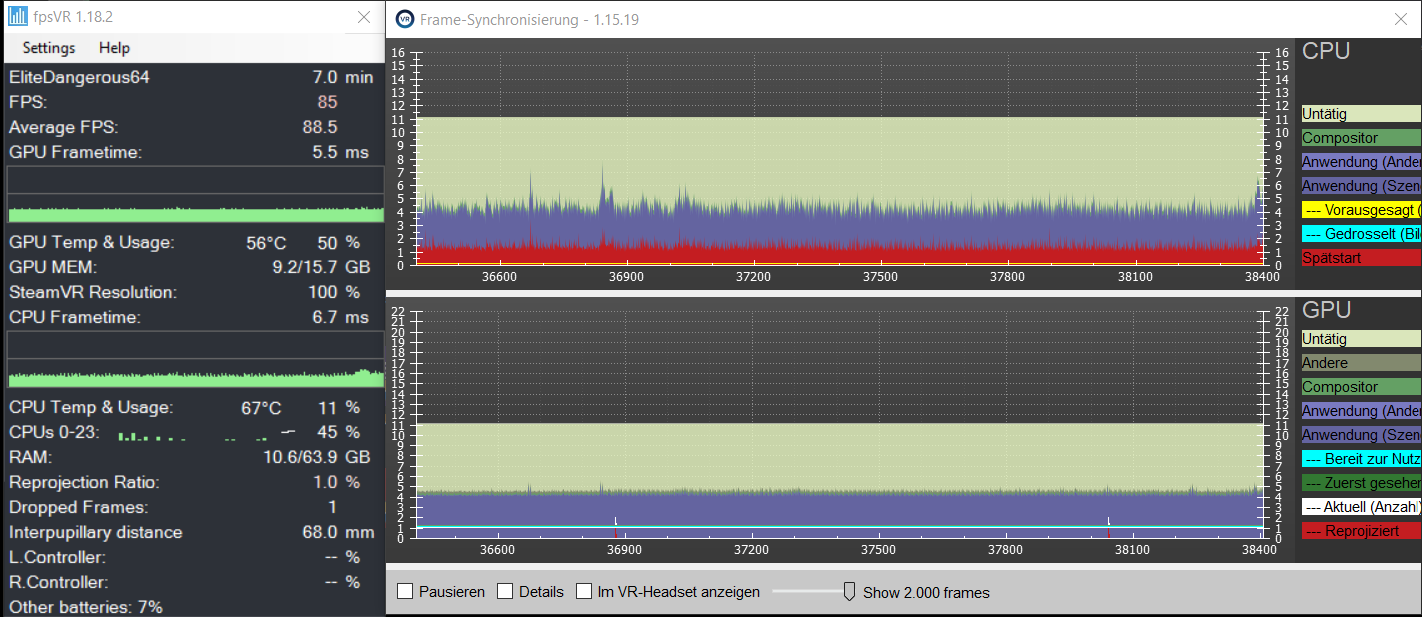
I think it looks a lot like your graph. maybe you would have to deal with the same problem if you weren't that far out ;-)
a test of you in an environment with more action (surface / asteroids) might look as bad as my first graph ... that would calm me down a bit
o7
Here is a screenshot of my frametimes a few km from the asteroid field.
I think it looks a lot like your graph. maybe you would have to deal with the same problem if you weren't that far out ;-)
a test of you in an environment with more action (surface / asteroids) might look as bad as my first graph ... that would calm me down a bit
o7
I can confirm the washed-out colors. Or at least I believe so. I noticed that as well, coming from the AMOLED panels of the O+, so I think that's by design. Maybe the dialed them down a little bit too much.
I'm glad it wasn't just me that thought so. Very few people have mentioned this, which is why I was scratching my head (and still am).
Sure wouldn't hurt to have the colors a bit more saturated.
Onno, I'll look out for ringed planets and will enter a ring at my current settings, then provide you with a graph in that scenario. Might take a bit though. And I may turn down the resolution after the experience, heh....
Onno, I'll look out for ringed planets and will enter a ring at my current settings, then provide you with a graph in that scenario. Might take a bit though. And I may turn down the resolution after the experience, heh....
Hey guys,
im testing around with my G2 for a few days now. Im trying to get arround 90fps at 100% resolution at res sites but fpsVR told me i ran into CPU limits, the steam framesync tool shows me constant late starts. It seems like a constant offset, regadless wich qualitiy or resolution settings im trying out (no SS in ED settings at any time). Im on Ryzen 3900x / RX6900XT / 64Gig@3200/16 on X570. Google gave me a lot of tips, but no solution so far. (I gave HL Alyx a (really) short view, no late starts at high quality settings and 100% resolution). I tryed out the 60hz option too, but thats not a solution for me (if you know 90hz you want nothing less). Im not sure if a faster CPU (e.g. 5900x) and faster RAM could really solve this problem.
Anyone else messing around with this behavior?
Edit:
Im very pleased with that peace of hardware so far (its my first VR experience), no color issues mentioned.
i think if there is a solution about the CPU bottleneck ill be able to set 100% with lower details or around 80% with higher ones.
At 90hz with 100% SteamVR render target its a problem for any rig. Your hardware is not the issue. I discuss it here.
3090 is the new VR KING
Overall, the 3080 and 3090 are faster at 4k than the new Radeons, and significantly faster where there is heavy use of hardware raytracing. However, I would not be surprised if AMD's parts actually turn out to be faster in Elite: Dangerous at 4k and in VR, than their direct NVIDIA competitors...
