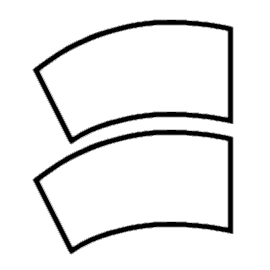+++ EDIT +++ Status: temporary incomplete solution; FDev is apparently working on a proper IPD fix!
Some VR CMDRs have been reporting that their bodies in the cockpit look as if of a kid, unproportional. This also applies to perception of cockpit size.
After testing I found out that it is related to the view perspective of your "virtual head" - the higher your viewpoint is, the smaller the body will feel. It doesn't scale since it is a part of the cockpit.
Changes in the viewpoint height even in small centimeters affect the pilot body size perception - so how you wear your HMD, head size, neck length etc impacts the distance/perception and cannot be unified for all players.
How to fix it?
By resetting your HMD position with your head elevated; rise a bit in your chair, press the HMD reset button, sit back down.
That way the "virtual head" will snap to the pilots neck in the risen position, but once you "slump" down in the chair your viewpoint will also lower making the perspective view of the body closer = bigger.
Doing the opposite (slump down, reset HMD position, straighten up) will make the pilot body look smaller.
Few tries should be enough to find the sweet spot fitting your personal perception while avoiding texture clipping as well.
Some VR CMDRs have been reporting that their bodies in the cockpit look as if of a kid, unproportional. This also applies to perception of cockpit size.
After testing I found out that it is related to the view perspective of your "virtual head" - the higher your viewpoint is, the smaller the body will feel. It doesn't scale since it is a part of the cockpit.
Changes in the viewpoint height even in small centimeters affect the pilot body size perception - so how you wear your HMD, head size, neck length etc impacts the distance/perception and cannot be unified for all players.
How to fix it?
By resetting your HMD position with your head elevated; rise a bit in your chair, press the HMD reset button, sit back down.
That way the "virtual head" will snap to the pilots neck in the risen position, but once you "slump" down in the chair your viewpoint will also lower making the perspective view of the body closer = bigger.
Doing the opposite (slump down, reset HMD position, straighten up) will make the pilot body look smaller.
Few tries should be enough to find the sweet spot fitting your personal perception while avoiding texture clipping as well.
Last edited: