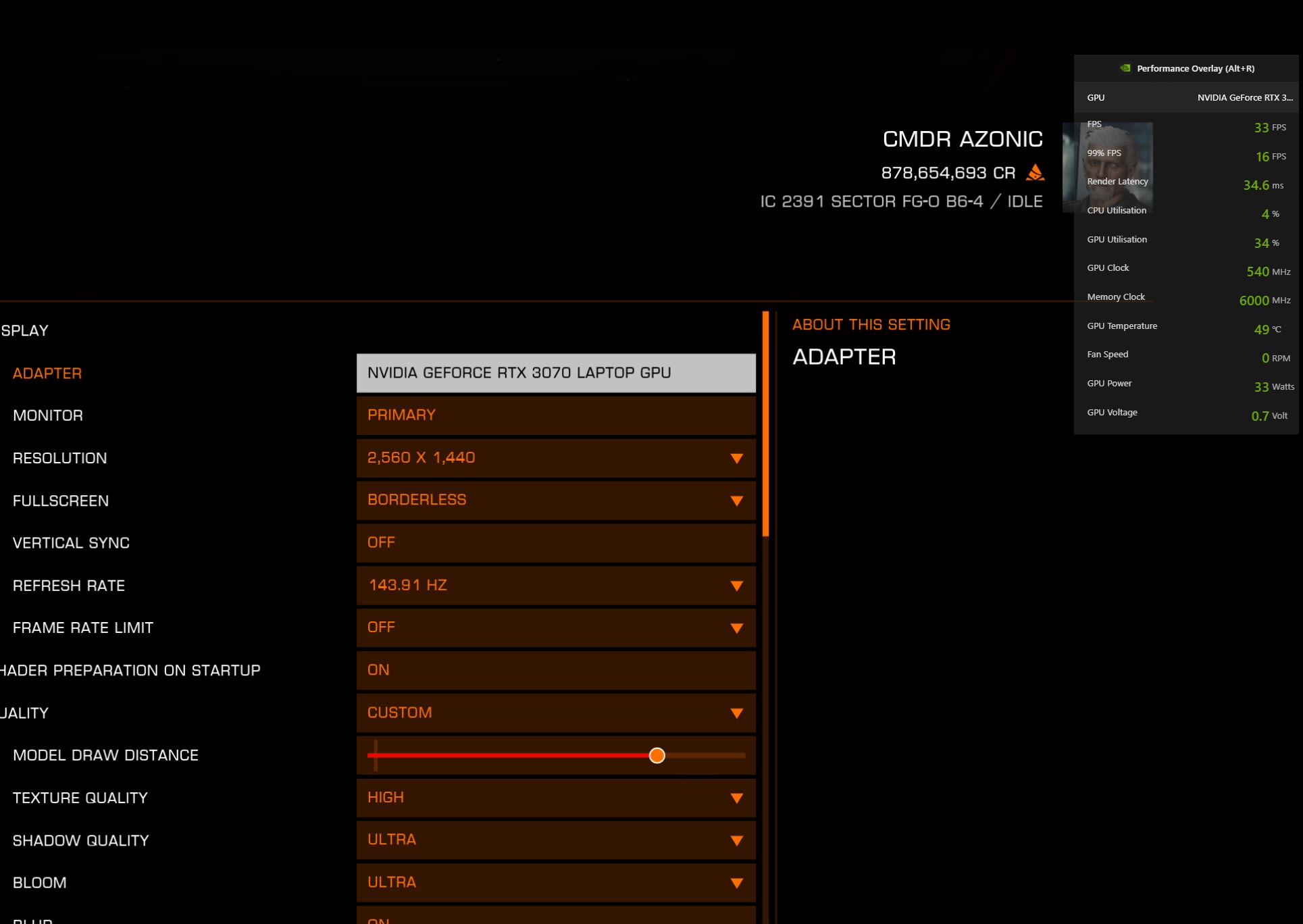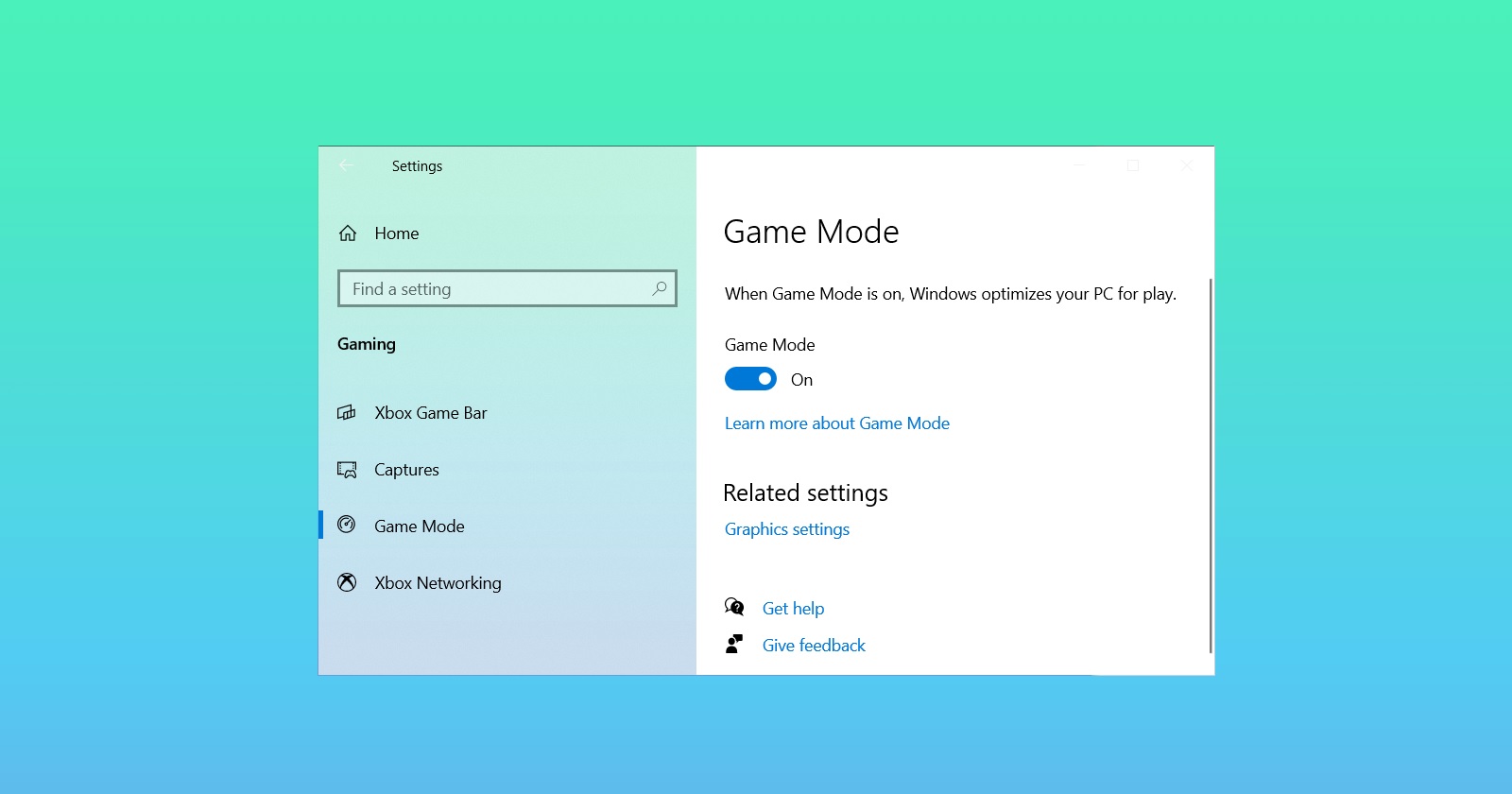Thanks for all the replies.
Have you tried setting the power management mode in the NVIDIA driver control panel to "prefer maximum performance" and made sure there is no frame rate cap set there, either for the global or game specific profiles?
Tried running in fullscreen instead of borderless?
Hey Morbad thanks for the response. Yes I have changed the power management mode in the control panel to "prefer maximum performance", both globally and just for Elite Dangerous, and made sure the max frame rate setting is turned off. Unfortunately this did not make any difference. I have also tried changing from Windowless, to Windowed and also Full Screen - this does not change the frame rate either unfortunately.
if this only happens in ED have you checked Geforce experience? if your using Geforce experience to launch ED and\or allowed gefore experience to optimise the game it may be underclocking the GPU
Hi Finglonger. I do not use GeForce Experience to launch ED, but I have already checked to see if that is what is messing with the settings, causing the GPU to underclock. From looking at the settings, nothing is set which would imo limit my frame rate or underclock the GPU - however one odd thing is that I cannot actually change/"optimise" the settings within GeForce Experience as I get an "Unable to retrieve current settings" error. (see screenshot) it recommends I try restarting the program or changing the gfx settings in game. I have tried this as well as fresh PC reboots but this also doesn't make any difference. It is a bit strange that it can't pull the settings from in game though.
Your gpu is running on energy saver mode or something. As above this can be the case only with ED.
This is like sleeping mode
View attachment 223331
Hey GroG79, yes it does seem that way however I have changed all settings I can think of to make sure this isn't the case. I have the laptop in "Performance mode", I have checked Nvidia control panel, I have checked my Windows 10 Power Management settings and I have changed my MUX switch setting in the BIOS to ensure that the laptop will only use the RTX 3070 and bypass the integrated Radeon gfx. All other games run just fine but I can't find any more Elite specific settings that would cause the fps lock like this.
Tried just running it through the external monitor?
Hi MickyG,
Yep, tried laptop screen only, external monitor only, extended mode and also tried switching between monitors within Elites "Display settings", nothing affects the frame rate unfortunately.
Try using the ingame FPS counter (CTRL F). The Nvidia FPS counter has been a bit buggy lately.
Hey CMDR, I didn't realise Elite had an in-game counter, I have activated this and both it and the Geforce counter are showing the same fps.

------------------------------------------------------
One last thing I want to mention - after making this post and before trying any of the suggestions here I went back in to the game and lo and behold I was getting 90 fps!!!!! Great I thought, I checked the stats and my 3070 mobile was at full blast and kicking out nearly 140w of power instead of the 33 watts shown above. So I checked and made note of all my settings and after the play session, closed Elite. Then I reopened it again leaving the settings as is to see if the frame rate issue was gone but I was back down at 32-39 fps again

I had changed NOTHING at all.
The past few days I have been able to get the 90fps completely randomly. If I start my computer, run the game and see it hovering in the 30 fps range I try closing the game and restarting or turning the laptop off and restarting the whole pc. Sometimes it will randomly go back to 80-90fps, most other times it will stay around 30 fps like before.
Today I have tried restarting the game 5 or 6 times and restarting the laptop 5 or 6 times, but I cannot get the fps to return to 70 fps again. Utterly baffled at this stage!
Thx again everyone.