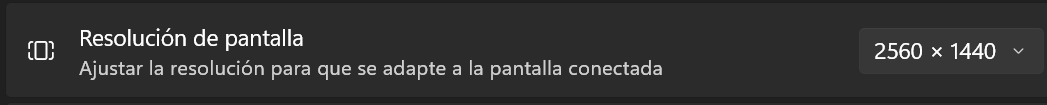Hi guys, just a quick video based on two really important graphics settings that will help to improve the look of Elite Dangerous, especially since they're not setup correctly by default. If this helps your game look better, please let me know in the comments, thanks. Also, if you have any tweaks like these that really help to improve graphics quality, please share!
Source: https://youtu.be/TtAIQwp0-3s
You are using an out of date browser. It may not display this or other websites correctly.
You should upgrade or use an alternative browser.
You should upgrade or use an alternative browser.
Improve your graphics quality with these two settings
- Thread starter Nugstar
- Start date
The AA as always been crap this game and I've tried anything I can think of to make it better, it's always been my number one annoyance
The advice in the video is worth trying, but you'll probably find your frame rates will tank on concourses and planet surfaces, I can't even get it to run well on x1.25 although I am playing in 4K so maybe that as something to do with it
Core i5-13500, RTX 4070 super, 32Gb RAM
The advice in the video is worth trying, but you'll probably find your frame rates will tank on concourses and planet surfaces, I can't even get it to run well on x1.25 although I am playing in 4K so maybe that as something to do with it
Core i5-13500, RTX 4070 super, 32Gb RAM
If you playing at 4k, then you rendering at (4k x 1.25) then down sampling it to 4k.
If you playing at 1080p with super sampling at 2.0, you're basically rendering the game at 4k and scaling it down to a 1080p display.
If you playing at 1080p with super sampling at 2.0, you're basically rendering the game at 4k and scaling it down to a 1080p display.
Yeh i figured all this out last year when i upgraded my rig.
Found that the game looked horrible depsite the high settings.
I run (utlra) SSx2.0 from 1440p. i average 55/60% GPU util in space and 80/90% (foot) in large stations, lock game at 120fps.
I think the game looks pretty good at these settings and runs like butter.
However despite all this, when i visit a planets surface and see 'DEM SHADOWS'.... its all pretty much a massive downer.
Found that the game looked horrible depsite the high settings.
I run (utlra) SSx2.0 from 1440p. i average 55/60% GPU util in space and 80/90% (foot) in large stations, lock game at 120fps.
I think the game looks pretty good at these settings and runs like butter.
However despite all this, when i visit a planets surface and see 'DEM SHADOWS'.... its all pretty much a massive downer.
How do I do this?I've found that if you have Nvidia card, it's much better to use DSR (Dynamic Super Resolution) setting than Supersampling. It doesn't have as severe impact on performance as ingame supersampling.
It's one of the options in Nvidia Control Panel, under "Manage 3D settings".How do I do this?
Select one or more multipliers and you will have higher resolutions than your native monitor resolution available to choose from in game settings.
Regarding numbers in settings, if I am not misremembering (...which is not at all unlikely), x2 DSR is not the same as SSx2.0 in game -- DSR x4 is. -This should reflect in a commensurate image-quality difference. (DSR factors samples per pixel, whereas in-game SS factors both the X and Y axes; The in-game SS equivalent of DSR x2 would be the square root of two, i.e. a hair over 1.4)
Last edited:
Saves a lot of energy, too. I sometimes crank it up in winter when a heater is needed anyway. Many can't waste one brain cell on the wattage of modern graphics cards, often while at the same time adding to the noise about carbon footprint and all that.Be a rebel like me, play without AA at all. I remember when games were 320x200 and that was plenty!
in my case with a RTX 4060,
1. Monitor 39" hardware Configuration
1920x1080
2. NVIDIA Configuration

third option "Factores de DSR" (the text that appears will depend on the OS language)

under last option "Factores de DSR", smoothness 100%

3. Windows Configuration (NVIDIA virtual resolution)

4. Elite Configuration (all in ULTRA) and use the real resolution of the monitor, not the NVIDIA virtual resolution


I have done many tests, there will be better configurations, but for my, this is optimal quality and FPS.
With monitors that accept higher resolutions, I understand that the same system can be applied by scaling the values used.
1. Monitor 39" hardware Configuration
1920x1080
2. NVIDIA Configuration
third option "Factores de DSR" (the text that appears will depend on the OS language)
under last option "Factores de DSR", smoothness 100%
3. Windows Configuration (NVIDIA virtual resolution)
4. Elite Configuration (all in ULTRA) and use the real resolution of the monitor, not the NVIDIA virtual resolution
I have done many tests, there will be better configurations, but for my, this is optimal quality and FPS.
With monitors that accept higher resolutions, I understand that the same system can be applied by scaling the values used.
Attachments
Last edited:
This post made me nudge my settings just to see, and I realized I get the same quality visually from 1.25 as 1.5, but much better framerate.
More importantly, it made me realize my laptop can do 165Hz. No, I did not notice the sticker right on the laptop that also says this until after I changed the setting.
More importantly, it made me realize my laptop can do 165Hz. No, I did not notice the sticker right on the laptop that also says this until after I changed the setting.
I've had 3 PCs all with Nvidia cards and the control panel has never worked on any of themI run this ontop of ingame settings.
Its for Nvidia cards from the control panel :-
View attachment 429183
It never overrides
Outside of the game:
Enabled DLDSR x2.25 for my Nvidia GPU.
In-game:
I disabled AA.
Disabled super sampling (I e.: set to x1).
Set the resolution to 5760 (my monitor is 4k).
Goodbye aliasing
And yes, my rtx4090 keeps the room very warm at times
Enabled DLDSR x2.25 for my Nvidia GPU.
In-game:
I disabled AA.
Disabled super sampling (I e.: set to x1).
Set the resolution to 5760 (my monitor is 4k).
Goodbye aliasing
And yes, my rtx4090 keeps the room very warm at times
Last edited:
I thought it was a good idea, but with my low quality monitor the result is not good.Outside of the game:
Enabled DLDSR x2.25 for my Nvidia GPU.
In-game:
I disabled AA.
Disabled super sampling (I e.: set to x1).
Set the resolution to 5760 (my monitor is 4k).
Goodbye aliasing
And yes, my rtx4090 keeps the room very warm at times
Last edited:
Really?I thought it was a good idea, but with my low quality monitor the result is not good.
Are you sure you selected the upscaled resolution in the Display in-game options?
I used to have another monitor of much lesser quality in the past, and DLDSR helped greatly for another game I played at that time.
I tested it immediately,Really?
Are you sure you selected the upscaled resolution in the Display in-game options?
I used to have another monitor of much lesser quality in the past, and DLDSR helped greatly for another game I played at that time.
for my ED experience, the configuration I use surpasses this one in quality, and it also has a second drawback, the FPS performance drops plummets, is reduced by half (160 FPS to 80 FPS). I value the best combination of both at the same time.
I will have to give a try to your config, then.I tested it immediately,
for my ED experience, the configuration I use surpasses this one in quality, and it also has a second drawback, the FPS performance drops plummets, is reduced by half (160 FPS to 80 FPS). I value the best combination of both at the same time.
My display is only 60 Hz, and 60 FPS is not very demanding for my GPU.