You are using an out of date browser. It may not display this or other websites correctly.
You should upgrade or use an alternative browser.
You should upgrade or use an alternative browser.
Game Discussions Microsoft Flight Simulator
- Thread starter Jenner
- Start date
I would love an on / off instrument gauges in chase view bind. 
Last edited:
FSEconomy plugin works with MSFS!

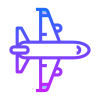 www.msfsaddons.org
www.msfsaddons.org

FSEconomy — MSFS Addons
Meet new friends in a virtual persistent online world and community. Fully supports Microsoft Flight Simulator 2020.
Any YouTube videos you'd suggest that shows off all the features of this economy app / system? I know very little about it, but what little I know intrigues me.FSEconomy plugin works with MSFS!

FSEconomy — MSFS Addons
Meet new friends in a virtual persistent online world and community. Fully supports Microsoft Flight Simulator 2020.www.msfsaddons.org
Any YouTube videos you'd suggest that shows off all the features of this economy app / system? I know very little about it, but what little I know intrigues me.
I got bored last night and decided to check out* the actual performance on my now rather outdated machine (well MSFS 2020 makes it outdated - LOL).
So here is a short video showing nice rainbow production in a flight over Hobart Tasmania, real weather, high-end graphics, switched to ultra half way through. Still smooth even though my i7 6700K @ 4.2GHz (not OC) at 2560 x 1440 (yes capture resized to 1080) was hovering around 30 and 25 respectively (cpu limited - GPU is GTX 1070 8GB).
(* - Bad move really, now I am tempted to build a new PC... )
)
So here is a short video showing nice rainbow production in a flight over Hobart Tasmania, real weather, high-end graphics, switched to ultra half way through. Still smooth even though my i7 6700K @ 4.2GHz (not OC) at 2560 x 1440 (yes capture resized to 1080) was hovering around 30 and 25 respectively (cpu limited - GPU is GTX 1070 8GB).
(* - Bad move really, now I am tempted to build a new PC...
Ultra quality graphics in VR (someday) will be my temptation... MSFS runs great in 1080p on my system, but VR is going to fry it I'm sure.Bad move really, now I am tempted to build a new PC...
While I'm enjoying the game a lot, in all seriousness this is still beta. Real weather is utterly broken (wind and temperature, OAT was 23C at 17.3k feet), the region I was flying at (NW Yunnan, China) has its ground textures all over the place, and otherwise nowhere near the accuracy of terrain compared to Google.
I think it will need years to mature. Not an issue, as I preferred it to be released now rather than later, just an observation.
How are you CPU limited? My 7700k is only 50% loaded when my 1080ti is maxed out at 1440p, at absolutely reasonable framerates. Very occasionally I get couple of seconds of stutter when 50% suddenly jumps to 100%, but otehrwise I have no issues despite playing 'live'.
OC aside, low hanging fruit to improve the CPU performance BTW is to 'unspectre' (there is an app that is called like that) your CPU, i.e. disable the protection against a pretty unlikely targeted attack.
I think it will need years to mature. Not an issue, as I preferred it to be released now rather than later, just an observation.
I got bored last night and decided to check out* the actual performance on my now rather outdated machine (well MSFS 2020 makes it outdated - LOL).
So here is a short video showing nice rainbow production in a flight over Hobart Tasmania, real weather, high-end graphics, switched to ultra half way through. Still smooth even though my i7 6700K @ 4.2GHz (not OC) at 2560 x 1440 (yes capture resized to 1080) was hovering around 30 and 25 respectively (cpu limited - GPU is GTX 1070 8GB).
(* - Bad move really, now I am tempted to build a new PC...)
How are you CPU limited? My 7700k is only 50% loaded when my 1080ti is maxed out at 1440p, at absolutely reasonable framerates. Very occasionally I get couple of seconds of stutter when 50% suddenly jumps to 100%, but otehrwise I have no issues despite playing 'live'.
OC aside, low hanging fruit to improve the CPU performance BTW is to 'unspectre' (there is an app that is called like that) your CPU, i.e. disable the protection against a pretty unlikely targeted attack.
.........
How are you CPU limited? .....
If you look in the top right of the video you can see the "developer mode" fps thingie - that is showing that the frame rate is CPU limited.
If you look in the top right of the video you can see the "developer mode" fps thingie - that is showing that the frame rate is CPU limited.
I'll admit my eyesight isn't what it was, but it looks very much to me like it says "GPU limited".
I'll admit my eyesight isn't what it was, but it looks very much to me like it says "GPU limited".
I was about to stick up a zoomed-in screenshot to illustrate the obvious "G" elsewhere when suddenly I am not so sure it is CPU any more. That would be nice, save me doing a mobo change soon. (I'll have to have a better look later.)
I was about to stick up a zoomed-in screenshot to illustrate the obvious "G" elsewhere when suddenly I am not so sure it is CPU any more. That would be nice, save me doing a mobo change soon. (I'll have to have a better look later.)
Definitely do so. The 6700k is not much slower than a 7700k, though you could tune yours a bit.
See screenshots of Afterburner below while flying in Flight Sim - the upper is GPU, the lower is CPU usage. There are occasional spikes in CPU usage when my GPU usage drops (one such is shown, just mismatching as I didn't take the captures at the same time), but altogether I am bottlenecked by the 1080ti.
In other news, keep half an eye on the official/Asobo channels today, as I believe they are announcing details of the first patch for FS2020.
There are conflicting reports from beta testers that the patch may even be a whopping 79GB (so, the entire core content of the game), which if true, would mean the "world update" that has been spoken of earlier. This is (mostly) a rumour though, nothing confirmed as yet.
Either way, probably best to give your broadband a bit of a polish.
There are conflicting reports from beta testers that the patch may even be a whopping 79GB (so, the entire core content of the game), which if true, would mean the "world update" that has been spoken of earlier. This is (mostly) a rumour though, nothing confirmed as yet.
Either way, probably best to give your broadband a bit of a polish.
There's all sorts of things wrong with MSFS right now, but my highest priority bug is this stupid live weather 3kt 222' wind bug. Surely this is a quick and easy fix?In other news, keep half an eye on the official/Asobo channels today, as I believe they are announcing details of the first patch for FS2020.
Jenner
I wish I was English like my hero Tj.
All done via the Garmin...of which I have about as much practical knowledge as tossing a caber. It's as mentally demanding as setting the clock on my microwave oven...no matter how many times I do it, my brain refuses to accept and learn that repetitive button pressing process...meaning I have to start from scratch every time we have a power cut...which is 10 days out of every year up here
You can set a keybind for it no doubt...but clicking on it visually is the easiest option. The Garmin...it's virtually 'managing' rather than actually flying an aircraft...when it comes to managing things, if I can't physically shout at it and make it run around a drill square with a rifle above it's head...I'm kinda stumped.
Just had a thought...maybe that new MSFS HCS voice pack for voice attack would suss it out for me...I can shout at that.
I've struggled with doing things like this in the game, too, but to me it's a challenge that I can't pass up. "Managing" an aircraft pushes my buttons. (Pun intended).
It's also kinda fun for me since I never got instrument rated and doing IFR stuff in the game is a way to experience that.
However, since there are no good tutorials or instruction videos online yet it's really a case of trial and error.
One of these days I'll manage an ILS landing and I'll be happy.
There's all sorts of things wrong with MSFS right now, but my highest priority bug is this stupid live weather 3kt 222' wind bug. Surely this is a quick and easy fix?
Who knows. I think everyone has their current pet bug? It's a long road with this thing though, so I wouldn't be surprised if there were bugfix releases for the next six months at least. Hopefully find out more about their plans today.
FSEconomy plugin works with MSFS!

FSEconomy — MSFS Addons
Meet new friends in a virtual persistent online world and community. Fully supports Microsoft Flight Simulator 2020.www.msfsaddons.org
Now, that's promising. That suggests that some things "retro" might still continue to work. Including the B-17 packages I invested in for MSFX. But, then again, I expect this doesn't affect the physics, where, I believe, my B-17 stuff does. On the other hand, I understand that we should be able to use MSFX models in MSF20, so... the temptation grows.I may have to invest just to see if my B-17s will still work.
I'm running the sim on my old 1070ti at the moment whilst I wait for a replacement cooling fan for my 1080ti...one of them stopped working. To be fair to the old 1070ti, I'm not noticing too much of a difference except for the amount of detail and textures I can dump on it with only having 8Gb. Running resolutions at 1080p instead of 1440p helps a great amount. It's liquid cooled though, like my 8700k CPU...but unlike my 1080ti...I never got around to buying a liquid cooled baseplate for that so it's still air cooled... hence the broken fan.I got bored last night and decided to check out* the actual performance on my now rather outdated machine (well MSFS 2020 makes it outdated - LOL).
So here is a short video showing nice rainbow production in a flight over Hobart Tasmania, real weather, high-end graphics, switched to ultra half way through. Still smooth even though my i7 6700K @ 4.2GHz (not OC) at 2560 x 1440 (yes capture resized to 1080) was hovering around 30 and 25 respectively (cpu limited - GPU is GTX 1070 8GB).
(* - Bad move really, now I am tempted to build a new PC...)
Last edited:
I've struggled with doing things like this in the game, too, but to me it's a challenge that I can't pass up. "Managing" an aircraft pushes my buttons. (Pun intended).
It's also kinda fun for me since I never got instrument rated and doing IFR stuff in the game is a way to experience that.
However, since there are no good tutorials or instruction videos online yet it's really a case of trial and error.
One of these days I'll manage an ILS landing and I'll be happy.
There's a few around, Squirrel's videos are easiest to follow for me. He's a bit like OA, soothing voice...If you can follow the process then remember that when you're faced with the Garmin in the cockpit...where my failing seems to be. Translating that to various versions of ILS systems too which vary from aircraft to aircraft...I can set up the Garmin for autopilot almost successfully but haven't tried an ILS landing yet..even though I've roughly worked out how to do it....that part needs 3rd party flight charts to set the ILS frequencies...Skynet ( I think the US one is called) or similar.
Last edited:











