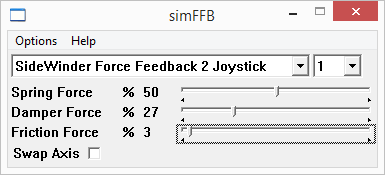I'm picking one up today. Already have an X52 but have good memories of my old stick I gave away about 10 years ago. I hear the FF2 feedback makes a big difference in War Thunder. X52 has lots of buttons, knobs and sliders but it also has a lot of play and the spring makes transitions across center not that accurate.
The FF2 I'm getting today comes with a CH Products Pro Throttle for $80. Looking forward to seeing how that compares to the X52 throttle. I will be using one of the throttles in combo for sure.
The FF2 I'm getting today comes with a CH Products Pro Throttle for $80. Looking forward to seeing how that compares to the X52 throttle. I will be using one of the throttles in combo for sure.