So my game sometimes do this, this is the minimal, on ground missions in Odyssey sometimes my textures just go nuts, its a known issue? Its my graphics card? Its Some graphic configuration? I'm using a Asus Vivobook i7 11th Gen, 8GB Ram and an Intel Iris XE.
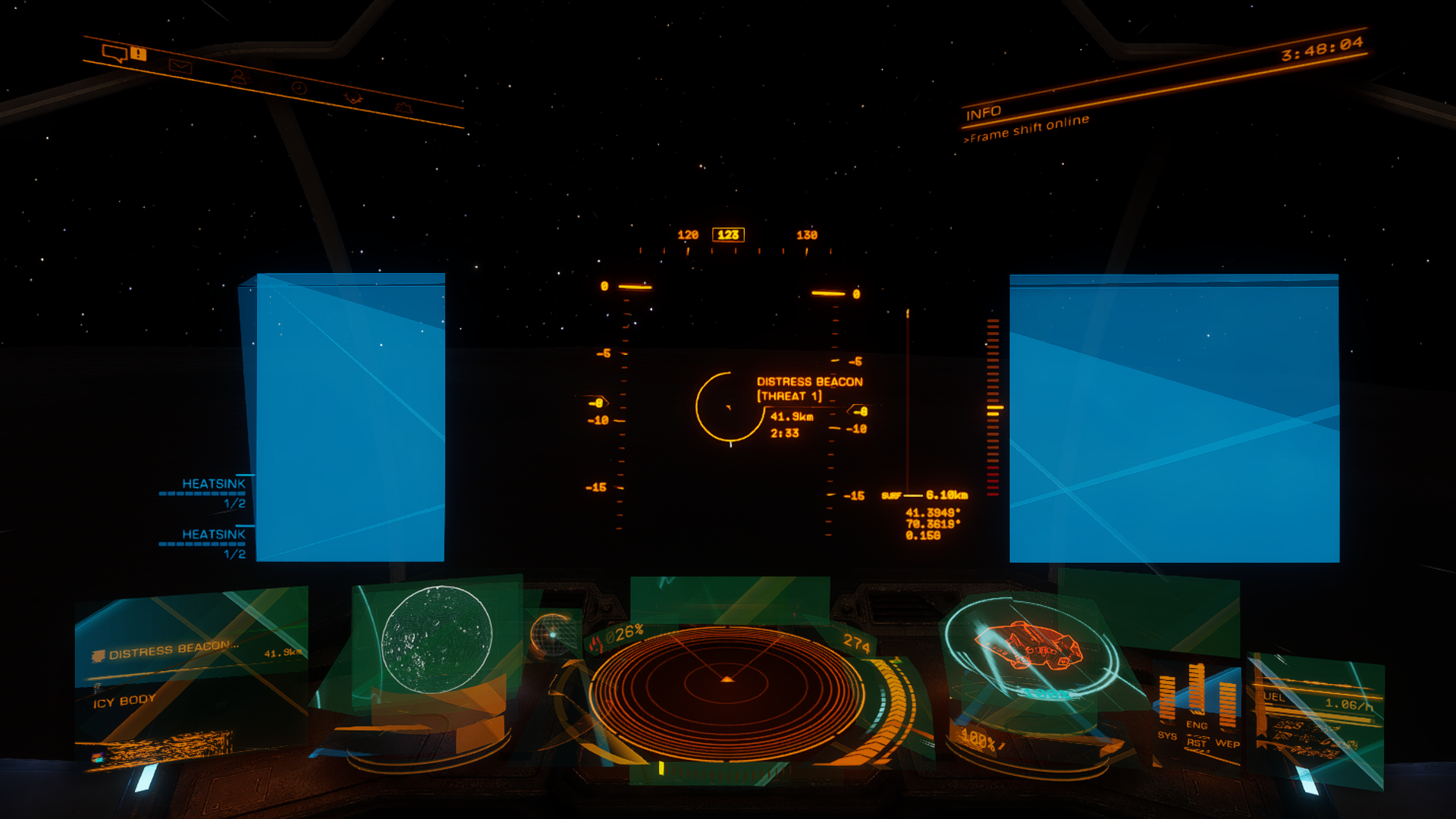
You are using an out of date browser. It may not display this or other websites correctly.
You should upgrade or use an alternative browser.
You should upgrade or use an alternative browser.
My polygons are kinda crazy
- Thread starter KarsThePillarMan
- Start date
-
- Tags
- bug odyssey texture bug
Other games run just fine, this only happen to EDYes
Heat or a broken GPU
I assume you can also trigger it in other games
A corrupted driver can manifest its self like this, might not effect all games either, which is counter intuitive.
If it were me (and it was, once) I'd uninstall my current drivers, then use DDU (display driver uninstaller) to clean them fully, before installing the latest drivers. I install my GPU (nVidia in my case) drivers using "NV Clean Install". You basically point it at the driver, and it strips out a load of the telemetry carp and other stuff, installing JUST what's needed. Saves a few CPU ticks...
If it were me (and it was, once) I'd uninstall my current drivers, then use DDU (display driver uninstaller) to clean them fully, before installing the latest drivers. I install my GPU (nVidia in my case) drivers using "NV Clean Install". You basically point it at the driver, and it strips out a load of the telemetry carp and other stuff, installing JUST what's needed. Saves a few CPU ticks...
Odyssey generates heat like no other game on my rig. It could be that your system overheats if you play it and the graphics just craps out like that. If it always happens after you've played for a while, I'd suggest fiddling with the settings to run Oddy with low settings, or simply stop playing it, otherwise you risk your system.
My game just started doing this two nights ago. Mine runs on Linux, using proton. Attaching a screenshot showing a mild example as it was just starting.
I'll dust out the case tomorrow, but no other games or 3D benchmark/tech demos show any rendering issues. Only ED.
I'll dust out the case tomorrow, but no other games or 3D benchmark/tech demos show any rendering issues. Only ED.
Attachments
You are running EDHM though, I'd try disabling and/or reinstalling that first.My game just started doing this two nights ago. Mine runs on Linux, using proton. Attaching a screenshot showing a mild example as it was just starting.
I'll dust out the case tomorrow, but no other games or 3D benchmark/tech demos show any rendering issues. Only ED.
I don't know where the OP is geographically, but assuming the UK or Europe or even North America without A/C, and given the current weather, I'd go with what a couple of others have said and assume something's overheating.
Odyssey stresses both GPU and CPU like you wouldn't believe (FS2020 is the only thing that gets even close on my PC) and unless you're in an air-conditioned room the temperatures go up like a rocket. I've recently replaced the liquid cooler in my PC so it's about as efficient as it's ever been but it still struggles in the extremes of a UK summer. The best cooler in the world is only as good as the environment it's venting into, and my office was at 27.5°C the other day with the window open. Some of the graphics on the FS2020 menus started glitching just downloading updates. I wouldn't even risk running Odyssey when the temperature is like this.
Obviously mileages vary and there as many theoretical possibilities for the cause as there are machines out there. But in my experience I'd suspect, and to some degree hope, that it's just something temporarily cooking. The two times I've seen something like this that wasn't immediately heat-related, it turned out the GPUs were actually dying. Temporary overheating is much cheaper to fix.
Odyssey stresses both GPU and CPU like you wouldn't believe (FS2020 is the only thing that gets even close on my PC) and unless you're in an air-conditioned room the temperatures go up like a rocket. I've recently replaced the liquid cooler in my PC so it's about as efficient as it's ever been but it still struggles in the extremes of a UK summer. The best cooler in the world is only as good as the environment it's venting into, and my office was at 27.5°C the other day with the window open. Some of the graphics on the FS2020 menus started glitching just downloading updates. I wouldn't even risk running Odyssey when the temperature is like this.
Obviously mileages vary and there as many theoretical possibilities for the cause as there are machines out there. But in my experience I'd suspect, and to some degree hope, that it's just something temporarily cooking. The two times I've seen something like this that wasn't immediately heat-related, it turned out the GPUs were actually dying. Temporary overheating is much cheaper to fix.
EDHM was the very first thing I ruled out. I removed it completely and the problem persisted.
Here are screenshots without EDHM (all EDHM files and directories removed). This is inside my AspEx, docked with my fleet carrier. The rendering issues were immediate upon entering the game. The most affected things seem to be the UI overlay panels.
There was no dust buildup in my case, on the board, GPU or RAM. Only a little buildup on the CPU heatsink, but not enough to be of concern.
I ran the Unigine Superposition benchmark in high settings with no issues whatsoever. I figured that would be enough of a stress test.
Considering that no other games are showing rendering issues, even after hours of play, I'm thinking this may be driver related. Maybe ED uses some graphics extensions that other games don't frequently use?
Again, this is in Linux, so no nvidia removal/installation utilities are going to help.
My next steps to try to fix this will be to clock my RAM below spec, from 3200 to 2066. Else I'll try a manual installation of a previous nvidia release (535.54.03 is the current).
There was no dust buildup in my case, on the board, GPU or RAM. Only a little buildup on the CPU heatsink, but not enough to be of concern.
I ran the Unigine Superposition benchmark in high settings with no issues whatsoever. I figured that would be enough of a stress test.
Considering that no other games are showing rendering issues, even after hours of play, I'm thinking this may be driver related. Maybe ED uses some graphics extensions that other games don't frequently use?
Again, this is in Linux, so no nvidia removal/installation utilities are going to help.
My next steps to try to fix this will be to clock my RAM below spec, from 3200 to 2066. Else I'll try a manual installation of a previous nvidia release (535.54.03 is the current).
Attachments
I was getting similar thing on NVIDIA, it was regression in their drivers, Elite only.Here are screenshots without EDHM (all EDHM files and directories removed). This is inside my AspEx, docked with my fleet carrier. The rendering issues were immediate upon entering the game. The most affected things seem to be the UI overlay panels.
There was no dust buildup in my case, on the board, GPU or RAM. Only a little buildup on the CPU heatsink, but not enough to be of concern.
I ran the Unigine Superposition benchmark in high settings with no issues whatsoever. I figured that would be enough of a stress test.
Considering that no other games are showing rendering issues, even after hours of play, I'm thinking this may be driver related. Maybe ED uses some graphics extensions that other games don't frequently use?
Again, this is in Linux, so no nvidia removal/installation utilities are going to help.
My next steps to try to fix this will be to clock my RAM below spec, from 3200 to 2066. Else I'll try a manual installation of a previous nvidia release (535.54.03 is the current).
Elite Dangerous (359320) · Issue #150 · ValveSoftware/Proton
I've just tried starting Elite Dangerous and it seems to not even display the game at all. It just starts and 1 second later it shuts down I don't know how would I debug it so I would be glad if so...
__GL_b5f2b3=0xFFFFFFFF %command%
OH Yeah! Thank you very much!!! Sanity has returned to the game!!!Fix is
__GL_b5f2b3=0xFFFFFFFF %command%
And a hearty "o7, commander!"
Last edited:



