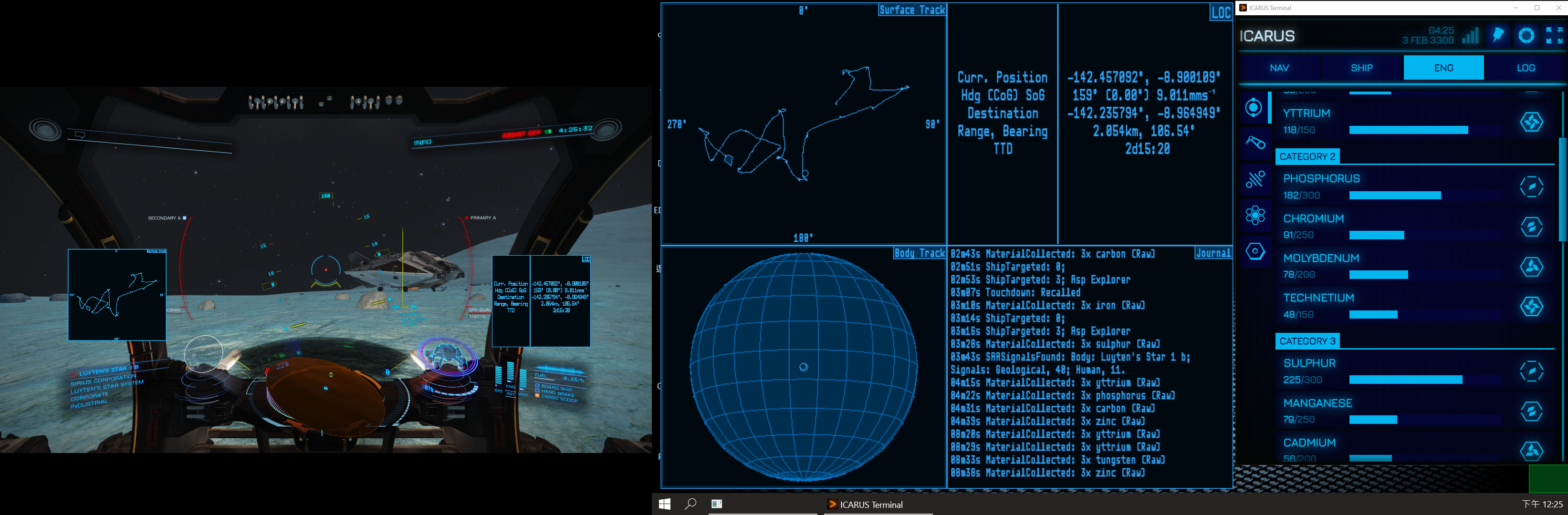Dear Robert Maynard,
I hope this message finds you well. I have been using StatusDisplay on a Mini-PC and recently attempted to change the storage location for the status.json file, as described in the documentation:
"By default, StatusDisplay locates the files status.json, journal, and bindings in the respective subdirectories of the user's home directory stored in the USERPROFILE environment variable. An alternate location can be manually specified in the second line of the StatusDisplay.ini file, indicating the path to the folder containing the directory structure. This assumes that the PC running StatusDisplay has read access to the storage location, i.e., the relevant user folder on the target PC."
However, I encountered difficulties in adjusting the desired path as needed, as I cannot, for security reasons, share the entire C: drive.
My suggestion is to add an option in the StatusDisplay program menu that allows users to input the path using the mouse. This feature would greatly simplify the configuration and assist users like me who have difficulty manually editing the StatusDisplay.ini file.
So far, I have managed to address the issue by synchronizing a folder with status.json using a self-written Python program. Nonetheless, an integrated option within StatusDisplay would be a welcome enhancement.
I would like to express my gratitude in advance for your attention to this matter and your ongoing efforts to enhance StatusDisplay.
Best regards,