You are using an out of date browser. It may not display this or other websites correctly.
You should upgrade or use an alternative browser.
You should upgrade or use an alternative browser.
The GLFFE Thread
- Thread starter essezeta
- Start date
ive just recently installed ffe then discovered glffe and had all the same troubles of course im using a via/s3c unichrome igp thingy, crap i know but hey, so i went looking and found mesa 3d im an airhead though and compiled it all thinknig it would help only to disciver a few hours later that yes i have all these fancy libs and dll's etc which allow me to run stuff on my crappy box but someone needs to make a "mesaFFE" at least i think this is how its got to be i would do it but most i can do is "make -f makefile.mgw" and "gcc -o someapp someapp.c..." u get the picture
Mine is working fine. Now arn`t I the luck one.
console6.bmp
Same problem here. Except I am also missing console6.bmp
What is your console6.bmp? can you post it?
Thanks.
*Note* I don't think they are used anyway.
Some more information which may be useful...
I have found the following error log in my game file:
INFO: OpenGL 2.0 supported, proceeding
96.bmp alpha mask not loaded: Couldn't open 96_alpha.bmp
crosshair.bmp alpha mask not loaded: Couldn't open crosshair_alpha.bmp
driftmarker.bmp alpha mask not loaded: Couldn't open driftmarker_alpha.bmp
title.bmp alpha mask not loaded: Couldn't open title_alpha.bmp
console0.bmp alpha mask not loaded: Couldn't open console0_alpha.bmp
console1.bmp alpha mask not loaded: Couldn't open console1_alpha.bmp
console2.bmp alpha mask not loaded: Couldn't open console2_alpha.bmp
console3.bmp alpha mask not loaded: Couldn't open console3_alpha.bmp
console4.bmp alpha mask not loaded: Couldn't open console4_alpha.bmp
console5.bmp alpha mask not loaded: Couldn't open console5_alpha.bmp
console6.bmp alpha mask not loaded: Couldn't open console6_alpha.bmp
Unable to load console7.bmp: Couldn't open console7.bmp
Unable to load console8.bmp: Couldn't open console8.bmp
-----
Now 96.bmp is the watery background for the menu's (which is what I cannot access) - is this related do you think?
Like I say, I am a novice at this... Any help would be greatfully received.
Thanks in advance.
Phil...
Same problem here. Except I am also missing console6.bmp
What is your console6.bmp? can you post it?
Thanks.
*Note* I don't think they are used anyway.
Last edited:
GLFFE can resize the window
I would say glFFE is still current, It's based on v2.8a of JJFFE.
JJFFE's most current is v2.8a7
JJFFE x2 Res (640x400) is v2.8a6
I have to say that the console interface for glFFE is clean and easy to view.
All versions can resize the window - Which is very handy.
When I use scaled windows in either JJFFE versions, Performance is poor.
And I can't seem to get the music working in either of the JJFE versions.
glFFE Looks the best when scaled, Seems to run smoother/faster and the
music is working as well. I can live with dull blurry circles for stars.
I can't use full screen, As I have a dual monitor setup - And
when I run full screen I only get half a screen on one monitor.
Also, I am unable to run the Russian version [either and or] because I am using an old computer (2ghz Athlon, With an old Nvidia 5200 128mb gfx card) and run FFE under LINUX. Not windows. As such, I have to use Wine (Windows compatibility layer) - Which runs GL apps much better than D3D apps.
I can watch the intro of the Russian version (Very jumpy - But still nice visuals), But that's about it. It's not playable on my computer.
glFFE Is the only version that looks good AND plays smooth for me.
I would say glFFE is still current, It's based on v2.8a of JJFFE.
JJFFE's most current is v2.8a7
JJFFE x2 Res (640x400) is v2.8a6
I have to say that the console interface for glFFE is clean and easy to view.
All versions can resize the window - Which is very handy.
When I use scaled windows in either JJFFE versions, Performance is poor.
And I can't seem to get the music working in either of the JJFE versions.
glFFE Looks the best when scaled, Seems to run smoother/faster and the
music is working as well. I can live with dull blurry circles for stars.
I can't use full screen, As I have a dual monitor setup - And
when I run full screen I only get half a screen on one monitor.
Also, I am unable to run the Russian version [either and or] because I am using an old computer (2ghz Athlon, With an old Nvidia 5200 128mb gfx card) and run FFE under LINUX. Not windows. As such, I have to use Wine (Windows compatibility layer) - Which runs GL apps much better than D3D apps.
I can watch the intro of the Russian version (Very jumpy - But still nice visuals), But that's about it. It's not playable on my computer.
glFFE Is the only version that looks good AND plays smooth for me.
Last edited:
glFFE
Just to note that Nic's Mod to glFFE seems to work ok.
*UPDATED*
The Planet Detail Hack seems unstable. Don't turn it on.
(It's off by defualt) Other than that, It seems to run ok.
Also, Nic's Mod seems to run a little faster than the original glFFE.
Not sure why that is. Though I only tested by running the intros side
by side, And Nic's Mod version slowly overtakes the original glFFE.
Nic's Mod can be found here:
http://nic.dnsalias.com/FFE.html
Just to note that Nic's Mod to glFFE seems to work ok.
*UPDATED*
The Planet Detail Hack seems unstable. Don't turn it on.
(It's off by defualt) Other than that, It seems to run ok.
Also, Nic's Mod seems to run a little faster than the original glFFE.
Not sure why that is. Though I only tested by running the intros side
by side, And Nic's Mod version slowly overtakes the original glFFE.
Nic's Mod can be found here:
http://nic.dnsalias.com/FFE.html
Last edited:
Hi,Hmm, well, I will add this for information's sake; the first few lines of the stderr.txt file:
INFO: OpenGL 2.0 not supported. Exit
INFO: GLEW_EXT_paletted_texture supported. Exit
INFO: GLEW_ARB_texture_env_combine supported. Exit
INFO: GLEW_EXT_texture_env_combine supported. Exit
96.jpg alpha mask not loaded: Couldn't open 96_alpha.png
title.jpg alpha mask not loaded: Couldn't open title_alpha.png
I think the first line definitely confirms that the regular GLFFE won't work, as it states 'OpenGL 2.0 not supported'. The next few lines are vague to me, though perhaps someone with more computer savvy can translate. The last two are curious, as they seem to point to missing replacement graphics files. I've downloaded Nic's Mod 1.3 twice now, and can't find any trace of them. I also peeked into the bitmaps the standard GLFFE uses, and turned up blank as well. I'm puzzled, but as the modified graphics are supposedly optional I'm not sure they'd shut the whole game down. Second oddity, if I use the replacement bitmaps from the standard GLFFE package, the whole window closes out after the Frontier card flips. When I use the PNG's in Nic's package, it freezes and has to be ended on the task monitor to close.
Much curiosity.
if anyone has found a solution to this problem I'd love to hear it, Im having the same problem; every time I install GLFFE Nics mod over the FFE and run it it stalls after the Frontier banner appears.
Can't find hyperspace entry clouds in glFFE
Although FFE3D is flashier, it gives me some performance problems, so I settled for glFFE for now.
It runs well, but I can't find hyperspace entry clouds in the orbit map in glFFE. They just don't show up.
I tried it in very busy systems like Sol and Achenar, still don't see them.
With hyperspace entry clouds I mean these:
http://www.alioth.net/ajn/Intercepts.html
Is it fixable by the editing glffe.cfg file?
Although FFE3D is flashier, it gives me some performance problems, so I settled for glFFE for now.
It runs well, but I can't find hyperspace entry clouds in the orbit map in glFFE. They just don't show up.
I tried it in very busy systems like Sol and Achenar, still don't see them.
With hyperspace entry clouds I mean these:
http://www.alioth.net/ajn/Intercepts.html
Is it fixable by the editing glffe.cfg file?
TBH I've always found GLFFE rather pointless, doubly so now, when D3DFFE is around. If you want flashy, you should go for D3DFFE, if you want faithful to the original and less buggy (for now), you should stick with JJFFE or Hi-Res JJFFE.
GLFFE is sort of stuck in the unhappy middle. It sports much higher resolution than vanilla, plus texture filtering, but that's it. On the other hand, it uses the same sprites, textures and LOD algorithms as vanilla, which means that:
-starfield which was optimized for 320x200 and works rather fine in 640x400 consists of sparse plain looking circles in GLFFE
-engine plumes which were optimized for 320x200 (and again, look decent in 640x400) and drawn as single pixel lines past the distance it could be spotted in 320x200 and hard to spot in 640x400 are drawn hair thin in GLFFE.
-planetary bodies that were calibrated to display as small star sprites past the distance at which they would appear similar size change abruptly from visible disk to sprite in GLFFE
-textures, which were nothing to write home about to begin with, get strange visual artefacts in GLFFE and look beyond fugly
-etc.
And, as you have noticed, no entry/exit clouds on system map.
GLFFE is sort of stuck in the unhappy middle. It sports much higher resolution than vanilla, plus texture filtering, but that's it. On the other hand, it uses the same sprites, textures and LOD algorithms as vanilla, which means that:
-starfield which was optimized for 320x200 and works rather fine in 640x400 consists of sparse plain looking circles in GLFFE
-engine plumes which were optimized for 320x200 (and again, look decent in 640x400) and drawn as single pixel lines past the distance it could be spotted in 320x200 and hard to spot in 640x400 are drawn hair thin in GLFFE.
-planetary bodies that were calibrated to display as small star sprites past the distance at which they would appear similar size change abruptly from visible disk to sprite in GLFFE
-textures, which were nothing to write home about to begin with, get strange visual artefacts in GLFFE and look beyond fugly
-etc.
And, as you have noticed, no entry/exit clouds on system map.
Well, every FFE enhancement has its problems:
D3D FFE - somewhat buggy (and I really don't like the lack of feeling of movement in space)
GLFFE - you mentioned the show stoppers already.
High res FFE: The fonts look odd. It's especially noticeable in the BBS.
But I don't want to whine, these projects are awesome, despite some bugs.
D3D FFE - somewhat buggy (and I really don't like the lack of feeling of movement in space)
GLFFE - you mentioned the show stoppers already.
High res FFE: The fonts look odd. It's especially noticeable in the BBS.
But I don't want to whine, these projects are awesome, despite some bugs.
High res FFE: The fonts look odd. It's especially noticeable in the BBS.
For what I care it could even use daedric.
And the project are awesome, it just so happens that GLFFE got sandwiched between JJFFE and D3DFFE and became obsolete in its current form.
Btw, I tried running FFED3D on a laptop (with ATI HD 2600 gfx) at work today. It was pretty sluggish at first in 1440x900 fullscreen so I changed it to 960x600 in a window, which helped a fair bit, but it was still a bit sluggish. So I then tried changing the shape detail setting in-game (not expecting this to work in the updated engine), and it did work. Reducing detail to Medium made it fairly smooth, without reducing the visuals much. I was surprised to see the HUD icons displaying fine while running in a window too, which it didn't do with my desktop pc at home. Maybe this is cos the laptop had an ATI gfx card whereas I have a Geforce card in my desktop. I have just noticed now, however, that I can get HUD icons to display on my pc, running in a window, if I set the resolution to 1680x1050.
Anyway, this in-game Shape Detail tweak may be worth a try for those having trouble running FFED3D smoothly.
Anyway, this in-game Shape Detail tweak may be worth a try for those having trouble running FFED3D smoothly.
Last edited:
So I then tried changing the shape detail setting in-game (not expecting this to work in the updated engine), and it did work. Reducing detail to Medium made it fairly smooth, without reducing the visuals much.
Wow. Just tried it. The speed increase is remarkable. Thank you! I didn't thought about changing that setting, since it was never needed before in FFE or any mod of it.
D3D FFE was very sluggish for me when I was flying just above a planet. Much better now.
This advice needs to be put in the D3D FFE readme file.
Last edited:
Another FFE D3D discovery made:
The interface mapping didn't work correctly in full screen mode. When I tried to click on the second stardreamer setting, the third one was selected and so on, when I clicked on the lowest stardreamer setting (time stop), the game minimized and I found myself on the windows desktop!
This happened no matter on which resolution the game ran.
I have found a solution for this problem!
I am running Vista and suspected that Aero had something to do with that, because I have noticed similiar behaviour in older games. So I deactivated Aero for FFE D3D and all the problems vanished!
How to do it:
right click on FFE D3D.exe and then click on the compability tab. You should see now this screen:
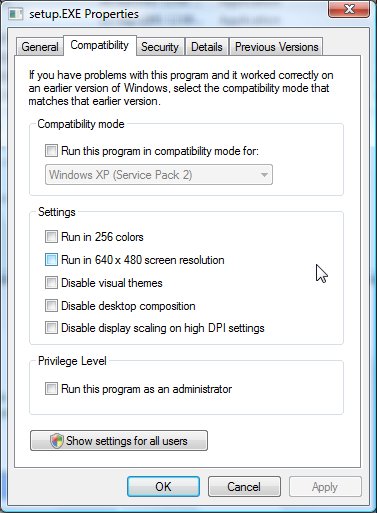
Activate the settings "Disable visual themes" and "Disable desktop composition".
The game should run without the interface bugs now. This information too should be included in the readme. I am not in contact with the Russian guys, so some one who is in contact with them should inform them about these issues.
The interface mapping didn't work correctly in full screen mode. When I tried to click on the second stardreamer setting, the third one was selected and so on, when I clicked on the lowest stardreamer setting (time stop), the game minimized and I found myself on the windows desktop!
This happened no matter on which resolution the game ran.
I have found a solution for this problem!
I am running Vista and suspected that Aero had something to do with that, because I have noticed similiar behaviour in older games. So I deactivated Aero for FFE D3D and all the problems vanished!
How to do it:
right click on FFE D3D.exe and then click on the compability tab. You should see now this screen:
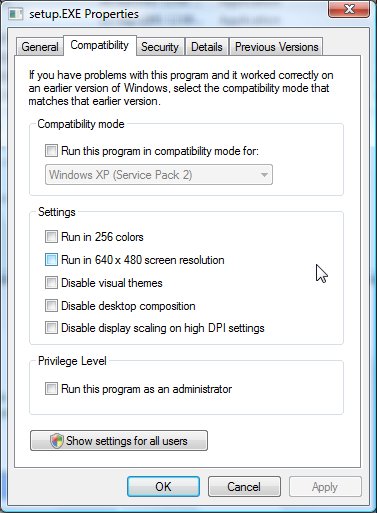
Activate the settings "Disable visual themes" and "Disable desktop composition".
The game should run without the interface bugs now. This information too should be included in the readme. I am not in contact with the Russian guys, so some one who is in contact with them should inform them about these issues.
Last edited:
fonts are a problem in ffed3d too hm?
someone should scramble the old (unix?) codetable used in fe2/ffe and make a new windows font for ffed3d to use i mention (you can hack the fontname then into ffed3d). a lot of (ingame) symbols (almost all) are displayed wrong, or in worst case not in ffed3d, because of that.
(to explain, when i open frontier on the amiga with a hexed all (almost, there are some reserved ones only used by frontier, you can call many things by use of font in frontier, not only typefaces) symbols are displayed correctly in the hex editor)
someone should scramble the old (unix?) codetable used in fe2/ffe and make a new windows font for ffed3d to use i mention (you can hack the fontname then into ffed3d). a lot of (ingame) symbols (almost all) are displayed wrong, or in worst case not in ffed3d, because of that.
(to explain, when i open frontier on the amiga with a hexed all (almost, there are some reserved ones only used by frontier, you can call many things by use of font in frontier, not only typefaces) symbols are displayed correctly in the hex editor)
Last edited:
I get this problem if I run the game in a window in XP. I have to run it fullscreen for flawless operation.The interface mapping didn't work correctly in full screen mode. When I tried to click on the second stardreamer setting, the third one was selected and so on
