No, I genuinely like the new layout and do not experience difficulties navigating through it.You must be joking…t
You are using an out of date browser. It may not display this or other websites correctly.
You should upgrade or use an alternative browser.
You should upgrade or use an alternative browser.
The Thinking Behind UI Design / UX in Odyssey
- Thread starter Canoe
- Start date
I'm also convinced not a single person picked up a copy of something like COD or Overwatch and paid attention to how really successful FPS games do their UI.I remain convinced that this is also why the console versions were delayed, at no point did anyone pick up a pad while adding all the new stuff, and at the last minute somoene was like "uhhhhhh, guys?"
An item wheel? Really!?
That thing is an utter pain to use and I bought a Nostromo for walking around and using “the hat” on it, still doesn’t make it any easier…I'm also convinced not a single person picked up a copy of something like COD or Overwatch and paid attention to how really successful FPS games do their UI.
An item wheel? Really!?
What's quite sad is that there are very likely people in this community that could draw up a better user interface in Photoshop over a single cup of coffee. :/Shameless plug of my suggestion regarding the bad UI/UX in the Livery screens
UI Design - Livery screen, Grouping of items, UX concerns
The UI design and User Experience of the livery screens is not great. I just sat through a load of extra clicks and time just trying to find what I needed. As a professional UI developer and sometimes designer I'd like to offer some of my thoughts on the UI and UX of the livery screen. (I'm...forums.frontier.co.uk
And there's a sizable bit of feedback from a UX Designer on reddit too
Source: https://www.reddit.com/r/EliteDangerous/comments/ngt6rr/the_good_the_bad_and_the_ugly/
They really need to go back to basics and do some actual user testing of the UI. It is abundantly clear that this was never tested, or never acted upon testing results, given the amount of critical feedback that has been given from the alpha phases and now the swarm of it from the "release".
I also have the Nostromo and yeah, still terrible - lol. Right now, my tactic is to either avoid combat as much as possible, or constantly be behind cover for every little change.. I'd like to jetpack over the enemy, select a shield neutraliser, throw it, land, select a shield generator and throw it .. all in quick succession.. with the item wheel? Nope. It's basically a death sentence if you try to use it in combat.That thing is an utter pain to use and I bought a Nostromo for walking around and using “the hat” on it, still doesn’t make it any easier…
View attachment 228558
I feel your pain…I also have the Nostromo and yeah, still terrible - lol. Right now, my tactic is to either avoid combat as much as possible, or constantly be behind cover for every little change.. I'd like to jetpack over the enemy, select a shield neutraliser, throw it, land, select a shield generator and throw it .. all in quick succession.. with the item wheel? Nope. It's basically a death sentence if you try to use it in combat.
UI's, particularly the Station, Gal and Sys maps have gone from being useful, informative and intelligently designed to an utter mishmash of several different breeds of dogs breakfasts.
For the life of me i just can't see how anybody at FDEV could, in a zillion years have thought that these new UI's were an improvement over the Horizons interfaces.
"If it aint broke, don't fix it" guys. Surely with everything else the dev;s had going on for the x-pac their time could have been better spent than on vomitous calamity these new UI's are.
NO stars out of 5.
For the life of me i just can't see how anybody at FDEV could, in a zillion years have thought that these new UI's were an improvement over the Horizons interfaces.
"If it aint broke, don't fix it" guys. Surely with everything else the dev;s had going on for the x-pac their time could have been better spent than on vomitous calamity these new UI's are.
NO stars out of 5.
I feel your pain…
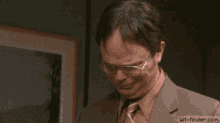
It just keeps adding credence to my suspicion that nobody at Frontier actually really plays ED.UI's, particularly the Station, Gal and Sys maps have gone from being useful, informative and intelligently designed to an utter mishmash of several different breeds of dogs breakfasts.
For the life of me i just can't see how anybody at FDEV could, in a zillion years have thought that these new UI's were an improvement over the Horizons interfaces.
"If it aint broke, don't fix it" guys. Surely with everything else the dev;s had going on for the x-pac their time could have been better spent than on vomitous calamity these new UI's are.
NO stars out of 5.
What's quite sad is that there are very likely people in this community that could draw up a better user interface in Photoshop over a single cup of coffee. :/
Photoshop is only part of it. It's easy to make a UI look good. Making it look good AND work good is what's tricky. And that's where proper user testing comes in extremely handy
Yeah, nobody is disputing that they made a perfectly aesthetically serviceable UI. It's the fact that they did that with absolutely no consideration for how it impacted functionality.Photoshop is only part of it. It's easy to make a UI look good. Making it look good AND work good is what's tricky. And that's where proper user testing comes in extremely handy
The last mobile app I did the first proto type was a pure work flow test, just making sure all the buttons and options flowed correctly for the tasks required. The project manager approved it, then I implemented all the actual business logic, someone else came up with the font choice, the icons and the colours - I just applied them all.
The result was the app looked nice and more importantly it flowed well and did what it was suppose to do with the least amount of clicks, it passed user acceptance testing on it's first attempt.
I'm not saying it's easy, but if you understand the goals and objectives that are required then it's possible to create a work flow and from that a UI that works, is intuitive and simple to use - making that look pretty should be a final step.
The new UI's in Odyssey seem to have missed various stages in this process - whilst technically it's possible to archive most ( if not all ) of the goals using the new UIs, none of them flow, none of them are intuitive and none of them look particularly pretty either.
The result was the app looked nice and more importantly it flowed well and did what it was suppose to do with the least amount of clicks, it passed user acceptance testing on it's first attempt.
I'm not saying it's easy, but if you understand the goals and objectives that are required then it's possible to create a work flow and from that a UI that works, is intuitive and simple to use - making that look pretty should be a final step.
The new UI's in Odyssey seem to have missed various stages in this process - whilst technically it's possible to archive most ( if not all ) of the goals using the new UIs, none of them flow, none of them are intuitive and none of them look particularly pretty either.
All software companies are fly-by-night nowadays. so are airline manufacturers (think Boeing), webineers, engineers, and doctors. Design/Engineering is no longer happening. No wonder we have mid-air collisions, crashes, and lost planes. And they want us to take COVID vaccine??? right. The lack of quality largely stems from agile/lean/rapid methodologies. This is the future folks.I'm struggling to understand what the focus was for the Odyssey UI. Frontier aren't a fly-by-night. There should have been some consideration of basic user experience and Human Interface Guidelines, - these are common for any interface and form the basis for the rules of modern UX design. Normally any organisation who are presenting a user-facing interface, will hire a designer who has the understanding and knowledge of HIG.
Can we get some explanation from whoever was responsible at Frontier for the current revision, on their reasoning, particularly on why so many elements are so significantly degraded to be a point of frustration and confusion. Unfortunately, this is one area where FD have made the end-users experience worse. A cursory attempt to use the galaxy map for example, beyond clicking from one star to the star next to it and plotting a jump, will reveal that. The wheel menu is a lesson in frustration. From substantially increased click-points, to broken processes and re-tracing of action paths, to not even bothering to set basic defaults for essential key maps, FD have made things empirically worse.
Let's have a video stream with the Design Team, so they can share their vision and let the rest of us into what it is.
With agile - the motto is "don't worry - the 'next one' will be better" (if you survive the 'first one', that is)
Sound of a UI designer at Frontier frantically scrubbing all evidence of his 2010-2013 work history at Microsoft from linkedin and the likeAlso looks like someone who loved the concept of Windows 8 was involved.
FD have a history of putting people on the development team that have no interest in the game, people that do not play the game. The last UI designer didn't play Elite, and at a guess the current one doesn't either.I'm struggling to understand what the focus was for the Odyssey UI. Frontier aren't a fly-by-night. There should have been some consideration of basic user experience and Human Interface Guidelines, - these are common for any interface and form the basis for the rules of modern UX design. Normally any organisation who are presenting a user-facing interface, will hire a designer who has the understanding and knowledge of HIG.
Can we get some explanation from whoever was responsible at Frontier for the current revision, on their reasoning, particularly on why so many elements are so significantly degraded to be a point of frustration and confusion. Unfortunately, this is one area where FD have made the end-users experience worse. A cursory attempt to use the galaxy map for example, beyond clicking from one star to the star next to it and plotting a jump, will reveal that. The wheel menu is a lesson in frustration. From substantially increased click-points, to broken processes and re-tracing of action paths, to not even bothering to set basic defaults for essential key maps, FD have made things empirically worse.
Let's have a video stream with the Design Team, so they can share their vision and let the rest of us into what it is.
I feel like I must add to this thread. I was appalled when I first went into outfitting.
So yeah, some good things about the UI / UX design. But overall, sorry FDev, it's terrible.
I will focus only on outfitting. Most points are valid for system and Galaxy map.
Here are a couple things:
The Good
The Bad
The Ugly (sorry FDev)
While displaying some information better, this UI as a whole is a gigantic leap backwards. How could this pass QA ?
Quick fix:
Restore the Horizon UI.
For players : Just ignore Odyssey for outfitting at the moment and go back to Horizons for that.
Long Fix:
Redesign the current UI around the processes and tasks players are trying to achieve. Keep the good things and work on the bad and ugly. There's potential with this new UI, the execution is just... disappointing at best.
So yeah, some good things about the UI / UX design. But overall, sorry FDev, it's terrible.
I will focus only on outfitting. Most points are valid for system and Galaxy map.
Here are a couple things:
The Good
- How the list of modules is shown
- Ability to purchase modules that don't fit the ship
- Shipyard Looks
The Bad
- UI is supposed to serve a purpose, not just look good. FDev needs to look at what players are trying to achieve and make it EFFICIENT and Instinctive. As mentionned before it's a process, not a slideshow.
- Missing information. Relevant information is split, missing or hidden in most cases.
- Menus are VERY inconsistent. Sell, transfer, swap modules which have different options and layouts depending on which option you clicked. For instance that slider to sell or store at the bottom right... Why aren't those two different buttons?
- Shipyard. Horizontal scrolling... really? Why? It's not like I can swipe left or right. When I use mouse scroll I expect naturally up and down and it's not like there's no room.
The Ugly (sorry FDev)
- User Experience (UX) is abysmal ! - As mentioned I was appalled when I first went into outfitting. Outfitting is a significant regression from Horizon. It looks pretty but it's tedious and confusing. UX has so many extra steps and clicks everywhere and inconsistent menu nesting is endemic. How come I can select a hardpoint and store a module located on another hardpoint(?) from there but not bring anything from storage? Why can't I select a stored ship when they are shown to me at the shipyard home screen? Why do I need to go back 4-5 levels of UI when I loaded a stored module to ... just . load . another . one? It's horrible.
I will do all my outfitting in Horizons until that is fixed for sure because Odyssey's outfitting is horrendously ineffective. - Stored modules management. Just bad all around. No way to see what is stored at this station and what is remote. Loading stored modules on the ship is painful.
While displaying some information better, this UI as a whole is a gigantic leap backwards. How could this pass QA ?
Quick fix:
Restore the Horizon UI.
For players : Just ignore Odyssey for outfitting at the moment and go back to Horizons for that.
Long Fix:
Redesign the current UI around the processes and tasks players are trying to achieve. Keep the good things and work on the bad and ugly. There's potential with this new UI, the execution is just... disappointing at best.
Last edited:
The best thing about the new UI is how it shows the different controls on its own specific menu. I find tweaking the controls simpler this way. The ship store and ship selection menus are nice as well.
That said, the mission browsing menus feel a bit too convoluted in this new iteration. The way it is still done in Horizon is just simpler and more effective.
That said, the mission browsing menus feel a bit too convoluted in this new iteration. The way it is still done in Horizon is just simpler and more effective.
Meanwhile, I see Microsoft, not to be outdone by an upstart like Frontier, just decided to completely screw up the perfectly serviceable comment function in Word by adding more clicks and taking up more space.
It's almost as if they were embarrassed to see someone doing a worse job at UX than they were!
It's almost as if they were embarrassed to see someone doing a worse job at UX than they were!
