You are using an out of date browser. It may not display this or other websites correctly.
You should upgrade or use an alternative browser.
You should upgrade or use an alternative browser.
See this former post: https://forums.frontier.co.uk/threads/trade-computer-extension-mk-ii.223056/post-7777522in the extensions page, on the setting of "data age of prices" , whats the difference between choosing actual and the ones with number of days in the dropdown menu ?
Last edited:
Version [1.8.1.5] released
Either download the version above, install and transfer your old database, or use the auto-update function of the launcher.
Click the 'new version' notice at the bottom of the launcher.
If you find an error, please report and use the Report a Bug button at the launcher and don't forget to copy the error details and ErrorReportFile.7z archive.
I like to remind any user, who wants to use TCE in french, spanish or russian to help in translating the
latest interface phrases, common commodities and rare commoditiesat OneSky. Thanks in advance.
- Version [1.8.1.5] installer (59 MB): https://bit.ly/366wiTK
- Added more russian translation phrases to the database.
- Fixed an error at the 'Location' event.
- Fixed an issue at the main displays when Auto-Route mode is active, no longer cutting off price informations due to translation phrase lengh.
Either download the version above, install and transfer your old database, or use the auto-update function of the launcher.
Click the 'new version' notice at the bottom of the launcher.
If you find an error, please report and use the Report a Bug button at the launcher and don't forget to copy the error details and ErrorReportFile.7z archive.
I like to remind any user, who wants to use TCE in french, spanish or russian to help in translating the
latest interface phrases, common commodities and rare commoditiesat OneSky. Thanks in advance.
hey there, not been here for a long time,
just updated to 1.8.1.5 and the top bar with all the icons is not behaving correctly.
the summary sidebar and bottom bars are fine but the top bar is hidden behind the game.
if i move in on top with alt-tab the second i move my mouse near it it goes behind the game again.
I did a fresh install last night to 1.8.1.4 and transferred everything over with the transfer button and it worked fine but after updating to 1.8.1.5 today its not working correctly.
any help would be great
viideo of the problem
going back to 1.8.1.4 fresh install works fine again for me, something in the update is creating the problem ?
just updated to 1.8.1.5 and the top bar with all the icons is not behaving correctly.
the summary sidebar and bottom bars are fine but the top bar is hidden behind the game.
if i move in on top with alt-tab the second i move my mouse near it it goes behind the game again.
I did a fresh install last night to 1.8.1.4 and transferred everything over with the transfer button and it worked fine but after updating to 1.8.1.5 today its not working correctly.
any help would be great
viideo of the problem
going back to 1.8.1.4 fresh install works fine again for me, something in the update is creating the problem ?
Last edited:
Ups. thought, I had removed my test changes, but I missed it obviously. I have uploaded the patch again, so it should work now.hey there, not been here for a long time,
just updated to 1.8.1.5 and the top bar with all the icons is not behaving correctly.
the summary sidebar and bottom bars are fine but the top bar is hidden behind the game.
if i move in on top with alt-tab the second i move my mouse near it it goes behind the game again.
I did a fresh install last night to 1.8.1.4 and transferred everything over with the transfer button and it worked fine but after updating to 1.8.1.5 today its not working correctly.
any help would be great
viideo of the problem
going back to 1.8.1.4 fresh install works fine again for me, something in the update is creating the problem ?
Thanks for the report!
I couldn't find this in the wiki or anywhere online, and after searching this thread for "keyboard shortcuts" I still found nothing helpful.
I have TCE installed, it works, but keyboard bindings do not work as I would expect they should.
Meaning, I'm in game, playing and hit F1 (which I set to toggle visibility of TCE) and nothing happens. I have to alt-tab to TCE, then hit F1, then it works.
I have to alt-tab to TCE before any keyboard short cut works. I can't imagine this is the intended route.
Do I need to do something different? Run TCE in Admin or something? My game is already in fullscreen borderless and TCE shows up over top it just fine.
Thanks in advance. I would love for keyboard shortcuts to just "work" because as it stands, I'm just playing with it off almost all the time in case I accidentally get in combat. It's already nearly killed my twice in that event because it got accidentally clicked. :/
I have TCE installed, it works, but keyboard bindings do not work as I would expect they should.
Meaning, I'm in game, playing and hit F1 (which I set to toggle visibility of TCE) and nothing happens. I have to alt-tab to TCE, then hit F1, then it works.
I have to alt-tab to TCE before any keyboard short cut works. I can't imagine this is the intended route.
Do I need to do something different? Run TCE in Admin or something? My game is already in fullscreen borderless and TCE shows up over top it just fine.
Thanks in advance. I would love for keyboard shortcuts to just "work" because as it stands, I'm just playing with it off almost all the time in case I accidentally get in combat. It's already nearly killed my twice in that event because it got accidentally clicked. :/
Version [1.8.1.6] released
Either download the version above, install and transfer your old database, or use the auto-update function of the launcher.
Click the 'new version' notice at the bottom of the launcher.
If you find an error, please report and use the Report a Bug button at the launcher and don't forget to copy the error details and ErrorReportFile.7z archive.
I like to remind any user, who wants to use TCE in french, spanish or russian to help in translating the
latest interface phrases, common commodities and rare commoditiesat OneSky. Thanks in advance.
- Version [1.8.1.6] installer (59 MB): https://bit.ly/3n46OfA
- Expanded the verify and repair routine for the market database removing notes which contain only empty spaces at the Database tab of the Launcher. Verify and repair your market database if necessary.
- Fixed an error when clicking the up/down button before TCE could update the displayed list of objects at the new Summary panel.
- Fixed a display issue with the note category button at the Notes panel.
Either download the version above, install and transfer your old database, or use the auto-update function of the launcher.
Click the 'new version' notice at the bottom of the launcher.
If you find an error, please report and use the Report a Bug button at the launcher and don't forget to copy the error details and ErrorReportFile.7z archive.
I like to remind any user, who wants to use TCE in french, spanish or russian to help in translating the
latest interface phrases, common commodities and rare commoditiesat OneSky. Thanks in advance.
Thanks so much for creating an awesome app! One thing I am not clear on, and sorry if this is a dumb question but I can't find it on the wiki, is what updates I need to do using the "extensions" tab and how frequently. Let's say I play once per day and set my initial EDDB radius to 50 LY, if I stray outside the 50 LY on that day what updates do I need to do to make sure I have all the latest stars/markets/station/etc data available for next time and do I need to do anything else? Also let's say I finish the day at 49 LY, what are the updates I need to do (and what to press?) on day 2 to have everything up to date and new data of a 50 LY radius including the data I already had?
Hey there, love your application, I use it daily. Anyway, I've been running into an issue with triple monitor set-up. Sometimes a window will run off my screen, and get put on the edge of one of my monitors that is outside of any of my monitors screen, and I can't grab it because the move to a window is in the middle. Is there a way to reset the windows? I don't see a setting for it. If not, would really love to have it added to your application. Let me know if you need more details.
Thanks so much for creating an awesome app! One thing I am not clear on, and sorry if this is a dumb question but I can't find it on the wiki, is what updates I need to do using the "extensions" tab and how frequently. Let's say I play once per day and set my initial EDDB radius to 50 LY, if I stray outside the 50 LY on that day what updates do I need to do to make sure I have all the latest stars/markets/station/etc data available for next time and do I need to do anything else? Also let's say I finish the day at 49 LY, what are the updates I need to do (and what to press?) on day 2 to have everything up to date and new data of a 50 LY radius including the data I already had?
If you leaving the created bubble, you can create a new around your current position. Update thereafter your newly added markets. If you like to preserve your already visited markets from the last bubble, check the 'include visited star systems' option before creating the new bubble.
For data update purposes, do an update once a day before launching TCE. By doing this, your data is always up-to-date.
Hey there, love your application, I use it daily. Anyway, I've been running into an issue with triple monitor set-up. Sometimes a window will run off my screen, and get put on the edge of one of my monitors that is outside of any of my monitors screen, and I can't grab it because the move to a window is in the middle. Is there a way to reset the windows? I don't see a setting for it. If not, would really love to have it added to your application. Let me know if you need more details.
You can move the lost panel (hopefully not the Options panel) at the Options panel (Panel Configuration). At the bottom you will find the possibility to select a panel, you want to move manually by editing the X/Y-coordinates. As soon as you hit the enter key after the edit, the panel is moved.
If you can't no longer reach the Options panel, you can either reset the Panel database at the launcher, or install a SQLite tool to edit the values at the database by hand.
Oh I see. Do you happen to know the default cordinates on a monitor? Like right in the middle?If you leaving the created bubble, you can create a new around your current position. Update thereafter your newly added markets. If you like to preserve your already visited markets from the last bubble, check the 'include visited star systems' option before creating the new bubble.
For data update purposes, do an update once a day before launching TCE. By doing this, your data is always up-to-date.
You can move the lost panel (hopefully not the Options panel) at the Options panel (Panel Configuration). At the bottom you will find the possibility to select a panel, you want to move manually by editing the X/Y-coordinates. As soon as you hit the enter key after the edit, the panel is moved.
If you can't no longer reach the Options panel, you can either reset the Panel database at the launcher, or install a SQLite tool to edit the values at the database by hand.
Oh I see. Do you happen to know the default cordinates on a monitor? Like right in the middle?
Depending on your used monitor resolutions. X/Y = 0 is the top-left corner. Return the panel center into your view area, then grab it with your mouse and move it to a place you like.
You can also deactivate the 'Free panel placement' option and TCE automatically return the panel into the center, if moved partially outside of your screen.
I would recommend a daily update of trade stations and star systems, if you don't want to miss any changes.Oh ok cool. Thanks for the info. Also, I was wondering, how often should I update the extensions? Such as Trade Stations and Star Systems? Do you have a recommendation? Daily, or weekly?
hey eventure,
i am trying to use the minimap feature of TCE to map the guardian structure at HD63154, b3a. The problem is where you place the P.O.I is far away from the actual location. When you add location is there a way to for TCE to place the location actually where you are so that when you use the visual map at 25km it is actually where you want the P.O.I. to be or is this not the purpose of the add location feature. I may be missing something or overlooking something, Any help would be great thanks
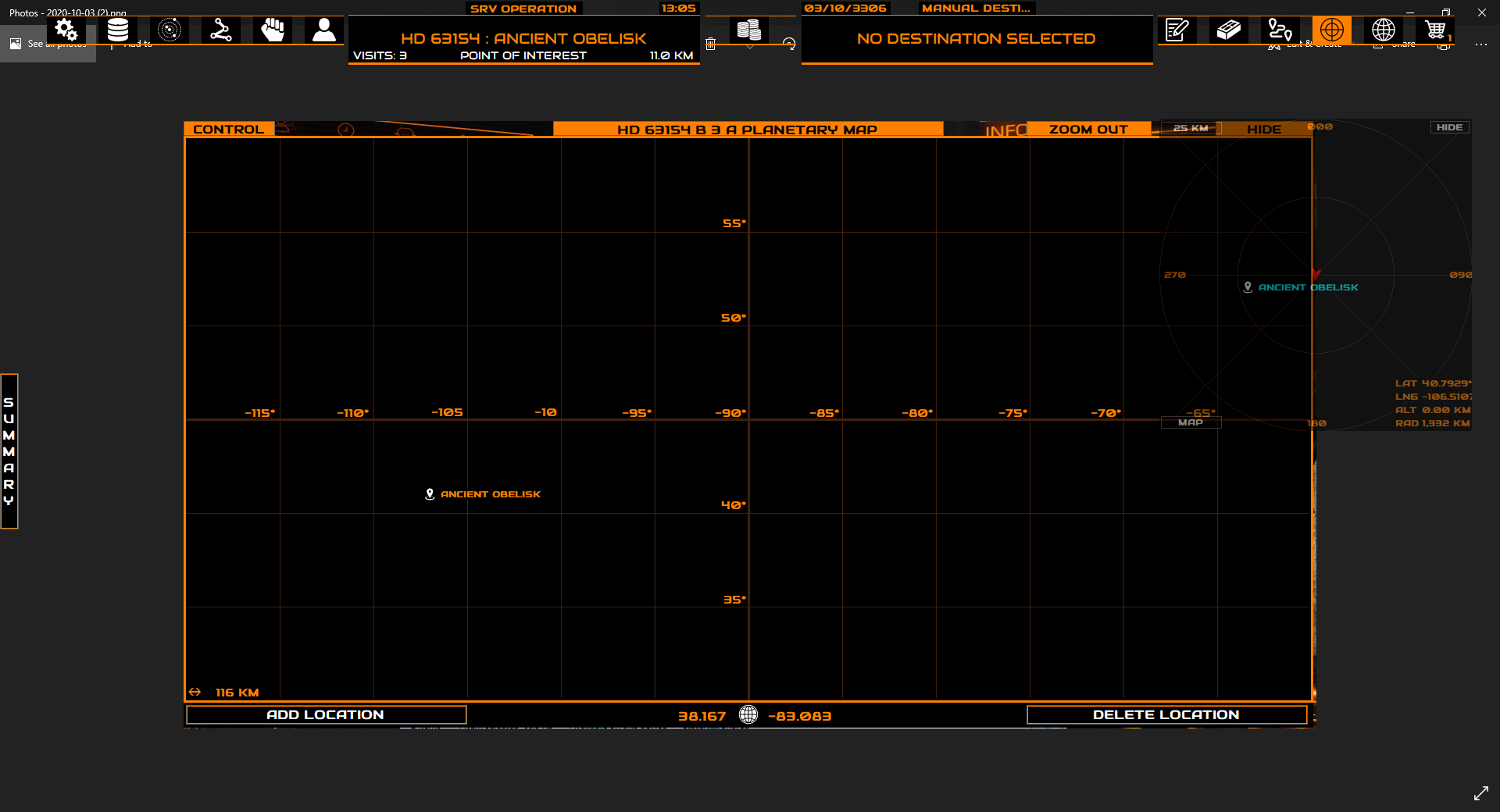
edit, ok found it, press the current button before adding locations
with all these locations being so close together, is it possible to have a smaller range on the map visual so these locations are not on top of each other ?
i am trying to use the minimap feature of TCE to map the guardian structure at HD63154, b3a. The problem is where you place the P.O.I is far away from the actual location. When you add location is there a way to for TCE to place the location actually where you are so that when you use the visual map at 25km it is actually where you want the P.O.I. to be or is this not the purpose of the add location feature. I may be missing something or overlooking something, Any help would be great thanks
edit, ok found it, press the current button before adding locations
with all these locations being so close together, is it possible to have a smaller range on the map visual so these locations are not on top of each other ?
Last edited:
Hi Eventure, thanks for the great software.
I'm having an issue with Marketplace Commodity Data not populating in the Trade Computer. I've completely removed and reinstalled TCE 1.8.1.6 and EDMC 4.1.1
TCE will show "Connecting, Processing, Success" but the marketplace commodity data is empty and I don't get an auto route.
It was all working fine on TCE 1.8.1.4 and EDMC 4.0.6 a week or 2 ago.
Thanks for your help.

I'm having an issue with Marketplace Commodity Data not populating in the Trade Computer. I've completely removed and reinstalled TCE 1.8.1.6 and EDMC 4.1.1
TCE will show "Connecting, Processing, Success" but the marketplace commodity data is empty and I don't get an auto route.
It was all working fine on TCE 1.8.1.4 and EDMC 4.0.6 a week or 2 ago.
Thanks for your help.
Thanks for reporting, there is an issue in the EDMC 4.1.1actually, so return to the 4.0.6. if that was the version, that worked for you.Hi Eventure, thanks for the great software.
I'm having an issue with Marketplace Commodity Data not populating in the Trade Computer. I've completely removed and reinstalled TCE 1.8.1.6 and EDMC 4.1.1
TCE will show "Connecting, Processing, Success" but the marketplace commodity data is empty and I don't get an auto route.
It was all working fine on TCE 1.8.1.4 and EDMC 4.0.6 a week or 2 ago.
Thanks for your help.
View attachment 190585
