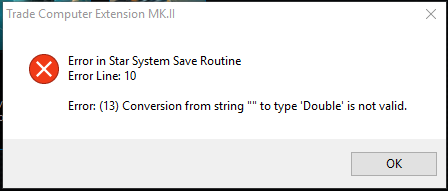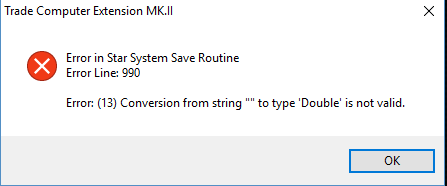Thank you very much for your hard work!
You are using an out of date browser. It may not display this or other websites correctly.
You should upgrade or use an alternative browser.
You should upgrade or use an alternative browser.
Have you installed Access Runtime?
Thanks! I was having the same problem as Ruthger. Installing the runtime fixed it. I already have Access installed, so assumed I was good to go. Guess not.
Removing before integration, not before launching.
That did it, removed the files when presented with the conversion prompt. As soon as I clicked yes to integrate the files, they were re-created.
Think I can start the program now, Thanks.
Last edited:
Eventure,
Do you still need pics of ships in hangar? I can get Conda/Python/FDL if you need them.
Do you still need pics of ships in hangar? I can get Conda/Python/FDL if you need them.
Have managed to get MKII mostly working, now my database has finally been transferred.
But as in MKI, I prefer the main panel at the bottom of the screen, problem is the menus are now going off screen at the bottom.
Have I missed something that enables the main menu to auto adjust so the menus go up and not down when moved to the bottom of the screen?
Thank you for your hard work and dedication on this project.
But as in MKI, I prefer the main panel at the bottom of the screen, problem is the menus are now going off screen at the bottom.
Have I missed something that enables the main menu to auto adjust so the menus go up and not down when moved to the bottom of the screen?
Thank you for your hard work and dedication on this project.
When you start grab the Name in the middle of the top line of the window you find too long and drag it up until the bottom is on screen, once the others have minimised you can move them around again.Have managed to get MKII mostly working, now my database has finally been transferred.
But as in MKI, I prefer the main panel at the bottom of the screen, problem is the menus are now going off screen at the bottom.
Have I missed something that enables the main menu to auto adjust so the menus go up and not down when moved to the bottom of the screen?
Thank you for your hard work and dedication on this project.
Well I must say I'm very pleased with the interface, made a couple of resizes to suite 1920x1080 but all in all very nice.
Way loads of information in here, way more than we had before. Six months worth of my exploration data too. I guess it's all in the log file mainly, but this App does a really good job of representing it.
Didn't expect information on the ship in here but it is, and what the station sells as far as hardware and ships go.
Patience plays a part once connected to EDMC, give it the time it needs before you continue to use the App, wait for the counter to appear.
I imagine we can all do something while we wait.
*** Eventure, very well done ***
Thank you.
Way loads of information in here, way more than we had before. Six months worth of my exploration data too. I guess it's all in the log file mainly, but this App does a really good job of representing it.
Didn't expect information on the ship in here but it is, and what the station sells as far as hardware and ships go.
Patience plays a part once connected to EDMC, give it the time it needs before you continue to use the App, wait for the counter to appear.
I imagine we can all do something while we wait.
*** Eventure, very well done ***
Thank you.
Just added a system to my stars that wasnt there, inputed the distances it asked for to certain stars in the galaxy and now all my previous data like trade info etc isnt displayed ?
ALso when i click modify a market the info is still there?
I have just got this Unhandled exception while using the market database operation area -
ALso when i click modify a market the info is still there?
I have just got this Unhandled exception while using the market database operation area -
Code:
See the end of this message for details on invoking
just-in-time (JIT) debugging instead of this dialog box.
************** Exception Text **************
System.ArgumentOutOfRangeException: Specified argument was out of the range of valid values.
Parameter name: index
at System.Windows.Forms.TreeNodeCollection.get_Item(Int32 index)
at Trade_Computer_Extension.Panel_DB_Markets.Fill_Outfitview() in C:\Users\Hellfire\Documents\Visual Studio 2010\Projects\Trade Computer Extension\Trade Computer Extension\Panel_DB_Markets.vb:line 1763
at Trade_Computer_Extension.Panel_DB_Markets.Update_Market_Data() in C:\Users\Hellfire\Documents\Visual Studio 2010\Projects\Trade Computer Extension\Trade Computer Extension\Panel_DB_Markets.vb:line 375
at Trade_Computer_Extension.Panel_DB_Markets.CB_Markets_SelectedIndexChanged(Object sender, EventArgs e) in C:\Users\Hellfire\Documents\Visual Studio 2010\Projects\Trade Computer Extension\Trade Computer Extension\Panel_DB_Markets.vb:line 1337
at System.Windows.Forms.ComboBox.OnSelectedIndexChanged(EventArgs e)
at System.Windows.Forms.ComboBox.WmReflectCommand(Message& m)
at System.Windows.Forms.ComboBox.WndProc(Message& m)
at System.Windows.Forms.Control.ControlNativeWindow.OnMessage(Message& m)
at System.Windows.Forms.Control.ControlNativeWindow.WndProc(Message& m)
at System.Windows.Forms.NativeWindow.Callback(IntPtr hWnd, Int32 msg, IntPtr wparam, IntPtr lparam)
************** Loaded Assemblies **************
mscorlib
Assembly Version: 4.0.0.0
Win32 Version: 4.6.1063.1 built by: NETFXREL3STAGE
CodeBase: file:///C:/Windows/Microsoft.NET/Framework/v4.0.30319/mscorlib.dll
----------------------------------------
Trade Computer Extension MK.II
Assembly Version: 1.0.0.0
Win32 Version: 1.0.0.0
CodeBase: file:///C:/TCE/Trade%20Computer%20Extension%20MK.II.exe
----------------------------------------
Microsoft.VisualBasic
Assembly Version: 10.0.0.0
Win32 Version: 14.6.1038.0 built by: NETFXREL2
CodeBase: file:///C:/Windows/Microsoft.Net/assembly/GAC_MSIL/Microsoft.VisualBasic/v4.0_10.0.0.0__b03f5f7f11d50a3a/Microsoft.VisualBasic.dll
----------------------------------------
System
Assembly Version: 4.0.0.0
Win32 Version: 4.6.1038.0 built by: NETFXREL2
CodeBase: file:///C:/Windows/Microsoft.Net/assembly/GAC_MSIL/System/v4.0_4.0.0.0__b77a5c561934e089/System.dll
----------------------------------------
System.Core
Assembly Version: 4.0.0.0
Win32 Version: 4.6.1038.0 built by: NETFXREL2
CodeBase: file:///C:/Windows/Microsoft.Net/assembly/GAC_MSIL/System.Core/v4.0_4.0.0.0__b77a5c561934e089/System.Core.dll
----------------------------------------
System.Windows.Forms
Assembly Version: 4.0.0.0
Win32 Version: 4.6.1038.0 built by: NETFXREL2
CodeBase: file:///C:/Windows/Microsoft.Net/assembly/GAC_MSIL/System.Windows.Forms/v4.0_4.0.0.0__b77a5c561934e089/System.Windows.Forms.dll
----------------------------------------
System.Drawing
Assembly Version: 4.0.0.0
Win32 Version: 4.6.1038.0 built by: NETFXREL2
CodeBase: file:///C:/Windows/Microsoft.Net/assembly/GAC_MSIL/System.Drawing/v4.0_4.0.0.0__b03f5f7f11d50a3a/System.Drawing.dll
----------------------------------------
System.Runtime.Remoting
Assembly Version: 4.0.0.0
Win32 Version: 4.6.1038.0 built by: NETFXREL2
CodeBase: file:///C:/Windows/Microsoft.Net/assembly/GAC_MSIL/System.Runtime.Remoting/v4.0_4.0.0.0__b77a5c561934e089/System.Runtime.Remoting.dll
----------------------------------------
System.Configuration
Assembly Version: 4.0.0.0
Win32 Version: 4.6.1038.0 built by: NETFXREL2
CodeBase: file:///C:/Windows/Microsoft.Net/assembly/GAC_MSIL/System.Configuration/v4.0_4.0.0.0__b03f5f7f11d50a3a/System.Configuration.dll
----------------------------------------
System.Xml
Assembly Version: 4.0.0.0
Win32 Version: 4.6.1038.0 built by: NETFXREL2
CodeBase: file:///C:/Windows/Microsoft.Net/assembly/GAC_MSIL/System.Xml/v4.0_4.0.0.0__b77a5c561934e089/System.Xml.dll
----------------------------------------
System.Data.SQLite
Assembly Version: 1.0.99.0
Win32 Version: 1.0.99.0
CodeBase: file:///C:/TCE/System.Data.SQLite.DLL
----------------------------------------
System.Data
Assembly Version: 4.0.0.0
Win32 Version: 4.6.1038.0 built by: NETFXREL2
CodeBase: file:///C:/Windows/Microsoft.Net/assembly/GAC_32/System.Data/v4.0_4.0.0.0__b77a5c561934e089/System.Data.dll
----------------------------------------
System.Transactions
Assembly Version: 4.0.0.0
Win32 Version: 4.6.1038.0 built by: NETFXREL2
CodeBase: file:///C:/Windows/Microsoft.Net/assembly/GAC_32/System.Transactions/v4.0_4.0.0.0__b77a5c561934e089/System.Transactions.dll
----------------------------------------
System.EnterpriseServices
Assembly Version: 4.0.0.0
Win32 Version: 4.6.1038.0 built by: NETFXREL2
CodeBase: file:///C:/Windows/Microsoft.Net/assembly/GAC_32/System.EnterpriseServices/v4.0_4.0.0.0__b03f5f7f11d50a3a/System.EnterpriseServices.dll
----------------------------------------
System.Numerics
Assembly Version: 4.0.0.0
Win32 Version: 4.6.1038.0 built by: NETFXREL2
CodeBase: file:///C:/Windows/Microsoft.Net/assembly/GAC_MSIL/System.Numerics/v4.0_4.0.0.0__b77a5c561934e089/System.Numerics.dll
----------------------------------------
************** JIT Debugging **************
To enable just-in-time (JIT) debugging, the .config file for this
application or computer (machine.config) must have the
jitDebugging value set in the system.windows.forms section.
The application must also be compiled with debugging
enabled.
For example:
<configuration>
<system.windows.forms jitDebugging="true" />
</configuration>
When JIT debugging is enabled, any unhandled exception
will be sent to the JIT debugger registered on the computer
rather than be handled by this dialog box.
Last edited:
Eventure,
Do you still need pics of ships in hangar? I can get Conda/Python/FDL if you need them.
Oh yes, we only have an eagle now. More pictures are welcome.
Have managed to get MKII mostly working, now my database has finally been transferred.
But as in MKI, I prefer the main panel at the bottom of the screen, problem is the menus are now going off screen at the bottom.
Have I missed something that enables the main menu to auto adjust so the menus go up and not down when moved to the bottom of the screen?
Thank you for your hard work and dedication on this project.
It will come, but I will make it bit more stable before.
Well I must say I'm very pleased with the interface, made a couple of resizes to suite 1920x1080 but all in all very nice.
Way loads of information in here, way more than we had before. Six months worth of my exploration data too. I guess it's all in the log file mainly, but this App does a really good job of representing it.
Didn't expect information on the ship in here but it is, and what the station sells as far as hardware and ships go.
Patience plays a part once connected to EDMC, give it the time it needs before you continue to use the App, wait for the counter to appear.
I imagine we can all do something while we wait.
*** Eventure, very well done ***
Thank you.
Thank you and others for your kind words. It gets me doing things, I didn't though I would be able to do.
Just added a system to my stars that wasnt there, inputed the distances it asked for to certain stars in the galaxy and now all my previous data like trade info etc isnt displayed ?
ALso when i click modify a market the info is still there?
I have just got this Unhandled exception while using the market database operation area -
On restart too?
If so, I will need your database to check. Please send it.
Last edited:
Patience plays a part once connected to EDMC, give it the time it needs before you continue to use the App, wait for the counter to appear.
I imagine we can all do something while we wait.
.
Could you be a bit more specific on that... what being selected from where showing where ?
Side note, and unrelated to anything real specific but kinda useful..
I use VA and I have started referring to the "Trade Computer" as "TraCom" ... I even have it on my Powergrid as part of the clock that says "SHIP TRACOM TIME".
When I was the Trade Computer to react I just say "Tracom" followed by the panel name I want.... Adding my sense of humor I have several points where the VA TraCom voice is distinctly different from the ASTRA... TraCom has a male voice... And the two are flirting and ASTRA get's pouty when TraCom does something she can't. I am building a random generator for one to compliment the other and the other will blush or stutter.
Example of random:
Him (singing slightly): "Oh Be A Fair Girl, Kiss Me"
Her (singing back): "I would do but I have no lips.... But I have a nice backdoor.."
Him: "ASTRA!!!"
Last edited:
Eventure, I just want to add my voice of thanks to you for all the hard you have done and are continuing to do. ED is a great game but it is missing all the personal historical data and trade information that TCE makes available. Currently TCE MKII has a couple of small teething bugs but nothing major and they are being fixed. I have said it before that FD need to put you on their payroll. From me a HUGE thank you.
OMG that is it.. All working Now..
must of missed that step somewhere.
thankyou
Eventure.
and as soon as it's finished I will find the paypal link and send you loads of pennies.
well its still transferring database but i'm beginning to think its stuck 1945 started and still going at 00:00
still says updating personal.mdb with the spinner turning but this long???
I just emailed you some pics for the Conda/Python/FDL in hangar.Oh yes, we only have an eagle now. More pictures are welcome.
I tried to update the commodity data at a station. I did it by clicking on "connect" in TCE. It got as far as 'storing' before an error was given.

It looks like the error is complaining about something related to the date. "Conversion from string "13.01.3302" to type 'Date' is" was all I can read in the error box.
It looks like the error is complaining about something related to the date. "Conversion from string "13.01.3302" to type 'Date' is" was all I can read in the error box.
When you select connect, it takes a time to populate the database.Could you be a bit more specific on that... what being selected from where showing where ?(I do have EDMC running in the background... not sure how it applies to the Trade Computer)
Ok, I am at a station... I added a 'New Entry' filling out what is in a market details in the database.....
How do I SAVE the entry? There doesn't appear to be any way to do it. If I click new again it erases what I did....
Note: It should be more apparent
---------------->>> Oh, just turn off the panel
How do I SAVE the entry? There doesn't appear to be any way to do it. If I click new again it erases what I did....
Note: It should be more apparent
---------------->>> Oh, just turn off the panel
Last edited: