OK, No problemTried to recreate the error without luck, so I added a general check of used arrays, preventing further error messages.
It will come with the next update. Thanks for reporting.
You are using an out of date browser. It may not display this or other websites correctly.
You should upgrade or use an alternative browser.
You should upgrade or use an alternative browser.
Help me please.
When starting Trade Computer Extension Mk.II, I got errors:

All I see at startup is a profile change:

After I close the windows with an error, I go back to the main window, but there is an endless download:

EDMarketConnector I installed. The latest version.
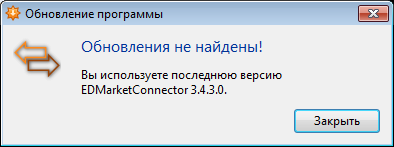
Logged in. It is working properly.
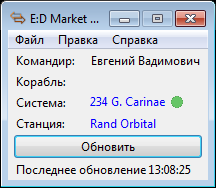
From the EDDB site, I get aorized information.
I understand that most likely there is not enough EDDB-Relay? Although Trade Computer Extension Mk.II should create empty databases and see them ...
In the catalog: C:\TCE\DB
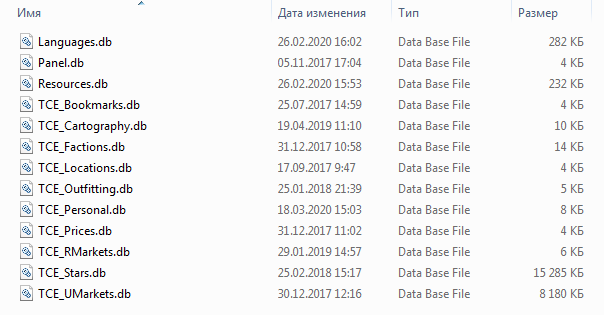
What could be the problem? And I can’t find where to install EDDB-Relay, can I be directed to the right path?
OS: Win7
Trade Computer Extension Mk.II: 26.02.2020 | Version released [1.8.0.2]
EDMarketConnector: v.3.4.3.0
When starting Trade Computer Extension Mk.II, I got errors:

All I see at startup is a profile change:
After I close the windows with an error, I go back to the main window, but there is an endless download:
EDMarketConnector I installed. The latest version.
Logged in. It is working properly.
From the EDDB site, I get aorized information.
I understand that most likely there is not enough EDDB-Relay? Although Trade Computer Extension Mk.II should create empty databases and see them ...
In the catalog: C:\TCE\DB
What could be the problem? And I can’t find where to install EDDB-Relay, can I be directed to the right path?
OS: Win7
Trade Computer Extension Mk.II: 26.02.2020 | Version released [1.8.0.2]
EDMarketConnector: v.3.4.3.0
Help me please.
When starting Trade Computer Extension Mk.II, I got errors:
View attachment 165883
All I see at startup is a profile change:
View attachment 165885
After I close the windows with an error, I go back to the main window, but there is an endless download:
View attachment 165886
EDMarketConnector I installed. The latest version.
View attachment 165887
Logged in. It is working properly.
View attachment 165888
From the EDDB site, I get aorized information.
I understand that most likely there is not enough EDDB-Relay? Although Trade Computer Extension Mk.II should create empty databases and see them ...
In the catalog: C:\TCE\DB
View attachment 165884
What could be the problem? And I can’t find where to install EDDB-Relay, can I be directed to the right path?
OS: Win7
Trade Computer Extension Mk.II: 26.02.2020 | Version released [1.8.0.2]
EDMarketConnector: v.3.4.3.0
Hi,
seems to be a permission problem, TCE could not create some databases for your commander.
Please do the following:
1. Download the latest version of TCE and install it to a different drive than C:\ or give it full admin rights at the desktop shortcut before starting (I would recommend the first).
2. EDDB-Relay is a build-in tool of TCE to use crowdsourced data of the EDDB site. You will find it at the Extension tab of the Launcher. Select a proper range of LY's around your current position in game or use the default values. Hit the Create Database button to download the data required.
3. After the creation, make a complete update of your database by hitting the Update Trade Stations, Star Systems and Factions button. This second update has to be done once a day before launching TCE.
Report back, if you have further questions or problems!
Last edited:
[QUOTE = "eventure, post: 8335944, member: 34249"]
Hi,
seems to be a permission problem, TCE could not create some databases for your commander.
Please do the following:
1. Download the latest version of TCE and install it to a different drive than C:\ or give it full admin rights at the desktop shortcut before starting (I would recommend the first).
2. EDDB-Relay is a build-in tool of TCE to use crowdsourced data of the EDDB site. You will find it at the Extension tab of the Launcher. Select a proper range of LY's around your current position in game or use the default values. Hit the Create Database button to download the data required.
3. After the creation, make a complete update of your database by hitting the Update Trade Stations, Star Systems and Factions button. This second update has to be done once a day before launching TCE.
Report back, if you have further questions or problems!
[/QUOTE]
Yes, I understand what you're talking about.
But I tried everything. The result is the same - negative.
1) Set administrator rights for the program.
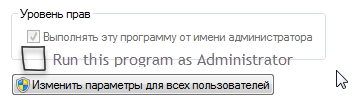
or so ...
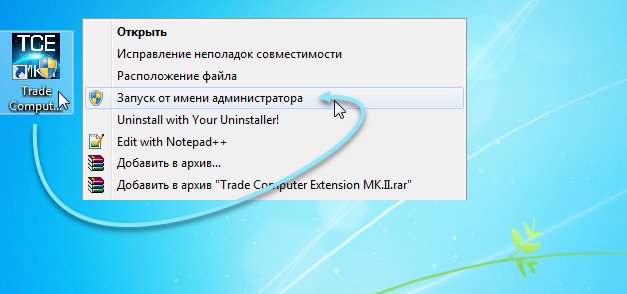
2) Installed TCE on different drives “not system”, “without protection”, “with protection” - the result is negative.
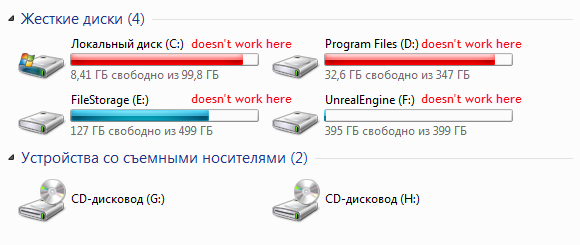
3) I tried to perform the same operations with the early and late versions of the program - the result is negative.
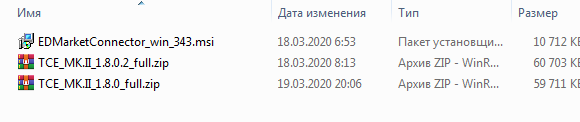
Bottom line: the program starts and gives all previous errors that were:
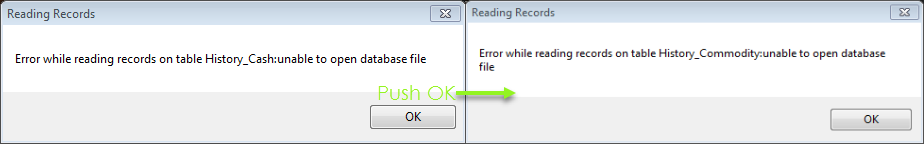
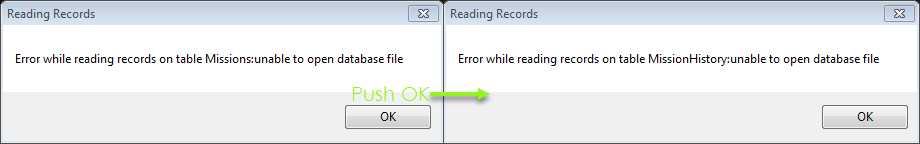
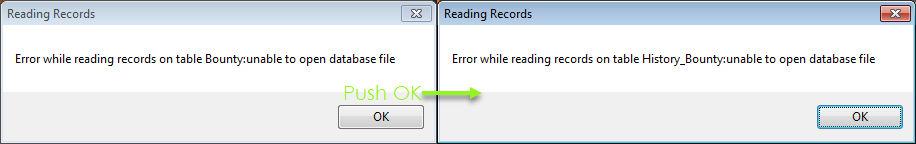
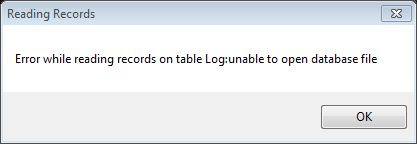
I even checked the file attributes and the directory itself. Writing and reading are allowed.
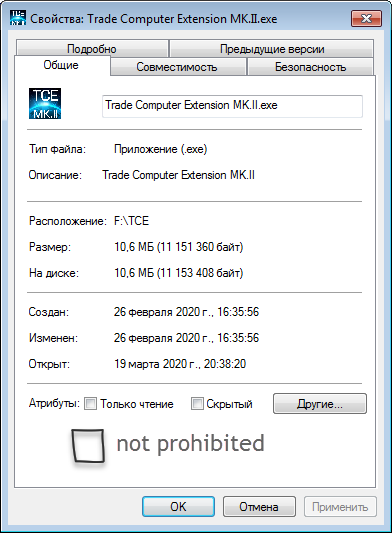
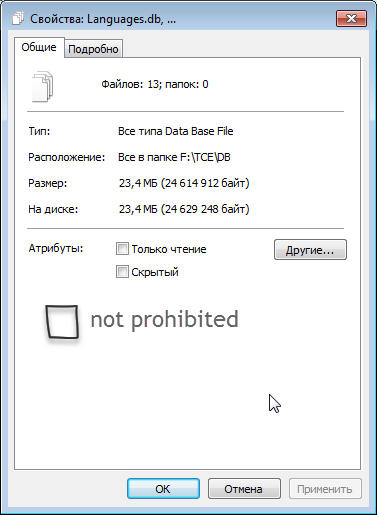
Hi,
seems to be a permission problem, TCE could not create some databases for your commander.
Please do the following:
1. Download the latest version of TCE and install it to a different drive than C:\ or give it full admin rights at the desktop shortcut before starting (I would recommend the first).
2. EDDB-Relay is a build-in tool of TCE to use crowdsourced data of the EDDB site. You will find it at the Extension tab of the Launcher. Select a proper range of LY's around your current position in game or use the default values. Hit the Create Database button to download the data required.
3. After the creation, make a complete update of your database by hitting the Update Trade Stations, Star Systems and Factions button. This second update has to be done once a day before launching TCE.
Report back, if you have further questions or problems!
[/QUOTE]
Yes, I understand what you're talking about.
But I tried everything. The result is the same - negative.
1) Set administrator rights for the program.
or so ...
2) Installed TCE on different drives “not system”, “without protection”, “with protection” - the result is negative.
3) I tried to perform the same operations with the early and late versions of the program - the result is negative.
Bottom line: the program starts and gives all previous errors that were:
I even checked the file attributes and the directory itself. Writing and reading are allowed.
Any more ideas?? )))
Last edited:
Any more ideas?? )))
Yes!
First, please check, if your commander folder was created at the CMDR folder of TCE.
It should look like TCE\CMDR\CommderName
Within your commander folder, there should exist a DB folder.
It should look like TCE\CMDR\CommanderName\DB
Then copy the following files into the DB folder of your commander from the TDM folder (TCE\TDM}:
TCE_Explorations.tdm
TCE_Missions.tdm
TCE_Logbook.tdm
TCE_History.tdm
Thereafter rename each database from .tdm to .db and it should work.
[QUOTE = "eventure, post: 8337241, member: 34249"]
Yes!
First, please check if your commander folder was created in the CMDR TCE folder.
It should look like TCE\CMDR\CommderName
Your commander folder should have a DB folder.
It should look like TCE\CMDR\CommanderName\DB
Then copy the following files to your commander's DB folder from the folder TDM (TCE\TDM}:
TCE_Explorations.tdm
TCE_Missions.tdm
TCE_Logbook.tdm
TCE_History.tdm
After that, rename each database from .tdm to .db and it should work.
[/ QUOTE]
Yes!
First, please check if your commander folder was created in the CMDR TCE folder.
It should look like TCE\CMDR\CommderName
Your commander folder should have a DB folder.
It should look like TCE\CMDR\CommanderName\DB
Then copy the following files to your commander's DB folder from the folder TDM (TCE\TDM}:
TCE_Explorations.tdm
TCE_Missions.tdm
TCE_Logbook.tdm
TCE_History.tdm
After that, rename each database from .tdm to .db and it should work.
[/ QUOTE]
Unfortunately, this did not help either.
Directory in:
TCE\CMDR\CommderName - did not have.
I created a tat folder named Commander:
I copied the indicated files from the TDM directory there, changed the extension to *.db:
At startup, the errors were still the same:
But since my commander name is written in Cyrillic:
And the Cyrillic alphabet in the name of the path often causes problems, I renamed the path to Latin (perfect root is the account name):
Unfortunately, But the problem remains!
I also noticed that when I created the TCE\CMDR\CommanderName folder and immediately copied the files there, without the DB folder, it turned out like this:
Details of using online
(JIT) debugging instead of this dialog
The box is at the end of this message.
** Exception text ***
System.IO.DirectoryNotFoundException: Could not find part of the path "F:\TCE\CMDR\Perfectroot\DB\TCE_Logbook.db".
в System.IO.__Error.WinIOError(Int32 errorCode, String maybeFullPath)
в System.IO.File.InternalCopy(String sourceFileName, String destFileName, Boolean overwrite, Boolean checkHost)
в Trade_Computer_Extension.TCE_Launcher_Login.Pre_database_check() в F:\Trade Computer Extension\Trade Computer Extension\TCE_Launcher_Login.vb:строка 418
в Trade_Computer_Extension.TCE_Launcher_Login.LogInTCE() в F:\Trade Computer Extension\Trade Computer Extension\TCE_Launcher_Login.vb:строка 123
в System.Windows.Forms.Control.OnClick(EventArgs e)
в System.Windows.Forms.Control.WmMouseUp(Message& m, MouseButtons button, Int32 clicks)
в System.Windows.Forms.Control.WndProc(Message& m)
в System.Windows.Forms.Label.WndProc(Message& m)
в System.Windows.Forms.NativeWindow.Callback(IntPtr hWnd, Int32 msg, IntPtr wparam, IntPtr lparam)
** Loaded builds **
mscorlib
Build version: 4.0.0.0
Version Win32: 4.7.3062.0 built by: NET472REL1
CodeBase: file:///C:/Windows/Microsoft.NET/Framework64/v4.0.30319/mscorlib.dll
----------------------------------------
Trade Computer Extension MK.II
Build version: 1.7.5.0
Version Win32: 1.7.5.0
CodeBase: file:///F:/TCE/Trade%20Computer%20Extension%20MK.II.exe
----------------------------------------
Microsoft.VisualBasic
Build version: 10.0.0.0
Version Win32: 14.7.3062.0 built by: NET472REL1
CodeBase: file:///C:/Windows/Microsoft.Net/assembly/GAC_MSIL/Microsoft.VisualBasic/v4.0_10.0.0.0__b03f5f7f11d50a3a/Microsoft.VisualBasic.dll
----------------------------------------
System
Build version: 4.0.0.0
Version Win32: 4.7.3062.0 built by: NET472REL1
CodeBase: file:///C:/Windows/Microsoft.Net/assembly/GAC_MSIL/System/v4.0_4.0.0.0__b77a5c561934e089/System.dll
----------------------------------------
System.Core
Версия сборки: 4.0.0.0
Версия Win32: 4.7.3081.0 built by: NET472REL1
CodeBase: file:///C:/Windows/Microsoft.Net/assembly/GAC_MSIL/System.Core/v4.0_4.0.0.0__b77a5c561934e089/System.Core.dll
----------------------------------------
System.Windows.Forms
Build version: 4.0.0.0
Version Win32: 4.7.3062.0 built by: NET472REL1
CodeBase: file:///C:/Windows/Microsoft.Net/assembly/GAC_MSIL/System.Windows.Forms/v4.0_4.0.0.0__b77a5c561934e089/System.Windows.Forms.dll
----------------------------------------
System.Drawing
Build version: 4.0.0.0
Version Win32: 4.7.3062.0 built by: NET472REL1
CodeBase: file:///C:/Windows/Microsoft.Net/assembly/GAC_MSIL/System.Drawing/v4.0_4.0.0.0__b03f5f7f11d50a3a/System.Drawing.dll
----------------------------------------
System.Configuration
Build version: 4.0.0.0
Version Win32: 4.7.3062.0 built by: NET472REL1
CodeBase: file:///C:/Windows/Microsoft.Net/assembly/GAC_MSIL/System.Configuration/v4.0_4.0.0.0__b03f5f7f11d50a3a/System.Configuration.dll
----------------------------------------
System.Xml
Build version: 4.0.0.0
Version Win32: 4.7.3062.0 built by: NET472REL1
CodeBase: file:///C:/Windows/Microsoft.Net/assembly/GAC_MSIL/System.Xml/v4.0_4.0.0.0__b77a5c561934e089/System.Xml.dll
----------------------------------------
System.Runtime.Remoting
Build version: 4.0.0.0
Version Win32: 4.7.3062.0 built by: NET472REL1
CodeBase: file:///C:/Windows/Microsoft.Net/assembly/GAC_MSIL/System.Runtime.Remoting/v4.0_4.0.0.0__b77a5c561934e089/System.Runtime.Remoting.dll
----------------------------------------
System.Data
Build version: 4.0.0.0
Version Win32: 4.7.3081.0 built by: NET472REL1
CodeBase: file:///C:/Windows/Microsoft.Net/assembly/GAC_64/System.Data/v4.0_4.0.0.0__b77a5c561934e089/System.Data.dll
----------------------------------------
System.Numerics
Build version: 4.0.0.0
Version Win32: 4.7.3062.0 built by: NET472REL1
CodeBase: file:///C:/Windows/Microsoft.Net/assembly/GAC_MSIL/System.Numerics/v4.0_4.0.0.0__b77a5c561934e089/System.Numerics.dll
----------------------------------------
System.Xml.Linq
Build version: 4.0.0.0
Version Win32: 4.7.3062.0 built by: NET472REL1
CodeBase: file:///C:/Windows/Microsoft.Net/assembly/GAC_MSIL/System.Xml.Linq/v4.0_4.0.0.0__b77a5c561934e089/System.Xml.Linq.dll
----------------------------------------
mscorlib.resources
Build version: 4.0.0.0
м Win32: 4.7.3062.0 built by: NET472REL1
CodeBase: file:///C:/Windows/Microsoft.Net/assembly/GAC_MSIL/mscorlib.resources/v4.0_4.0.0.0_ru_b77a5c561934e089/mscorlib.resources.dll
----------------------------------------
Newtonsoft.Json
Build version: 10.0.0.0
Version Win32: 10.0.3.21018
CodeBase: file:///F:/TCE/Newtonsoft.Json.DLL
----------------------------------------
System.Runtime.Serialization
Build version: 4.0.0.0
Version Win32: 4.7.3062.0 built by: NET472REL1
CodeBase: file:///C:/Windows/Microsoft.Net/assembly/GAC_MSIL/System.Runtime.Serialization/v4.0_4.0.0.0__b77a5c561934e089/System.Runtime.Serialization.dll
----------------------------------------
Snippets
Build version: 0.0.0.0
м Win32: 4.7.3081.0 built by: NET472REL1
CodeBase: file:///C:/Windows/Microsoft.Net/assembly/GAC_MSIL/System.Core/v4.0_4.0.0.0__b77a5c561934e089/System.Core.dll
----------------------------------------
Anonymously Hosted DynamicMethods Assembly
Build version: 0.0.0.0
Version Win32: 4.7.3062.0 built by: NET472REL1
CodeBase: file:///C:/Windows/Microsoft.Net/assembly/GAC_64/mscorlib/v4.0_4.0.0.0__b77a5c561934e089/mscorlib.dll
----------------------------------------
System.Windows.Forms.resources
Build version: 4.0.0.0
Version Win32: 4.7.3062.0 built by: NET472REL1
CodeBase: file:///C:/Windows/Microsoft.Net/assembly/GAC_MSIL/System.Windows.Forms.resources/v4.0_4.0.0.0_ru_b77a5c561934e089/System.Windows.Forms.resources.dll
----------------------------------------
** Online debugging (JIT) **
To enable online (jit) debugging of a given .config file
application or computer (machine.config) must have
jitDebugging value set in the system.windows.forms section.
The application must also be compiled with
debugging.
for instance:
<configuration>
<system.windows.forms jitDebugging="true" />
</configuration>
When JIT debugging is enabled, any unhandled exception
It is sent to the JIT debugger registered on this computer,
instead of being handled by this dialog box.
(JIT) debugging instead of this dialog
The box is at the end of this message.
** Exception text ***
System.IO.DirectoryNotFoundException: Could not find part of the path "F:\TCE\CMDR\Perfectroot\DB\TCE_Logbook.db".
в System.IO.__Error.WinIOError(Int32 errorCode, String maybeFullPath)
в System.IO.File.InternalCopy(String sourceFileName, String destFileName, Boolean overwrite, Boolean checkHost)
в Trade_Computer_Extension.TCE_Launcher_Login.Pre_database_check() в F:\Trade Computer Extension\Trade Computer Extension\TCE_Launcher_Login.vb:строка 418
в Trade_Computer_Extension.TCE_Launcher_Login.LogInTCE() в F:\Trade Computer Extension\Trade Computer Extension\TCE_Launcher_Login.vb:строка 123
в System.Windows.Forms.Control.OnClick(EventArgs e)
в System.Windows.Forms.Control.WmMouseUp(Message& m, MouseButtons button, Int32 clicks)
в System.Windows.Forms.Control.WndProc(Message& m)
в System.Windows.Forms.Label.WndProc(Message& m)
в System.Windows.Forms.NativeWindow.Callback(IntPtr hWnd, Int32 msg, IntPtr wparam, IntPtr lparam)
** Loaded builds **
mscorlib
Build version: 4.0.0.0
Version Win32: 4.7.3062.0 built by: NET472REL1
CodeBase: file:///C:/Windows/Microsoft.NET/Framework64/v4.0.30319/mscorlib.dll
----------------------------------------
Trade Computer Extension MK.II
Build version: 1.7.5.0
Version Win32: 1.7.5.0
CodeBase: file:///F:/TCE/Trade%20Computer%20Extension%20MK.II.exe
----------------------------------------
Microsoft.VisualBasic
Build version: 10.0.0.0
Version Win32: 14.7.3062.0 built by: NET472REL1
CodeBase: file:///C:/Windows/Microsoft.Net/assembly/GAC_MSIL/Microsoft.VisualBasic/v4.0_10.0.0.0__b03f5f7f11d50a3a/Microsoft.VisualBasic.dll
----------------------------------------
System
Build version: 4.0.0.0
Version Win32: 4.7.3062.0 built by: NET472REL1
CodeBase: file:///C:/Windows/Microsoft.Net/assembly/GAC_MSIL/System/v4.0_4.0.0.0__b77a5c561934e089/System.dll
----------------------------------------
System.Core
Версия сборки: 4.0.0.0
Версия Win32: 4.7.3081.0 built by: NET472REL1
CodeBase: file:///C:/Windows/Microsoft.Net/assembly/GAC_MSIL/System.Core/v4.0_4.0.0.0__b77a5c561934e089/System.Core.dll
----------------------------------------
System.Windows.Forms
Build version: 4.0.0.0
Version Win32: 4.7.3062.0 built by: NET472REL1
CodeBase: file:///C:/Windows/Microsoft.Net/assembly/GAC_MSIL/System.Windows.Forms/v4.0_4.0.0.0__b77a5c561934e089/System.Windows.Forms.dll
----------------------------------------
System.Drawing
Build version: 4.0.0.0
Version Win32: 4.7.3062.0 built by: NET472REL1
CodeBase: file:///C:/Windows/Microsoft.Net/assembly/GAC_MSIL/System.Drawing/v4.0_4.0.0.0__b03f5f7f11d50a3a/System.Drawing.dll
----------------------------------------
System.Configuration
Build version: 4.0.0.0
Version Win32: 4.7.3062.0 built by: NET472REL1
CodeBase: file:///C:/Windows/Microsoft.Net/assembly/GAC_MSIL/System.Configuration/v4.0_4.0.0.0__b03f5f7f11d50a3a/System.Configuration.dll
----------------------------------------
System.Xml
Build version: 4.0.0.0
Version Win32: 4.7.3062.0 built by: NET472REL1
CodeBase: file:///C:/Windows/Microsoft.Net/assembly/GAC_MSIL/System.Xml/v4.0_4.0.0.0__b77a5c561934e089/System.Xml.dll
----------------------------------------
System.Runtime.Remoting
Build version: 4.0.0.0
Version Win32: 4.7.3062.0 built by: NET472REL1
CodeBase: file:///C:/Windows/Microsoft.Net/assembly/GAC_MSIL/System.Runtime.Remoting/v4.0_4.0.0.0__b77a5c561934e089/System.Runtime.Remoting.dll
----------------------------------------
System.Data
Build version: 4.0.0.0
Version Win32: 4.7.3081.0 built by: NET472REL1
CodeBase: file:///C:/Windows/Microsoft.Net/assembly/GAC_64/System.Data/v4.0_4.0.0.0__b77a5c561934e089/System.Data.dll
----------------------------------------
System.Numerics
Build version: 4.0.0.0
Version Win32: 4.7.3062.0 built by: NET472REL1
CodeBase: file:///C:/Windows/Microsoft.Net/assembly/GAC_MSIL/System.Numerics/v4.0_4.0.0.0__b77a5c561934e089/System.Numerics.dll
----------------------------------------
System.Xml.Linq
Build version: 4.0.0.0
Version Win32: 4.7.3062.0 built by: NET472REL1
CodeBase: file:///C:/Windows/Microsoft.Net/assembly/GAC_MSIL/System.Xml.Linq/v4.0_4.0.0.0__b77a5c561934e089/System.Xml.Linq.dll
----------------------------------------
mscorlib.resources
Build version: 4.0.0.0
м Win32: 4.7.3062.0 built by: NET472REL1
CodeBase: file:///C:/Windows/Microsoft.Net/assembly/GAC_MSIL/mscorlib.resources/v4.0_4.0.0.0_ru_b77a5c561934e089/mscorlib.resources.dll
----------------------------------------
Newtonsoft.Json
Build version: 10.0.0.0
Version Win32: 10.0.3.21018
CodeBase: file:///F:/TCE/Newtonsoft.Json.DLL
----------------------------------------
System.Runtime.Serialization
Build version: 4.0.0.0
Version Win32: 4.7.3062.0 built by: NET472REL1
CodeBase: file:///C:/Windows/Microsoft.Net/assembly/GAC_MSIL/System.Runtime.Serialization/v4.0_4.0.0.0__b77a5c561934e089/System.Runtime.Serialization.dll
----------------------------------------
Snippets
Build version: 0.0.0.0
м Win32: 4.7.3081.0 built by: NET472REL1
CodeBase: file:///C:/Windows/Microsoft.Net/assembly/GAC_MSIL/System.Core/v4.0_4.0.0.0__b77a5c561934e089/System.Core.dll
----------------------------------------
Anonymously Hosted DynamicMethods Assembly
Build version: 0.0.0.0
Version Win32: 4.7.3062.0 built by: NET472REL1
CodeBase: file:///C:/Windows/Microsoft.Net/assembly/GAC_64/mscorlib/v4.0_4.0.0.0__b77a5c561934e089/mscorlib.dll
----------------------------------------
System.Windows.Forms.resources
Build version: 4.0.0.0
Version Win32: 4.7.3062.0 built by: NET472REL1
CodeBase: file:///C:/Windows/Microsoft.Net/assembly/GAC_MSIL/System.Windows.Forms.resources/v4.0_4.0.0.0_ru_b77a5c561934e089/System.Windows.Forms.resources.dll
----------------------------------------
** Online debugging (JIT) **
To enable online (jit) debugging of a given .config file
application or computer (machine.config) must have
jitDebugging value set in the system.windows.forms section.
The application must also be compiled with
debugging.
for instance:
<configuration>
<system.windows.forms jitDebugging="true" />
</configuration>
When JIT debugging is enabled, any unhandled exception
It is sent to the JIT debugger registered on this computer,
instead of being handled by this dialog box.
So when I created the DB folder and copied the working path there. But as before, the program cannot read/write data.
Continue? It is already becoming more interesting. )))
[QUOTE = "eventure, post: 8337241, member: 34249"]
Yes!
First, please check if your commander folder was created in the CMDR TCE folder.
It should look like TCE\CMDR\CommderName
Your commander folder should have a DB folder.
It should look like TCE\CMDR\CommanderName\DB
Then copy the following files to your commander's DB folder from the folder TDM (TCE\TDM}:
TCE_Explorations.tdm
TCE_Missions.tdm
TCE_Logbook.tdm
TCE_History.tdm
After that, rename each database from .tdm to .db and it should work.
[/ QUOTE]
Unfortunately, this did not help either.
Directory in:
TCE\CMDR\CommderName - did not have.
View attachment 166348
I created a tat folder named Commander:
View attachment 166349
I copied the indicated files from the TDM directory there, changed the extension to *.db:
View attachment 166350
At startup, the errors were still the same:
View attachment 166351
But since my commander name is written in Cyrillic:
View attachment 166352
View attachment 166353
And the Cyrillic alphabet in the name of the path often causes problems, I renamed the path to Latin (perfect root is the account name):
View attachment 166354
Unfortunately, But the problem remains!
I also noticed that when I created the TCE\CMDR\CommanderName folder and immediately copied the files there, without the DB folder, it turned out like this:
View attachment 166355
Details of using online
(JIT) debugging instead of this dialog
The box is at the end of this message.
Exception text *
System.IO.DirectoryNotFoundException: Could not find part of the path "F:\TCE\CMDR\Perfectroot\DB\TCE_Logbook.db".
в System.IO.__Error.WinIOError(Int32 errorCode, String maybeFullPath)
в System.IO.File.InternalCopy(String sourceFileName, String destFileName, Boolean overwrite, Boolean checkHost)
в Trade_Computer_Extension.TCE_Launcher_Login.Pre_database_check() в F:\Trade Computer Extension\Trade Computer Extension\TCE_Launcher_Login.vb:строка 418
в Trade_Computer_Extension.TCE_Launcher_Login.LogInTCE() в F:\Trade Computer Extension\Trade Computer Extension\TCE_Launcher_Login.vb:строка 123
в System.Windows.Forms.Control.OnClick(EventArgs e)
в System.Windows.Forms.Control.WmMouseUp(Message& m, MouseButtons button, Int32 clicks)
в System.Windows.Forms.Control.WndProc(Message& m)
в System.Windows.Forms.Label.WndProc(Message& m)
в System.Windows.Forms.NativeWindow.Callback(IntPtr hWnd, Int32 msg, IntPtr wparam, IntPtr lparam)
Loaded builds
mscorlib
Build version: 4.0.0.0
Version Win32: 4.7.3062.0 built by: NET472REL1
CodeBase: file:///C:/Windows/Microsoft.NET/Framework64/v4.0.30319/mscorlib.dll
----------------------------------------
Trade Computer Extension MK.II
Build version: 1.7.5.0
Version Win32: 1.7.5.0
CodeBase: file:///F:/TCE/Trade%20Computer%20Extension%20MK.II.exe
----------------------------------------
Microsoft.VisualBasic
Build version: 10.0.0.0
Version Win32: 14.7.3062.0 built by: NET472REL1
CodeBase: file:///C:/Windows/Microsoft.Net/assembly/GAC_MSIL/Microsoft.VisualBasic/v4.0_10.0.0.0__b03f5f7f11d50a3a/Microsoft.VisualBasic.dll
----------------------------------------
System
Build version: 4.0.0.0
Version Win32: 4.7.3062.0 built by: NET472REL1
CodeBase: file:///C:/Windows/Microsoft.Net/assembly/GAC_MSIL/System/v4.0_4.0.0.0__b77a5c561934e089/System.dll
----------------------------------------
System.Core
Версия сборки: 4.0.0.0
Версия Win32: 4.7.3081.0 built by: NET472REL1
CodeBase: file:///C:/Windows/Microsoft.Net/assembly/GAC_MSIL/System.Core/v4.0_4.0.0.0__b77a5c561934e089/System.Core.dll
----------------------------------------
System.Windows.Forms
Build version: 4.0.0.0
Version Win32: 4.7.3062.0 built by: NET472REL1
CodeBase: file:///C:/Windows/Microsoft.Net/assembly/GAC_MSIL/System.Windows.Forms/v4.0_4.0.0.0__b77a5c561934e089/System.Windows.Forms.dll
----------------------------------------
System.Drawing
Build version: 4.0.0.0
Version Win32: 4.7.3062.0 built by: NET472REL1
CodeBase: file:///C:/Windows/Microsoft.Net/assembly/GAC_MSIL/System.Drawing/v4.0_4.0.0.0__b03f5f7f11d50a3a/System.Drawing.dll
----------------------------------------
System.Configuration
Build version: 4.0.0.0
Version Win32: 4.7.3062.0 built by: NET472REL1
CodeBase: file:///C:/Windows/Microsoft.Net/assembly/GAC_MSIL/System.Configuration/v4.0_4.0.0.0__b03f5f7f11d50a3a/System.Configuration.dll
----------------------------------------
System.Xml
Build version: 4.0.0.0
Version Win32: 4.7.3062.0 built by: NET472REL1
CodeBase: file:///C:/Windows/Microsoft.Net/assembly/GAC_MSIL/System.Xml/v4.0_4.0.0.0__b77a5c561934e089/System.Xml.dll
----------------------------------------
System.Runtime.Remoting
Build version: 4.0.0.0
Version Win32: 4.7.3062.0 built by: NET472REL1
CodeBase: file:///C:/Windows/Microsoft.Net/assembly/GAC_MSIL/System.Runtime.Remoting/v4.0_4.0.0.0__b77a5c561934e089/System.Runtime.Remoting.dll
----------------------------------------
System.Data
Build version: 4.0.0.0
Version Win32: 4.7.3081.0 built by: NET472REL1
CodeBase: file:///C:/Windows/Microsoft.Net/assembly/GAC_64/System.Data/v4.0_4.0.0.0__b77a5c561934e089/System.Data.dll
----------------------------------------
System.Numerics
Build version: 4.0.0.0
Version Win32: 4.7.3062.0 built by: NET472REL1
CodeBase: file:///C:/Windows/Microsoft.Net/assembly/GAC_MSIL/System.Numerics/v4.0_4.0.0.0__b77a5c561934e089/System.Numerics.dll
----------------------------------------
System.Xml.Linq
Build version: 4.0.0.0
Version Win32: 4.7.3062.0 built by: NET472REL1
CodeBase: file:///C:/Windows/Microsoft.Net/assembly/GAC_MSIL/System.Xml.Linq/v4.0_4.0.0.0__b77a5c561934e089/System.Xml.Linq.dll
----------------------------------------
mscorlib.resources
Build version: 4.0.0.0
м Win32: 4.7.3062.0 built by: NET472REL1
CodeBase: file:///C:/Windows/Microsoft.Net/assembly/GAC_MSIL/mscorlib.resources/v4.0_4.0.0.0_ru_b77a5c561934e089/mscorlib.resources.dll
----------------------------------------
Newtonsoft.Json
Build version: 10.0.0.0
Version Win32: 10.0.3.21018
CodeBase: file:///F:/TCE/Newtonsoft.Json.DLL
----------------------------------------
System.Runtime.Serialization
Build version: 4.0.0.0
Version Win32: 4.7.3062.0 built by: NET472REL1
CodeBase: file:///C:/Windows/Microsoft.Net/assembly/GAC_MSIL/System.Runtime.Serialization/v4.0_4.0.0.0__b77a5c561934e089/System.Runtime.Serialization.dll
----------------------------------------
Snippets
Build version: 0.0.0.0
м Win32: 4.7.3081.0 built by: NET472REL1
CodeBase: file:///C:/Windows/Microsoft.Net/assembly/GAC_MSIL/System.Core/v4.0_4.0.0.0__b77a5c561934e089/System.Core.dll
----------------------------------------
Anonymously Hosted DynamicMethods Assembly
Build version: 0.0.0.0
Version Win32: 4.7.3062.0 built by: NET472REL1
CodeBase: file:///C:/Windows/Microsoft.Net/assembly/GAC_64/mscorlib/v4.0_4.0.0.0__b77a5c561934e089/mscorlib.dll
----------------------------------------
System.Windows.Forms.resources
Build version: 4.0.0.0
Version Win32: 4.7.3062.0 built by: NET472REL1
CodeBase: file:///C:/Windows/Microsoft.Net/assembly/GAC_MSIL/System.Windows.Forms.resources/v4.0_4.0.0.0_ru_b77a5c561934e089/System.Windows.Forms.resources.dll
----------------------------------------
Online debugging (JIT)
To enable online (jit) debugging of a given .config file
application or computer (machine.config) must have
jitDebugging value set in the system.windows.forms section.
The application must also be compiled with
debugging.
for instance:
<configuration>
<system.windows.forms jitDebugging="true" />
</configuration>
When JIT debugging is enabled, any unhandled exception
It is sent to the JIT debugger registered on this computer,
instead of being handled by this dialog box.
So when I created the DB folder and copied the working path there. But as before, the program cannot read/write data.
Continue? It is already becoming more interesting. )))
That is crazy! The windows error states, that the file is not found at the given position, but your screenies showing, it is available.
At the first start of TCE after installing, all files and folder are created in the background. But your windows system refuses to do so.
It is definately an issue with your windows configuration, change the region setting to a western country for a try.
Hello, Thank you for creating the TCE MkII
The TDC causes the screen to go black when entering a new system and periodically.
I'm using a laptop that is a few years old. so I expect that is the root of the problem, is there a way to mitigate this.
Thanks again.
The TDC causes the screen to go black when entering a new system and periodically.
I'm using a laptop that is a few years old. so I expect that is the root of the problem, is there a way to mitigate this.
Thanks again.
Last edited:
Hello, Thank you for creating the TCE MkII
The TDC causes the screen to go black when entering a new system and periodically.
I'm using a laptop that is a few years old. so I expect that is the root of the problem, is there a way to mitigate this.
Thanks again.
Depends on your laptop CPU, but you can reduce the selected Trade Range (Navigation panel) to a value, that fits to your CPU performance.
That is crazy! The windows error states, that the file is not found at the given position, but your screenies showing, it is available.
At the first start of TCE after installing, all files and folder are created in the background. But your windows system refuses to do so.
It is definately an issue with your windows configuration, change the region setting to a western country for a try.
And here I am already confused ...
What is the necessary change here?
"Language and regional standards"? (Tried US regional standards, negative result)
And here I am already confused ...
What is the necessary change here?
View attachment 166441
"Language and regional standards"? (Tried US regional standards, negative result)
After changing the region/language setting, reinstall TCE to a different folder. Before starting, give admin rights!
Do you have access to a different PC (e.g. a friend), where you can install TCE for a try?
Version [1.8.0.3] released
Notes:
Either download the version above, install and transfer your old database, or use the auto-update function of the launcher.
Click the 'new version' notice at the bottom of the launcher.
If you find an error, please report and use the Report a Bug button at the launcher and don't forget to copy the error details and ErrorReportFile.7z archive.
I like to remind any user, who wants to use TCE in french, spanish or russian to help in translating the
latest interface phrases, common commodities and rare commodities at OneSky. Thanks in advance.
- Version [1.8.0.3] installer (58.3 MB): https://bit.ly/3bkqxB0
- Added the complete translation of commodities (incl. rares) for all supported languages to the database.
- Fixed a rare error when scanning the bodies of a star system at the Scan Protocol panel.
- Fixed a rare permission error at start up, where TCE becomes locked. The user is now informed and TCE exits properly.
- Adjusted the estimated scan value of planets and stars to be more in common ranges.
Notes:
Either download the version above, install and transfer your old database, or use the auto-update function of the launcher.
Click the 'new version' notice at the bottom of the launcher.
If you find an error, please report and use the Report a Bug button at the launcher and don't forget to copy the error details and ErrorReportFile.7z archive.
I like to remind any user, who wants to use TCE in french, spanish or russian to help in translating the
latest interface phrases, common commodities and rare commodities at OneSky. Thanks in advance.
- Adjusted the estimated scan value of planets and stars to be more in common ranges.
Thank you
After changing the region/language setting, reinstall TCE to a different folder. Before starting, give admin rights!
Do you have access to a different PC (e.g. a friend), where you can install TCE for a try?
I tried to install a new version [1.8.0.3]
Changed the region settings.
Installed on another drive.
He secured Administrator rights.
I launched it.
= Error messages do not come out. But the endless download continues. The result is negative.
Alas, while there is no other computer at hand. Later I can check on Win10, on another computer.
- Adjusted the estimated scan value of planets and stars to be more in common ranges.
They seem to be too low now - more than half the value that ED Discovery suggests
Last edited:
Thanks for the info. I will add a modifier for star and planet scan values to the TCE.config, so it can be adjusted manually with the next update.They seem to be too low now - more than half the value that ED Discovery suggests
The modifier was 0.33 before, now 0.7 is the new default value. Maybe it fits better.
Version [1.8.0.4] released
Notes:
Either download the version above, install and transfer your old database, or use the auto-update function of the launcher.
Click the 'new version' notice at the bottom of the launcher.
If you find an error, please report and use the Report a Bug button at the launcher and don't forget to copy the error details and ErrorReportFile.7z archive.
I like to remind any user, who wants to use TCE in french, spanish or russian to help in translating the
latest interface phrases, common commodities and rare commodities at OneSky. Thanks in advance.
- Version [1.8.0.4] installer (58.3 MB): https://bit.ly/39e5Bu2
- Added the modifier for star and planet scan values to the TCE.config, where they can be manually adjusted.
- Adjusted again the estimated scan value of planets and stars to be more in common ranges.
Notes:
Either download the version above, install and transfer your old database, or use the auto-update function of the launcher.
Click the 'new version' notice at the bottom of the launcher.
If you find an error, please report and use the Report a Bug button at the launcher and don't forget to copy the error details and ErrorReportFile.7z archive.
I like to remind any user, who wants to use TCE in french, spanish or russian to help in translating the
latest interface phrases, common commodities and rare commodities at OneSky. Thanks in advance.
Depends on your laptop CPU, but you can reduce the selected Trade Range (Navigation panel) to a value, that fits to your CPU performance.
Thank you that fixed it.
I have a problem with the camera panel. I have set a shortcut to activate the camera, but when i press the combination, the camera not pop up. All other panels are okay. I have tried some other shortcuts, but no one call the camera panel.
The Camera panel is used to add a picture of scanned stellar objects to a database entry or in explorations to add a picture for an overview of the visited star system.
You gain access to the Camera panel via a shortcut or the Take Picture button by selecting an object of the Scan Protocol panel before.
The Scan Protocol panel can be accessed either by the Cartography panel (checkout the wiki for more informations) or, when activated (default) in the options, it will open automatically after a scan event.
