Added to the fact that you also tend to share your findings, which is excellent!Tackling problems like this, both for their own sake, and because doing so can make my own gaming experience better, is my entertainment.
You are using an out of date browser. It may not display this or other websites correctly.
You should upgrade or use an alternative browser.
You should upgrade or use an alternative browser.
At 1080p with everything maxed, there are some bugged ground textures that will always show "pixels"
I waited for them to load in, but it never happened.
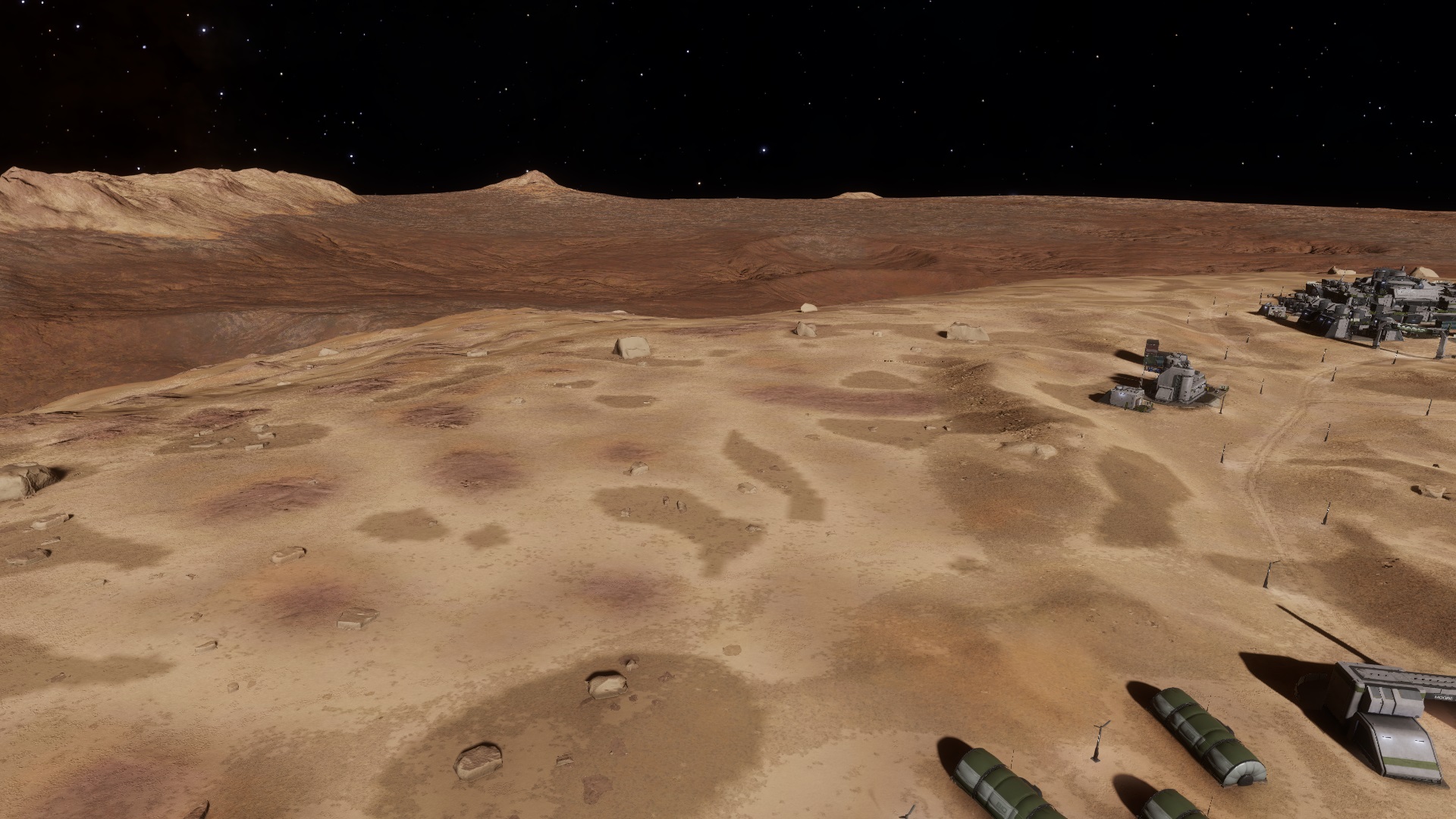
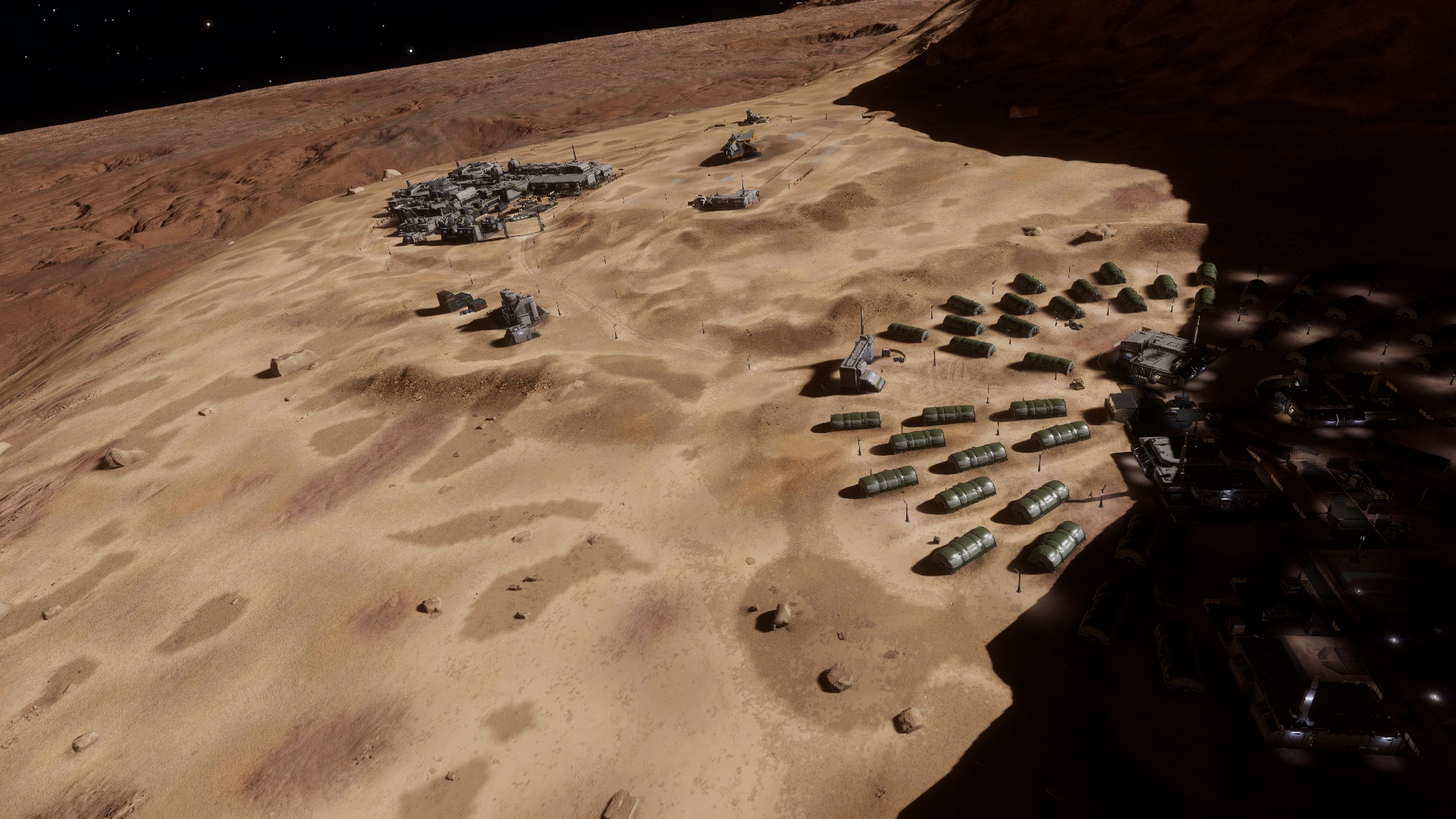

 Oh and shadows blending is bugged to
Oh and shadows blending is bugged to

I waited for them to load in, but it never happened.
Youtube finally finished processing the 4k transcode of my ad hoc test the other day:
Source: https://youtu.be/JQR_u84Rha0
Around three minutes in is the first and most problematic random sample. Planet two, at around ten minutes, was much less annoying, probably because the area I went to had considerable surface geometry to break up any regular texture patterns. Last planet, sixteen minutes in, wasn't bad either as the area I found myself in didn't have extreme contrast in the terrain colors.
It's not a game breaker by any means, but it's hard to unsee and occurs at altitudes that are common for surface surveys and vanity cam use. Some of my efforts to mitigate the issue seem to have helped, but only slightly...the underlying patterns are still there and texture resolution or negative LOD biases can only do so much.
That's a side effect of the new EVSM shadows (FilterQuality="3" in GraphicsConfiguration.xml). Shadow casting objects tend to have a halo around them that can disrupt other shadows. Been there since the alpha.
The other shadow filters don't have this issue, but have problems I find subjectively much worse, so I live with the EVSM problems.
Edit: Reference "Light Bleeding" under "Variance Shadow Maps" here, for further explanation of this.
Around three minutes in is the first and most problematic random sample. Planet two, at around ten minutes, was much less annoying, probably because the area I went to had considerable surface geometry to break up any regular texture patterns. Last planet, sixteen minutes in, wasn't bad either as the area I found myself in didn't have extreme contrast in the terrain colors.
It's not a game breaker by any means, but it's hard to unsee and occurs at altitudes that are common for surface surveys and vanity cam use. Some of my efforts to mitigate the issue seem to have helped, but only slightly...the underlying patterns are still there and texture resolution or negative LOD biases can only do so much.
Oh and shadows blending is bugged to
That's a side effect of the new EVSM shadows (FilterQuality="3" in GraphicsConfiguration.xml). Shadow casting objects tend to have a halo around them that can disrupt other shadows. Been there since the alpha.
The other shadow filters don't have this issue, but have problems I find subjectively much worse, so I live with the EVSM problems.
Edit: Reference "Light Bleeding" under "Variance Shadow Maps" here, for further explanation of this.
Last edited:
For me, on some bodies, that occurs even up to 4K (Ultra), fortunately (for me, of course) they are not common, but that may be due to mainly landing on atmospheric bodies...At 1080p with everything maxed, there are some bugged ground textures that will always show "pixels"
I waited for them to load in, but it never happened.
The same time band is also showing the 'combed ground' effect that is quite common with AMD GPU's - I don't remember noticing the effect on my 3070, I'll have to take another peek some time.Around three minutes in is the first and most problematic random sample.
I don't see anything bad in any of those screen shots.At 1080p with everything maxed, there are some bugged ground textures that will always show "pixels"
I waited for them to load in, but it never happened.
Oh and shadows blending is bugged to
If you do, wow. That's just picky to a point beyond the pale.
Good for you, but it's pretty obvious to see what they were trying to point out.I don't see anything bad in any of those screen shots.
If you do, wow. That's just picky to a point beyond the pale.
If you don't, wow. That's just being willfully ignorant to a point beyond the pale.
The same time band is also showing the 'combed ground' effect that is quite common with AMD GPU's - I don't remember noticing the effect on my 3070, I'll have to take another peek some time.
This is apparent to some degree with surface material quality set above medium. Knocking it down to medium virtually eliminates the effect, but at the cost of some detail elsewhere.
Yeah, I'd love to know if there is any way to eliminate the 'digital camo' planets or reduce its impact. When you run into one that is affected it can be quite appallingly ugly.
Take a look at the ground texture, it should be easy enough to spot.I don't see anything bad in any of those screen shots.
If you do, wow. That's just picky to a point beyond the pale.
This only happens with some textures, so it´s obviously a bug.
If you have no problem with what you see, thats good for you.
Different standards and all that...
But being called picky for calling out a bugged ground texture, in a thread about bugged ground textures?
What did your comment add to the discussion?
Exactly, nothing.
As if people care what you think is a bug worth fixing or not.
Grow some decency
I'm not going to argue that there aren't issues but I think some of the skeptical takes on the complaints may come from the fact that LOD issues are not unique to Elite, you can google and find lots of videos with similar issues and things happening at intersecting LOD distances. And this isn't aimed at Morbad, who clearly is highly knowledgeable in these areas, but I think sometimes it's easy to forget in light of the technical marvels that games display these days, and will be even greater with Unreal 5, that there are always places in games where this or that stands out or isn't perfect - and LOD is a known source for these issues. And the all too familiar pattern of some to just focus on these and hold them up like gotchas can be easily seen as agenda driven attacks rather than trying to solve issues or honest questions.
If I could wave a magic wand and have nanite & lumen, and everything else in Elite tomorrow, I would certainly do it - though I'm quite impressed by Elite's new lighting personally, but the insistence on some to not look at what we have but only focus on where Elite needs work, and of course it does - it is a game still in development after all, is kinda tired and played out. I honestly don't think that any planetary issues are final and never going to be looked at in the future, what I would expect is at the point when Frontier release full atmospheric worlds or something along those lines, which will likely require a re-roll of the galaxy, then they will also attend to it. It's not like Frontier haven't updated the planetary tech before now. This is all familiar retreading of well trod terrain, though I understand that for some Horizons 4.0 players, this may be new.
If I could wave a magic wand and have nanite & lumen, and everything else in Elite tomorrow, I would certainly do it - though I'm quite impressed by Elite's new lighting personally, but the insistence on some to not look at what we have but only focus on where Elite needs work, and of course it does - it is a game still in development after all, is kinda tired and played out. I honestly don't think that any planetary issues are final and never going to be looked at in the future, what I would expect is at the point when Frontier release full atmospheric worlds or something along those lines, which will likely require a re-roll of the galaxy, then they will also attend to it. It's not like Frontier haven't updated the planetary tech before now. This is all familiar retreading of well trod terrain, though I understand that for some Horizons 4.0 players, this may be new.
Last edited:
I did. There is no pixelization in that image. It does look like bad anti-aliasing which this game has some serious issues with. That's why you can see a "step" effect around some of the shaded areas.Take a look at the ground texture, it should be easy enough to spot.
That's all I see in any image you posted. Pixelization effects the entire image. Not just the edge of a shadowy area.
Dude these are not pixelated shadows, that is the ground texture.I did. There is no pixelization in that image. It does look like bad anti-aliasing which this game has some serious issues with. That's why you can see a "step" effect around some of the shaded areas.
That's all I see in any image you posted. Pixelization effects the entire image. Not just the edge of a shadowy area.
But now i undestand your initial comment.
I only called it "Pixelation" because i have no better word for whatever that is.
They are in fact shadows.Dude these are not pixelated shadows, that is the ground texture.
But now i undestand your initial comment.
I only called it "Pixelation" because i have no better word for whatever that is.
They use a shading overlay to give the appearance of a different color pattern across that sand. That's why if you look closely, there are edges around the outside of it that look bad but you can still see that same "sandy" effect under that darker area and the rocks in that same area with perfect clarity.
You can replicate that in Photoshop if you set the wrong blending pattern to an adjustment/overlay layer. It's just bad programming.
Robert Maynard
Volunteer Moderator
Reminder to all participants: please discuss the topic. Other participants are not the topic. Failure to comply will result in reply bans, advisories, warnings and / or thread closure.
Thanks for explaining.They are in fact shadows.
They use a shading overlay to give the appearance of a different color pattern across that sand. That's why if you look closely, there are edges around the outside of it that look bad but you can still see that same "sandy" effect under that darker area and the rocks in that same area with perfect clarity.
You can replicate that in Photoshop if you set the wrong blending pattern to an adjustment/overlay layer. It's just bad programming.
So they basically use the shadow overlay to "fake" more planetary colours?
And since the shadows are blocky, these colour patches are too.
But with different terrains (like from stone to sand in my screenshot) the transition is smooth.
If it is a known issue I can understand how that can look like nitpicking, but I really didn´t know that this was a thing.
Guess I got lucky with my landing spots in the past, can´t really remember any planets that were so "patchy"
I mean it stands out even more because the rest blends together so nicely.
I´d rather have less colours if this is the alternative.
Marvin's explanation is wrong. There are no shadows involved. The game uses a blend texture to blend between several detail textures on the ground. It's a common way to prevent the appearance of repetition if you use the same tiling detail texture again and again. The problem is that this blend texture is very low resolution, so you see its pixel pattern. The transitions don't look natural because they occur along visible squares. If you are lucky, the detail textures are so similar that the squares are somewhat harder to spot. But that's the exception. Most planets now have this pixelated Minecraft look. Once you see it, you can't unsee it, because it's everywhere. You'll see it in Marvin's video, too.Thanks for explaining.
So they basically use the shadow overlay to "fake" more planetary colours?
And since the shadows are blocky, these colour patches are too.
But with different terrains (like from stone to sand in my screenshot) the transition is smooth.
If it is a known issue I can understand how that can look like nitpicking, but I really didn´t know that this was a thing.
Guess I got lucky with my landing spots in the past, can´t really remember any planets that were so "patchy"
I mean it stands out even more because the rest blends together so nicely.
I´d rather have less colours if this is the alternative.
The game uses a blend texture to blend between several detail textures on the ground.
It's the same thing. You set each layer (texture) with transparency levels to shade areas you want. If it's not done properly, that's the effect you get. It isn't pixelization or the entire area would be pixelated. It isn't. It's the shading layers they're using not blending properly that causes that effect around the edges only where the shading layer meets the base layer.They use a shading overlay to give the appearance of a different color pattern across that sand.
Marvin's explanation is wrong. There are no shadows involved. The game uses a blend texture to blend between several detail textures on the ground. It's a common way to prevent the appearance of repetition if you use the same tiling detail texture again and again. The problem is that this blend texture is very low resolution, so you see its pixel pattern. The transitions don't look natural because they occur along visible squares. If you are lucky, the detail textures are so similar that the squares are somewhat harder to spot. But that's the exception. Most planets now have this pixelated Minecraft look. Once you see it, you can't unsee it, because it's everywhere. You'll see it in Marvin's video, too.
The reason I've been seeing smaller squares than other examples seems to be my "BlendTargetsResolution" value. I though this had a hard cap to it, before obvious banding artifacts started to show, but further experimenting suggests that it's limit may be tried to planet texture resolution or WorkPerFrame.
I'm having some success with high values here reducing how obtrusive these patterns are, but much past 4k "BlendTargetsResolution" (with 16k planet textures and 1k work per frame), I start running into major frame pacing issues.
Don´t quote me on this, but I understood it as "these patches use the same technique as the shadows to generate, and both share the same problem of low resolution"Marvin's explanation is wrong. There are no shadows involved. The game uses a blend texture to blend between several detail textures on the ground. It's a common way to prevent the appearance of repetition if you use the same tiling detail texture again and again. The problem is that this blend texture is very low resolution, so you see its pixel pattern. The transitions don't look natural because they occur along visible squares. If you are lucky, the detail textures are so similar that the squares are somewhat harder to spot. But that's the exception. Most planets now have this pixelated Minecraft look. Once you see it, you can't unsee it, because it's everywhere. You'll see it in Marvin's video, too.
Calling them "shadows" might not be the best way, but i called them "pixelated" which isn´t true either, I guess.
Thats why I mentioned the transition from stone to sand, as these look fine.
But these transitions are from one material to the other, not just bright texture to dark texture with the same terrain underneath(?)
And if the shadowmaps look anything like this, i have no more questions about where the flickering shadows and light come from.
Blend target resolution does seem to be the overriding factor for the artifacting seen in the OP's first image. Current versions of the game also seem to handle arbitary settings here. Unfortunately, much past 2k (default ultra and ultra+ terrain quality are 1k, high and medium are 512, while low is 256) starts to overload pretty much any GPU I've got. I'd need somewhere around8k to render worst case areas unobtrusive, but the game wouldn't be playable.
