User’s Guide- Elite: Dangerous Web App
Hello and welcome to our guide for the Elite: Dangerous Web App! We’re extremely grateful to every one of you, for backing our vision for Elite: Dangerous and hope that this web app will make it easier for all of you to manage your deposits and rewards from here on out.
This document will explain to you what the web app is for, how to access and navigate around it, and also provide a FAQ for those experiencing issues.
What is the Web App?
The Web App is an online tool for all of our backers to better manage their rewards. Once registered you will be able to log in and do several things:
Accessing and Registering
If you have backed Elite: Dangerous, on either PayPal or Kickstarter, you will receive an email from edbackers@frontier.co.uk, inviting you to register with our Elite: Dangerous Web App. Simply follow the link provided within the email and you will be directed to the Web App to set up your account password.
Once you have provided a suitable password and confirmed it, you will have full access to the Web App and will be sent to the ‘Reward Screen’. You will also receive a follow-up email, confirming your account details.
N.B. Backers through Kickstarter that didn’t commit to any of the reward tiers will not receive an email and must follow the instructions detailed in the FAQ at the bottom of this document to gain access to the Web App.
The Reward Screen
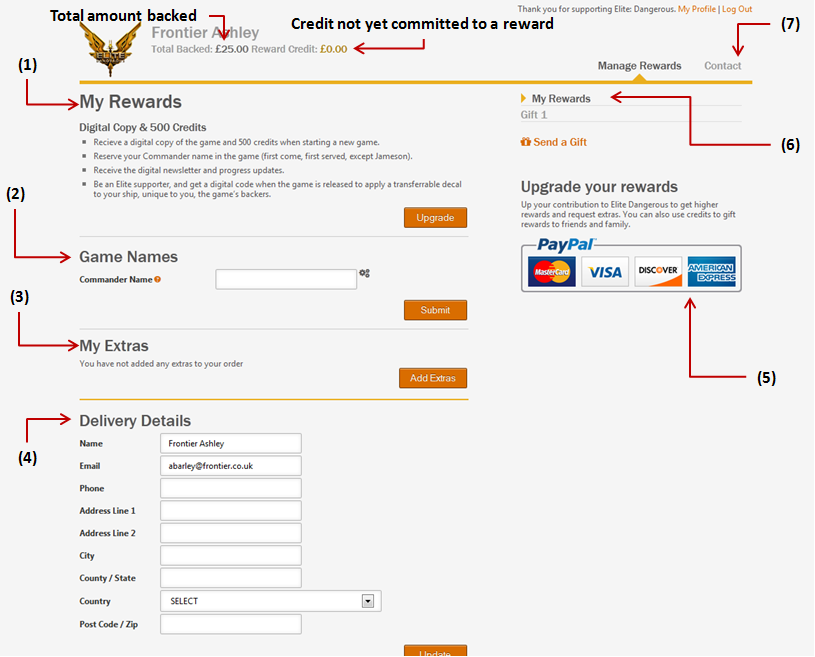
1. My Rewards
‘My Rewards’ refers to the reward tiers that were available for the duration of the Kickstarter campaign . On the home screen you can see everything that is included in your current reward tier and you also have the availability to upgrade to a higher tier using PayPal, should you wish. Due to the nature of Kickstarter, reward tiers cannot be ‘downgraded’ at a later date, so choose wisely!
2. Game Names
This is where all digital rewards related to the naming of in-game entities will be claimed. This includes the names for commanders, NPCs, ‘Jameson’s’, space stations, planets and the various star systems available. Once you input your choice it will be sent to a member of the Frontier team for approval. At this stage, all approved submissions will be ‘locked in’ and all unapproved ones will be responded to with a ‘thumbs-down’ icon next to it. Pending submissions will have a cog icon displayed next to it.
Update: Several people have asked about the format of these names, whether it is the first or last name of your character, and the answer is that it is both or either, depending on your preference. If you wish to add a full name or a single word name, that is entirely up to you.
3. My Extras
This section details all of the additional rewards that you have claimed (such as mugs, t-shirts, models and concept art). Any additional credit that you have over the price of your reward tier can be spent on a wide range of cool Elite: Dangerous merchandise, by selecting the ‘Add Extras’ button. These are also subject to the same non-refundable condition as reward tiers, due to our need to confirm order numbers quickly.
4. Delivery Details
Input your desired delivery address for all of the physical rewards you have claimed, as well as your contact details just in case we need to contact you regarding your deposit at all.
5. PayPal
New rewards cannot be claimed unless you have sufficient reward credit attached to your account. If there is something you know you want to get, then use this PayPal button to donate more to Elite: Dangerous and free up some more reward credit for yourself.
6. My Rewards
Each backer can create up to 3 additional gift packs to send to separate delivery addresses, for friends or family. To create a new gift pack simply click the ‘send a gift’ button and you’ll be taken to a screen where you can pick out everything you wish to include in this gift, plus the ability to assign a delivery address.
7. Contact
This link will send you to the Elite contact page, where you can message the Frontier team directly about any issues or requests concerning the web app that you may have. When using this contact form, or emailing to edbackers@frontier.co.uk, please allow up to one full business day for a reply.
FAQ
Which email address will my email go to?
You registration email will go to the email address of your Kickstarter account or the one registered to your PayPal account, depending on your method of backing.
I pledged to Elite: Dangerous and did not receive an email for the web app! Can you help?
There are a few reasons why you may not have received your email:
I backed Elite: Dangerous through both PayPal and Kickstarter but my account has only registered the funds from one source, what’s up?
The most common reason for this is because you’re registered to Kickstarter and PayPal with 2 different email addresses, therefore our system has not picked up that you’re the same person. In this circumstance, you should email us at edbackers@frontier.co.uk with the following information and we will make sure to merge your donations:
I just increased my deposit but it hasn’t registered on the web app.
This is typically because PayPal has not updated quickly enough, try refreshing the page or giving it up to 24 hours to update. If after that there is still no change, then feel free to email us at edbackers@frontier.co.uk.
I committed to a reward tier or reward gift and then changed my mind, can I get it reversed?
Unless it is an extremely exceptional circumstance, we cannot reverse credit that has been committed to a reward. This is mainly due to us needing to know as early as possible exactly how much of each reward needs to be ordered. So try to be 100% sure of exactly what you would like as a reward before actively committing to anything.
Can I send more than 3 gift packs?
Whilst the web app only allows you to create up to 3 additional gift packs, if you wish to create any more then we can arrange this. Just email us at edbackers@frontier.co.uk, with your account details and what you’d like to be included in your additional gift pack and we’ll input this manually for you.
Can I choose T-shirt sizes and my concept art prints?
Yes to both! We will be adding these options in the future and will inform everyone once it is live.
Hello and welcome to our guide for the Elite: Dangerous Web App! We’re extremely grateful to every one of you, for backing our vision for Elite: Dangerous and hope that this web app will make it easier for all of you to manage your deposits and rewards from here on out.
This document will explain to you what the web app is for, how to access and navigate around it, and also provide a FAQ for those experiencing issues.
What is the Web App?
The Web App is an online tool for all of our backers to better manage their rewards. Once registered you will be able to log in and do several things:
- Claim digital rewards as they’re made available (starting with claiming game names)
- Input delivery and contact details for physical rewards
- Donate more money to ED, allowing you to claim more backer rewards
- Upgrade your reward tier
- Create multiple gift tiers, for friends and family
Accessing and Registering
If you have backed Elite: Dangerous, on either PayPal or Kickstarter, you will receive an email from edbackers@frontier.co.uk, inviting you to register with our Elite: Dangerous Web App. Simply follow the link provided within the email and you will be directed to the Web App to set up your account password.
Once you have provided a suitable password and confirmed it, you will have full access to the Web App and will be sent to the ‘Reward Screen’. You will also receive a follow-up email, confirming your account details.
N.B. Backers through Kickstarter that didn’t commit to any of the reward tiers will not receive an email and must follow the instructions detailed in the FAQ at the bottom of this document to gain access to the Web App.
The Reward Screen
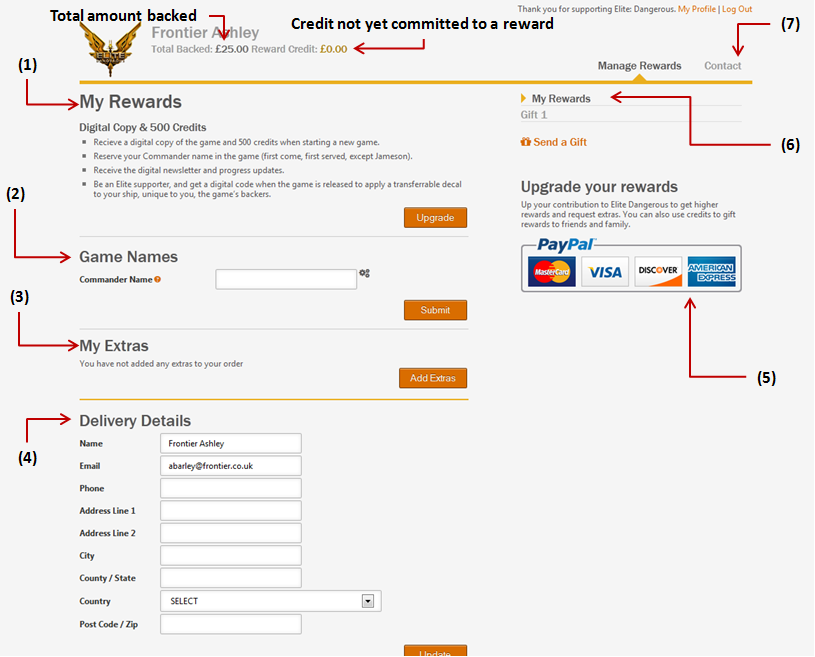
1. My Rewards
‘My Rewards’ refers to the reward tiers that were available for the duration of the Kickstarter campaign . On the home screen you can see everything that is included in your current reward tier and you also have the availability to upgrade to a higher tier using PayPal, should you wish. Due to the nature of Kickstarter, reward tiers cannot be ‘downgraded’ at a later date, so choose wisely!
2. Game Names
This is where all digital rewards related to the naming of in-game entities will be claimed. This includes the names for commanders, NPCs, ‘Jameson’s’, space stations, planets and the various star systems available. Once you input your choice it will be sent to a member of the Frontier team for approval. At this stage, all approved submissions will be ‘locked in’ and all unapproved ones will be responded to with a ‘thumbs-down’ icon next to it. Pending submissions will have a cog icon displayed next to it.
Update: Several people have asked about the format of these names, whether it is the first or last name of your character, and the answer is that it is both or either, depending on your preference. If you wish to add a full name or a single word name, that is entirely up to you.
3. My Extras
This section details all of the additional rewards that you have claimed (such as mugs, t-shirts, models and concept art). Any additional credit that you have over the price of your reward tier can be spent on a wide range of cool Elite: Dangerous merchandise, by selecting the ‘Add Extras’ button. These are also subject to the same non-refundable condition as reward tiers, due to our need to confirm order numbers quickly.
4. Delivery Details
Input your desired delivery address for all of the physical rewards you have claimed, as well as your contact details just in case we need to contact you regarding your deposit at all.
5. PayPal
New rewards cannot be claimed unless you have sufficient reward credit attached to your account. If there is something you know you want to get, then use this PayPal button to donate more to Elite: Dangerous and free up some more reward credit for yourself.
6. My Rewards
Each backer can create up to 3 additional gift packs to send to separate delivery addresses, for friends or family. To create a new gift pack simply click the ‘send a gift’ button and you’ll be taken to a screen where you can pick out everything you wish to include in this gift, plus the ability to assign a delivery address.
7. Contact
This link will send you to the Elite contact page, where you can message the Frontier team directly about any issues or requests concerning the web app that you may have. When using this contact form, or emailing to edbackers@frontier.co.uk, please allow up to one full business day for a reply.
FAQ
Which email address will my email go to?
You registration email will go to the email address of your Kickstarter account or the one registered to your PayPal account, depending on your method of backing.
I pledged to Elite: Dangerous and did not receive an email for the web app! Can you help?
There are a few reasons why you may not have received your email:
- You backed us through Kickstarter, but didn’t commit your funds to a reward tier
- You donated less than £5 and as such, didn’t qualify for a reward tier
- The email is in your spam folder!
- Your Kickstarter (or PayPal) email address
- The exact name you use on Kickstarter (or PayPal)
- The exact amount deposited to Elite: Dangerous
- (Preferably) The date of your deposit
I backed Elite: Dangerous through both PayPal and Kickstarter but my account has only registered the funds from one source, what’s up?
The most common reason for this is because you’re registered to Kickstarter and PayPal with 2 different email addresses, therefore our system has not picked up that you’re the same person. In this circumstance, you should email us at edbackers@frontier.co.uk with the following information and we will make sure to merge your donations:
- Your email addresses for both Kickstarter and PayPal
- The exact name you use on Kickstarter and PayPal
- The 2 separate totals pledged to Elite: Dangerous through Kickstarter and PayPal
- (Preferably) The dates of your deposits
- Which email address (of your Kickstarter or PayPal ones) you'd prefer as the primary address on your account
I just increased my deposit but it hasn’t registered on the web app.
This is typically because PayPal has not updated quickly enough, try refreshing the page or giving it up to 24 hours to update. If after that there is still no change, then feel free to email us at edbackers@frontier.co.uk.
I committed to a reward tier or reward gift and then changed my mind, can I get it reversed?
Unless it is an extremely exceptional circumstance, we cannot reverse credit that has been committed to a reward. This is mainly due to us needing to know as early as possible exactly how much of each reward needs to be ordered. So try to be 100% sure of exactly what you would like as a reward before actively committing to anything.
Can I send more than 3 gift packs?
Whilst the web app only allows you to create up to 3 additional gift packs, if you wish to create any more then we can arrange this. Just email us at edbackers@frontier.co.uk, with your account details and what you’d like to be included in your additional gift pack and we’ll input this manually for you.
Can I choose T-shirt sizes and my concept art prints?
Yes to both! We will be adding these options in the future and will inform everyone once it is live.
Last edited:
