I wasnt being aggressive, just stating a fact, they have always been in my game, ps and pc.I remember them from when I started playing on the PS4. I never saw them on PC because they don't show by default when using HOTAS. They also didn't appear by default when I tried adding a DS4 for FSS use. It's perfectly understandable for someone who's never seen them to think they don't exist.
No point being so aggressive over a misunderstanding. Explaining how to access these functions would be much more helpful.
You are using an out of date browser. It may not display this or other websites correctly.
You should upgrade or use an alternative browser.
You should upgrade or use an alternative browser.
Visual cues gone
- Thread starter RauloSuper
- Start date
I looked for the setting myself. It looks as though the sub-control feature is turned on and off with the Enable Context Menu option (see "About This Setting"). I don't have time to test it out right now, but someone might be curious. That option is found under the Miscellaneous section of the Ship, SRV, and On Foot controls:
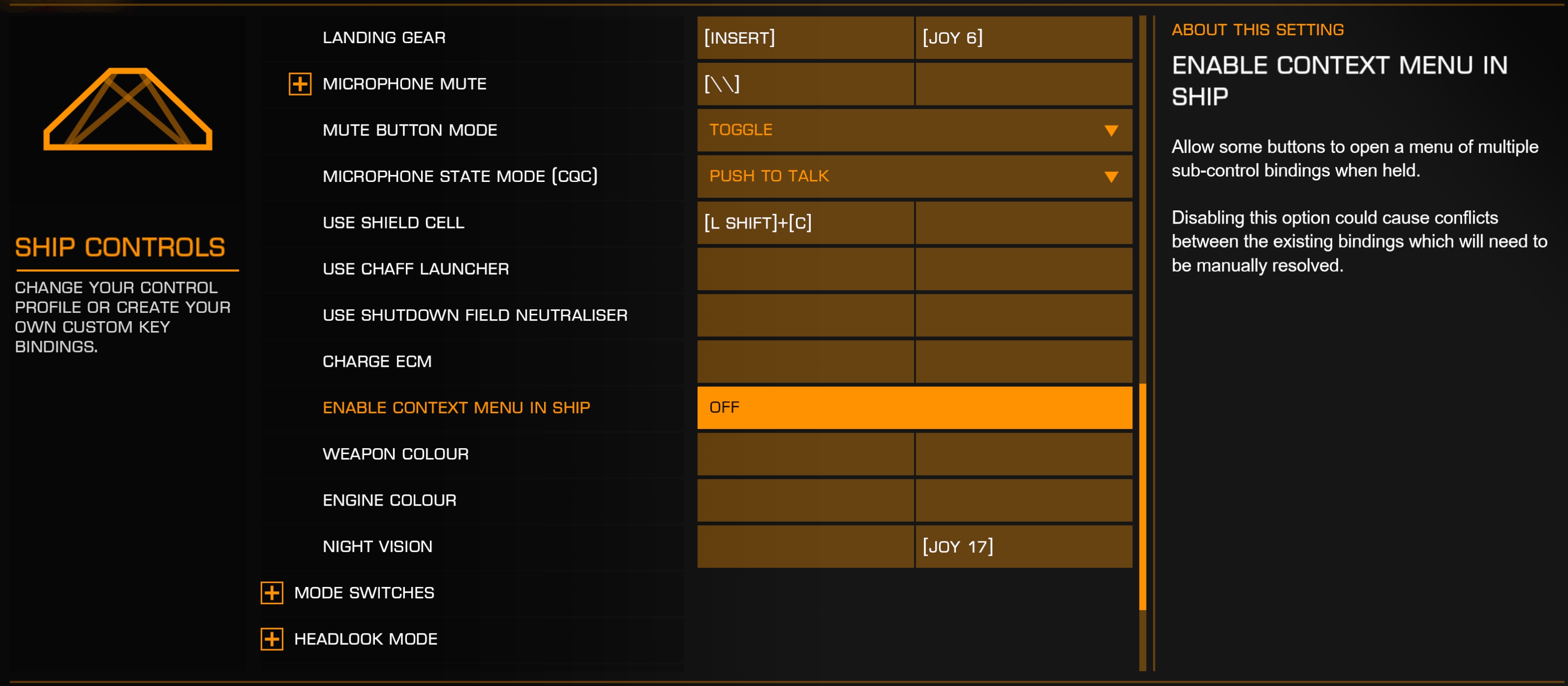
yes, that setting "should" enable the context menus, unfortunately it didn't make any difference to my game.I looked for the setting myself. It looks as though the sub-control feature is turned on and off with the Enable Context Menu option (see "About This Setting"). I don't have time to test it out right now, but someone might be curious. That option is found under the Miscellaneous section of the Ship, SRV, and On Foot controls:
View attachment 389588
I looked for the setting myself. It looks as though the sub-control feature is turned on and off with the Enable Context Menu option (see "About This Setting"). I don't have time to test it out right now, but someone might be curious. That option is found under the Miscellaneous section of the Ship, SRV, and On Foot controls:
View attachment 389588
This option is ON in my game. No effect, bug still in place.
I have them on my DS4 controller.
You indeed need Enable Context Menu In Ship set to ON.
You can then map the press and 'hold' and press another button.
e.g my DS4 'circle' button shows as xbox controller button 'B', so I have night vision mapped to B + left <direction button>.
(In fixitmans post above, you remap the ones on the right which is the controller mapping, the left ones are K&M - where his night vision is [JOY 17])
pressing B is boost but pressing and holding B shows the other context buttons possible (I have more than 32 mapped, maybe even over 40).
I have Y and L1 for prev weapons group, Y and R1 for next weapons group, so that I can cycle through my weapons and in fact I have mapped ALL actions I need onto JUST the DS4 and have no need for keyboard or mouse whilst playing (well, except K&M to type in the system name in galaxy map).
EDIT I took about 2 weeks (on and off) slowly mapping over the PS4 DS4 controller buttons over to the DS4 on ED PC (wrote them down on PS (now legacy) and mapped them over one at a time!!!).
You indeed need Enable Context Menu In Ship set to ON.
You can then map the press and 'hold' and press another button.
e.g my DS4 'circle' button shows as xbox controller button 'B', so I have night vision mapped to B + left <direction button>.
(In fixitmans post above, you remap the ones on the right which is the controller mapping, the left ones are K&M - where his night vision is [JOY 17])
pressing B is boost but pressing and holding B shows the other context buttons possible (I have more than 32 mapped, maybe even over 40).
I have Y and L1 for prev weapons group, Y and R1 for next weapons group, so that I can cycle through my weapons and in fact I have mapped ALL actions I need onto JUST the DS4 and have no need for keyboard or mouse whilst playing (well, except K&M to type in the system name in galaxy map).
EDIT I took about 2 weeks (on and off) slowly mapping over the PS4 DS4 controller buttons over to the DS4 on ED PC (wrote them down on PS (now legacy) and mapped them over one at a time!!!).
Last edited:
Which control preset are you suing ( .binds file ) and have you edited it at all?
The same I was using before everything broke, I didn't change any settings. The problem started when FD introduced the new FSD Booster, I bet it has something to do with it.
EDIT: I'm now in the black doing some exobiology since is one of the few tasks you can do without messing up too much because of this problem. Even docking in stations was a problem since I use same button to look into the left interface to request docking as I deploy my hardpoints. Received a warning several times because of this. Lucky for me, boost button is mapped to a different button to deploy landing gear, so that wasn't a problem. Exploring I have the "handbrake" problem, the same button is mapped in the SRV to "look around panels", so everytime I look I hand brake with the SRV. Not terrible, but annoying.
Last edited:
you win the binds version is now 4.1 updated from 4.0 as explained in post 14I bet it has something to do with it.
The issue is that after the update, (new FSD) they broke the game, we shouldn't have to spend 2 weeks remapping controls (unless your sadistic)I have them on my DS4 controller.
You indeed need Enable Context Menu In Ship set to ON.
You can then map the press and 'hold' and press another button.
e.g my DS4 'circle' button shows as xbox controller button 'B', so I have night vision mapped to B + left <direction button>.
(In fixitmans post above, you remap the ones on the right which is the controller mapping, the left ones are K&M - where his night vision is [JOY 17])
pressing B is boost but pressing and holding B shows the other context buttons possible (I have more than 32 mapped, maybe even over 40).
I have Y and L1 for prev weapons group, Y and R1 for next weapons group, so that I can cycle through my weapons and in fact I have mapped ALL actions I need onto JUST the DS4 and have no need for keyboard or mouse whilst playing (well, except K&M to type in the system name in galaxy map).
EDIT I took about 2 weeks (on and off) slowly mapping over the PS4 DS4 controller buttons over to the DS4 on ED PC (wrote them down on PS (now legacy) and mapped them over one at a time!!!).
The issue is that even when enabling context menus "on" (both ship and SRV) the default controls still are not mapped correctly, (I used multiple stock bindings) in fact most are completely missing, I like to pick up my game and play, I do not want to be spending hours, days or weeks faffing about with remapping something which did not need to be done if they hadn't broken it.
if you create you own custom binds file as per the pinned sticky guide you would not have to ever do them again EVER
but you cant use the defaut context in the build as those files are periodically patched when a new control like sco boost is added
as the guide warns a patch may throw a spanner in the works
thankfully since 2014 there has only been 5 such changes or patches that do effect the method of control
but you cant use the defaut context in the build as those files are periodically patched when a new control like sco boost is added
as the guide warns a patch may throw a spanner in the works
thankfully since 2014 there has only been 5 such changes or patches that do effect the method of control
Last edited:
I have tried making my own custom bindings, they still do not work properly in game, I have even imported my backups and renamed them, still no dice.if you create you own custom binds file as per the pinned sticky guide you would not have to ever do them again
but you cant use the defaut context in the build as those files are periodically patched when a new control like sco boost is added
as the guide warns a patch may throw a spanner in the works
eg; hold square, I set it for hold square plus down to lower gear, it just zooms my screen out when i hold square lol
I noticed another issue too, circle is used to boost, when i try to set that in controls it sets as a double press, (joy + joy) when i only pressed once, the controller in windows and DS4 works 100% fine, I dont know why the game is setting double presses for certain buttons.
combination binds are using the default context api which is bugged
if you use something like joy gremlin or voice attack longpress functions etc or macro type program to make your own combinations
they will be your own files and remain uneffected i use voice attack personally its free for 1 game profile
to get default context to work again however i sugggest you try the nb method mentioned in the guide when said api bugs are confirmed fixed
(that may work as is not sure aint tried as i dont use in game built button combos on my x box controller ie default context binds
if you use something like joy gremlin or voice attack longpress functions etc or macro type program to make your own combinations
they will be your own files and remain uneffected i use voice attack personally its free for 1 game profile
to get default context to work again however i sugggest you try the nb method mentioned in the guide when said api bugs are confirmed fixed
(that may work as is not sure aint tried as i dont use in game built button combos on my x box controller ie default context binds
Last edited:
Well just got home and tried - logged in, all custom buttons/binds work exactly as I am used to and I have the new FSD (SCO) and just tried it in my FC system near M.Oya.....WOW it is great fun.The issue is that after the update, (new FSD) they broke the game, we shouldn't have to spend 2 weeks remapping controls (unless your sadistic)
The issue is that even when enabling context menus "on" (both ship and SRV) the default controls still are not mapped correctly, (I used multiple stock bindings) in fact most are completely missing, I like to pick up my game and play, I do not want to be spending hours, days or weeks faffing about with remapping something which did not need to be done if they hadn't broken it.
Maybe just Hotas.
BTW there is some lag which I have not seen for a very long time and probably many more player than ........ in a very long time (19:00 BST)
yes hotas does not use the same combo system only console type controllers or pads do afaiaa
Last edited:
ok, an update.
I just stole my daughters xbox one pad, magically the contexts are now showing and working as intended, plugged the PS pad back in, nothing, tried the PS5 pad, nothing, put the xbox pad back in, they work (yes I changed controller setting multiple times just to make sure)
Tried with and without DS4, no "joy"
I dunno what they have done, but its effecting PS pads but not xbox pads, very weird.
so, all you guys/gals out there with ps pad issues, buy or borrow an xbox pad until/IF they fix it.
I just stole my daughters xbox one pad, magically the contexts are now showing and working as intended, plugged the PS pad back in, nothing, tried the PS5 pad, nothing, put the xbox pad back in, they work (yes I changed controller setting multiple times just to make sure)
Tried with and without DS4, no "joy"
I dunno what they have done, but its effecting PS pads but not xbox pads, very weird.
so, all you guys/gals out there with ps pad issues, buy or borrow an xbox pad until/IF they fix it.
I tried a couple of things. Tried to deactivate Direct input through Steam, no luck. The thing is, the HOTAS is NOT a PS4 one, i'ts a PS4 compatible HOTAS, on PC it has it's own drivers.
Ok, ,maybe a stupid idea, but...... does it work at all without its own drivers ? Windows 11 detects the PS pad and xbox controllers without extra drivers, unless the hotas has "special" functions that absolutely need drivers eg: my razer mouse has 12 extra buttons that require extra drivers, it works 100% with win 11 apart from those 12 without those drivers.I tried a couple of things. Tried to deactivate Direct input through Steam, no luck. The thing is, the HOTAS is NOT a PS4 one, i'ts a PS4 compatible HOTAS, on PC it has it's own drivers.
It's quite possible the game is picking up issues that Windows is not. Considering you're having no issues with a different controller, I'm thinking you have a controller issue.when i try to set that in controls it sets as a double press, (joy + joy) when i only pressed once, the controller in windows and DS4 works 100% fine, I dont know why the game is setting double presses for certain buttons.
I have several mice that worked great when not playing ED. During play, ED was picking up double-clicks from them all the time. All of them eventually got bad enough for Windows to pick up the double-clicks as well. It just took longer.
sorry, nothing wrong with the pad, it works perfectly in windows and with the ps4/5, plus its not really had much use, it was the second controller for the PS4, hardly used, kept when I sold the PS4, since I got the PS5 I use the pad that came with the console.It's quite possible the game is picking up issues that Windows is not. Considering you're having no issues with a different controller, I'm thinking you have a controller issue.
I have several mice that worked great when not playing ED. During play, ED was picking up double-clicks from them all the time. All of them eventually got bad enough for Windows to pick up the double-clicks as well. It just took longer.
It only ever does weird stuff with ED
You need to also edit the file with notepad and set the "Presetname=" inside the file. -name also needs to be unique; "Thrustmaster" etc won't work.I have tried making my own custom bindings, they still do not work properly in game, I have even imported my backups and renamed them, still no dice.
-if running via steam, you may also have to disable steam input; Rightclick elite in steam - properties - controller - steam input <- disabled.
