It might be an idea to make sure that Nvidia's resizable BAR or AMD's Smart Access support is enabled. This allows large transfers of data directly between RAM and VRAM instead of asking the CPU to copy it piece by piece. It needs compatible hardware, driver support, and possibly a motherboard BIOS upgrade.
You are using an out of date browser. It may not display this or other websites correctly.
You should upgrade or use an alternative browser.
You should upgrade or use an alternative browser.
GPU Upgrade
- Thread starter darthmerlin03
- Start date
Resizable BAR on NVIDIA only works if NVIDIA whitelisted the game - that list is very short:It might be an idea to make sure that Nvidia's resizable BAR or AMD's Smart Access support is enabled. This allows large transfers of data directly between RAM and VRAM instead of asking the CPU to copy it piece by piece. It needs compatible hardware, driver support, and possibly a motherboard BIOS upgrade.
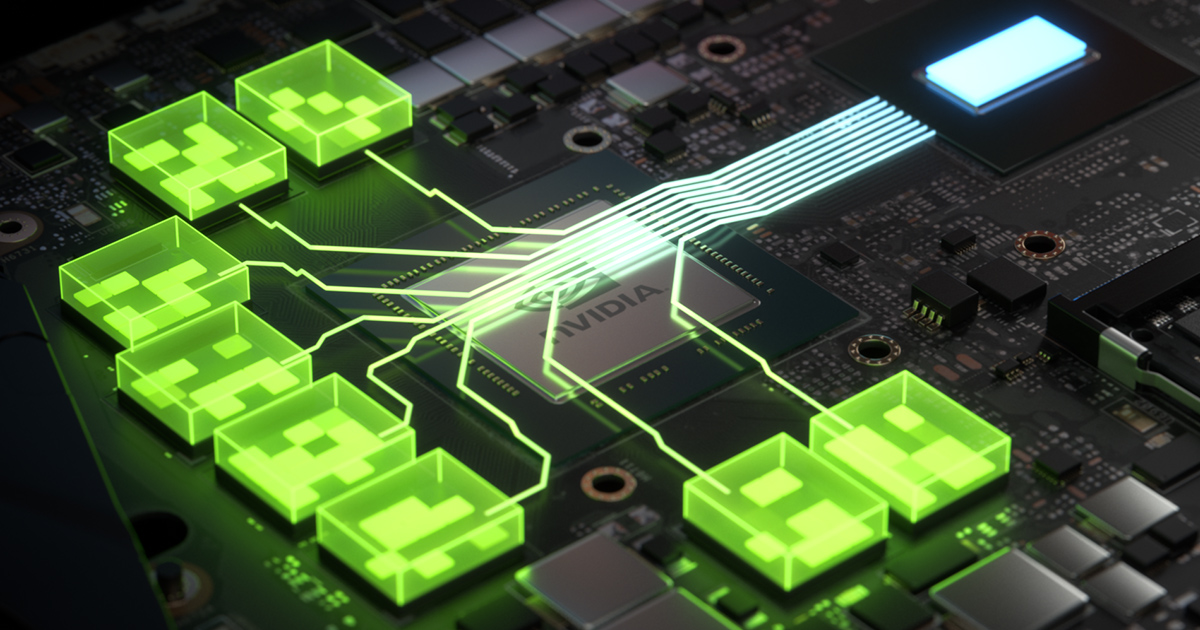
GeForce RTX 30 Series Performance Accelerates With Resizable BAR Support | GeForce News | NVIDIA
Support available now for all GeForce RTX 30 Series Founders Edition graphics cards, and select GeForce RTX 30 Series laptops.<br/>
www.nvidia.com
I would suggest with VR the GPU has to render 3 images. VR Left & Right eye + the Monitor image.
RTX 4090 (if you can afford it or get one) is the way to go, even this card is pushed hard with the HP Reverb G2 at highest resolutions, but is extremely good.
RTX 4090 (if you can afford it or get one) is the way to go, even this card is pushed hard with the HP Reverb G2 at highest resolutions, but is extremely good.
Two screens with half the resolution! It's 4k in total, not two times 4k. How hard is this to understand, really?Its rendering an image for each eye. Try the closing one eye, and you will notice that each eye sees things from a slightly different angle.
So, its 2 screens it has to render. All within an 11ms frametime budget - 6 to 7 ms per eye.
Take the Oculus Rift S, for example. It has a resolution of 2560×1440. That's 2560×1440 in total, not two times 2560×1440. It's 1280×1440 per eye, in other words two times 1280×1440. The amount of pixels the GPU has to render each frame is 2560×1440, not two times 2560×1440. Is this really so difficult to understand?
No, it doesn't have to render three full-resolution images. It only has to render two half-resolution images, ie. in practice one full-resolution image. The monitor image is just one of those half-images.I would suggest with VR the GPU has to render 3 images. VR Left & Right eye + the Monitor image.
it is not that easy. First of all, the Rift S is an old device. Its image quality is nowhere near that of more modern headsets as the Reverb G2 or the Quest 2. Second, the panel resolution is only part of the equation.Two screens with half the resolution! It's 4k in total, not two times 4k. How hard is this to understand, really?
Take the Oculus Rift S, for example. It has a resolution of 2560×1440. That's 2560×1440 in total, not two times 2560×1440. It's 1280×1440 per eye, in other words two times 1280×1440. The amount of pixels the GPU has to render each frame is 2560×1440, not two times 2560×1440. Is this really so difficult to understand?
Take the Reverb G2 (that's what I have). It has two panels with a resolution of 2160x2160 (so per eye). If you set SteamVR to 100%, the render resolution will be 3124x3056. SteamVR's default setting is 150%, which results in a resolution of 3884x3792 pixels - per eye. For reference, the resolution of a 4k image is 3840x2160. If you run a Reverb G2 at default settings, we have left rendering to a flat 4k monitor way behind us in the dust.
There is a reason why it is done this way. You need some form of oversampling to correct for the pincushion distortion of the lenses - the image needs to be rendered with barrel distortion for correction. If you render the game at the panels' native resolution, you actually lose optical resolution, and while the image is sharp and crisp at the center, the edges get pixelated and fuzz out even with a perfect lens.
Now how much oversampling is really needed is up for debate. Of course there is always the bragging point of running at over 4k per lens, but personally I find that is nonsense. While the oversampling at 150% covers the distortion part, there is still the issue of sweet spots of the lenses. You don't get an equally sharp image everywhere you look, generally the image is sharpest at the center of the lens and gets less and less sharp and defined the more off-center you look. With my lenses and old eyes I found that there was no perceivable gain in image quality beyond 80%. The center of the image doesn't get any sharper, and whatever sharpness you gain at the edges is lost in the edge blur of the lens.
Then there is the issue of what is rendered on the monitor. Often it is just the image of one eye before the distortion is applied. Some games go through the trouble of combining both eyes for a more centered field of view, and some render a third image all together.
In the end there are at least two images to render from slightly different positions, so apart from the doubled pixel count there is also additional overhead for things like occlusion of objects and such. All in all both the CPU and GPU load will be higher.
Then there is frame rate. While more and more gamers have higher refresh rate monitors, 60 frames per second is still an accepted standard for stutter-free, non nauseating image display. I have no idea what the accepted standard for 4k is these days, but I would guess people typically aim at 60 fps in 4k? Don't know. In VR, you not only need a higher refresh rate to prevent nausea and headache, it also needs to be rock solid. Any deviation in frame rate results in stuttering and image tearing, which can induce headache and nausea.
The last thing to consider is the render pipeline. For a flat screen, the game renders pretty much to the screen, end of story. In my case, with a WMR headset, there are multiple additional steps. ED uses the OpenVR API to render. This gets passed on to SteamVR, which passes it through the SteamVR for WMR layer to hand it to the WMR platform. All this costs time and impacts the frame rate. There is a great explanation how it works and why OpenComposite is such a great relief for WMR headsets (or any OpenXR compatible headset) on the OpenXR Tollkit website. This might be why native SteamVR headsets like the Index perform considerably better than WMR headsets, even if you account for the resolution difference.
In the end, VR means a considerable additional strain on your system compared to flat screen. I run a 3080Ti on a Ryzen 9 5900X at 70% resolution, and my system still struggles. You can throw more GPU power at Elite, but the game is also highly CPU dependent.
Last edited:
Just to confirm that a 3090 can't run EDO on an HP G2 at anywhere near ultra settings (unless you stay in space and don't go anywhere interesting). It'll play 4.0 ok on lower settings, which before the last update it couldn't. There are still far too many bugs in VR (that appear to be specific to VR). I've gone back to 3.8 until FD look at VR (if they ever do).
I can run EDO on Ultra settings on a HP G2 with a 3090 everywhere with acceptable frame rates. I can only do this though by using the AMD FSR 1.0 upscaling option, plus my CPU is an AMD 9 5950x, with very fast RAM which also helps.
Since switching to a 4090, on the same system, I can run EDO at high frame rates everywhere now using the Normal upscaling option, which for me significantly reduces aliasing.
Since switching to a 4090, on the same system, I can run EDO at high frame rates everywhere now using the Normal upscaling option, which for me significantly reduces aliasing.
Hmm, didn't know that. That of course makes it less useful. Sorry for the misleading post!Resizable BAR on NVIDIA only works if NVIDIA whitelisted the game - that list is very short:
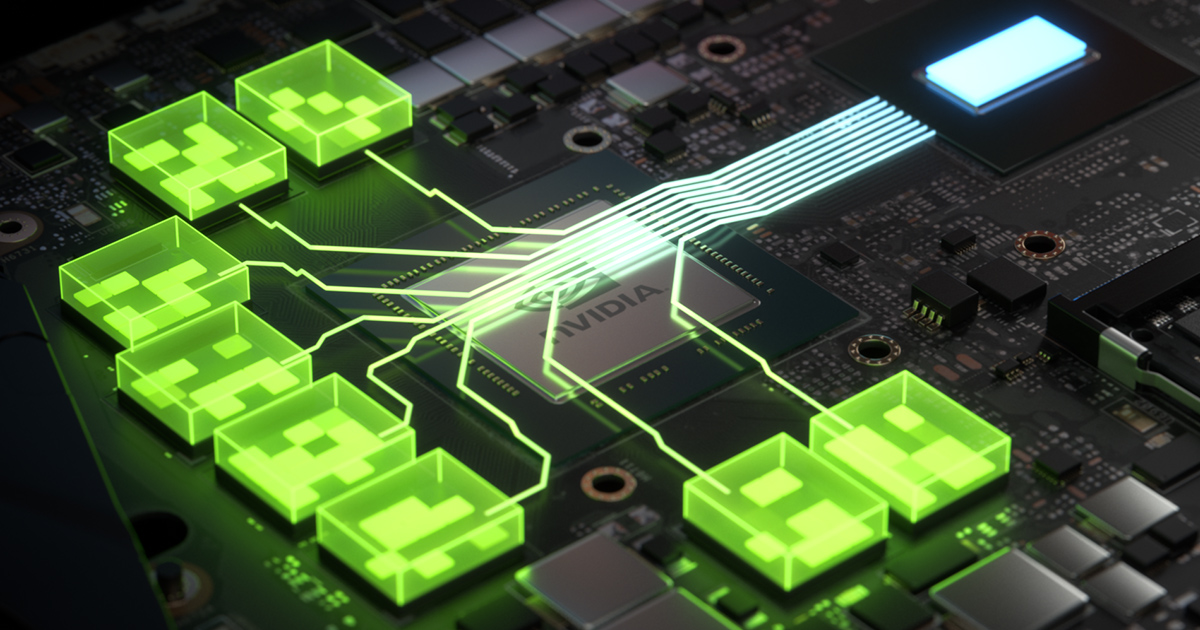
GeForce RTX 30 Series Performance Accelerates With Resizable BAR Support | GeForce News | NVIDIA
Support available now for all GeForce RTX 30 Series Founders Edition graphics cards, and select GeForce RTX 30 Series laptops.<br/>www.nvidia.com
As for this, VR games typically use a technique which I don't remember/know the name of which ensures full refresh rate regardless of how often the hardware is capable of rendering frames of the game proper. What is shown to the player is actually two planes (ie. one stereoscopic plane) that show the rendered images, and which orientation updates at the full refresh rate regardless of how fast or slow the game proper is able to render the content. This means that even if the hardware can only render eg. at, say, 45 frames per second, the orientation of the planes still update at the full 90 Hz (according to the orientation changes of the headset).Then there is frame rate. While more and more gamers have higher refresh rate monitors, 60 frames per second is still an accepted standard for stutter-free, non nauseating image display. I have no idea what the accepted standard for 4k is these days, but I would guess people typically aim at 60 fps in 4k? Don't know. In VR, you not only need a higher refresh rate to prevent nausea and headache, it also needs to be rock solid. Any deviation in frame rate results in stuttering and image tearing, which can induce headache and nausea.
This can be seen if the game happens to suffer from a very significant stutter (eg. half a second or longer) and you rotate your head: You will start seeing that you are actually looking at a plane that's fixed in space. It's only when the game gets to finish rendering a frame that the orientation of the plane is once again "reset" to be directly in front of you.
If the hardware is incapable of rendering at the full refresh rate, it doesn't really affect how smooth the movement is when you rotate your head, the only thing it does is that the contents that you are seeing update less often and might look a bit stuttery. This is the reason why even lesser hardware can be used to play games on a high-resolution 90Hz VR headset. You may get a bit of stutter in how the contents of the picture update, but not in how smooth the head orientation changes are, which is always updated at the full framerate.
This has a few names, there are different versions of it and the implementations probably vary. Oculus calls it "asynchronous space warp" (ASW), in SteamVR and WMR it is called "motion smoothing". Basically, the system interpolates or makes a "best guess" of the frames between the images lost. It comes with the potential for severe artifacts, which become worse and worse the more the frame rate deviates from the target frame rate / refresh rate of the headset. After all, the headset is "guessing" what to display. It is smart about it, but it is guessing.
The artifacts range for some mild blurring and shimmering to heavy distortion; for example, the vertical lines of the ship's HUD become crinkled and distorted when you move your head side to side when motion smoothing kicks in. When using OpenComposite, I can see the framerate being locked down to 45, 30 and sometimes 15 frames per second (for example when jumping into a busy ground port being under attack from Thargoids) when my system cannot maintain 90, 60 or 30 fps (yes, that happens).
It is a somewhat good solution to somewhat prevent nausea and headache, but the artifacts are somewhat severe and very unwanted. It is a tradeoff for a varying framerate or framerates that do not sync up with your refresh rate. Imagine the stuttering screen tearing effect you get when your frame rate dips on a monitor or you turn off vsync dominating your complete vision. It is vomit inducing. Ideally, you really, REALLY want your framerate locked to your headset's refresh rate. Which, of course, isn't always possible.
The artifacts range for some mild blurring and shimmering to heavy distortion; for example, the vertical lines of the ship's HUD become crinkled and distorted when you move your head side to side when motion smoothing kicks in. When using OpenComposite, I can see the framerate being locked down to 45, 30 and sometimes 15 frames per second (for example when jumping into a busy ground port being under attack from Thargoids) when my system cannot maintain 90, 60 or 30 fps (yes, that happens).
It is a somewhat good solution to somewhat prevent nausea and headache, but the artifacts are somewhat severe and very unwanted. It is a tradeoff for a varying framerate or framerates that do not sync up with your refresh rate. Imagine the stuttering screen tearing effect you get when your frame rate dips on a monitor or you turn off vsync dominating your complete vision. It is vomit inducing. Ideally, you really, REALLY want your framerate locked to your headset's refresh rate. Which, of course, isn't always possible.
To add: This is also the reason why, once bitten by the VR bug, users tend to throw money and hardware at the game at a level they would never have done for flat screen gaming. Ask me how i know. VR on low level hardware is okay for short periods of time. Playing for longer times at once or really enjoying it costs some serious power (and money).This is the reason why even lesser hardware can be used to play games on a high-resolution 90Hz VR headset.
Yes and that card is totally for sale in the 600 quid bracket.This is true. I have an HP Reverb G2 and Elite in VR successfully brings an RTX 4090 to it's knees almost all the time. It's WAY more demanding than pancake 4K. I can run everything turned up all the way on a 4K monitor, but I definitely can't do that in VR.
Edit: Just to be clear, Elite in VR runs great on an RTX 4090, looks fantastic and runs smoothly at 90 FPS. But it's not cranked all the way up with the pretty stuff. It's up there, but not all the way, even with a 4090. For any VR game, the more GPU you can give it the better.
Try stay on target in future.
Fa
Think his already installed RX580 8Gb is better than that card...For the price the MSI GTX 1660 Ti is more than capable of playing Odyssey, No Man's Sky, X4: Foundations and X-Plane 11 on an ASUS 3540x1440 curved monitor. One can of course spend thousands more if they want to feel better.
MSI GTX 1660
You should also add that you watercool and overclock the heck out of your system, if I remember correctly ;-).I can run EDO on Ultra settings on a HP G2 with a 3090 everywhere with acceptable frame rates. I can only do this though by using the AMD FSR 1.0 upscaling option, plus my CPU is an AMD 9 5950x, with very fast RAM which also helps.
Since switching to a 4090, on the same system, I can run EDO at high frame rates everywhere now using the Normal upscaling option, which for me significantly reduces aliasing.
WatercooledYou should also add that you watercool and overclock the heck out of your system, if I remember correctly ;-).
Using the in game upscaling option "AMD FSR 1.0" rather than "Normal" gives the biggest performance improvement, if you can live the the alaising
4090 doesn't need watercooling its fast enough air cooled
Last edited:
I tried both the in-game FSR implementation as well as the one provided by OpenXR Toolkit. In the end I rather played at a lower resolution without it. Having a bearable image quality with FSR required me to up the render resolution to a point where the performance advantage of FSR was eaten up by the higher resolution.Using the in game upscaling option "AMD FSR 1.0" rather than "Normal" gives the biggest performance improvement, if you can live the the alaising
Just depends upon what you can live with I guess, I didn't mind FSR.I tried both the in-game FSR implementation as well as the one provided by OpenXR Toolkit. In the end I rather played at a lower resolution without it. Having a bearable image quality with FSR required me to up the render resolution to a point where the performance advantage of FSR was eaten up by the higher resolution.
Definitely.Just depends upon what you can live with I guess,
would you mind sharing what settings you settled on? Render scale percentage and upscaling factor etc.? Did you try OpenComposite and OpenXR Toolkit, or do you just stick with SteamVR?Watercooledoverclock the heck out of system
found that simply undervolting the GPU provided the best stable results (yes I know undervolting is technically overclocking), didn't do any CPU overclocking, its fast enough anyway.
Using the in game upscaling option "AMD FSR 1.0" rather than "Normal" gives the biggest performance improvement, if you can live the the alaising
4090 doesn't need watercooling its fast enough air cooled
