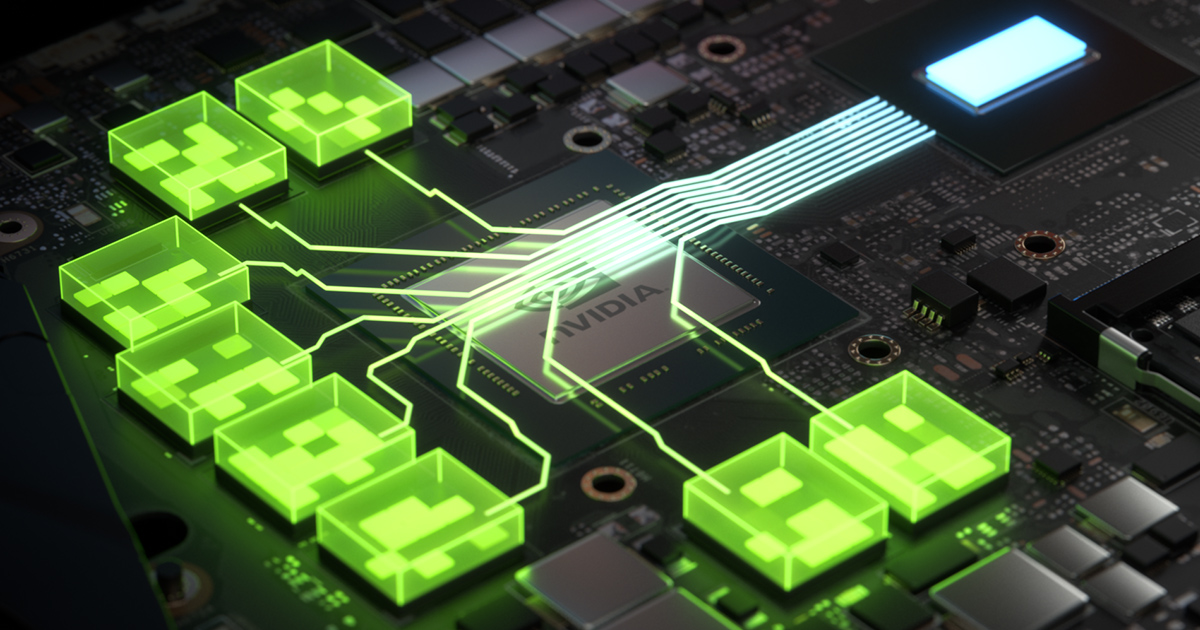The PSU recommended on one's GPU product page is usually both over-provisioned for most systems and accounts for less than top-quality PSUs. Picking any non-trash tier unit of the recommended output will usually suffice.
A more lightly configured system, or better than mediocre quality PSU can allow one to get by with a much lower rated unit. I'm exhaustively testing my RTX 4090 with almost 50% over stock power limits on a unit 25% below the AIB's recommended output, and have power to spare. Conversely, some systems with more power hungry hardware than is typical, or PSUs of lower quality or poorly configured protection features, may mandate a higher output unit than recommend.
There will always be outliers and a custom tailored recommendation will optimize the price/performance ratio, but in the absence of more specific knowledge, it's hard to go wrong with the recommended value.