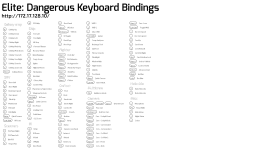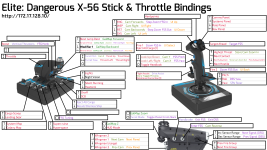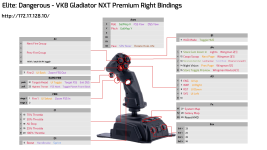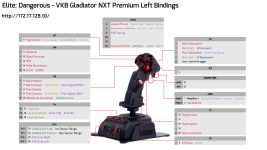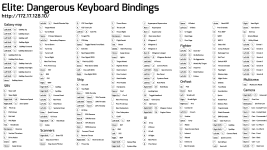It looks like it's caused by the Omni throttle. The pic of the left hand unit in your link doesn't show it, so EDRefCard seems to be assuming you have the normal base but since your A1 and A3 4-ways have the Up/Down/Left/Right all rotated by 90° you must have fooled it somehow.
....
EDRefCard does not have the omni-throttle listed - reason being of course is that the omni is (was?) exactly like the normal stick electronically and functionally - so no need for a LH or RH omni-throttle. (You do know you can get an omni-adaptor to fit to a pre-existing stick.)
So no I didn't fool it, it (EDRefCard) just works that way.
After @Helmut Grokenberger 's post I see that an explanation for device ID difference is offered. I have never updated my firmware so that probably covers it.
So, if indeed the omni-throttles now have a different ID then perhaps EDRefCard can be adjusted / modified to recognise this - although I have never seen a graphic of the button / axes layout of an omni so maybe the graphic wouldn't change.