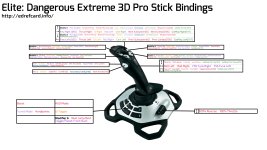I was looking at this:

And I realized that you could do columns, one for ship, one for galaxy map, one for SRV in the amount of space in the "tables", then, instead of color coding you could just have headers on top of the columns on the top table on each side. This would make it easier to read. Keep the colors, but is it possible to lay out the results in actual columns?
And I realized that you could do columns, one for ship, one for galaxy map, one for SRV in the amount of space in the "tables", then, instead of color coding you could just have headers on top of the columns on the top table on each side. This would make it easier to read. Keep the colors, but is it possible to lay out the results in actual columns?