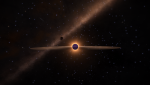Collaborate with
Galaxyutii,
Zenith,
MrJaddow who are all doing similar things as well. That way you don't have to make EVERY jump to beagle 3 minutes long to get out of the bloom of the star...
I could even do one of the legs to give you guys a break.
If we form a group on skype to collaborate, that would be great.
I'm no longer in the running DrKaii. I've got my last one to WP06 yet to do (thank you for reminding me) but I'm dropped out and back in the bubble now.
What do we use to create gifs? When I tried, all I could find was a sucky restricted size Web service
I use GIMP along with a plugin called BIMP.
BIMP allows you to resize, add watermarks and save whole folders in different formats.
So in BIMP I reduce my 1920*1080 shots to 960*540, add the DW logo and Cmdr name, then save as PNG. Let that run on all the images in the folder.
Now I open GIMP, create a new blank image of 960*540. Within GIMP, I open the first 10 images as a block.
Select the 1st image, CTRL+C, close it.
Switch to the new image, Edit, Paste > As new layer.
Select 2nd image, CTRL+C, close it.
Switch to the new image, Edit, Paste > As new layer.
Keep doing that until all the images are pasted in as new layers. DELETE THE BACKGROUND LAYER (or it will flash white on the loop).
To save as an anigif, go to File, Export As, select the file location, select the file type as GIF, type the name and hit Export.
In the dialogue, ensure "as an animation" checkbox is ticked, and set the interval to an appropriate amount. 40ms is equivalent is 25fps. 33ms is equivalent to 30fps. I usually use 60ms.
Make sure the tickbox for apply interval to all frames is ticked. Hit Save.
It usually takes 2-3 iterations to "get it right" since you can't tell where the bad frames are until you run the animation. Bad in this case is either too far out of aligned, too rotated around or too dark (didn't get away from the star enough).