One of the complaints about VR is that ships are harder to see when off in the distance compared to the sharpness people get on their 4K monitors, but that actually seems more realistic to me. If I see a plane in the distance IRL, it's not 4K pixel sharp, especially with these old eyes, so I'm totally fine with an Eagle in the distance looking "blurry" (best word I can think of ATM) in VR.All I can figure is that this lens setting makes combat much easier. How big would an Eagle look when it was four kilometers away? It would be a speck.
You are using an out of date browser. It may not display this or other websites correctly.
You should upgrade or use an alternative browser.
You should upgrade or use an alternative browser.
Amazingly Realistic Immersion Mod
- Thread starter Old Duck
- Start date
But most things in / on a Coriolis station are HUGE (sometimes unrealistically so). Mt Fuji looks crisp even at a distance, but you can't resolve individual people climbing on it. Stations are the same IMO.have no idea what the technical effect is, but next time you get the chance, look at things at varying real distances away. From 50m to as long as you want. At the very least there is some loss of detail even with perfect eyes. Coriolis station interiors are the perfect example.. look the full distance of the insides of that.. its hundreds of meters away yet you can make out detail like its next to you.

One of the complaints about VR is that ships are harder to see when off in the distance compared to the sharpness people get on their 4K monitors, but that actually seems more realistic to me. If I see a plane in the distance IRL, it's not 4K pixel sharp, especially with these old eyes, so I'm totally fine with an Eagle in the distance looking "blurry" (best word I can think of ATM) in VR.
Yes, I'd really like an option to use more human-like eyes. I've tried editing the FOV but it doesn't amount to much of a change.
The problem is that our eyes can focus on only very narrow area at any given moment. Rest of the field of vision is blurred more and more to the peripheries.Yes and No
There is no diffusion or scattering due to atmospheric particles in space, so yes, something many miles away will look sharp and crisp when you focus on it. But depth of field still exists. DOF is a physical property of lenses (human eye included) which don’t alter.
If you were on the Moon, and took a photo at a low f-stop, like 1.8, the object you focussed on would look pin-sharp, but it would soon fall off into blur beyond it. The photos that came back from the Moon were taken with medium-format cameras with large lenses that allowed a very high f-stop, f-64, for example. At which point, almost everything out to infinity will be in focus. I’m grossly simplifying that, there are formulae which will determine the DOF for a given lens and f-stop that show just what distance things will be in focus for.
You almost never really notice DOF with the human eye lens, because it is constantly shifting focus to be on whatever you are looking atAnd it‘s that property of the eye, along with the clarity of vacuum, that causes problems of judging scale and distance in space.
... and this is why it isn’t really going to be able to be implementedIt would look even more jarring to see a fixed DOF all the time, than one which altered depending on where your eye was focussing. So given the fact that we know everything in a vacuum will look crisp when you focus on it, it’s just easier to keep the idea of adjusting DOF out of rendering it, except in a camera view, Which is more realistic anyway, I think

We have illusion of seeing everything clearly exactly because our eyes move constantly - then they also change the focus to more distant or closer objects.
I think what you describe would be noticeable only if you would be looking at distant mountain, while holding a needle in front of your eye.
If you would hold two needles in both of your hands, very closely, still only one would be focused on and sharp at any time - the other would be blurred until your eyes would move.
I don't think you need to simulate this in video games, because your eyes do this anyway. When I look at the monitor right now, I can see clearly only one letter more or less (probably less) without moving my eyes. So just couple of pixels are in focus.
Okay, so other games do it by the notorious "blue fog" + actual lod reduction for distant objects?
Back on the topic of graphic shaders, I've discovered that switching off the HUD gives me a significant performance boost in VR, going from 40 fps to 80 fps (which is the Rift S's refresh rate) in non-congested places. Once I finish achieving all the visual effects I'm aiming for, I may go back and look at shaders from a performance standpoint.
Old Duck - pressing F1 does not toggle my HUD. any ideas? only thing i can think of is maybe my Voice Attack used F1 for something. could you please look over the file i posted 2 pages back and tell me if you see something amiss? i’m on mobile away from home or i’d repost it..
If you are using my file, it should work. Edit the line that says "Hunting=0" to "Hunting=1" and see if you get some green text on the top and bottom (letters and numbers and something about "Stereo"). This will make sure 3DMitigo is properly installed.Old Duck - pressing F1 does not toggle my HUD. any ideas? only thing i can think of is maybe my Voice Attack used F1 for something. could you please look over the file i posted 2 pages back and tell me if you see something amiss? i’m on mobile away from home or i’d repost it..
yeah - that doesn't work. strange thing is - all the other mods that i have listed in my file (black space, no supercruise lines, no comet tails on ships, etc) all work. but the F1 thing doesn't work. and the HUNTING=1 thing doesn't work either..If you are using my file, it should work. Edit the line that says "Hunting=0" to "Hunting=1" and see if you get some green text on the top and bottom (letters and numbers and something about "Stereo"). This will make sure 3DMitigo is properly installed.
any ideas? the install went fine and everything is where it is supposed to be. the other mods are working..
Attachments
I use Old Ducks d3dx.ini file and F1 works fine. My d3dx.ini file differs from yours in some areas, notably in the 'filters' section of the text. I have attached my d3dx.ini file so you can backup your file, change this one to d3dx.ini and replace yours, see what happens...yeah - that doesn't work. strange thing is - all the other mods that i have listed in my file (black space, no supercruise lines, no comet tails on ships, etc) all work. but the F1 thing doesn't work. and the HUNTING=1 thing doesn't work either..
any ideas? the install went fine and everything is where it is supposed to be. the other mods are working..
Attachments
Make sure you are using version 1.3.16 of 3DMigoto. This is the latest versions. Older versions don't support keyboard bindings.yeah - that doesn't work. strange thing is - all the other mods that i have listed in my file (black space, no supercruise lines, no comet tails on ships, etc) all work. but the F1 thing doesn't work. and the HUNTING=1 thing doesn't work either..
any ideas? the install went fine and everything is where it is supposed to be. the other mods are working..
Old Duck
Can you see the haze around certain types of the stars in the starfield background? You can see many examples of the haze on the screenshot on the 1st of 2nd page.
Is this something that can be isolated?
Thanks!
btw
I have just used your mod and I am enjoying it. (I used to use the other one purely for the sc lines.) I really like the cleaner starfield. I also like removing the HUD elements and using the instruments.
Great stuff!
Can you see the haze around certain types of the stars in the starfield background? You can see many examples of the haze on the screenshot on the 1st of 2nd page.
Is this something that can be isolated?
Thanks!
btw
I have just used your mod and I am enjoying it. (I used to use the other one purely for the sc lines.) I really like the cleaner starfield. I also like removing the HUD elements and using the instruments.
Great stuff!
I'm really not sure what you mean by "haze". A screenshot with an arrow / circle would be helpful.Old Duck
Can you see the haze around certain types of the stars in the starfield background? You can see many examples of the haze on the screenshot on the 1st of 2nd page.
Is this something that can be isolated?
Thanks!
Righto
One sec...
One sec...
Here you go.
Hope the image is clear enough!
I have only highlighted three. But theres one just below the one highlighted to the left, a couple of obvious ones to the extreme left and a scattering of them above the highlighted one, top left of the screen. They defo seem to be the same few types of star. The other stars are clear and sharp. EDIT - looks like it is the larger stars?
It might look worse in VR because looking at the image I am wondering what the fuss is but in VR its really noticable :/
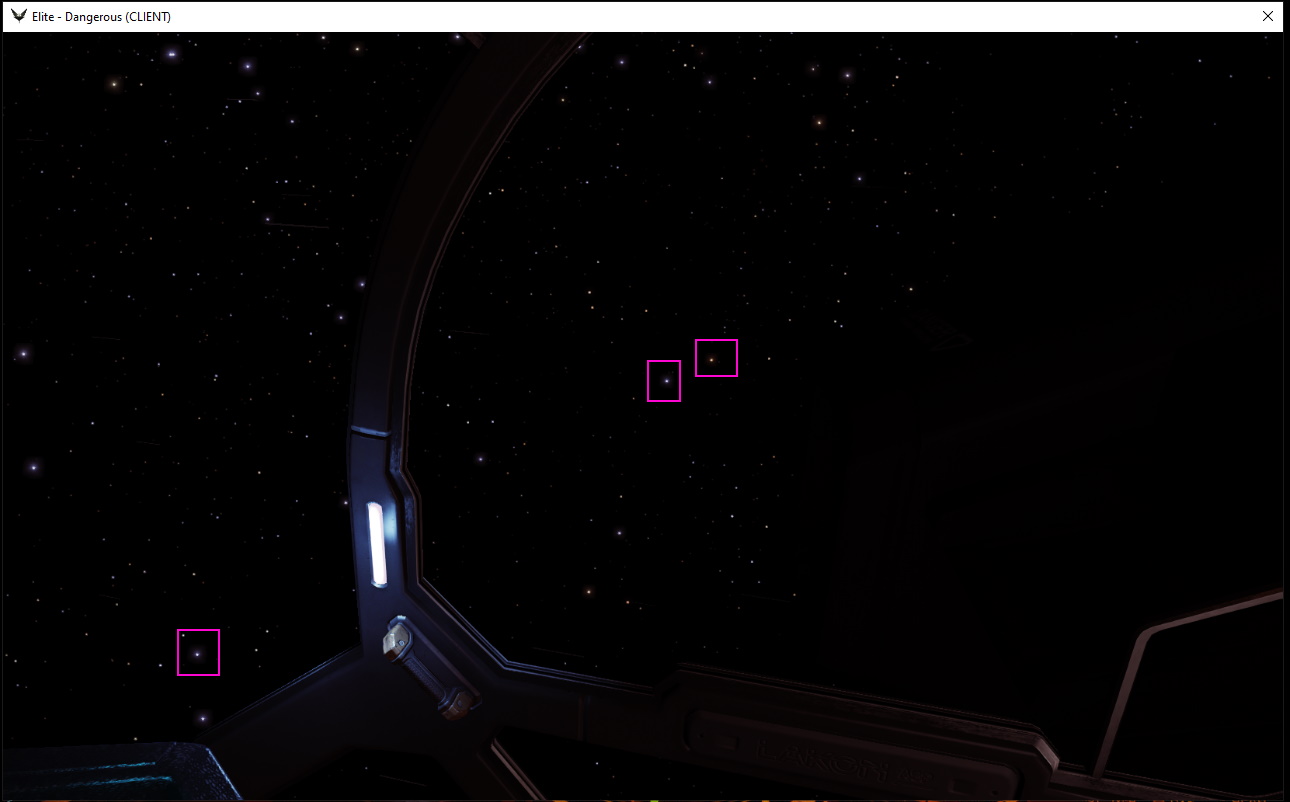
Hope the image is clear enough!
I have only highlighted three. But theres one just below the one highlighted to the left, a couple of obvious ones to the extreme left and a scattering of them above the highlighted one, top left of the screen. They defo seem to be the same few types of star. The other stars are clear and sharp. EDIT - looks like it is the larger stars?
It might look worse in VR because looking at the image I am wondering what the fuss is but in VR its really noticable :/
Last edited:
I'm guessing that you are talking about light bloom, which I agree is way exaggerated in VR. I actually dialed that back in one of my shader mods. I didn't get rid of it totally, because otherwise it's just white dots and looks like some 2D art rather than actual stars in the sky, but like most things I've been working on, less is more, but some is fun!Here you go.
Hope the image is clear enough!
I have only highlighted three. But theres one just below the one highlighted to the left, a couple of obvious ones to the extreme left and a scattering of them above the highlighted one, top left of the screen. They defo seem to be the same few types of star. The other stars are clear and sharp. EDIT - looks like it is the larger stars?
It might look worse in VR because looking at the image I am wondering what the fuss is but in VR its really noticable :/
View attachment 179218
Any idea which shader?
I wouldn't mind seeing what it is like off. Or as feint as possible.
I wouldn't mind seeing what it is like off. Or as feint as possible.
My shader mods are not ready for release yet.. Sorry! Someday, however.Any idea which shader?
I wouldn't mind seeing what it is like off. Or as feint as possible.
