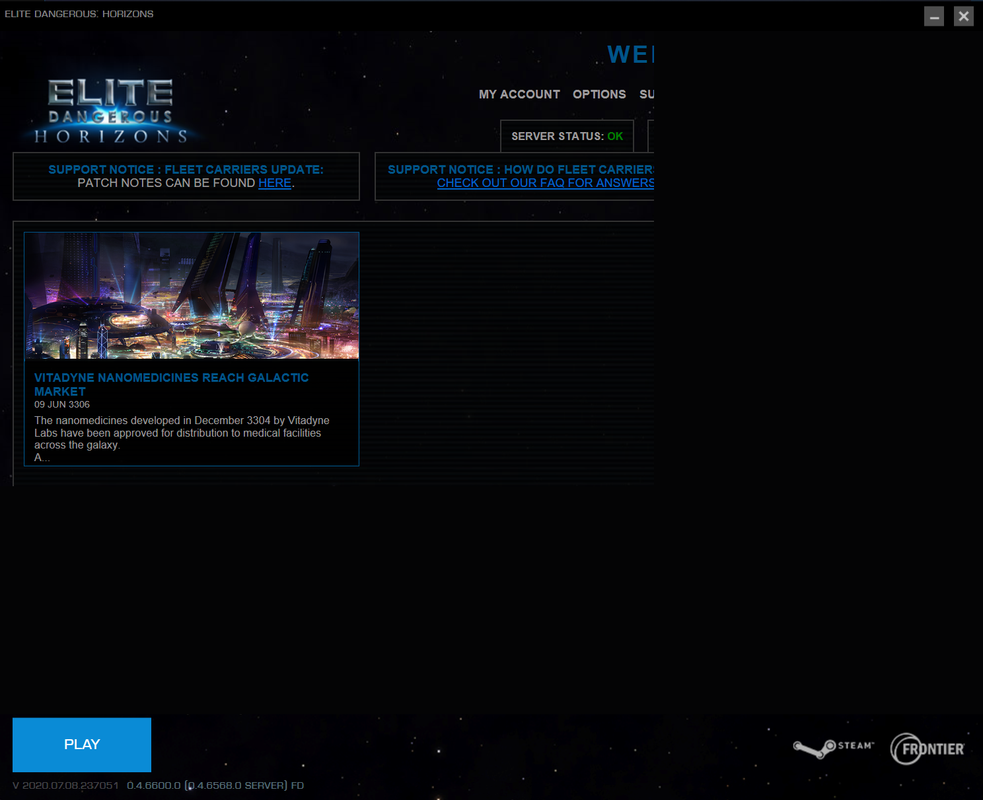Fixed it for me, by locating "EDLaunch.exe" > open Context Menu (with right mouse button) > "Properties" pops up > switch to "Compatibility" tab > press "Change high DPI settings" button in the new pop-up > tick (enable) "Override high DPI scaling behavior" and change "Scaling performed by:" from "Application" to System". Then close both popups with ok.
Hope this persist between updates.
However, FDev should fix this for everyone. It used to work before.
Too lazy to search or open an issue in the tracker, but would be happy to up-vote one given a link.
Quotes stolen from another thread, I started a new one to have a proper title:
Hope this persist between updates.
However, FDev should fix this for everyone. It used to work before.
Too lazy to search or open an issue in the tracker, but would be happy to up-vote one given a link.
Quotes stolen from another thread, I started a new one to have a proper title:
Fixed it for me, by locating "EDLaunch.exe" > open Context Menu (with right mouse button) > "Properties" pops up > switch to "Compatibility" tab > press "Change high DPI settings" button in the new pop-up > tick (enable) "Override high DPI scaling behavior" and change "Scaling performed by:" from "Application" to System". Then close both popups with ok.
Hope this persist between updates.
Still FDev should fix this for everyone. It used to work before.
Too lazy to search or open an issue in the tracker, but would be happy to up-vote one given a link.