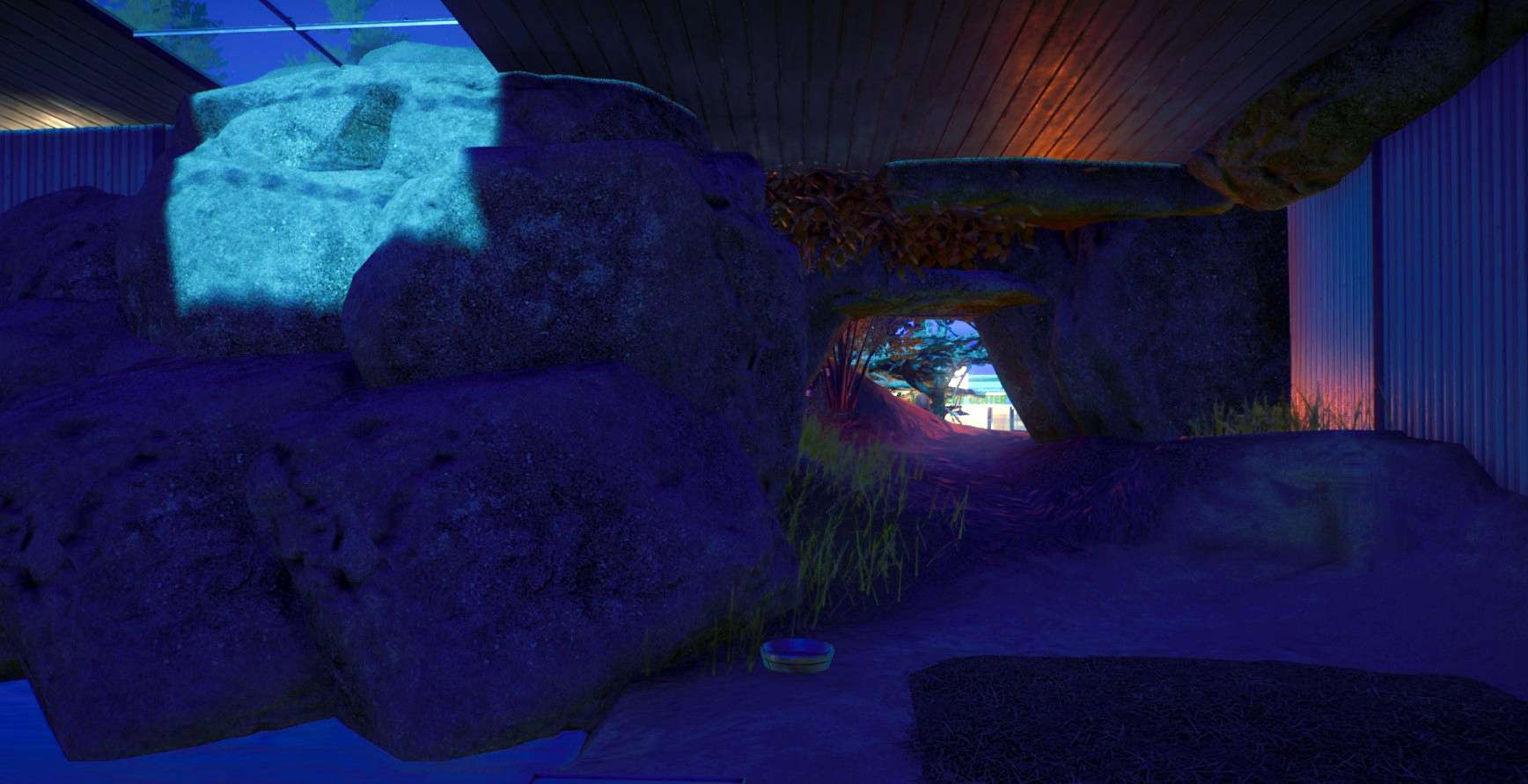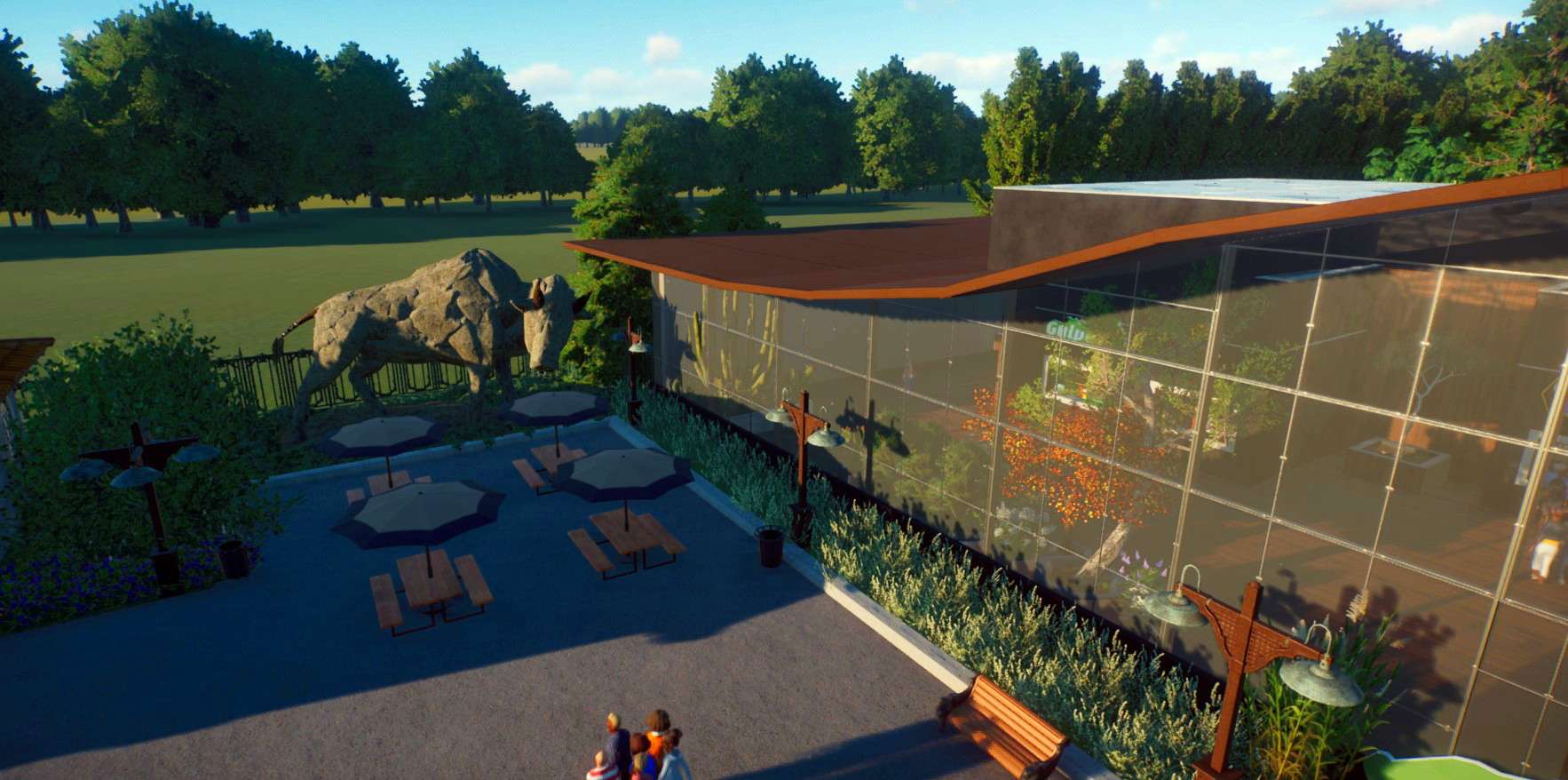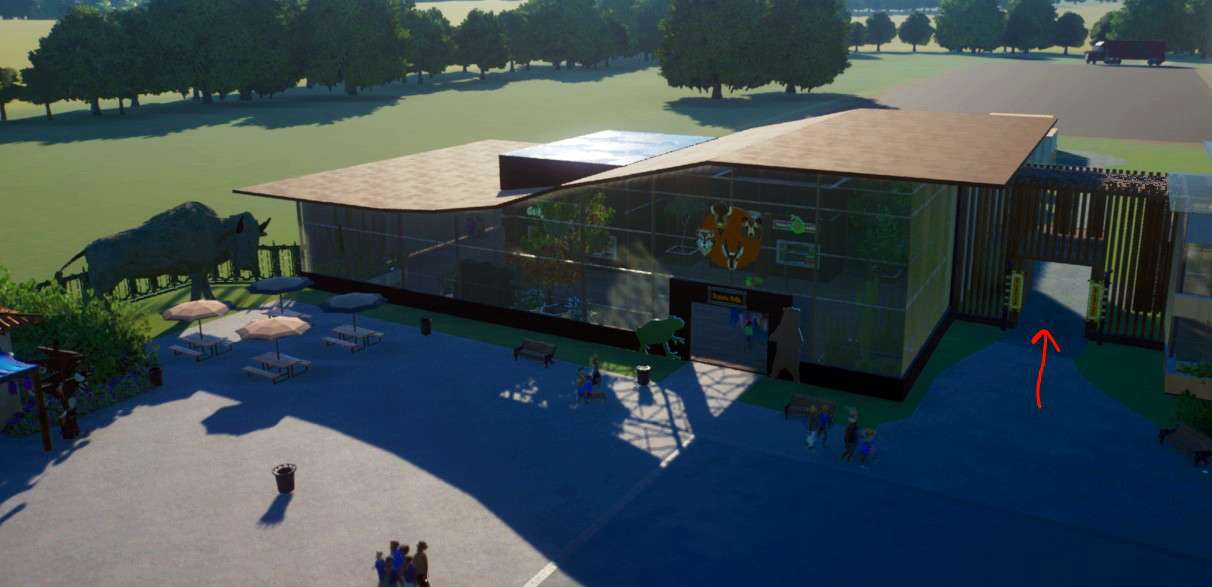Any chance of you posting some or these buildings/habitats? I totally know where to place that habitat
You are using an out of date browser. It may not display this or other websites correctly.
You should upgrade or use an alternative browser.
You should upgrade or use an alternative browser.
Brookfield Zoo
- Thread starter wowman
- Start date
Sure - let me look into what I can pull off over the next few days. Not sure if all the scenery is tied to the habitats, so lets see what happens.Any chance of you posting some or these buildings/habitats? I totally know where to place that habitat
Stay tuned.
I already have a couple items out there
Tiger house

 steamcommunity.com
steamcommunity.com
Australia Entry arch

 steamcommunity.com
steamcommunity.com
Carrousel building

 steamcommunity.com
steamcommunity.com
Tiger house

Steam Workshop::Tiger House Siberian Escape
Australia Entry arch

Steam Workshop::Australia Entrance Arch
Carrousel building

Steam Workshop::Carousel Cover
Yes! That arch would be perfect, as I struggle to build interesting structuresI already have a couple items out there
Tiger house

Steam Workshop::Tiger House Siberian Escape
steamcommunity.com
Australia Entry arch

Steam Workshop::Australia Entrance Arch
steamcommunity.com
Carrousel building

Steam Workshop::Carousel Cover
steamcommunity.com
OK - I uploaded the otter habitat. Its very difficult because the habitat blueprints only capture what scenery that is within the habitat. So, I had to do it two pieces.
First is the habitat and any scenery associated with it. I added some purple boxes and if you lower it so that the top of the boxes lines up with ground level it should be placed correctly. Its hard to do because of how the heat lamp view automatically comes on when trying to place it...but the large boxes show up and change color well enough so that you should be able to do this.
I also added a sign that indicates the water level. You can bring the water up to the bottom of the sign for it to be placed correctly.

 steamcommunity.com
steamcommunity.com
Then Part 2 is the scenery surrounding the habitat. You will have to place this to the side and select small groups of what I posted, break them away from the group and place them carefully around or touching the habitat. I also included a purple box in this one to line up with ground level, but also can be lined up against the box in the habitat. You can't place the whole thing down at once as there are too many obstructed items that seem to prevent this. You can try the whole group, but I couldn't get it to work.

 steamcommunity.com
steamcommunity.com
Hope it works out for you.
Not sure if I really want to try this on some of the others as it took me hours to do just this one. Maybe later in my life.
First is the habitat and any scenery associated with it. I added some purple boxes and if you lower it so that the top of the boxes lines up with ground level it should be placed correctly. Its hard to do because of how the heat lamp view automatically comes on when trying to place it...but the large boxes show up and change color well enough so that you should be able to do this.
I also added a sign that indicates the water level. You can bring the water up to the bottom of the sign for it to be placed correctly.

Steam Workshop::Giant Otter Habitat
Then Part 2 is the scenery surrounding the habitat. You will have to place this to the side and select small groups of what I posted, break them away from the group and place them carefully around or touching the habitat. I also included a purple box in this one to line up with ground level, but also can be lined up against the box in the habitat. You can't place the whole thing down at once as there are too many obstructed items that seem to prevent this. You can try the whole group, but I couldn't get it to work.

Steam Workshop::Otter P2
Hope it works out for you.
Not sure if I really want to try this on some of the others as it took me hours to do just this one. Maybe later in my life.
Ok, thanks. Don't worry about it, if it's too time consumingOK - I uploaded the otter habitat. Its very difficult because the habitat blueprints only capture what scenery that is within the habitat. So, I had to do it two pieces.
First is the habitat and any scenery associated with it. I added some purple boxes and if you lower it so that the top of the boxes lines up with ground level it should be placed correctly. Its hard to do because of how the heat lamp view automatically comes on when trying to place it...but the large boxes show up and change color well enough so that you should be able to do this.
I also added a sign that indicates the water level. You can bring the water up to the bottom of the sign for it to be placed correctly.

Steam Workshop::Giant Otter Habitat
steamcommunity.com
Then Part 2 is the scenery surrounding the habitat. You will have to place this to the side and select small groups of what I posted, break them away from the group and place them carefully around or touching the habitat. I also included a purple box in this one to line up with ground level, but also can be lined up against the box in the habitat. You can't place the whole thing down at once as there are too many obstructed items that seem to prevent this. You can try the whole group, but I couldn't get it to work.

Steam Workshop::Otter P2
steamcommunity.com
Hope it works out for you.
Not sure if I really want to try this on some of the others as it took me hours to do just this one. Maybe later in my life.
Here you go. Actually not that large yet. This screen capture is about a quarter or third of the total land I have to build on.
Blue - Entry and North Plaza (map if flipped upside-down).
Purple - keeper admin area
Orange - Australia
Green - transport stations
Yellow - picnic and butterfly garden
Red - Tigers
Pink - being worked on right now - include the Fragile Kingdom building that will have several habitats and exhibits in it. Also includes the jaguar and snow leopards.
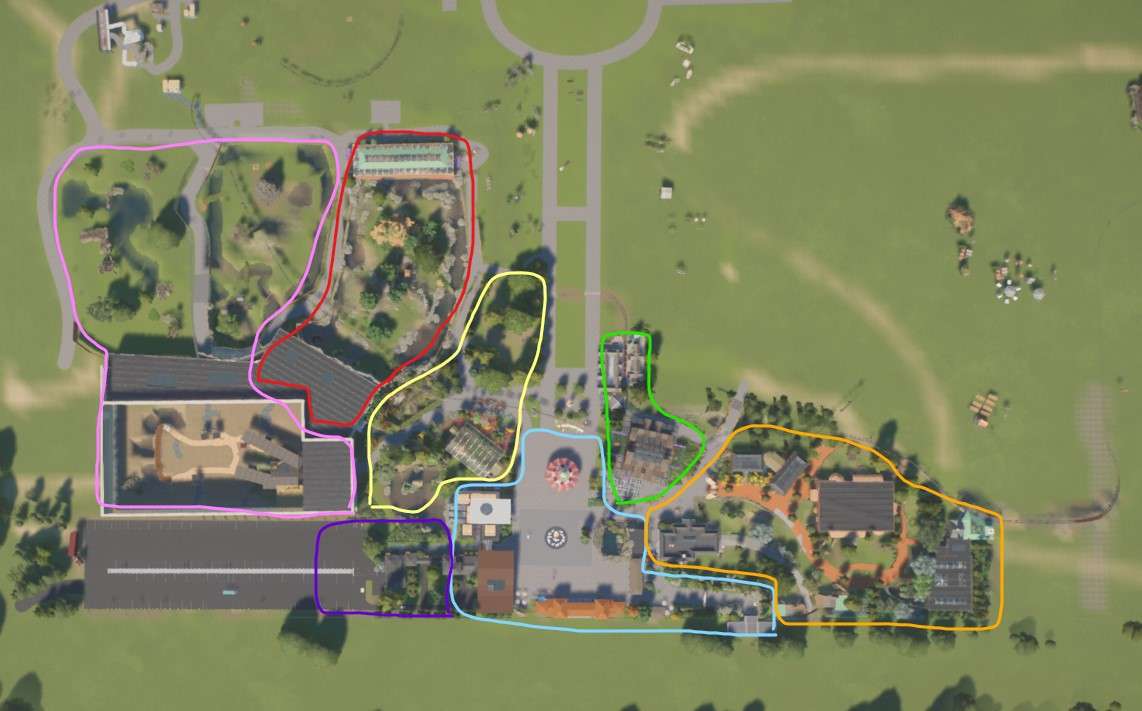
Blue - Entry and North Plaza (map if flipped upside-down).
Purple - keeper admin area
Orange - Australia
Green - transport stations
Yellow - picnic and butterfly garden
Red - Tigers
Pink - being worked on right now - include the Fragile Kingdom building that will have several habitats and exhibits in it. Also includes the jaguar and snow leopards.
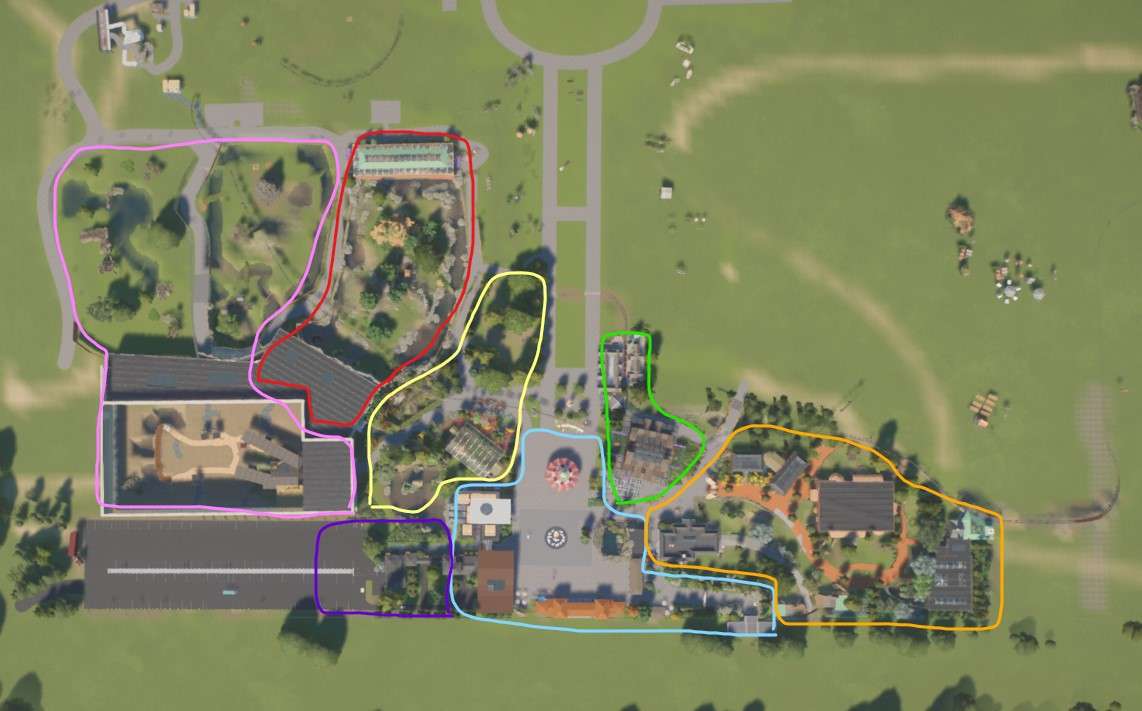
looks nice!Here you go. Actually not that large yet. This screen capture is about a quarter or third of the total land I have to build on.
Blue - Entry and North Plaza (map if flipped upside-down).
Purple - keeper admin area
Orange - Australia
Green - transport stations
Yellow - picnic and butterfly garden
Red - Tigers
Pink - being worked on right now - include the Fragile Kingdom building that will have several habitats and exhibits in it. Also includes the jaguar and snow leopards.
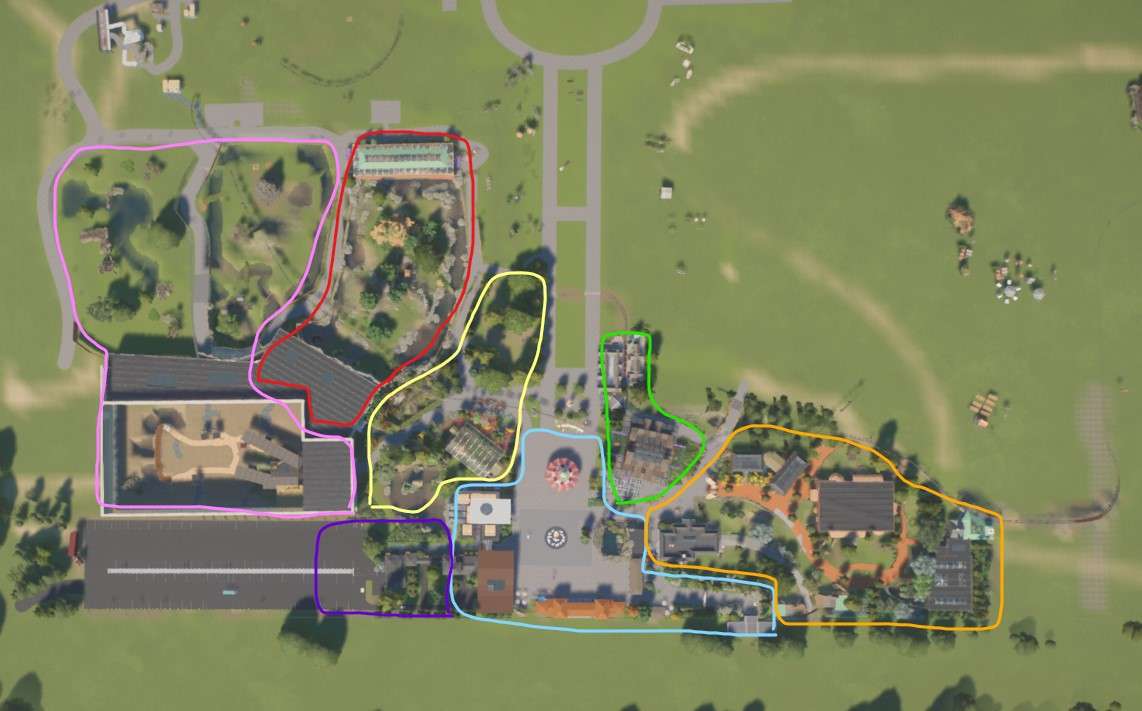
one last shot looking west towards the completed part of the plaza and the Australia area.

Here is the layout of what we have going on for the rest of the North Plaza.
-The lower right side/corner is what has been completed so far and what we have looked at.
Moving kind of clockwise....
-The dark blue box is the Prairie Grill restaurant
-The pink box is all the zoo admin area and backstage. Things like the vet, trading center, staff buildings, etc.
-The green box is the Zoo Discovery Center
-The two orange boxes are picnic areas
-The blue "X" will be the future expansion of the Fragile Kingdom Exhibit
-White is the existing tiger habitat
-Gray circle is a small mammal habitat
-Red box is the butterfly house
-Yellow - some small garden walkway areas
-Purple - the tram loading station and the animal carousel
-Tan is the North Plaza train depot
-Light blue line is the monorail track
-Light blue dashes is the train track

Different view (and colors)
-Blue is the Butterfly House
-Orange is the Discovery Center
-Red is the Prairie Grill
-White is the small mammal (TBD)
-Green is a picnic area
-Yellow/Gold - staff areas
-Purple is future Fragile Kingdom


Here is the layout of what we have going on for the rest of the North Plaza.
-The lower right side/corner is what has been completed so far and what we have looked at.
Moving kind of clockwise....
-The dark blue box is the Prairie Grill restaurant
-The pink box is all the zoo admin area and backstage. Things like the vet, trading center, staff buildings, etc.
-The green box is the Zoo Discovery Center
-The two orange boxes are picnic areas
-The blue "X" will be the future expansion of the Fragile Kingdom Exhibit
-White is the existing tiger habitat
-Gray circle is a small mammal habitat
-Red box is the butterfly house
-Yellow - some small garden walkway areas
-Purple - the tram loading station and the animal carousel
-Tan is the North Plaza train depot
-Light blue line is the monorail track
-Light blue dashes is the train track

Different view (and colors)
-Blue is the Butterfly House
-Orange is the Discovery Center
-Red is the Prairie Grill
-White is the small mammal (TBD)
-Green is a picnic area
-Yellow/Gold - staff areas
-Purple is future Fragile Kingdom

Inside the Discovery Center. this was a modified building I found on the workshop. I moved things around a bit to fit better and also changed the pathing inside a bit.



The upper level has a VIP reception area that overlooks the pond and picnic area. that's the Fragile Kingdom building in the background.




The upper level has a VIP reception area that overlooks the pond and picnic area. that's the Fragile Kingdom building in the background.