OK, so I have used the detailed surface scanner on Odyssey and I have a large blue blob in front of me that says that it has several signal sources. As I get closer I can see the some of the blue is different shades. There are also greeny blue areas and some almost black areas. I have been down closer and some of the colouration is due to lumps and bumps on the surface under the blue foggy mess, which discolours the fug over the surface. Then when you get down close the screen shakes and all the blue fug disappears. Now you did remember where that slightly different coloured blob was, don't you? No. What coloured area has the highest probability of having these signal sources? If I go for the black I get smacked in the face by a mountain. If I go for any other colour then it seems to be random as to whether I find anything or not. I might just as well cruise over the whole planet at 2Km until I spot something. And as for bacteria.... I don't seem to be able to find anywhere that will supply me with a microscope  . Apparently they look like someone has doodle in the sand. I have been driving for miles, then I thought I had found some. Only to discover it was tracks from my SRV.
. Apparently they look like someone has doodle in the sand. I have been driving for miles, then I thought I had found some. Only to discover it was tracks from my SRV. 
Needles, haystacks grrr
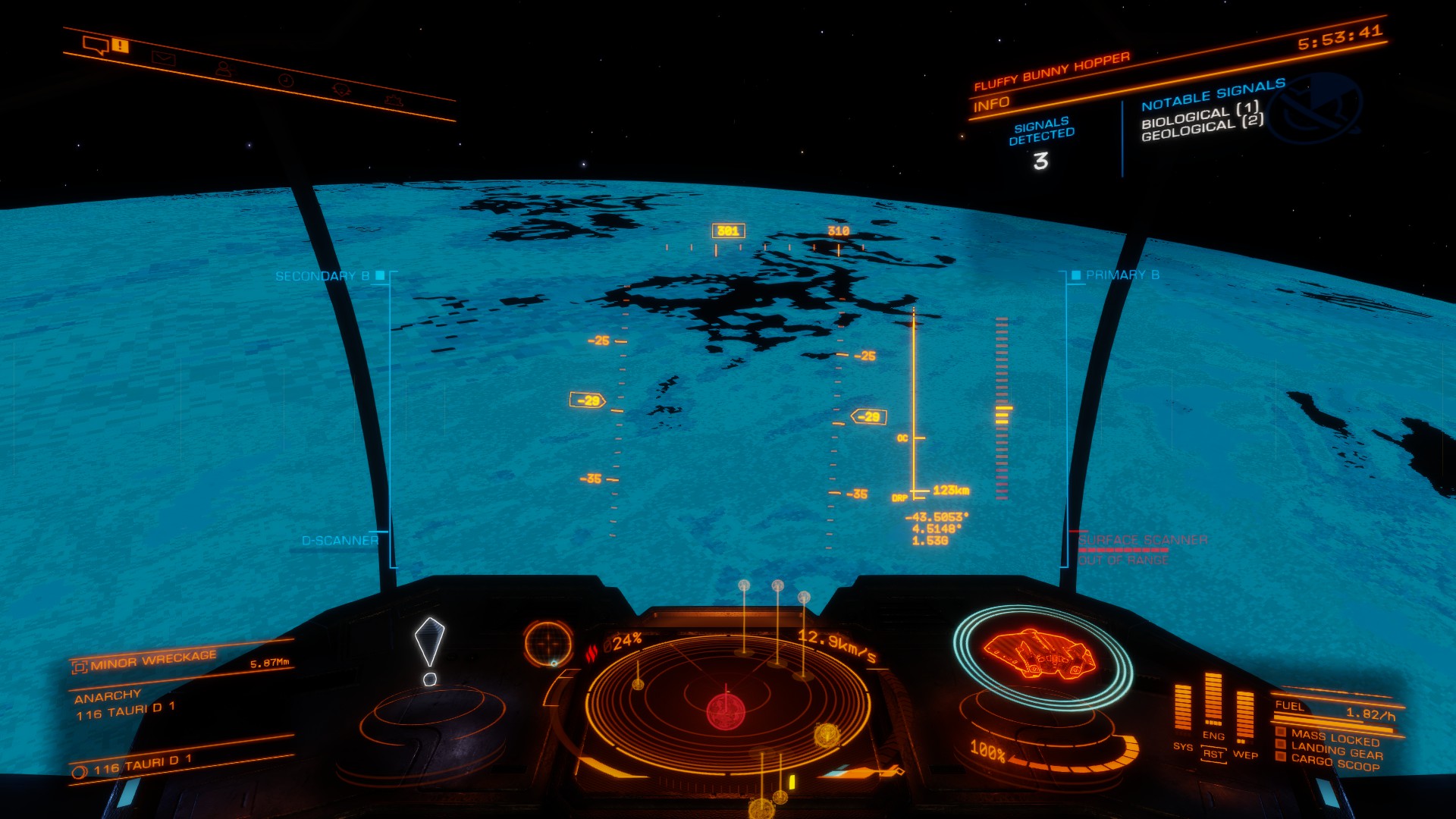
Needles, haystacks grrr
