Lighting of atmospheric planet surfaces is not accurate, especially during sunsets/sunrises. Sunsets on ammonia worlds produce a deep red hue of the atmosphere, however this is not translated into how the surface should look, due to the specific lighting of the atmosphere. Not sure if the issue is across all atmosphere types, however the issue is most apparent with Ammonia worlds. The gameplay trailer showed how the light should behave, however this isn't what is seen in the live game. This is visually shown in Figure 1 and 2.

Figure 1 - Gameplay Trailer (Correct Lighting?)
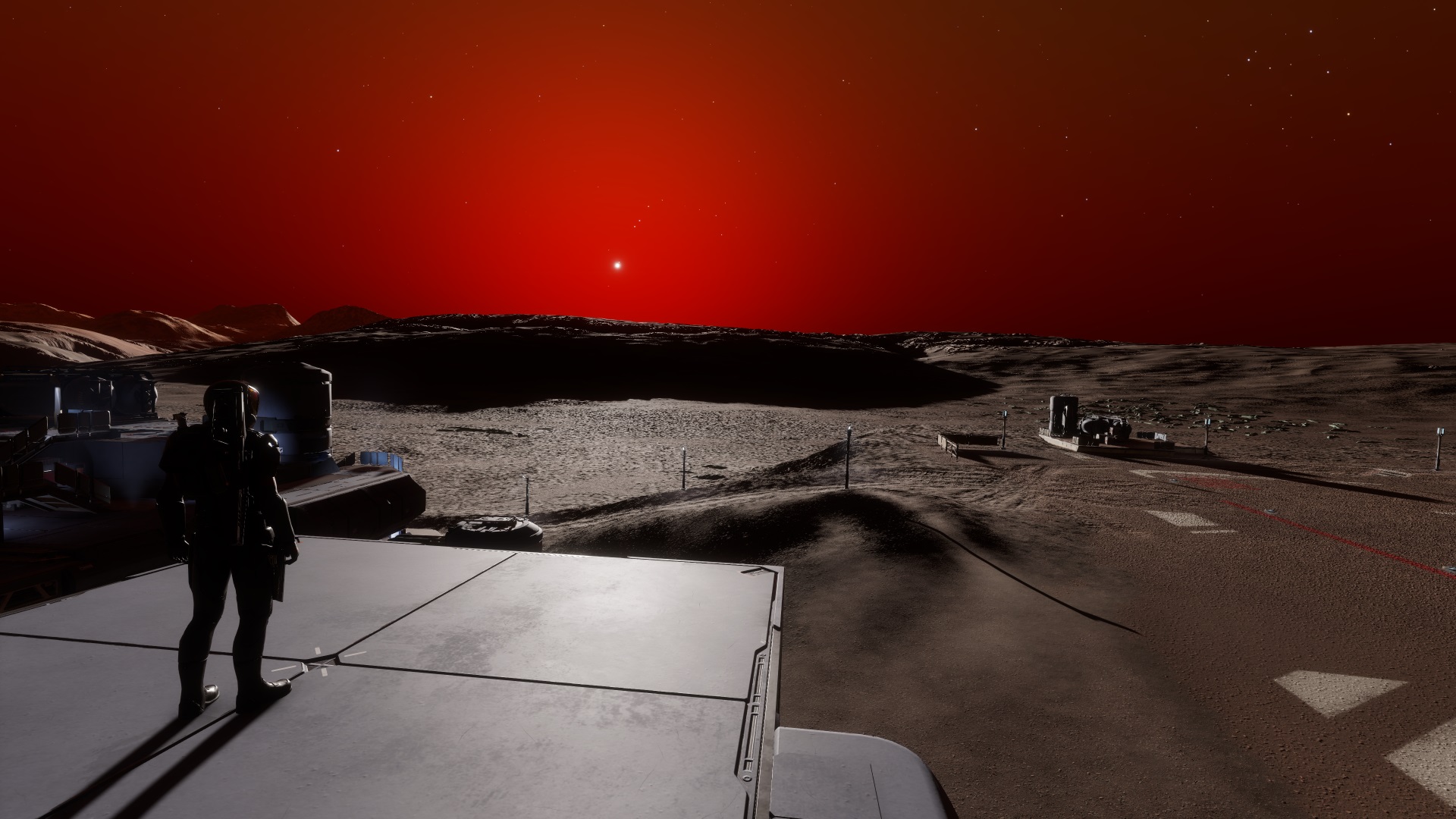
Figure 2 - In-game (Broken Lighting)
Notice how the surface in Figure 1 is bathed in this red light from the atmosphere, however in Figure 2 (Live Game), this is non existent.
The lighting on most atmospheric worlds also behaves similarly to lighting on non-atmospheric worlds, with hard shadows being common. This isn't realistic as the ambient lighting from the sky should smooth out and also expose hard shadows. Worlds with blue atmospheres like Water worlds appear to do this better than other types of atmospheres, especially Ammonia ones. There is a clear disconnect between the atmosphere and the surface for worlds like the ammonia ones. This is visually shown in Figure 3,4 and 5.
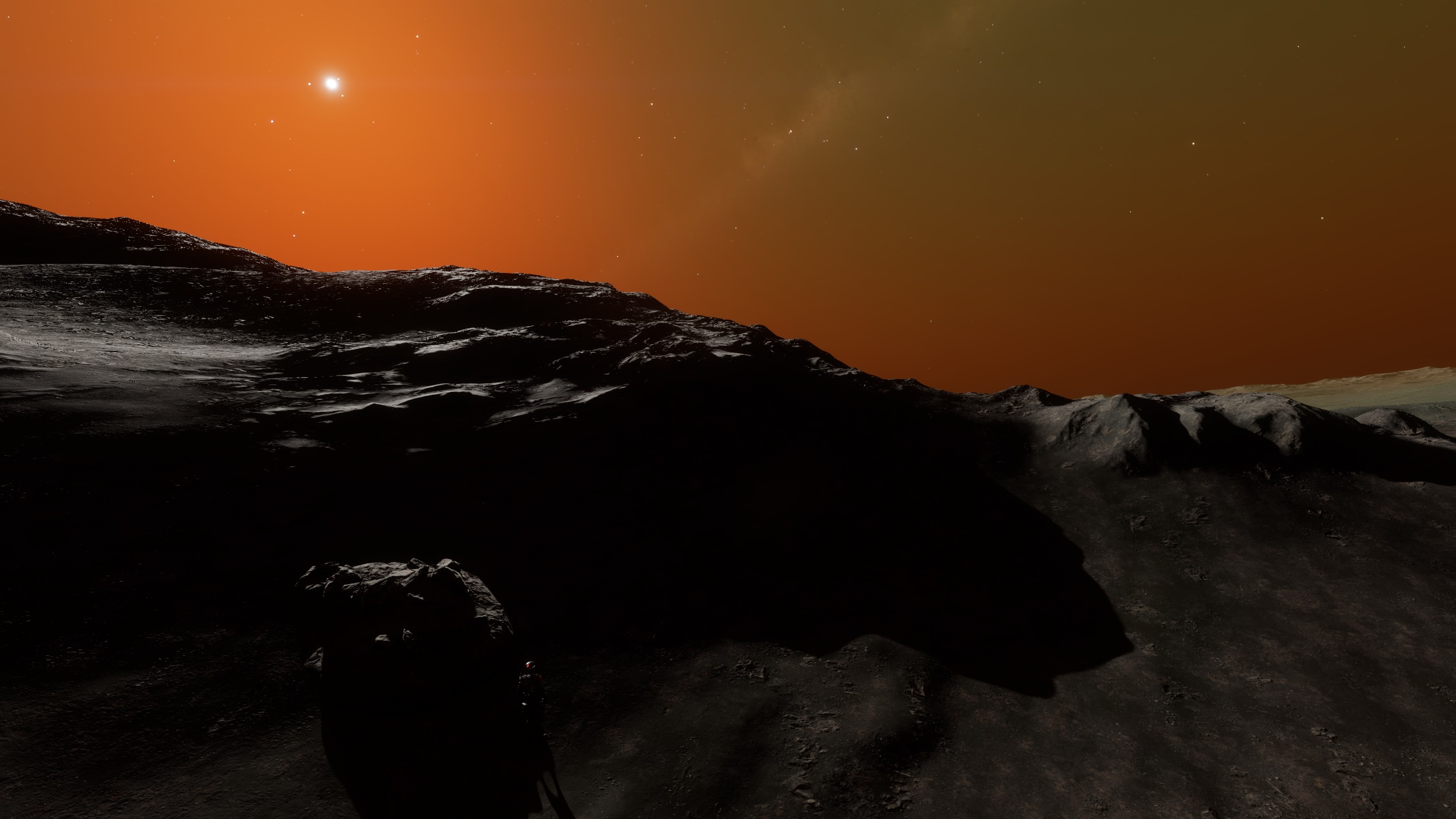
Figure 3 - Shadows (Ammonia World)
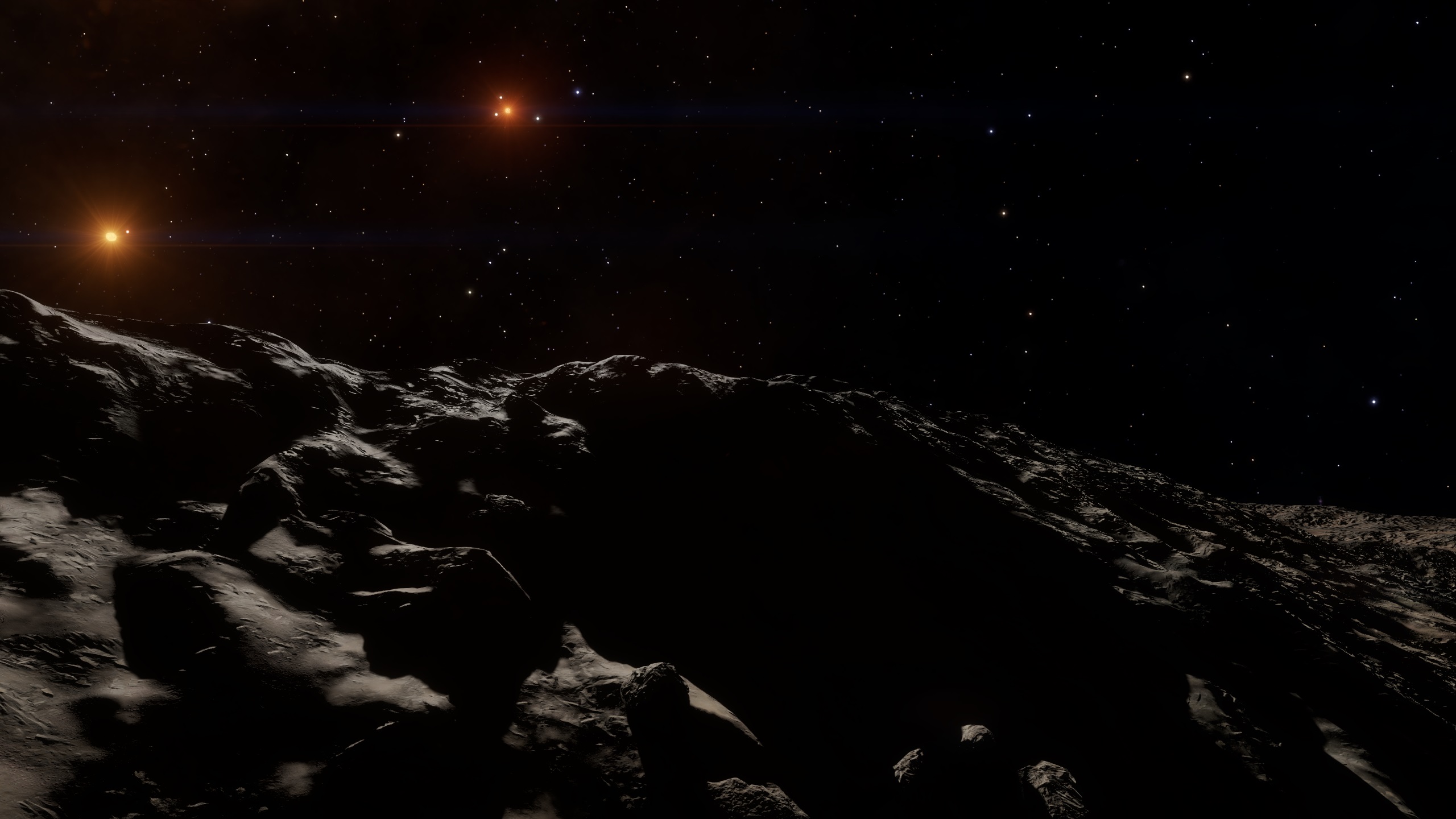
Figure 4 - Shadows (Non-Atmospheric World)
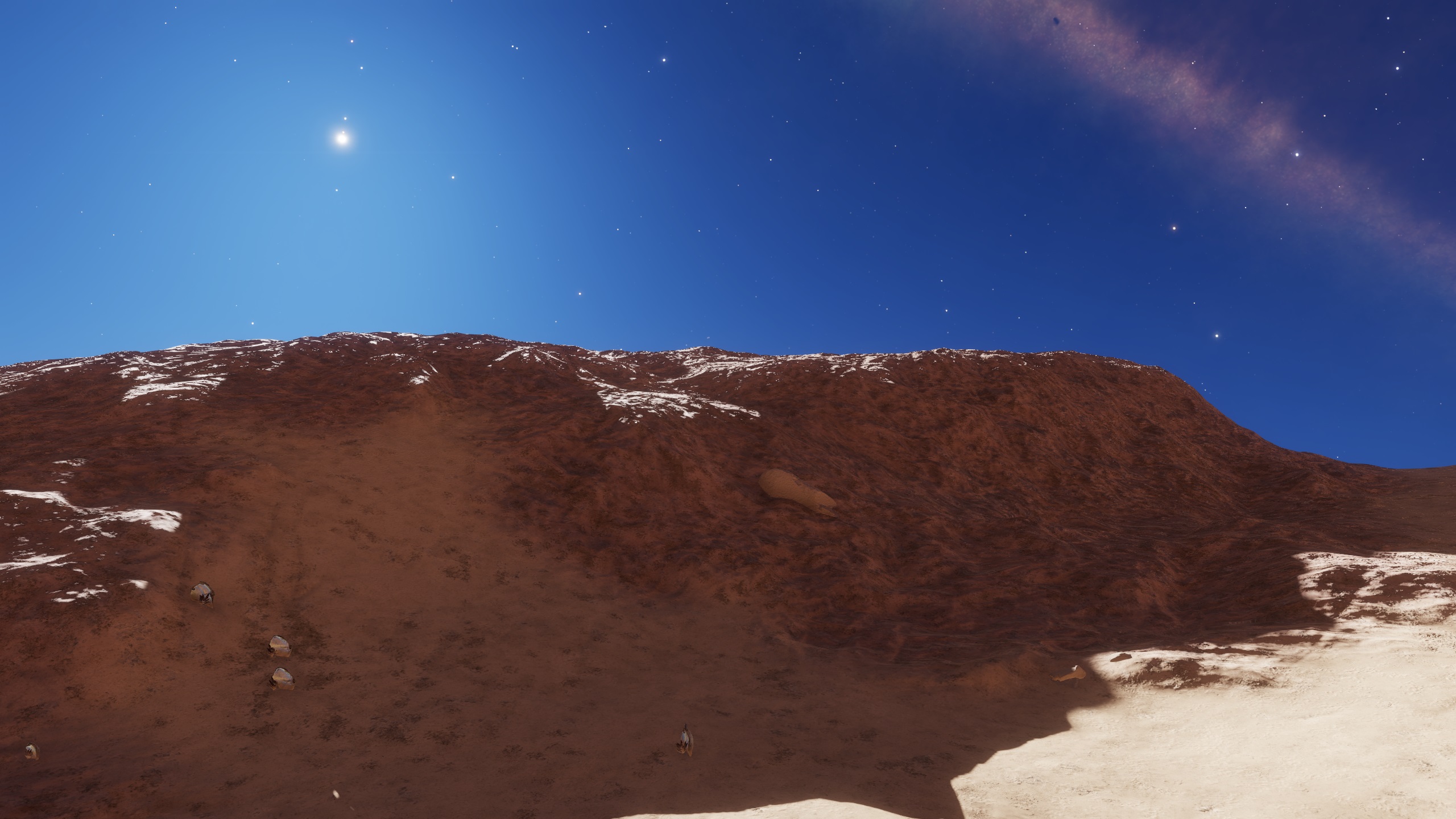
Figure 5 - Shadows (Water World)
Figure 5 shows what I think is the shadows working "correctly" (there are still other issues with shadows). You can still notice details in shadow, and it isn't just this dark void as shown in Figure 3. Figure 3 appears similar to Figure 4, leading me to believe that Ammonia worlds (and any other atmos types with this issue) are just treating the surface like a non atmospheric world, and just slapping an atmosphere over the top, without it really interacting with the surface at all.
Issue Tracker Link
Figure 1 - Gameplay Trailer (Correct Lighting?)
Figure 2 - In-game (Broken Lighting)
Notice how the surface in Figure 1 is bathed in this red light from the atmosphere, however in Figure 2 (Live Game), this is non existent.
The lighting on most atmospheric worlds also behaves similarly to lighting on non-atmospheric worlds, with hard shadows being common. This isn't realistic as the ambient lighting from the sky should smooth out and also expose hard shadows. Worlds with blue atmospheres like Water worlds appear to do this better than other types of atmospheres, especially Ammonia ones. There is a clear disconnect between the atmosphere and the surface for worlds like the ammonia ones. This is visually shown in Figure 3,4 and 5.
Figure 3 - Shadows (Ammonia World)
Figure 4 - Shadows (Non-Atmospheric World)
Figure 5 - Shadows (Water World)
Figure 5 shows what I think is the shadows working "correctly" (there are still other issues with shadows). You can still notice details in shadow, and it isn't just this dark void as shown in Figure 3. Figure 3 appears similar to Figure 4, leading me to believe that Ammonia worlds (and any other atmos types with this issue) are just treating the surface like a non atmospheric world, and just slapping an atmosphere over the top, without it really interacting with the surface at all.
Issue Tracker Link
Last edited:
