Why is the pixelation so intense and the colours so bad on that planet ?
Almost looks like my GPU is dying, but it's not, some planets just do look like this, it's rare, but it happens.
Surely it's not intended, right ?
80 E Piscium 1 Maxed settings, with Ultra+ Terrain.
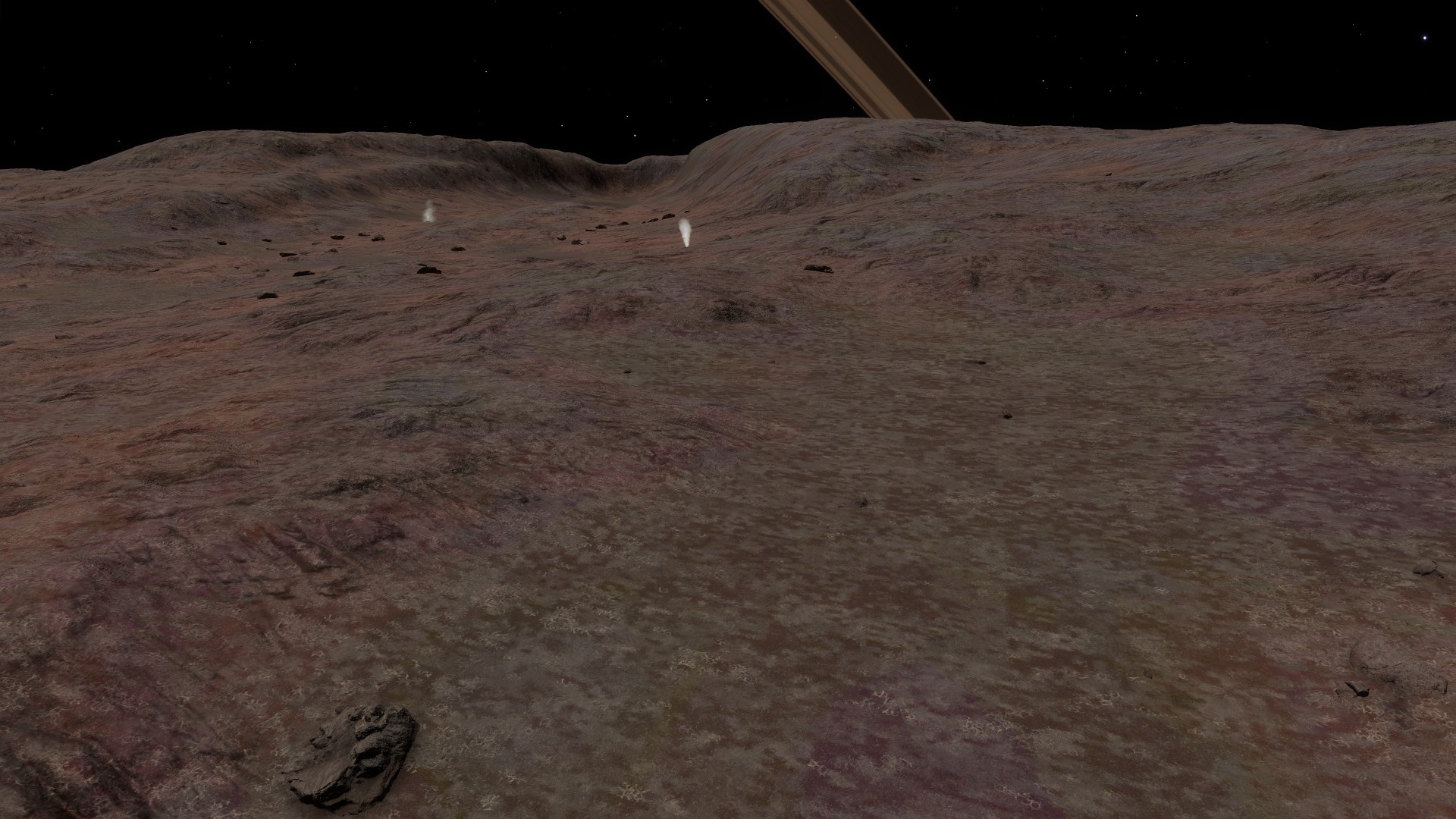
And this is a "working as intended planet"

Almost looks like my GPU is dying, but it's not, some planets just do look like this, it's rare, but it happens.
Surely it's not intended, right ?
80 E Piscium 1 Maxed settings, with Ultra+ Terrain.
And this is a "working as intended planet"
Last edited:






