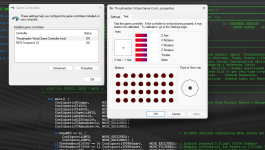@imski,
If you are using the F18 flight stick, then yeah that'll be the issue.
Go back about 7 posts in this thread and read posts #1370 and #1371...
With the script running? In joy.cpl, does it show "Thrustmaster Combined" or shows the individual Joystick and Throttle? (I'm not running Windows 11....for a reason) Yes thats was with the script running. "Thrustmaster Combined" only the buttons and hats work. The X and Y axis does not...

forums.frontier.co.uk
Assuming you are using the original Warthog base with the F18 flight stick then what you specifically need to do is, open every script file and ...
1: Find what: &Joystick --------Replace with: &JoystickF18
2: Find what: Joystick[ -------Replace with: JoystickF18[ ( yes, that is a square open bracket character not a typo)
Otherwise, if you have the new AVA base with the F18 flight stick then...
1: Find what: &Joystick --------Replace with: &AVA_F18
2: Find what: Joystick[ -------Replace with: AVA_F18[
If you use notepad++ you can open every file at once and do a search/replace.
It is recommended you go through one file at a time and one search/replace at a time by selecting "next"
Hopefully this will go smoothly for you but if you need help...just sing out.
Clicker