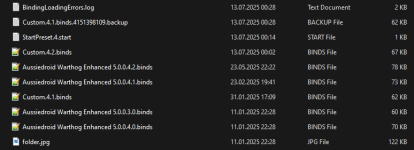You are using an out of date browser. It may not display this or other websites correctly.
You should upgrade or use an alternative browser.
You should upgrade or use an alternative browser.
Release Aussiedroid's Enhanced Thrustmaster Warthog Script
- Thread starter Aussiedroid
- Start date
There is mapping in the script for the FSS scanner but I don't see anything for the D Scanner? Is there any reason this hasn't been included? As I said earlier I'm just starting to learn the game so sorry if this is dumb question.
There is mapping in the script for the FSS scanner but I don't see anything for the D Scanner? Is there any reason this hasn't been included? As I said earlier I'm just starting to learn the game so sorry if this is dumb question.
@CrackerJack ,
Are you referring to the image files, the script, or general functionality?
Regarding script/functionality...
Aussiedroid's script uses the mapping called "PrimaryFire" and a modifier to achieve a timed hold on the trigger for Discovery Scanner function.
Looking at the code (and not the map images) it looks like this would be activated by PSF+TG1 (Primary fire) or PSF+S3 (Secondary fire).
Legend:
PSF = Throttle Pinky switch - forward
TG1 = Main joystick trigger (Primary)
S3 = Secondary Joystick switch (red) (Secondary)
If flicking PSF first and pressing the trigger/switch does not work, try it the other way around.
ie. Press and hold the trigger then flick the throttle pinky switch to forward.
Regarding image map files...
I cannot find anything representing this specific firing mode.
NOTE: v5 is/was a development or beta version and I do not think Aussiedroid ever got around to finalising.
This would explain why the image map files are all still labelled as v4.3 and this specific function is not shown.
As I don't usually run Aussiedroid's script, I have not tested the above mappings.
It would be great if you could test and report back.
Hope this helps.
Clicker
Last edited:
Is there a button bind to turn the HUD back on? I've looked at the button mapping diagrams and don't see anything.
Correction: I did not look hard enough, this IS included in the binds and mapped to a script define called "HideShipGUI".
This is shown on the Throttle map image (bottom right hand side) and is represented by the back arrow and "[1] Hide Ship GUI"
The "[1]" refers to modifier #1 which is the Joystick Pinky Lever (S4)
The back arrow in the box next to the Throttle Pinky Switch refers to the Back position on that switch.
So...
S4+PSB = Press and hold Joystick Pinky lever (S4) then flick Throttle Pinky switch to back position (PSB) will toggle the Ship or SRV HUD GUI ON/OFF
PSF = Throttle Pinky Switch Forward (away from you)
PSB = Throttle Pinky Switch Back (toward you)
CTRL+ALT+G on keyboard will manually turn the HUD GUI ON/OFF as you have already discovered.
Hope this helps
Clicker
Last edited:
Thank you Clicker for clarifying both of those mappings for me! Cheers!Correction: I did not look hard enough, this IS included in the binds and mapped to a script define called "HideShipGUI".
This is shown on the Throttle map image (bottom right hand side) and is represented by the back arrow and "[1] Hide Ship GUI"
The "[1]" refers to modifier #1 which is the Joystick Pinky Lever (S4)
The back arrow in the box next to the Throttle Pinky Switch refers to the Back position on that switch.
So...
S4+PSB = Press and hold Joystick Pinky lever (S4) then flick Throttle Pinky switch to back position (PSB) will toggle the Ship or SRV HUD GUI ON/OFF
PSF = Throttle Pinky Switch Forward (away from you)
PSB = Throttle Pinky Switch Back (toward you)
CTRL+ALT+G on keyboard will manually turn the HUD GUI ON/OFF as you have already discovered.
Hope this helps
Clicker
Hello Commanders,
After a 6-year break, I’ve decided to return to Elite to see what’s changed.
However, I’ve run into some issues while trying to get Aussiedroid’s Enhanced Warthog Script up and running again.
I’m using a Thrustmaster Warthog HOTAS setup along with TFRP pedals, all updated with the latest firmware. The 5.0 script runs fine — it compiles and exits with “main returned 0” so no problems there. Elite Dangerous also launches and recognizes the controller setup.
The problem starts with the bindings file.
I’ve tried both v5.0.0.3 and v5.0.0.4, but for some reason the control mappings are completely off. For example, Roll is bound to something like Joy 4 + Joy 17, and there are lots of other similarly strange bindings. It feels like the devices are not being recognized in the correct order or the bindings don’t match up with the current setup.
Has anyone else encountered this issue recently?
If so, what was your solution?
Also, does anyone happen to have an updated bindings file compatible with the latest script and device configurations?
Any help would be greatly appreciated!
Fly safe,
After a 6-year break, I’ve decided to return to Elite to see what’s changed.
However, I’ve run into some issues while trying to get Aussiedroid’s Enhanced Warthog Script up and running again.
I’m using a Thrustmaster Warthog HOTAS setup along with TFRP pedals, all updated with the latest firmware. The 5.0 script runs fine — it compiles and exits with “main returned 0” so no problems there. Elite Dangerous also launches and recognizes the controller setup.
The problem starts with the bindings file.
I’ve tried both v5.0.0.3 and v5.0.0.4, but for some reason the control mappings are completely off. For example, Roll is bound to something like Joy 4 + Joy 17, and there are lots of other similarly strange bindings. It feels like the devices are not being recognized in the correct order or the bindings don’t match up with the current setup.
Has anyone else encountered this issue recently?
If so, what was your solution?
Also, does anyone happen to have an updated bindings file compatible with the latest script and device configurations?
Any help would be greatly appreciated!
Fly safe,
Yaw is bound to the stick by default, I always switch that to the stick and bind yaw to the the pedals. Everything else stays the same.Hello Commanders,
After a 6-year break, I’ve decided to return to Elite to see what’s changed.
However, I’ve run into some issues while trying to get Aussiedroid’s Enhanced Warthog Script up and running again.
I’m using a Thrustmaster Warthog HOTAS setup along with TFRP pedals, all updated with the latest firmware. The 5.0 script runs fine — it compiles and exits with “main returned 0” so no problems there. Elite Dangerous also launches and recognizes the controller setup.
The problem starts with the bindings file.
I’ve tried both v5.0.0.3 and v5.0.0.4, but for some reason the control mappings are completely off. For example, Roll is bound to something like Joy 4 + Joy 17, and there are lots of other similarly strange bindings. It feels like the devices are not being recognized in the correct order or the bindings don’t match up with the current setup.
Has anyone else encountered this issue recently?
If so, what was your solution?
Also, does anyone happen to have an updated bindings file compatible with the latest script and device configurations?
Any help would be greatly appreciated!
Fly safe,
Aussiedroid provides 2 sets of mappings.Hello Commanders,
After a 6-year break, I’ve decided to return to Elite to see what’s changed.
However, I’ve run into some issues while trying to get Aussiedroid’s Enhanced Warthog Script up and running again.
I’m using a Thrustmaster Warthog HOTAS setup along with TFRP pedals, all updated with the latest firmware. The 5.0 script runs fine — it compiles and exits with “main returned 0” so no problems there. Elite Dangerous also launches and recognizes the controller setup.
The problem starts with the bindings file.
I’ve tried both v5.0.0.3 and v5.0.0.4, but for some reason the control mappings are completely off. For example, Roll is bound to something like Joy 4 + Joy 17, and there are lots of other similarly strange bindings. It feels like the devices are not being recognized in the correct order or the bindings don’t match up with the current setup.
Has anyone else encountered this issue recently?
If so, what was your solution?
Also, does anyone happen to have an updated bindings file compatible with the latest script and device configurations?
Any help would be greatly appreciated!
Fly safe,
One for MFG Crosswind Pedals and one without.
Which one are you using, and have you tried the other set?
I seem to recall the one for MFG Crosswind worked for me with TFRP pedals.
I could be wrong though as that was a LONG time ago.
Clicker
Thank you very much.
For both of you.
I tried using both. The Crosswind Pedal one haven't even showed up when i put it into the folder.
I've also tried to rebind the flight axis, that worked.
But unfortunately i'm having issues using the macros on the stick. The big white mini joystick on top of the actual joystick does weird stuff on the right menu. (I'm testing it in the tutorial, don't want to break my actual ship)
I forgot how can I activate my supercruise and FSD with the red 3 stage button on the right side of my throttle. (sry for my silly questions, it was a while ago when I used it)
For both of you.
I tried using both. The Crosswind Pedal one haven't even showed up when i put it into the folder.
I've also tried to rebind the flight axis, that worked.
But unfortunately i'm having issues using the macros on the stick. The big white mini joystick on top of the actual joystick does weird stuff on the right menu. (I'm testing it in the tutorial, don't want to break my actual ship)
I forgot how can I activate my supercruise and FSD with the red 3 stage button on the right side of my throttle. (sry for my silly questions, it was a while ago when I used it)
Last edited:
In the downloaded files there is a full map of all the buttons along with modifiers e.g. pinkie button.
FSD is activated by holding the pinkie trigger and pressing the button on the lowest row of the throttle and closest to you (the others are all switches/toggles).
ETA it’s the autopilot engage disengage button
FSD is activated by holding the pinkie trigger and pressing the button on the lowest row of the throttle and closest to you (the others are all switches/toggles).
ETA it’s the autopilot engage disengage button
Last edited:
Apologies, brain fart, the supercruise/FSD initiated by holding the pinkie trigger and pushing the throttle to maximum forward thrust.I forgot how can I activate my supercruise and FSD with the red 3 stage button on the right side of my throttle. (sry for my silly questions, it was a while ago when I used it)
Hi @GerydosYes but i forgot how I managed to engage cupercruise, while i had an FSD target, but that was blocked by a stellar object.
Also, did any of you bind the supercruise assist to any button? Is that even possible?
REMINDER: Aussiedroid has not maintained or developed this script for quite a few years now.
As such, there have been many changes within the game itself which this script does not feature.
Despite many requests to FDEV for this, as of 2025/05/18 (NZT) there is no bind available within the game to turn Supercruise Assist on or off.
Saying that, it is technically possible to map a button to provide this function.
In order to automate this feature within TARGET script, you'd have to create a macro similar to the Auto-docking request feature then map an unused button or switch to fire the macro. (refer AD_EDMacros_v5.0.0.tmh via notepad++)
DISCLAIMER:
As with the 'REMINDER' above, some of the macros within that file were written years ago may no longer work.
The point here is that if you write a macro, every time there's an update to the game you need to test the macros still work and adjust accordingly.
Clicker
Last edited:
...another thing about creating a macro for this...
It will only work IF you have Supercruise Assist installed on your ship.
Otherwise the menu option will not show in the Ship/Flight Assist page and the macro would create some 'interesting' results!
Clicker
Thanks a lot. Now it's time to dip my toes into writing some macros.
(also reacting to your earlier post, yes unfortunately I know that Aussiedroid stopped worked on this. I don't know the reason why he did it, but one thing is for sure. He's work is awesome, and he is a great loss for the community)
Hello Clicker,
due to other obligation I was not available to comment. Now I want to thank you for your support in March! All worked fine for some weeks/months. I was really happy.
Now I am sadly back with a new (known) issue. ;(
After re-connecting my peripherals back on my PC (I had to move my equipment) and doing all as before (starting tools in well established order), ED is not detecting my TM Warthog config bindings ingame of my any more resp. they are not even showing up to select them. I have tried all I knew to bring it back without success. Activated all step by step, skipped 3rd party tools, etc.
My System: Win11Pro, 23H2
-> and checked also via "Joystick control panel" if HOTAS peripherals are functioning and set as "combined": => OK
I have done the same as always before and it worked fine until now. There were only server patches but now game update since my last login.
What is different / has changed:
Do you have any clue what could cause that my binds are not showing ingame ED in setting?
Do you need more info? Please let me know.
BR major7079
(P.S.: Have you seen my direct message to you?!)
due to other obligation I was not available to comment. Now I want to thank you for your support in March! All worked fine for some weeks/months. I was really happy.
Now I am sadly back with a new (known) issue. ;(
After re-connecting my peripherals back on my PC (I had to move my equipment) and doing all as before (starting tools in well established order), ED is not detecting my TM Warthog config bindings ingame of my any more resp. they are not even showing up to select them. I have tried all I knew to bring it back without success. Activated all step by step, skipped 3rd party tools, etc.
My System: Win11Pro, 23H2
Here is short what I am doing:
Starting TARGET GUI with functioning script -> "main returned 0": => OK ;
* Allocated ProcInstances found from the previous run: use FreeProcInstance() *
Mapped plugin module "C:\Program Files (x86)\Thrustmaster\TARGET\Plugins\sys.dll"
Physical USB HID devices managed by script!
Currently plugged USB HID devices[2]:
1: "Joystick - HOTAS Warthog" - "USB\VID_044F&PID_0402&REV_0100"
2: "Throttle - HOTAS Warthog" - "USB\VID_044F&PID_0404&REV_0100"
USB HID device "Throttle - HOTAS Warthog"(USB\VID_044F&PID_0404\A&DF40915&0&12) selected
USB HID device "Joystick - HOTAS Warthog"(USB\VID_044F&PID_0402\8&16102979&0&10) selected
USB HID device with hardware id "VID_044F&PID_B687" cannot be found
USB HID device with hardware id "VID_044F&PID_B679" cannot be found
USB HID device with hardware id "VID_044F&PID_B68F" cannot be found
USB HID device with hardware id "VID_044F&PID_040A" cannot be found
USB HID device with hardware id "VID_044F&PID_040B" cannot be found
USB HID device with hardware id "VID_044F&PID_0409" cannot be found
Virtual HID devices managed by script!
Connecting virtual joystick...Done
Device name set to Thrustmaster Combined
Connecting virtual keyboard...Done
Connecting virtual mouse (absolute axes)...Done
Processing Status.json flags...now running...Done
-----------------------------------------------------------------------------------------------------------------------------------------------
>> ENHANCEMENTS LOADING: v5.0.0 TARGET Mappings, Macros & Functions Decrypted <|>
-----------------------------------------------------------------------------------------------------------------------------------------------
:....USER PREFERENCES....:
[Run Software @ Start = 0] [Custom Slider Curve = 1] [PIP Mgt. Preset = 2] [MFD Active = 0]
[Cargo Precision Mode = 0] [S/Cruise @ Throttle = 1] [Chaff @ Escape = 0] [Boost @ Esc = 1]
[Combine External Mic = 0] [Sec. Fire Override = 0] [NightVision HUD = 0] [Ext Mic+Mic = 0]
[Headtrak Center Mode = 1] [Ship Utility Mode = 1] [LED Backlight = 120] [LED ¡Bling! = 1]
[Throttle Axis O/ride = 0] [Joystik Axis O/ride = 0] [Throttle D/zone = 5] [Joys D/zone = 1]
:..DEFAULT TOGGLE STATE..:
[Combine Pri+Sec Fire = 1] [Rot. Correction = 1] [C/ Scoop = 0] [L/ Gear = 0] [Lights = 0]
-----------------------------------------------------------------------------------------------------------------------------------------------
Starting Macros... Compiling Functions... Initialising Joystick Axis... Initialising Slew Axis..
Initialising Throttle Axis... Setting Throttle Profile: FULL SCALE [-100 -> 100]
-----------------------------------------------------------------------------------------------------------------------------------------------
Done... Enhanced ED Script Engineered by Aussiedroid is now running... Fly Safe CMDR! <|>
-----------------------------------------------------------------------------------------------------------------------------------------------
main returned 0
-> and checked also via "Joystick control panel" if HOTAS peripherals are functioning and set as "combined": => OK
side Info: also Launching in this order
a) Tobii Eye Tracker
b) Voice Attack[/CODE]
c) EDProfiler by Dr. Kaii, which starts the EDLauncher with specific preset parameters including the referenced Odyssey bindings for (General, Ship, SRV and On Foot)
d) other 3rd party tools (EDDiscovery, EDCopoilot ED Material Helper)[/CODE]
I have done the same as always before and it worked fine until now. There were only server patches but now game update since my last login.What is different / has changed:
- USB connections are not the same on the PC as before. I used a usb hub and now I conneted all preipherail directly to PC. I tried also different USB ports. This should not matter afaik and TARGET software tells me that they are working.
- Different monitor as before; now 45" with 3440 x 1440 + side 32"; before 2x 32" with each 2560 x 1440
- MS Sidewinder ForceFeedback wheel Pedals for YAW are not (yet) connected to PC.
Do you have any clue what could cause that my binds are not showing ingame ED in setting?
Do you need more info? Please let me know.
BR major7079
(P.S.: Have you seen my direct message to you?!)
Last edited:
@major7079 ,
Hi again!
Yes I saw your PM and will reply in there.
If the selection for the Aussiedroid profile is not listed as an option in game then either the bind file is missing or one or more of the defined controllers is missing
Step 1: Open the binds folder. usually found at...
C:\Users\<username>\AppData\Local\Frontier Developments\Elite Dangerous\Options\Bindings
This is where we copy Aussiedroid's bind files to.
You do have a copy of 'Aussiedroid Warthog Enhanced 5.0.0.4.2.binds' in this folder, right?
If not, that's your problem. Grab this file from the zip package and copy into this binds folder.
If you do then you should also now see a new file called "BindingLoadingErrors.log"
Step 2: Open this error log file using Notepad++ (preferably)
This will give you a clue as to what is different between what is defined within Aussiedroid's Bind file and what the game is actually seeing.
Let's start from there.
Cheers
Clicker
Hi again!
Yes I saw your PM and will reply in there.
If the selection for the Aussiedroid profile is not listed as an option in game then either the bind file is missing or one or more of the defined controllers is missing
Step 1: Open the binds folder. usually found at...
C:\Users\<username>\AppData\Local\Frontier Developments\Elite Dangerous\Options\Bindings
This is where we copy Aussiedroid's bind files to.
You do have a copy of 'Aussiedroid Warthog Enhanced 5.0.0.4.2.binds' in this folder, right?
If not, that's your problem. Grab this file from the zip package and copy into this binds folder.
If you do then you should also now see a new file called "BindingLoadingErrors.log"
Step 2: Open this error log file using Notepad++ (preferably)
This will give you a clue as to what is different between what is defined within Aussiedroid's Bind file and what the game is actually seeing.
Let's start from there.
Cheers
Clicker
Last edited:
Hi Clicker,
to Step 1: File was/is available. see attachment
to Step 2:
I have seen that message "multiple entries of binding "MouseGUI" quite often but do not know what/how to fix that or where it comes from.
I will attach now the rudder paddles for YAW now in case that is the reason.
Before restarting I will delete the error log entries, check then with paddles again and see if error log changed and post the error log output, too.
Unbelievable: I could find the root cause (little change - major issue:
After plugging in the USB pedals and restarting ED and its tools, NOW error log shows only the following:
... and all my bind settings were found again in ED, were recognized in Voice Attack and all worked as before. TOP!!!
Thank you for your hints and structured approach!
A little to perfection: Any idea how I can get rid of the duplicated mouse entry / error mentioned in the log?
BR major7079
to Step 1: File was/is available. see attachment
to Step 2:
There where errors when loading preset file: Aussiedroid Warthog Enhanced 5.0.0.4.1.binds
There are multiple entries of binding "MouseGUI" Only the first will be used
Failed to find GUID for device: 045E0034
Failed to find GUID for device: 045E0034
There are multiple entries of binding "MouseGUI" Only the first will be used
Failed to find GUID for device: 045E0034
There where errors when loading preset file: Aussiedroid Warthog Enhanced 5.0.0.4.2.binds
There are multiple entries of binding "MouseGUI" Only the first will be used
Failed to find GUID for device: 045E0034
Failed to find GUID for device: 045E0034
There are multiple entries of binding "MouseGUI" Only the first will be used
Failed to find GUID for device: 045E0034
There where errors when loading preset file: Custom.4.1.binds
There are multiple entries of binding "MouseGUI" Only the first will be used
There are multiple entries of binding "MouseGUI" Only the first will be used
Missing devices: ThrustMasterWarthogJoystick, ThrustMasterWarthogThrottle
I have seen that message "multiple entries of binding "MouseGUI" quite often but do not know what/how to fix that or where it comes from.
I will attach now the rudder paddles for YAW now in case that is the reason.
Before restarting I will delete the error log entries, check then with paddles again and see if error log changed and post the error log output, too.
Unbelievable: I could find the root cause (little change - major issue:
After plugging in the USB pedals and restarting ED and its tools, NOW error log shows only the following:
There where errors when loading preset file: Custom.4.1.binds
There are multiple entries of binding "MouseGUI" Only the first will be used
There are multiple entries of binding "MouseGUI" Only the first will be used
Missing devices: ThrustMasterWarthogJoystick, ThrustMasterWarthogThrottle
... and all my bind settings were found again in ED, were recognized in Voice Attack and all worked as before. TOP!!!
Thank you for your hints and structured approach!
A little to perfection: Any idea how I can get rid of the duplicated mouse entry / error mentioned in the log?
BR major7079
Attachments
I get those mouse errors as well and have not looked into the fix.
I have bound the mouse in game as a secondary input to joystick for ship but rarely use it.
I also use it when on foot.
I might have a look at that and see if I can get it sorted.
The missing ThrustmasterWarthogJoystick/Throttle messages would indicate you've tried to bind something in game after the script stopped.
If you search for these by name in the error log file using notepad++ it will give you a clue as to what it's expecting to use those for.
Then you can go in game with the script running and go update or remove those specific binds.
Hope this helps
Clicker
I have bound the mouse in game as a secondary input to joystick for ship but rarely use it.
I also use it when on foot.
I might have a look at that and see if I can get it sorted.
The missing ThrustmasterWarthogJoystick/Throttle messages would indicate you've tried to bind something in game after the script stopped.
If you search for these by name in the error log file using notepad++ it will give you a clue as to what it's expecting to use those for.
Then you can go in game with the script running and go update or remove those specific binds.
Hope this helps
Clicker