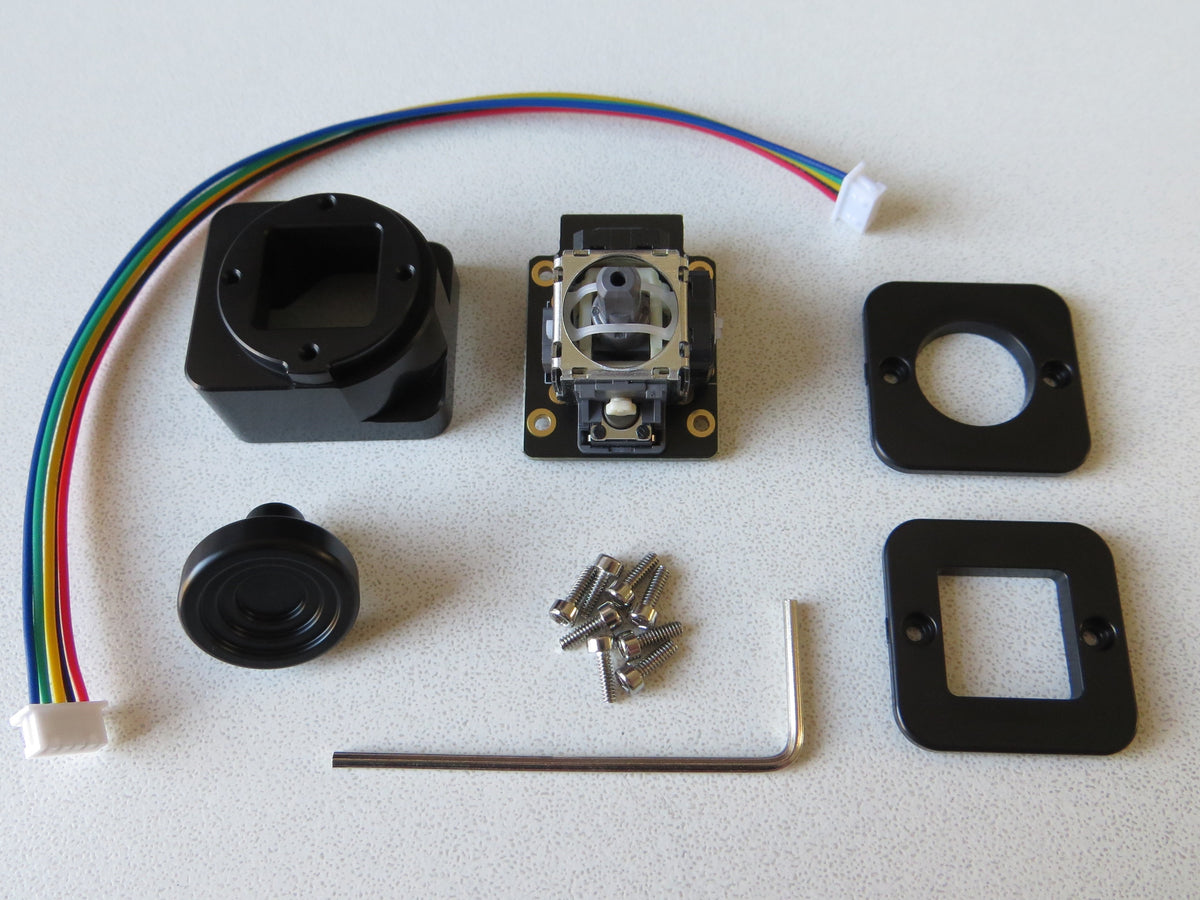Hi all,
Public Service Announcement
Some time ago I posted some code which can read and process the status.json journal file.
Part of this code was to run a subroutine (function) with a loop to check the "Flags" key value and when this is non-zero, then we know the game is running and then set a bunch of state flags.
The issue I had at the time was that when running a TARGET script, it will time out after one minute if the game hadn't started in this time (which it never does).
Well, I've stumbled across a very old thread in another forum and have found that TargetGUI.exe can accept several command line switches, one of which is "-t" which sets the timeout value in milliseconds.
I've tested this and it still works with the latest version of TARGET and solves my issue.
Example: In the windows batch file I use to run my TARGET Script I now have the following:
Code:
c:
cd "\program files (x86)\thrustmaster\target\x64\"
start targetgui.exe -t 120000 -r "c:\targetscripts\ed_v400_dev.tmc" <--my script name
By the way, running "targetgui.exe -help" from a command line will pop up the following help box.
View attachment 136298
Cheers
Clicker