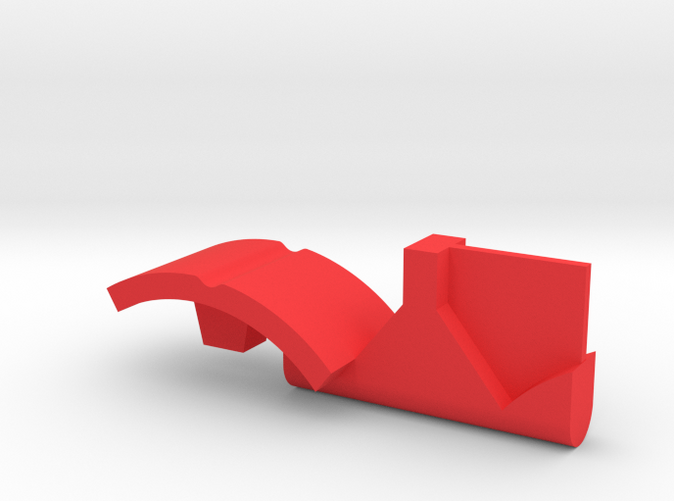Hey Spin,
Cool, sounds like you have figured out most of your issues already

Yes, changing via notepad++ or similar is fine, I do this for the non-MFG binding file to remove the axis mappings and seems to work. I was going to suggest, that it may be better to move all the mappings and completely swap the two hat switches, but yeah, either way its a little painful given the mappings are all over the different sections in the bindings file. I'm hoping the slew upgrade might offer an alternative for me too instead of that hatswitch with the digital controls.
Is simply changing the number value (Joy_ XX) associated with the digital control sufficient as long as I don't change the secondary device keyboard command? Or should I change the keyboard command too? Are there script commands based off the keyboards key mappings associated with the "Joy_XX" buttons?
I think all the controls would need to be changed over. So for each XX -> YY move all the commands and give it a test (and maybe make a backup

)
Regarding the Throttle on Full-Range, it is definitely the way to go with ED, although a bit harder to master, its worth the effort.
Hitting the deadzone may take a little practice to hit spot on zero each time as there is no center indent to help. Took me a while personally, but now its second nature. It should remain at zero after launch though if it was in the right spot. What I used to find is that I would lean my hand on the throttle ever so slightly while in station and move it, always giving tiny movement on launch, but eventually broke that habit

While you are still getting used to full range and the script you can try to change the deadzone in the user preferences:
Change the 5% to 10-15% and give it another test. As you get used to it, you can drop it back down again.
I would also check after running the script (but before entering the game) that the axis is calibrated correctly via the Device Analyzer via TARGET (on the off chance something is out of whack).
With the Idle lock, it should be killing the throttle when in position regardless of the status in game (saying that, I might need to retest again post ship launch as I haven't used it for a while so maybe its bugged). To confirm the action, are you lifting the throttle handle up and over in the back position (into the locked 'groove')?
Can't wait to see the pics too!
Cheers, AD