I want to try this Solution when I'm at home. Can you send a Download Link? I assume I will also need to run some special Software to make it possible to boot from the Stick?What I've done in the past is boot up with a Linux usb distro. Copied any files I wanted to keep (either to disk or another USB), then reinstalled a fresh copy of Windows.
You are using an out of date browser. It may not display this or other websites correctly.
You should upgrade or use an alternative browser.
You should upgrade or use an alternative browser.
Bootmgr is corrupt, Computer doesn't recognize the Windows 10 Installation USB-Stick and won't start BIOS/show the Key for it
- Thread starter Firestar97
- Start date
Currently downloading the Linux ISO File. But it needs a bit more than a Hour, so I hope that I'll at least be able to finish the Boot Stick tomorrow before I go to work
if you use ubuntu, mint or other similar branches then you can create a bootable USB stick with the ISOI assume I will also need to run some special Software to make it possible to boot from the Stick?
otherwise you will need to use something like RUFUS or univrsal USB installer
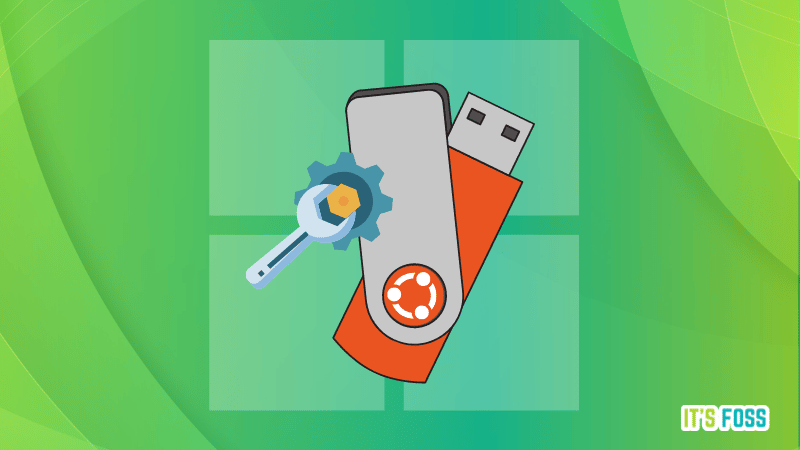
How to Create Ubuntu Live USB in Windows [Step-by-Step]
The tutorial shows how to create a bootable Ubuntu USB in Windows. Instructions are valid for all versions of Ubuntu Linux and Windows.
 itsfoss.com
itsfoss.com

Create a bootable USB stick with Rufus on Windows | Ubuntu
Ubuntu is an open source software operating system that runs from the desktop, to the cloud, to all your internet connected things.
Mint is the Linux Version I'm currently downloading. Found a Article that explains exactly what to do. Software to make it bootable is already on the Laptop. Luckily I should have lots of Time tomorrow to hopefully finish everything until setting up the OS again and installing a few Programs. I just fear, the Games will need a Eternity againif you use ubuntu, mint or other similar branches then you can create a bootable USB stick with the ISO
otherwise you will need to use something like RUFUS or univrsal USB installer
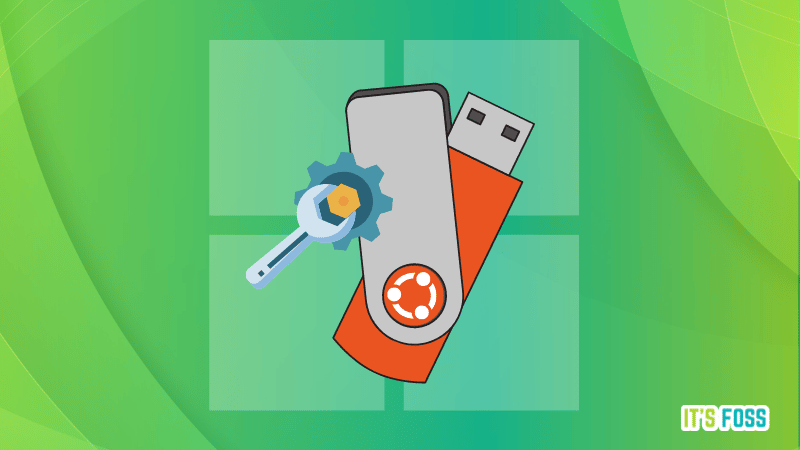
How to Create Ubuntu Live USB in Windows [Step-by-Step]
The tutorial shows how to create a bootable Ubuntu USB in Windows. Instructions are valid for all versions of Ubuntu Linux and Windows.itsfoss.com

Create a bootable USB stick with Rufus on Windows | Ubuntu
Ubuntu is an open source software operating system that runs from the desktop, to the cloud, to all your internet connected things.ubuntu.com
For some Reason I need to do this when I try to run Linux Mint and for some Reason the wrong Characters show up on the Screen

Only started now because it was a bit frustrating and I didn't have much Energy after Work
Only started now because it was a bit frustrating and I didn't have much Energy after Work
that to me looks like the medias not been created correctly.. it looks like its either trying to run or install the OS over a network
try RUFUS
Source: https://www.youtube.com/watch?v=AIyOJpgZyP8
try RUFUS
Last edited:
I've figured out which Keys to press to get the correct characters but after some Time it just shows this again

Does this mean that the Software did something wrong? Should I just let it install Linux on the USB-Stick again or would this just be wasted Time?
Does this mean that the Software did something wrong? Should I just let it install Linux on the USB-Stick again or would this just be wasted Time?
Ok, then I'll just try to create it again in a few Minutes and hope that it works thenthat to me looks like the medias not been created correctly.. it looks like its either trying to run or install the OS over a network
try RUFUS
Source: https://www.youtube.com/watch?v=AIyOJpgZyP8
Best free backup for full system restore in future is Veeam Agent. Simple to setup and does full incrementals. Better imho than macrium. Saved my ass on several occasions including a failure of the OS SSD in the middle of a backup!!
Dead drive, put in the USB thumb drive which is auto built on install, replace with old/new drive. 2 hours later full recovery....or you can also recover at file level if you need. Uses CBT, change block tracking for recovery, so pretty resilient. Did I say it was free too
Dead drive, put in the USB thumb drive which is auto built on install, replace with old/new drive. 2 hours later full recovery....or you can also recover at file level if you need. Uses CBT, change block tracking for recovery, so pretty resilient. Did I say it was free too
Thanks, I'm trying Rufus now after the other Software failed a second Time yesterday. I hope I won't need too long to get back from Work today because I really want to finally fix itthat to me looks like the medias not been created correctly.. it looks like its either trying to run or install the OS over a network
try RUFUS
Source: https://www.youtube.com/watch?v=AIyOJpgZyP8
I do have a external SSD on which I'll save my Files. I hope this Time it will work. Luckily it's Weekend soon, so I'll have lots of Time to reinstall everything. Will be so nice when I come home from Work and can just plant my exhausted Body in Front of the Computer without getting even more stressed next WeekWhat an adventure?!
Do you not have a 2nd harddrive to install windows on and then copy your data from the old windows disk? Hope you get it working
I am amazed you are still messing with this.
as another person said, no other drives?
any way for you to use a usb drive?
there are tools for what you are doing
if you have ever used any or repaired drives, you might know of some.
Barts PE is something that is used a lot to make disktools that boot into a windows environment and then use the right tool to repair
you do not need torrent access for these
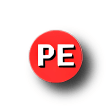 you can make your own, which is really handy
you can make your own, which is really handy
or download many variations
the most important is stuff like Hirens
hirens 10 is older than the latest, but has a very nice set of good disktools as well as a mini windows boot choice.
Hirens will easily repair your disk for you, or you may need some help.
it is going to be faster to use another drive, if you have never done this stuff and have no plans on becoming a hard drive repair guru.
windows can be installed on a thumb drive, ram drive, external drive, even a simple boot cd/dvd(not recommended for daily use)
and if you absolutely don't want to lose data from your drive, I recommend Norton ghost
Ghost 2003 SCSI RAID 1394 Ultimate Boot Disk is available and is the best version Symantec ever made.
but you wont be able to do any backup if the drive is damaged or files are damaged, windows has never been able to 100% repair a disk.
again, see above links
in there is a prg called Avast Scandisk, you can get a newer version, but it fixes stuff that windows damages and does not see. A laptop without it will die in 2 years or less.
on a desktop using windows, it should be used after every crash if you don't like losing data.
as another person said, no other drives?
any way for you to use a usb drive?
there are tools for what you are doing
if you have ever used any or repaired drives, you might know of some.
Barts PE is something that is used a lot to make disktools that boot into a windows environment and then use the right tool to repair
you do not need torrent access for these
or download many variations
the most important is stuff like Hirens
hirens 10 is older than the latest, but has a very nice set of good disktools as well as a mini windows boot choice.
Hiren's BootCD PE
www.hirensbootcd.org
it is going to be faster to use another drive, if you have never done this stuff and have no plans on becoming a hard drive repair guru.
windows can be installed on a thumb drive, ram drive, external drive, even a simple boot cd/dvd(not recommended for daily use)
and if you absolutely don't want to lose data from your drive, I recommend Norton ghost
Ghost 2003 SCSI RAID 1394 Ultimate Boot Disk is available and is the best version Symantec ever made.
but you wont be able to do any backup if the drive is damaged or files are damaged, windows has never been able to 100% repair a disk.
again, see above links
in there is a prg called Avast Scandisk, you can get a newer version, but it fixes stuff that windows damages and does not see. A laptop without it will die in 2 years or less.
on a desktop using windows, it should be used after every crash if you don't like losing data.
It's going on for so long because I'm often too stressed after Work (no Drivers License and not enough Money for the Bus at the Moment, so I need to walk. But at least my Legs are starting to look betterI am amazed you are still messing with this.
as another person said, no other drives?
any way for you to use a usb drive?
there are tools for what you are doing
if you have ever used any or repaired drives, you might know of some.
Barts PE is something that is used a lot to make disktools that boot into a windows environment and then use the right tool to repair
you do not need torrent access for these
you can make your own, which is really handy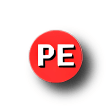
or download many variations
the most important is stuff like Hirens
hirens 10 is older than the latest, but has a very nice set of good disktools as well as a mini windows boot choice.
Hirens will easily repair your disk for you, or you may need some help.Hiren's BootCD PE
www.hirensbootcd.org
it is going to be faster to use another drive, if you have never done this stuff and have no plans on becoming a hard drive repair guru.
windows can be installed on a thumb drive, ram drive, external drive, even a simple boot cd/dvd(not recommended for daily use)
and if you absolutely don't want to lose data from your drive, I recommend Norton ghost
Ghost 2003 SCSI RAID 1394 Ultimate Boot Disk is available and is the best version Symantec ever made.
but you wont be able to do any backup if the drive is damaged or files are damaged, windows has never been able to 100% repair a disk.
again, see above links
in there is a prg called Avast Scandisk, you can get a newer version, but it fixes stuff that windows damages and does not see. A laptop without it will die in 2 years or less.
on a desktop using windows, it should be used after every crash if you don't like losing data.
I would add that if you use the windows boot option on a disktools cd/dvd you can likely access and copy all your stuff.
And if that's what you need to do, great. do that then re-install windows..
or
next is the hirens disks, they have many HD manufacturers tools and some others, most can create, copy restore MBR, boot sectors, whatever got damaged, as long as you use the right one.
for that I usually use one of the 3rd party disktools on the hirens dvd, they are great.
when SSD's first came out I had to use these almost every week, due to ty data retention on the first bunches made...
ghost is faster.
making a ghost image may take 5 minutes to 2-3 hours +, my average is 45 minutes
but to do a full restore takes 10 minutes .
if you use the boot windows option from a hirens dvd, the commands given by others earlier to repair the bootmanager are more likely to work too.
but just booting into the dvd will show how important the right tools are.
And if that's what you need to do, great. do that then re-install windows..
or
next is the hirens disks, they have many HD manufacturers tools and some others, most can create, copy restore MBR, boot sectors, whatever got damaged, as long as you use the right one.
for that I usually use one of the 3rd party disktools on the hirens dvd, they are great.
when SSD's first came out I had to use these almost every week, due to ty data retention on the first bunches made...
ghost is faster.
making a ghost image may take 5 minutes to 2-3 hours +, my average is 45 minutes
but to do a full restore takes 10 minutes .
if you use the boot windows option from a hirens dvd, the commands given by others earlier to repair the bootmanager are more likely to work too.
but just booting into the dvd will show how important the right tools are.
Last edited:
Sorry to hear of you issue, are you sure your pc was not the target of some form of malware or virus, think before you copy any files to another clean SSD drive.
added: just use a clean USB stick to put them on for now until you have every thing back up and running with an up to date AV then scan the USB .
added: just use a clean USB stick to put them on for now until you have every thing back up and running with an up to date AV then scan the USB .
Last edited:
I do have a Repair CD but as I've already mentioned, the stupid CD Drive doesn't want to open before the System is started. Maybe I'll save my Data and before shutting down Linux I'll put the CD in there to try if it is able to fix the ProblemI would add that if you use the windows boot option on a disktools cd/dvd you can likely access and copy all your stuff.
And if that's what you need to do, great. do that then re-install windows..
or
next is the hirens disks, they have many HD manufacturers tools and some others, most can create, copy restore MBR, boot sectors, whatever got damaged, as long as you use the right one.
for that I usually use one of the 3rd party disktools on the hirens dvd, they are great.
when SSD's first came out I had to use these almost every week, due to ty data retention on the first bunches made...
ghost is faster.
making a ghost image may take 5 minutes to 2-3 hours +, my average is 45 minutes
but to do a full restore takes 10 minutes .
if you use the boot windows option from a hirens dvd, the commands given by others earlier to repair the bootmanager are more likely to work too.
but just booting into the dvd will show how important the right tools are.
I'm pretty sure it should be clean. Didn't download any Files on my Computer recently except a Update for a Game that my Sister is playing too and she didn't have any similar Problems. I'm already used to Windows 10 being so trashy that it sometimes kills itself. Didn't happen with any previous Systems. Microsoft really created Trash when they made this one. I fear Windows 11 might be even worse. I wish they would just continue Support for Windows 7Sorry to hear of you issue, are you sure your pc was not the target of some form of malware or virus, think before you copy any files to another clean drive
you should be able to open the player by its button on the front during boot, press del or whatever to get into bios, that gives you a pause so you can open the dvd
some are stubborn and require several presses or a very long one, usually several presses does it.
if there is no button or if it will not co-operate, you can insert a needle into the tiny hole in the front, it is for opening the tray..
some are stubborn and require several presses or a very long one, usually several presses does it.
if there is no button or if it will not co-operate, you can insert a needle into the tiny hole in the front, it is for opening the tray..
