You are using an out of date browser. It may not display this or other websites correctly.
You should upgrade or use an alternative browser.
You should upgrade or use an alternative browser.
Bootmgr is corrupt, Computer doesn't recognize the Windows 10 Installation USB-Stick and won't start BIOS/show the Key for it
- Thread starter Firestar97
- Start date
Wow, didn't expect this. It was really the Display Cable. The Manufacturer should really implement that it shows something like ,,Warning! The Display isn't properly connected" instead of just showing the Name of the CompanyOutside: Display cable
Inside: SATA cables*, power cables
Also check that the GPU is slotted in properly
*) Assuming you use a SATA boot drive (HDD/SSD) and not a M.2 card
if it keeps happening than its likely to be caused by vibrations in the case, lower frequency vibrations, you might not hear but youll be able to just about feel
depends on the quality of the cable but vibrations in the case could cause cables to work loose, if its the sata cable that keeps coming lose try replacing the cables with ones with clips on ie

same again if its a display port cable which keeps coming lose, replaced the cable you have with one which has clips ie

also placing silicone\rubber washers on the fan screws between the case and fan or replace the screws with silicone\rubber pins will reduce the vibration.. itll also make the pc quieter
depends on the quality of the cable but vibrations in the case could cause cables to work loose, if its the sata cable that keeps coming lose try replacing the cables with ones with clips on ie

same again if its a display port cable which keeps coming lose, replaced the cable you have with one which has clips ie

also placing silicone\rubber washers on the fan screws between the case and fan or replace the screws with silicone\rubber pins will reduce the vibration.. itll also make the pc quieter
Last edited:
this reminds me of building a house on wonky foundations start with the table
Don't have any Money at the Moment but I might try this at some point if I don't find another Solutionif it keeps happening than its likely to be caused by vibrations in the case, lower frequency vibrations, you might not hear but youll be able to just about feel
depends on the quality of the cable but vibrations in the case could cause cables to work loose, if its the sata cable that keeps coming lose try replacing the cables with ones with clips on ie

same again if its a display port cable which keeps coming lose, replaced the cable you have with one which has clips ie

also placing silicone\rubber washers on the fan screws between the case and fan or replace the screws with silicone\rubber pins will reduce the vibration.. itll also make the pc quieter
The crappy Table I'm using doesn't even have a Place to put the PC in even though it has that special Part to put the Keyboard on. Because of that, the Computer needs to stand directly on the Floor. The Cables being easier to reach, really is the only Advantage of thisthis reminds me of building a house on wonky foundations start with the table
try duct tape or other non conductive sticky tape or better still a rubber\elastic band but make sure its not too tight might keep it secure in the meantimeDon't have any Money at the Moment but I might try this at some point if I don't find another Solution
The big one that connects the Motherboard to the Power Supply Unit seems to be the Main Problem. I can't even move the Computer back to its old Position without it becoming loose. It doesn't seem to fit properly inside of it at all. No Matter how hard I try to get it in properly, it will always be loose. I assume it won't be a good Solution to use Tape there and it would probably also be hard to properly attach it. Is there another Way to get this Cable to fit again? It's so frustrating. Could it be that the Slots for the Cables expand when they get old? The Power Supply Unit and the Cables that came with it, are still almost completely new
Last edited:
Just noticed that one of those golden Pieces is missing. Is this normal or should one be in every Opening?
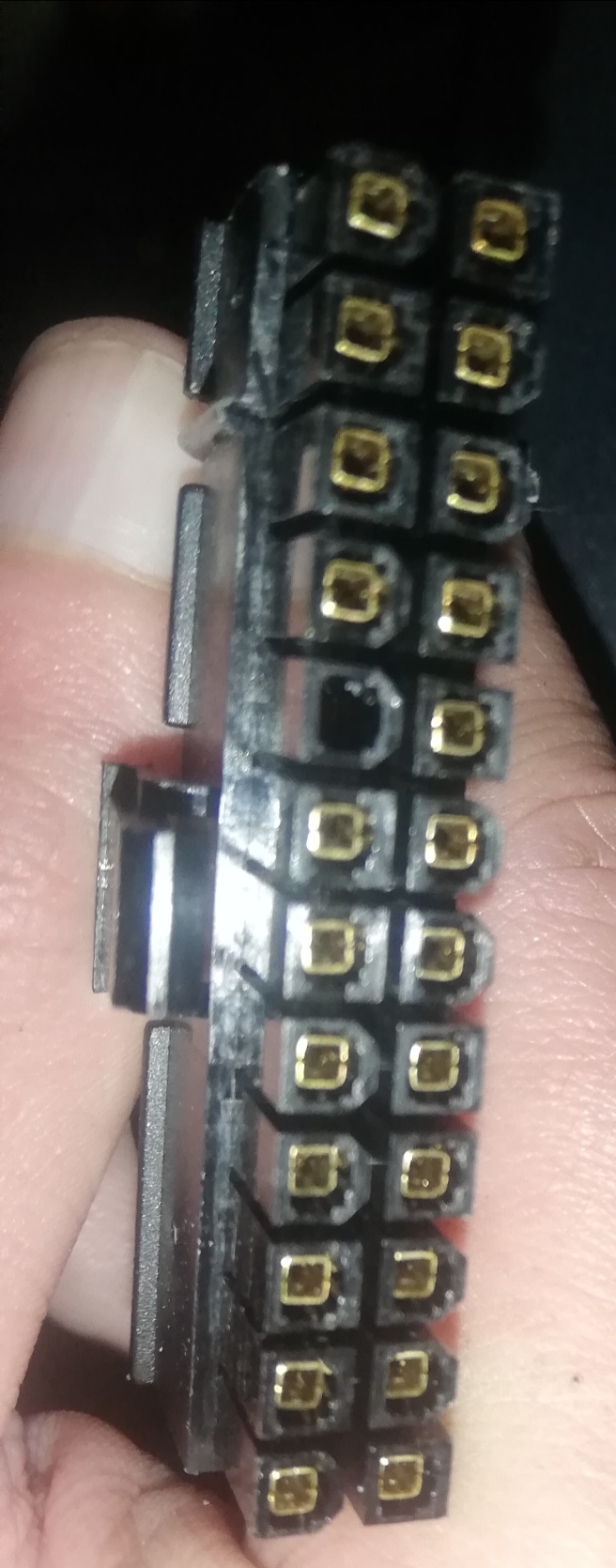
Maybe that's why this Cable is becoming loose all the Time?
Maybe that's why this Cable is becoming loose all the Time?
Ok, wasn't sure because I also thought once some other Cable would be defective because it looked like a Part was missing, just for it to turn out that it needs to look like that.That's -5VDC. Because -5VDC has been removed from the ATX spec in 2003, it's safe.
View attachment 270675
EDIT: Image added for reference.
Any Idea what else might cause the Problem that it won't plug in properly? This one is probably the only Problem left at the Moment and if I'm able to get the Computer to start successfully, I do have approximately 2 Minutes. I think I've heard once that some People use Glue to keep Cables in Place but the Power Supply Unit is way newer and would maybe outlive the Motherboard, so I don't want to do it that way. I thought maybe the Slot for the Cable expanded due to Heat but turning the Temperature in the Room way lower also didn't help. Even touching it a little bit will cause it to lose the Connection (can be seen while touching it because the Light of the Speakers turns off)
this as any electrical connection really needs to be tight, why its not latching? I would closley check for any rough unfinished not smooth edges round the plug & socket which suggests something snapped off that holds it in place.
personnaly if it was mine and a very old pc and the latch had snapped of the mobo I would use 2 tiny spots of super glue that would easily snap if the plug was gently worked should I have need to remove it
personnaly if it was mine and a very old pc and the latch had snapped of the mobo I would use 2 tiny spots of super glue that would easily snap if the plug was gently worked should I have need to remove it
Last edited:
there should be 2 clips on the main power one each on the 4 pin and 24 pin plug, if the plug is snugly seated then the clip will lock in place
the plug should insert easily, if you have any resitance then chances are you have the 4 pin in the wrong place or the plugs are the wrong way round, those plugs are keyed so they wont insert into the wrong socket unless you use force. there could also be a bent pin in the socket
if the cable is tight you may need to release some slack on the cable
if the cable keeps working loose you may need to lay your pc case on its side so the motherboard is laying flat instead of upright
the plug should insert easily, if you have any resitance then chances are you have the 4 pin in the wrong place or the plugs are the wrong way round, those plugs are keyed so they wont insert into the wrong socket unless you use force. there could also be a bent pin in the socket
if the cable is tight you may need to release some slack on the cable
if the cable keeps working loose you may need to lay your pc case on its side so the motherboard is laying flat instead of upright
I don't think it's too short. It worked normally since the 04. December 2020It's most likely a too short cable
Don't really understand. Can you send a Picture that shows what you mean?Also make sure that the nose on the side is firmly latched to the nose on the board.
Thanks for the Tip. I'll take a closer look at itI would closley check for any rough unfinished not smooth edges round the plug & socket which suggests something snapped off that holds it in place.
there should be 2 clips on the main power one each on the 4 pin and 24 pin plug
hell I would use paper clips if I thought it more secure
just make sure they cant work loose and cause a short
just make sure they cant work loose and cause a short
Seems to be normalCan you post a pic of the socket on the motherboard so we can check that nothing looks odd there?
Maybe it helps if I change the Position of those Data Cables a little bit
Edit: that's what the Cable looks like
Last edited:
