My honest answer is no  a small portion of Windows 10 users have reported strange behaviour like this, seems to be around USB/Arduino drivers, possibly the usbser.sys driver in Windows, or maybe specific to particular USB controller chipsets/motherboards, but I've never seen a consistency to it or know anyone who's unequivocally got to the bottom of it
a small portion of Windows 10 users have reported strange behaviour like this, seems to be around USB/Arduino drivers, possibly the usbser.sys driver in Windows, or maybe specific to particular USB controller chipsets/motherboards, but I've never seen a consistency to it or know anyone who's unequivocally got to the bottom of it 
You are using an out of date browser. It may not display this or other websites correctly.
You should upgrade or use an alternative browser.
You should upgrade or use an alternative browser.
DIY Head Tracker For A Tenner
- Thread starter Dead Fred
- Start date
Pardon me for jumping in. Do you still remember the strange issue with my EDTracker that I always have to reconnect for a new session? Meanwhile I could find a partial solution to it (I tricked it into using the same com port that it will use anyway after a reconnection). And it seems to work! After a reboot of my PC the EDTracker UI perfectly shows everything in place, no need to reconnect but - the game still doesn't see any input signals from EDTracker. So I'm still at point zero where I always need to re-plug after each system reboot.
Any ideas?
Have this problem since upgrading my HW. (Was AMD, now Intel; Asus Maximus Hero VIII Alpha). Latest Arduino drivers (1.6.9) did not fix it. Rather annoying.
The EdTracker UI can connect to the tracker after a reboot (by pressing the Connect button; duh!), but neither Windows nor ED see the tracker until I replug it.
Can OpenTrack see it? If so then this may be a good workaround. (OpenTrack does have other advantages too.)
i made an attempt at the edtracker diy without the pcb and with a 9250
When I flash the 4.05 it will stay at "calculating gyro bias" forever and it will not work
When I flash the 4.03 everything works fine.
Did I solder something wrong or why is 4.05 not working for me?
edit: looks like the magnetometer isnt working on 4.03 so i probably soldered something wrong hm
edit2: I could flash the 6050 2.20.9 and the temperature works there... whats going on... did I get a fake mpu?
When I flash the 4.05 it will stay at "calculating gyro bias" forever and it will not work
When I flash the 4.03 everything works fine.
Did I solder something wrong or why is 4.05 not working for me?
edit: looks like the magnetometer isnt working on 4.03 so i probably soldered something wrong hm
edit2: I could flash the 6050 2.20.9 and the temperature works there... whats going on... did I get a fake mpu?
Last edited:
Sounds like something weird going on, yes. You could build from source and include the DEBUG #define, that way you will get more serial debug info... "Mag oops".... might give you some pointers. I'd be guessing the mag sampling is failing; the call to mpu_get_compass_reg... which could be a hardware issue or some borderline issue with the i2c comms (but if it's working with the temperature/etc then that suggests basic i2c comms to the MPU is working... maybe it's.... "flakey"  technical term!)
technical term!)
Is there any information on when the EDTracker Pro will be back in stock? I've been wanting to buy one for a couple weeks, but it's out of stock and I have zero soldering skills.
Quick question about the EDTracker: Can it be successfully mounted on the side of my headphones, instead of on the top? My particular headphones have a large gap at the top, making top-mounting less than ideal.
Quick question about the EDTracker: Can it be successfully mounted on the side of my headphones, instead of on the top? My particular headphones have a large gap at the top, making top-mounting less than ideal.
If they are too close to the magnets in the ear cups it will mess with the sensors.
- - - Updated - - -
Is there any information on when the EDTracker Pro will be back in stock? I've been wanting to buy one for a couple weeks, but it's out of stock and I have zero soldering skills.
Send them a message via their site, you'll get a response pretty fast.
If they are too close to the magnets in the ear cups it will mess with the sensors.
That's true. But if that's not an issue then yes, the device can be mounted in that orientation, the setup software handles it.
This makes a device which appears to Windows as a Three axis joystick that you put on your headset to track head orientation. At present ED only allows access to two axes for headtracking unless you are Oculus Rift or Naturalpoint Inc.
paste: 15/6/ 2014.
End of paste:
My preferred method of attachment is a couple of nine inch nails, acupuncture style....
This does have some interesting psychological side effects, but hey, what are Alpha testers for?
There are some physiological ones aswell but after a few hours you get used to it. Then you start to notice when you can't track a target properly because you can't look around. You feel disadvantaged.
It is very useful for when you are trying to find the station entrance but you are very close to the station, just look up, you don't have to crash into the station to find out where it is.
Also when running noob cannons you can get a gimbal lock when otherwise you would not be firing because you don't know your gimbals have the target.
So we are trying to do it on the cheap such that the rich kids don't win all the time because of better situational awareness.
It is also quite enabling for people who don't have the use of their limbs.
Most of the questions I see below, have been experienced and beaten and won in the Alpha version of this thread.
It's a shame we can't just merge them now.
It's a bit like déjà vu. We see the same thought processes happening again. It's quite lovely.
I have seen your question before......
However, I digress.
After the initial calibration and upload you don't need the Arduino IDE anymore, to windows it's just a new joystick. But its nice to keep the serial monitor open so you can see the numbers changing as you move your head around if you have not commented out the debug line. In fact if you leave the debug line in and don't monitor it, you end up with a fifo overflow and it stops working. But its good to have it all installed so you can upload new software to the ProMicro as it is developed.
https://dl.dropboxusercontent.com/u/33875723/!cid_ii_1453cd90de6924b3.bmp
https://dl.dropboxusercontent.com/u/33875723/Test folder/circuit diagram.jpg
Pocketmoon wrote :
You will need the latest beta of the Arduino IDE , which at the moment is 1.5.6 r2. You can use the latest stable release but you need to use the right version of USBAPI.h from githib/pocketmoon
https://github.com/pocketmoon/MPU-6050-Arduino-Micro-Head-Tracker/tree/master/Arduino Library
Just rename USBAPI.h..105 to USBAPI.h
It does involve a bit of intelligence and soldering but we want to get it to the stage where it is as easy as possible. If you can't be bothered then when the production boards arrive we can make finished, programmed and calibrated units available.
The next thing to do will be to design a box to put it all in and remove stress from the micro USB port on the ProMicro.
We were thinking of making a Cobra shaped 3D print with light guides so it looks like the engines and weapons are firing. That's version Two or Three.
We are still at sort of nearly V1. Maybe, possibly and perhaps.....
Here is a link to Brumsters Fantastic PDF showing you how to do it.
http://www.brumster.com/downloads.php?cat_id=1&download_id=3
The code.
http://reprapdad.wordpress.com/
and indirectly
https://github.com/pocketmoon
The Latest version 2 code "For The Brave"Includes a nice little UI which is unfinished but really helps you see what is going on. Also the code uses different libraries which solve some problems we were having.
http://reprapdad.wordpress.com/2014/05/13/ed-tracker-v2-for-the-brave/
Brumster's Vid part 1.
https://www.youtube.com/watch?v=_oqLwCtMCKc
and part 2
https://www.youtube.com/watch?v=m4hyMbHpl18
This is what we are doing in Alphaland.. Fiddling mostly. The code you can download is ace and is being improved all the time. There is also a nice User Interface being developed (with a big spinny head) reducing the need for setting up the Arduino IDE, it also lets you see what is going on much more easily.
The drift is fixed. We fixed it. Mostly.... And we continue to fix it.
Though there are a number of ways to kill it completely using extra hardware(magnetometer, cameras and lights etc) But I think we can do it without extra hardware. I have been talking to the others about deriving a known good forward position using only the information we have.
If we can crack that properly.........
Its all there too see, you just have to see it.
Sorry for the new thread Blue Peter headset guys, I gave it the same name as the Alpha thread for commonality.
While point based tracking does work. I believe this is a more elegant solution that does not depend on room lighting or mind if there is a heater behind you etc. The processing overhead is removed and its probably more accurate (16 bit precision) and has lower latency. It's so low you can't detect it.
It's cheap and it's open source.
Assembly Video.
https://www.youtube.com/watch?v=-tF0Yrim0mo&list=UUhhdxi3tHTrmpB4y4m3i0GA
Flashing/ programming video
https://www.youtube.com/watch?v=Jn53ZHI7rHw&feature=youtu.be
So we have gone from this.
To this.
The double sided surface mount version will arrive in time and that will be smaller still. Then we can make a box for it.
I can't mount mine on the top very easily because my headset is hinged there so I just sticky pad mounted the USB cable at the top. When in use it's much flatter and seems to work fine.
The mobile phone gyro software works a treat and can be free, if you don't mind strapping a phone to your head.
Any plans/hacks to make the EDTracker impersonate a DS4's gyro inputs, so that it could be used as a head tracker by PS4 players...? Not that I need it myself, but it might be a nice niche.
So question for the dev's here... I built an EDtracker with the kit from hobby components with the custom ED tracker PCB, worked great and I enjoyed it for about 24 hours before I accidentally snapped off the USB connector when attempting to tiewrap the box to my hat (entirely my own fault).
Question: Since I cannot (I tried) re-attach the surface mount USB connector. Is there an alternative pin-out for the USB on some of the larger points on the board that would actually work without modifying the sketch? I've seen plans for attaching USB ports to other pins on the pro micro board, but I am assuming the firmware isn't designed to use that.
Any ideas or should I just build a new one?
Question: Since I cannot (I tried) re-attach the surface mount USB connector. Is there an alternative pin-out for the USB on some of the larger points on the board that would actually work without modifying the sketch? I've seen plans for attaching USB ports to other pins on the pro micro board, but I am assuming the firmware isn't designed to use that.
Any ideas or should I just build a new one?
Well, on behalf of Rob, Dorian and myself I'd just like to pass on a big thanks to you all (you know who you are  ) who've been incredibly - incredibly - patient with us but finally, after about 2 and a half years of having various degrees of prototype working (yeah, I know!) the wireless version of EDTracker is finally for sale and released into the wild... I won't blatantly punt it on here, you all know where it is if you want it
) who've been incredibly - incredibly - patient with us but finally, after about 2 and a half years of having various degrees of prototype working (yeah, I know!) the wireless version of EDTracker is finally for sale and released into the wild... I won't blatantly punt it on here, you all know where it is if you want it 
It has been a very interesting learning experience getting a product like this to market. Some of you will understand, others maybe not so much, but the various legal procedures that are associated with an RF (radio frequency) device are a whole different ballgame to what we've done before... we have learnt an awful lot in the last two years about wireless product design, regulations, compliance testing, safety testing and certification... I now have serious admiration for anyone who sees such a project through to completion. Don't let anyone tell you it is quick.
I think I speak for the three of us when I say, we really do owe a great deal to this wonderful community that helped us get started... and believe me, I've been a part of many online communities over the years but this one takes first prize. Forgive me a meme...
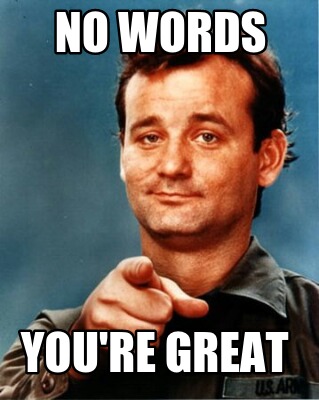
To all the beta testers who really helped us hammer the prototypes... Tim, Blairvoyach, Antmax, NeilF, Peter, Benaiah, Ben A, Void Sun... your feedback honestly did help and we definitely addressed issues as a result of your work. So thank you for that.
I am now going to try and get a bit of my weekend life back... starting with a beer....
It has been a very interesting learning experience getting a product like this to market. Some of you will understand, others maybe not so much, but the various legal procedures that are associated with an RF (radio frequency) device are a whole different ballgame to what we've done before... we have learnt an awful lot in the last two years about wireless product design, regulations, compliance testing, safety testing and certification... I now have serious admiration for anyone who sees such a project through to completion. Don't let anyone tell you it is quick.
I think I speak for the three of us when I say, we really do owe a great deal to this wonderful community that helped us get started... and believe me, I've been a part of many online communities over the years but this one takes first prize. Forgive me a meme...
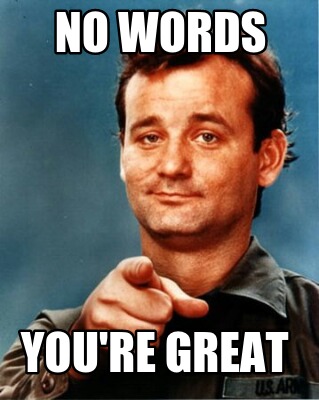
To all the beta testers who really helped us hammer the prototypes... Tim, Blairvoyach, Antmax, NeilF, Peter, Benaiah, Ben A, Void Sun... your feedback honestly did help and we definitely addressed issues as a result of your work. So thank you for that.
I am now going to try and get a bit of my weekend life back... starting with a beer....
Awesome...awesome! 
I've been ckecking the Edtracker site every day for two weeks and one day I don't you decide to release!
Instabuy!
Well done to you all. IRL I design and build fast HDPE boats for use on fishfarms etc. It took us almost 8 years of inspections, testing, verification etc. to get from a design to being able to put our own CE mark and builders registation on them before we could even sell them. It was a long, frustrating journey and we thought of giving up a few times but we stuck with it and now we sell boats to some of the biggest companies in the industry, competing with the best in the world and they ship worldwide too. Quite a feat for seven guys on a tiny Scottish Island to pull off. I know how chuffed you must be feeling now.
As you say, the best forum community on the net and this thread the most positive on it.
Congratulations to all.
Jeff.
Instabuy!
Well done to you all. IRL I design and build fast HDPE boats for use on fishfarms etc. It took us almost 8 years of inspections, testing, verification etc. to get from a design to being able to put our own CE mark and builders registation on them before we could even sell them. It was a long, frustrating journey and we thought of giving up a few times but we stuck with it and now we sell boats to some of the biggest companies in the industry, competing with the best in the world and they ship worldwide too. Quite a feat for seven guys on a tiny Scottish Island to pull off. I know how chuffed you must be feeling now.
As you say, the best forum community on the net and this thread the most positive on it.
Congratulations to all.
Jeff.
Deleted member 110222
D
What's the battery life on the wireless version?
What's the battery life on the wireless version?
I think 10+ hours is quoted. Mine should be here tomorrow so I can tell you for sure
FWIW, I have a beta version and I've seen 10 hours straight with it. It does go into sleep mode if not used for a few minutes so no worries about it discharging overnight.
o7
Edit: If you do manage to discharge it, just plug it into a USB socket and carry on playing while it charges.
Last edited:
