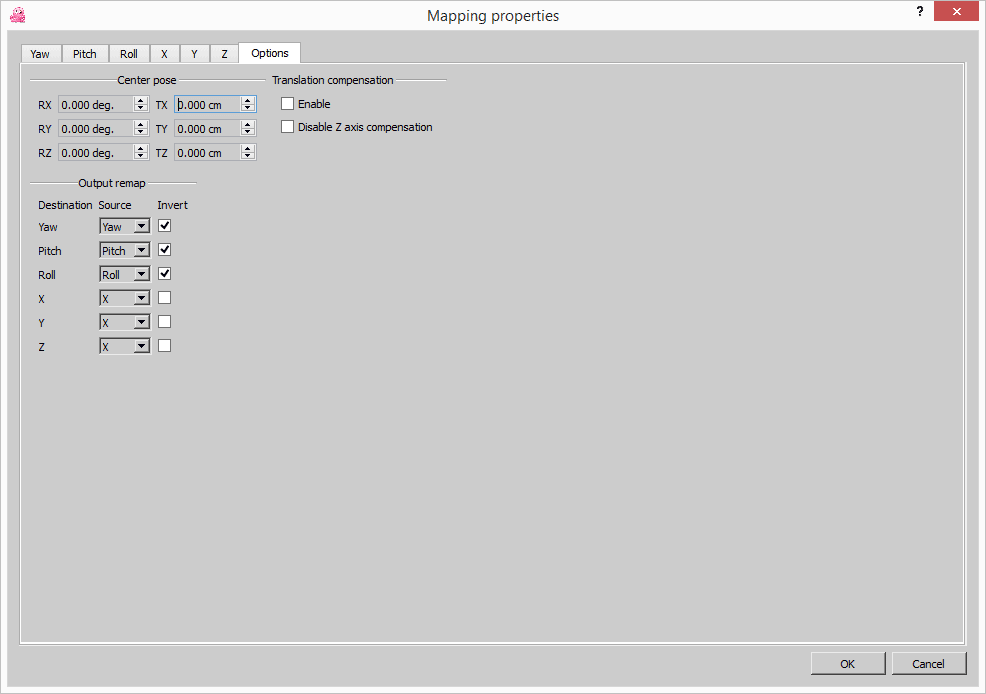Give it 24 hours, I'm sure Bex will get round to you, you should receive an email confirming you're on the waiting list - we'll then get in touch with you when a device is ready and built up. I think I recall seeing you on the list tbh, so don't worry....!
Thanks