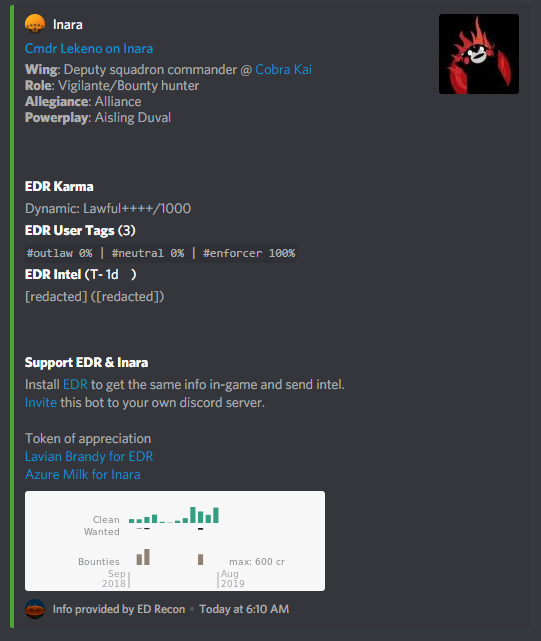v0.8.5
EDR v0.8.5 is out!
'Kraitest release ever'
If you were already on v0.8.4, then the auto-update feature should just work: just shutdown EDMC, wait for a few minutes, then launch it again.
In case it doesn't, download the .zip file and overwrite everything: https://github.com/lekeno/edr/releases/latest
EDR v0.8.5 is out!
'Kraitest release ever'
- Support the new ships in Chapter 2
- Added the "star" symbol as a prefix to each section in sitreps to improve legibility
If you were already on v0.8.4, then the auto-update feature should just work: just shutdown EDMC, wait for a few minutes, then launch it again.
In case it doesn't, download the .zip file and overwrite everything: https://github.com/lekeno/edr/releases/latest