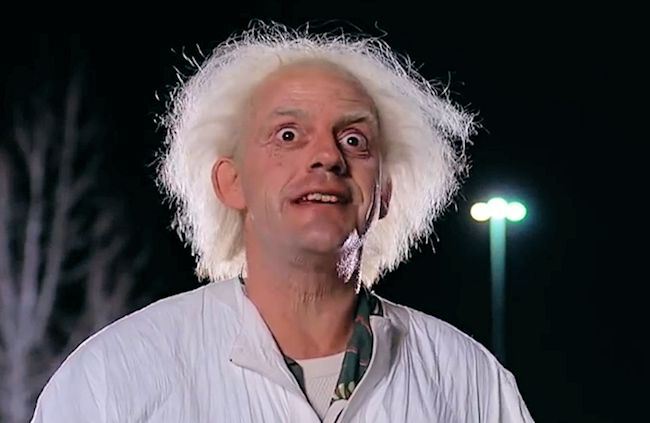You are using an out of date browser. It may not display this or other websites correctly.
You should upgrade or use an alternative browser.
You should upgrade or use an alternative browser.
Release EDEngineer - an overlay to track your blueprint progress in realtime
- Thread starter CMDR HG
- Start date
For the commanders with a XBox Controller like myself since my X-55 broke down, I wrote a small GlovePie Script to use the controller as a mouse while EDEngineer is open.
That's actually only a part of my Elite script which does much more than that, but the rest has nothing to do with EDEngineer.
Can be modified to your own desires.
This example goes with BACK to activate EDEngineer and uses left stick for mouse pointer and right for the wheel. A button is left mouse button.
That's actually only a part of my Elite script which does much more than that, but the rest has nothing to do with EDEngineer.
Can be modified to your own desires.
This example goes with BACK to activate EDEngineer and uses left stick for mouse pointer and right for the wheel. A button is left mouse button.
Code:
;Shortcut to EDEngineer (Ctrl+F10) mapped to XBox Controller Button (back)
key.Ctrl + key.F10 = XInput.Back
if (window.Title = "EDEngineer") then
;Speed of mousewheel larger means slower
var.mw = 2
;Deadzonefor the sticks
var.dz = 0.1
mouse.LeftButton = xinput.A
;50 is the mouse dampening value, larger means slower
mouse.x = mouse.x + (DeadZone(xinput.Joy1X,var.dz)/50)
mouse.y = mouse.y - (DeadZone(xinput.Joy1Y,var.dz)/50)
var.s = var.s + DeadZone(xinput.Joy2Y,var.dz)
if var.s > var.mw then
mouse.WheelUp = true
mouse.WheelUp = false
var.s = var.s - var.mw
endif
if var.s < -var.mw then
mouse.WheelDown = true
mouse.WheelDown = false
var.s = var.s + var.mw
endif
endif
Last edited:
great app
that thankfully doesnt ask for my login data.
now, just a few moment ago, the app auto-updated itself when i launched it, and suddenly windows defender marked it as unsafe - for the first time
what happened?
that thankfully doesnt ask for my login data.
now, just a few moment ago, the app auto-updated itself when i launched it, and suddenly windows defender marked it as unsafe - for the first time
what happened?
is there a way to change the colors for the app?
also is there a way to control font size?
thanks in advance
No, not at the moment. I reduced the font size of materials in the last patch though!
great app
that thankfully doesnt ask for my login data.
now, just a few moment ago, the app auto-updated itself when i launched it, and suddenly windows defender marked it as unsafe - for the first time
what happened?
Means I pushed an update ; are you sure it's Defender that is complaining and not SmartScreen? Everytime I'll push an update, SmartScreen is supposed to complain that the application isn't signed (or "recognized"). It doesn't check for anything besides this (e.g. I could bother with a certificate just to hide the warning, but I don't).
No, not at the moment. I reduced the font size of materials in the last patch though!
Thanks but i actually wanted to increase them
can you add this to the roadmap (both size and color control) ?
reason at least for me is using high res display its harder on the eyes...
thanks in advance
Can you try saving this file (CTRL+S) and double clicking on it once it's downloaded?
you should add this to the troubleshooting page, had the same issue.
thank you for the tool
that's already the case; is that the only thing that is not persisted for you? for example your shopping list or your active filters, are they persisted between sessions or do they also reset?
Filters are persistant. And it´s running as Administrator.
Last edited:
Great apps, thanks. I am looking for an option to clean my materials inventory. Is there a way to select all the blueprints I want in order to have a list of all useless materials so I can get rid of it? Like, all existing material minus my shopping list would give the useless. That would be so helpful for an easier management.
Last edited:
And it´s running as Administrator.
that's not needed, and actualy you should never do that if it isn't really needed, never, never ever.
Filters are persistant. And it´s running as Administrator.
Confirming that the app doesn't require administrator rights ever, even when installing it ; it was part of my personal requirements goal as personally I would never run an unsigned application (EDEngineer is only signed using an unregistered certificate) as administrator.
Are you running the latest version? (1.0.7.5) http://i.imgur.com/UojlBs1.png
You might want to reinstall the app just in case. Apart from that, I think multiple screens could be an issue if you run EDEngineer then quit the app, unplug one of your screens and relaunch the app (the application saves the absolute position of the window as if all the current active screens were a single one).
I wanted to ask if there is a way to get rid of old commanders in ED Engineer. I have started a second account but was toying with different commander names so now when i start up ED Engineer I have different commander tabs. Is it possible to delete the ones I'm not using?
I TOTALLY love this app and has transformed Engineering in ED for me, made the grind a little more bearable. Only wish I could use the overlay mode on Win7 which I know won't happen due to Win being so old etc *cries* I go by the old adage "if it ain't broke why fix it!" kinda of thing
I TOTALLY love this app and has transformed Engineering in ED for me, made the grind a little more bearable. Only wish I could use the overlay mode on Win7 which I know won't happen due to Win being so old etc *cries* I go by the old adage "if it ain't broke why fix it!" kinda of thing