That is intentional, and it's not even ED orange. I picked that color. I'm shortsighted since 9 and my vision isn't getting any better (53 now). I need those bars and lights to stand out while in combat. Lots of FA off flying going on.The colour of your PIP bars and the warning lights to the right can be changed, much too orange in that picture.
You are using an out of date browser. It may not display this or other websites correctly.
You should upgrade or use an alternative browser.
You should upgrade or use an alternative browser.
Release Elite Dangerous HUD Mod (EDHM)
- Thread starter GeorjCostanza
- Start date
There is a "hologram" of your target to the left of the compass - when you have no target, it shows a sort of orery view of a system. Which particluar element in EDHM is this as mine is still orange - well, a sort of "mocha"/white-ish colour:

Try as I might, I just can't see what part of the dashboard in EDHM affects that particluar part of my cockpit.
Any ideas?
Thanks.

Try as I might, I just can't see what part of the dashboard in EDHM affects that particluar part of my cockpit.
Any ideas?
Thanks.
Using EDHM_UI in the section Shield and Holoship there is sub section called Target Ship Hologram which might be what you are after.There is a "hologram" of your target to the left of the compass - when you have no target, it shows a sort of orery view of a system. Which particluar element in EDHM is this as mine is still orange - well, a sort of "mocha"/white-ish colour:

Try as I might, I just can't see what part of the dashboard in EDHM affects that particluar part of my cockpit.
Any ideas?
Thanks.
Thanks, I'll take a gander.Using EDHM_UI in the section Shield and Holoship there is sub section called Target Ship Hologram which might be what you are after.
EDIT: alas not...
Last edited:
deleted. wrong thread.
Last edited:
the subcomponents bar is found in special effects under subsection Combat Zone (CZ) Panel. As for the station panels u have it set to xml (user defined) so it could be showing as the same colour as the background colour which might be preventing it from showing. try changing xml to custom and c if that helps pleaseHello! o7
Is it possible to adjust the color of this specific bar? I've searched in Ship Panels but can't figure out which setting will work.
View attachment 357449
Also, station panel drawings are not showing:
View attachment 357450
What am I doing wrong?
View attachment 357451
Please help.
the subcomponents bar is found in special effects under subsection Combat Zone (CZ) Panel. As for the station panels u have it set to xml (user defined) so it could be showing as the same colour as the background colour which might be preventing it from showing. try changing xml to custom and c if that helps please
Thank you so much! o7
Does anyone know which element in EDHM_UI I need to adjust (to fix the background) of the menu items in Carrier Management for this theme? The theme is SL-Combat Green and the white on white isn't great, especially when the other ship panels elements are ok, and no other theme's I've used seem to do it. I figured it may be an old theme that needs updating/adjusting but I can't figure out which element I'm looking for.

I have the application but didnt install it yet because I didnt see a "legacy Horizon" option only the Horizons Odyseey. Will it work for Legacy or only the 4.0? Thanx in adv.
If you mean EDHM UI: the option is right there in the lower left corner.I have the application but didnt install it yet because I didnt see a "legacy Horizon" option only the Horizons Odyseey. Will it work for Legacy or only the 4.0? Thanx in adv.
Attachments
Not this time...Im getting the Default (Odyssey % Horizons (Live) twice or in both slots for options. I will send a screenshot in my next reply.
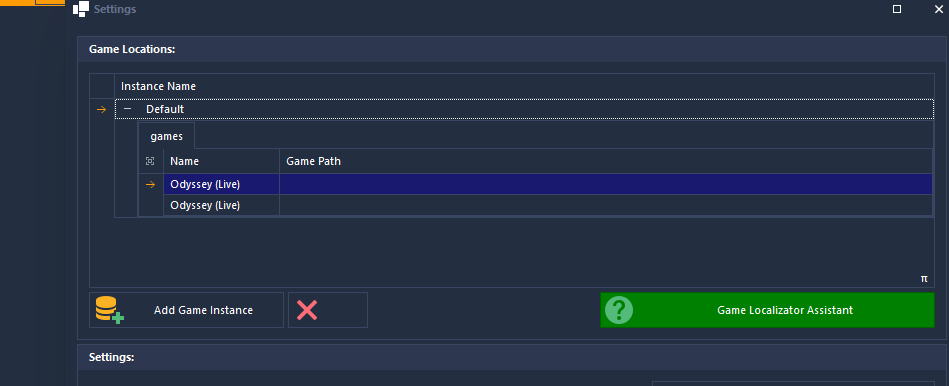

Last edited:
That looks like as if EDHM UI can't find your legacy installation folder. Strange. You could use the "Add Game Instance" function and point it to the correct legacy folder.Not this time...Im getting the Default (Odyssey % Horizons (Live) twice or in both slots for options. I will send a screenshot in my next reply.
View attachment 360816
The latest update seems to have broken custom colours for the radar grid colour and the ship hologram; they've defaulted back to the ugly orange, and no amount of hitting "apply theme" and pressing F11 seems to be fixing it. I've tried applying the theme when the game is both running and not running, and I've had no luck.
Think this is quite a regular thing when there's an update. The EDHM maestro's are probably already on the case with their own patch.
The latest update seems to have broken custom colours for the radar grid colour and the ship hologram; they've defaulted back to the ugly orange, and no amount of hitting "apply theme" and pressing F11 seems to be fixing it. I've tried applying the theme when the game is both running and not running, and I've had no luck.
Thank you. I came looking for this post, same issue here. I was afraid I had messed something up when backing up my theme. The update also broke some keybinds, at least the one for toggling white objects on the radar, which I find extremely useful.
Think this is quite a regular thing when there's an update. The EDHM maestro's are probably already on the case with their own patch.
Indeed. Patiently awaiting their magic.
This is covered at least a dozen times in this thread. It amazes me that people still don't know about it. It has literally happened every single patch.
That's part of the beauty of Steam though: only about half of it breaks. Most of the colors remain the same after updates because Steam doesn't download every file and overwrite them; it only downloads the new files.
That's part of the beauty of Steam though: only about half of it breaks. Most of the colors remain the same after updates because Steam doesn't download every file and overwrite them; it only downloads the new files.

