You are using an out of date browser. It may not display this or other websites correctly.
You should upgrade or use an alternative browser.
You should upgrade or use an alternative browser.
Elite Observatory - Search your journal for potentially interesting objects, or notify you of new ones on the fly while exploring!
- Thread starter Vithigar
- Start date
Cool!
I wish there was any actual gameplay around belt clusters available to us...
I wish there was any actual gameplay around belt clusters available to us...
Final Release of 2021 - Monitor on Launch
Release Final Release of 2021 - Monitor on Launch · Xjph/ObservatoryCore
A much requested feature is restored in this release: Automatic monitoring start on launch. Zip on over to the Core tab to enable, and never have to hit the button again! Added "Start monitor on O...
A much requested feature is restored in this release: Automatic monitoring start on launch. Zip on over to the Core tab to enable, and never have to hit the button again!
- Added "Start monitor on Observatory launch" setting
- Fix issue with incorrectly handled JournalVoucher events (#40)
- Improve nil handling in Lua custom criteria iterators (#41)
- Improvement to persistent notification handling (with thanks to @fredjk-gh)
- Consider carrier jumps in system pre-read logic (also @fredjk-gh!)
Final Release of 2021 - Monitor on Launch

Release Final Release of 2021 - Monitor on Launch · Xjph/ObservatoryCore
A much requested feature is restored in this release: Automatic monitoring start on launch. Zip on over to the Core tab to enable, and never have to hit the button again! Added "Start monitor on O...github.com
A much requested feature is restored in this release: Automatic monitoring start on launch. Zip on over to the Core tab to enable, and never have to hit the button again!
- Added "Start monitor on Observatory launch" setting
- Fix issue with incorrectly handled JournalVoucher events (#40)
- Improve nil handling in Lua custom criteria iterators (#41)
- Improvement to persistent notification handling (with thanks to @fredjk-gh)
- Consider carrier jumps in system pre-read logic (also @fredjk-gh!)
That's great. I found an issue with Observatory, if you started it in the middle of scanning a system with the FSS it crashed every time, but I knew this was coming so wasn't to worried, shall do it right away because yes, I do keep forgetting to start it!
A little automation for y'all. I use this batch script to start up all my favourite 3rd party tools when I start a session 
(it first checks to see if they are already running before starting them) and Elite. You can modify to suit your own tools and however your Elite is installed, e.g. standalone, Epic or whatever...)
For my instance I created "Elite Startup.cmd" in the folder %LocalAppData%\Frontier Developments\Elite Dangerous and in there I have a subdirectory called "3rdpartytools" where I have observatory and some other stuff installed but your setup will vary...
The batch file looks like this (I have a shortcut to this batch file on my desktop)
Now that Observatory can be set to start scanning on startup too, all my wishes have come true.
(it first checks to see if they are already running before starting them) and Elite. You can modify to suit your own tools and however your Elite is installed, e.g. standalone, Epic or whatever...)
For my instance I created "Elite Startup.cmd" in the folder %LocalAppData%\Frontier Developments\Elite Dangerous and in there I have a subdirectory called "3rdpartytools" where I have observatory and some other stuff installed but your setup will vary...
The batch file looks like this (I have a shortcut to this batch file on my desktop)
@echo off
cd ".\3rdpartytools"
wmic process where "name='ObservatoryCore.exe'" get ProcessID | find /i "ProcessId" > nul || (start /min ObservatoryCore.exe)
cd ".\TTS4ED"
wmic process where "name='TTS4ED_config_2110_x64.exe'" get ProcessID | find /i "ProcessId" > nul || (start /min TTS4ED_config_2110_x64.exe)
cd "C:\Program Files (x86)\EDMarketConnector"
wmic process where "name='EDMarketConnector.exe'" get ProcessID | find /i "ProcessId" > nul || (start /min EDMarketConnector.exe)
cd "C:\Games\Steam"
start Steam.exe steam://rungameid/359320
REM Check your gameID to match your install (for example right click your steam desktop shortcut for the ID)
exit
Now that Observatory can be set to start scanning on startup too, all my wishes have come true.
Interesting. I just tried to replicate this and had no issues at all starting monitoring while already in the FSS. Do you have a crash log from event viewer for the event?I found an issue with Observatory, if you started it in the middle of scanning a system with the FSS it crashed every time, but I knew this was coming so wasn't to worried, shall do it right away because yes, I do keep forgetting to start it!
Interesting. I just tried to replicate this and had no issues at all starting monitoring while already in the FSS. Do you have a crash log from event viewer for the event?
No but I do suspect it was from the evaluator plugin or one of the others, Evaluator lists the star then a sublisting of valuable planets. Starting Observatory in the middle of a system means there's no top level heading with the stars name so when it tries to do the sublisting it probably crashes, I will test it again, I have done the update, maybe that fixed the issue, maybe it didn't.
Interesting. I just tried to replicate this and had no issues at all starting monitoring while already in the FSS. Do you have a crash log from event viewer for the event?
Can confirm that Observatory with all MattG's plugins running will crash when opening in the middle of FSS'ing a system. Just for clarity, I scanned two bodies before starting the FSS, it seemed to stay running in the background so I thought it may be ok, but when I tried alt/tabbing to view the results it immediately crashed!
I will poke thingsCan confirm that Observatory with all MattG's plugins running will crash when opening in the middle of FSS'ing a system. Just for clarity, I scanned two bodies before starting the FSS, it seemed to stay running in the background so I thought it may be ok, but when I tried alt/tabbing to view the results it immediately crashed!
I will poke things

I suspect it's because Evaluator puts the name of the primary star as the top level name, then attaches body values indented below that, if you don't have it running when you jump in that first entry is blank and it doesn't like that, at least that's one possibility to look at. Poke away, I am probably wrong, but hey that won't be a novel event for me!
Right. That was a pain - I couldn't reliably reproduce it, but there was definitely something going on. I'm 95% sure it was actually an issue in Boxel Stats, so I've added a semi-speculative fix for that. Bunch of updates in my plugin thread. Let me know if you still have the problem after updating plugins.
Right. That was a pain - I couldn't reliably reproduce it, but there was definitely something going on. I'm 95% sure it was actually an issue in Boxel Stats, so I've added a semi-speculative fix for that. Bunch of updates in my plugin thread. Let me know if you still have the problem after updating plugins.
I will test, all I know at the moment is it happens every time for me, so this should be a good test of the fix.
Right. That was a pain - I couldn't reliably reproduce it, but there was definitely something going on. I'm 95% sure it was actually an issue in Boxel Stats, so I've added a semi-speculative fix for that. Bunch of updates in my plugin thread. Let me know if you still have the problem after updating plugins.
Ok tested and whatever change you made appears to have stopped it happening, good work!
Seasons greetings, @Vithigar. I upgraded to the latest version and the speech problem is solved. No more crashes. Thanks for your work, it's a very useful utility.You're right, there is a .NET Runtime error:
Code:Application: ObservatoryCore.exe CoreCLR Version: 5.0.1221.52207 .NET Version: 5.0.12 Description: The process was terminated due to an unhandled exception. Exception Info: System.NullReferenceException: Object reference not set to an instance of an object. at Observatory.NativeNotification.NativeVoice.AddVoiceToSsml(String ssml, String voiceName) in C:\Users\Xjph\Source\Repos\ObservatoryCore\ObservatoryCore\NativeNotification\NativeVoice.cs:line 89 at Observatory.NativeNotification.NativeVoice.ProcessQueue() in C:\Users\Xjph\Source\Repos\ObservatoryCore\ObservatoryCore\NativeNotification\NativeVoice.cs:line 55 at System.Threading.Tasks.Task.InnerInvoke() at System.Threading.Tasks.Task.<>c.<.cctor>b__277_0(Object obj) at System.Threading.ExecutionContext.RunFromThreadPoolDispatchLoop(Thread threadPoolThread, ExecutionContext executionContext, ContextCallback callback, Object state) --- End of stack trace from previous location --- at System.Threading.ExecutionContext.RunFromThreadPoolDispatchLoop(Thread threadPoolThread, ExecutionContext executionContext, ContextCallback callback, Object state) at System.Threading.Tasks.Task.ExecuteWithThreadLocal(Task& currentTaskSlot, Thread threadPoolThread) --- End of stack trace from previous location --- at Observatory.NativeNotification.NativeVoice.ProcessQueueAsync() in C:\Users\Xjph\Source\Repos\ObservatoryCore\ObservatoryCore\NativeNotification\NativeVoice.cs:line 35 at System.Threading.Tasks.Task.<>c.<ThrowAsync>b__140_1(Object state) at System.Threading.QueueUserWorkItemCallbackDefaultContext.Execute() at System.Threading.ThreadPoolWorkQueue.Dispatch()
My windows user name is not Xjph, I think it reports the programmer's user name.
Thanks to Elite Observatory I found a gas giant with 2 rings, one very wide, and it had 3 shepherd moons. I was able to get a pretty cool shot of the rings from the 4th moon which was not inside the rings itself. You can even pick out the 3 shepherd moons.
I would have missed out on this if not for Elite Observatory, so thanks
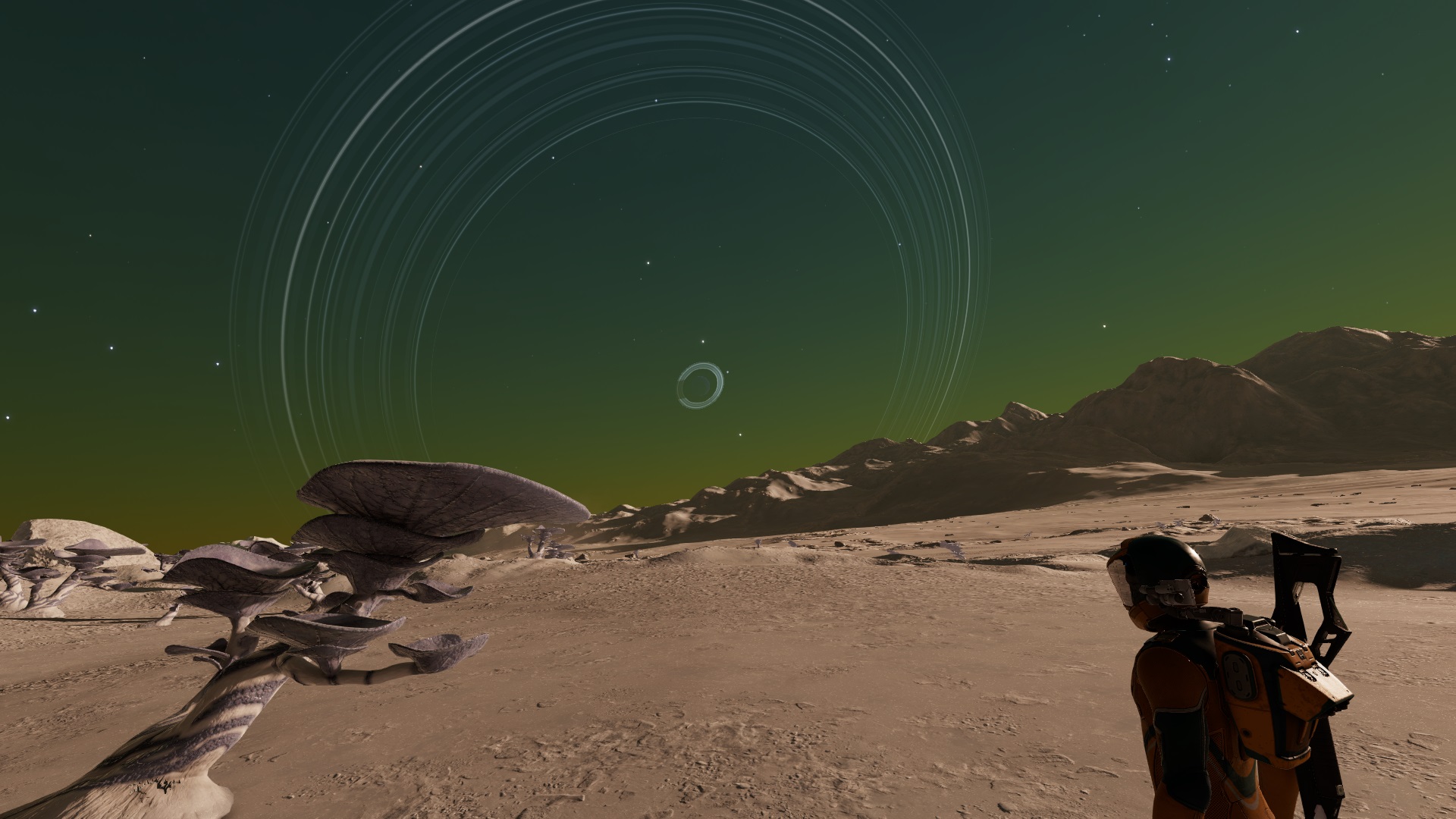
I would have missed out on this if not for Elite Observatory, so thanks
well i just tried this and all i get is an window invisible border and the closes again?
EDit: okay i finally got it going using both versions : zip and the exe? yes it a mystery to me to
EDit: okay i finally got it going using both versions : zip and the exe? yes it a mystery to me to
Last edited:
well i just tried this and all i get is an window invisible border and the closes again?
EDit: okay i finally got it going using both versions : zip and the exe? yes it a mystery to me to
It may be your AV is blocking some parts of the exe, I always use the exe and it's worked fine so far. The zip may be less likely to set off overly sensitive security software.
okay i keep getting this while i click read all. every else is working fine.
Error in Observatory Explorer while handling Scan: Sequence contains no elements
That's interesting. If monitoring is working fine then it's possibly some older legacy data that isn't being handled correctly. If you're willing to zip up and send me your journals in a PM I could find out exactly what's tripping it and sort it out.okay i keep getting this while i click read all. every else is working fine.
