Yep. Looks like it may have been messed up a bit when I copied it to my post and mucked about a bit with formatting tags (sorry!). I've fixed my code snippet @Parduz .The last line of the script should be::End::, not just ::. Looks like it got cut off in the post.
You are using an out of date browser. It may not display this or other websites correctly.
You should upgrade or use an alternative browser.
You should upgrade or use an alternative browser.
Elite Observatory - Search your journal for potentially interesting objects, or notify you of new ones on the fly while exploring!
- Thread starter Vithigar
- Start date
v0.2.22163.1722 - Current System and Bugfixes
Release v0.2.22163.1722 - Current System and Bugfixes · Xjph/ObservatoryCore
In addition to handling the journal changes for Odyssey Update 12 this release fixes a few minor bugs and adds functionality in Explorer to display only the current system. Add option to show only...
In addition to handling the journal changes for Odyssey Update 12 this release fixes a few minor bugs and adds functionality in Explorer to display only the current system.
- Add option to show only current system in Explorer (#86)
- Corrected inhabited bodies being reported as undiscovered (#85)
- Don't pre-read journals when doing a read-all (#84)
- Fix error caused by Ring array in scan events being present but empty
- Fix possible excessive memory usage when using custom criteria in Explorer
- Improve error text when a multi-line custom criteria isn't properly terminated
- Handle all ancillary journal files, in addition to new fcmaterials file
- Handle journal changes for Update 12
- Updated Avalonia libraries to 0.10.15
- Completed framework xml documentation for all exploration events
FYI, I've run into an issue where always-on-top windows such as Observatory's notification popups are causing severe performance degradation in Elite when using AMD ReLive Instant Replay. It seems to not be related to Observatory specifically and can happen for any such window (I was able to reproduce with Task Manager).
Unfortunately I don't have a solution other than don't put always-on-top windows on top of Elite, or disabling Instant Replay.
Unfortunately I don't have a solution other than don't put always-on-top windows on top of Elite, or disabling Instant Replay.
Can this help (you need windows 11 22H2 beta or release preview) ?FYI, I've run into an issue where always-on-top windows such as Observatory's notification popups are causing severe performance degradation in Elite when using AMD ReLive Instant Replay. It seems to not be related to Observatory specifically and can happen for any such window (I was able to reproduce with Task Manager).
Unfortunately I don't have a solution other than don't put always-on-top windows on top of Elite, or disabling Instant Replay.
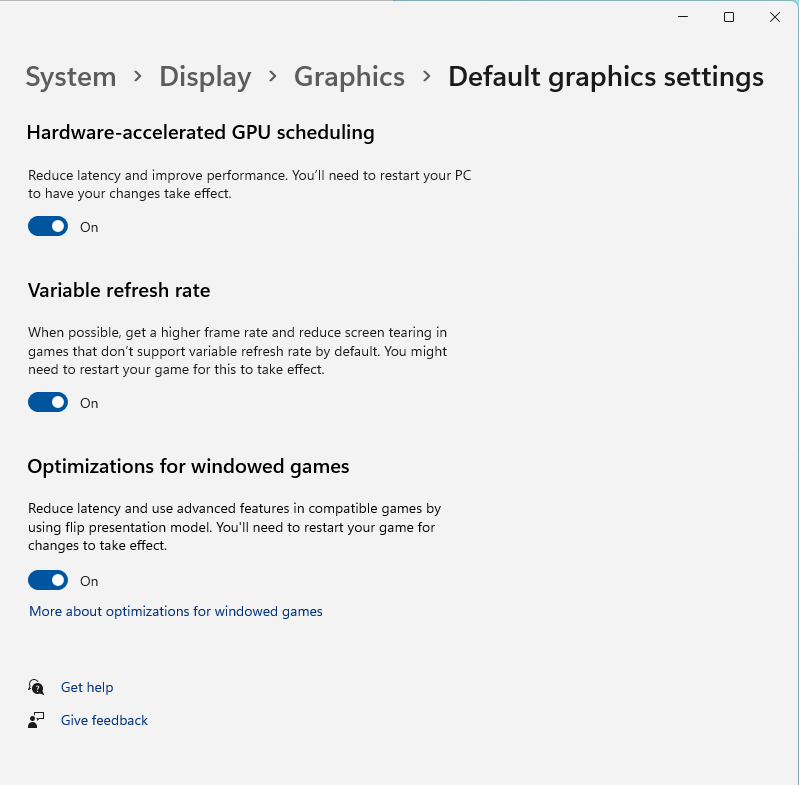
Updates in Graphics and Gaming - DirectX Developer Blog
Graphics and gaming updates that help significantly improve latency, performance and the overall gaming experience.
In the last few days I've started to notice the following two old journal files triggering read errors... do you need said log files to find out the root of the issue?
When I search across all my logs for those with the "++++" text, I actually find about 20 log files with four pluses in quotes... so its not happening on all log files, just these two when it looks like I was curious about gaining rep with the Raxxla Research faction...
Requested value '++++' was not found.
File: Journal.190218184603.01.log
Line (first 200 chars): { "timestamp":"2019-02-18T07:15:41Z", "event":"MissionAccepted", "Faction":"Raxxla Research", "Name":"Mission_Smuggle_Boom", "LocalisedName":"Smuggle 56 Units of Imperial Slaves", "Commodity":"$Imperi
FULL LINE IS
Requested value '++++' was not found.
File: Journal.190219183724.01.log
Line (first 200 chars): { "timestamp":"2019-02-19T07:21:31Z", "event":"MissionAccepted", "Faction":"Raxxla Research", "Name":"Mission_Smuggle_Boom", "LocalisedName":"Smuggle 144 Units of Imperial Slaves", "Commodity":"$Imper
FULL LINE IS
When I search across all my logs for those with the "++++" text, I actually find about 20 log files with four pluses in quotes... so its not happening on all log files, just these two when it looks like I was curious about gaining rep with the Raxxla Research faction...
Requested value '++++' was not found.
File: Journal.190218184603.01.log
Line (first 200 chars): { "timestamp":"2019-02-18T07:15:41Z", "event":"MissionAccepted", "Faction":"Raxxla Research", "Name":"Mission_Smuggle_Boom", "LocalisedName":"Smuggle 56 Units of Imperial Slaves", "Commodity":"$Imperi
FULL LINE IS
{ "timestamp":"2019-02-18T07:15:41Z", "event":"MissionAccepted", "Faction":"Raxxla Research", "Name":"Mission_Smuggle_Boom", "LocalisedName":"Smuggle 56 Units of Imperial Slaves", "Commodity":"$ImperialSlaves_Name;", "Commodity_Localised":"Imperial Slaves", "Count":56, "DestinationSystem":"Mizete", "DestinationStation":"Crowley Terminal", "Expiry":"2019-02-19T22:24:38Z", "Wing":false, "Influence":"++++", "Reputation":"+", "Reward":487032, "MissionID":462508037 }Requested value '++++' was not found.
File: Journal.190219183724.01.log
Line (first 200 chars): { "timestamp":"2019-02-19T07:21:31Z", "event":"MissionAccepted", "Faction":"Raxxla Research", "Name":"Mission_Smuggle_Boom", "LocalisedName":"Smuggle 144 Units of Imperial Slaves", "Commodity":"$Imper
FULL LINE IS
{ "timestamp":"2019-02-19T07:21:31Z", "event":"MissionAccepted", "Faction":"Raxxla Research", "Name":"Mission_Smuggle_Boom", "LocalisedName":"Smuggle 144 Units of Imperial Slaves", "Commodity":"$ImperialSlaves_Name;", "Commodity_Localised":"Imperial Slaves", "Count":144, "DestinationSystem":"Uhlanqui", "DestinationStation":"Zoline City", "Expiry":"2019-02-20T11:42:06Z", "Wing":false, "Influence":"++++", "Reputation":"+", "Reward":2295166, "MissionID":462727562 }What's the maximum + signs the game uses in the UI? I'm sure I've seen 5 pluses on some missions. Maybe not for INF. Just speculatingInteresting that "++++" as a faction influence change has never come up before. I'll have it handled in next release.
One, two, or five. I had not previously seen three or four.What's the maximum + signs the game uses in the UI? I'm sure I've seen 5 pluses on some missions. Maybe not for INF. Just speculating
I'm also getting the log processing error "The process cannot access the file 'C:\Users\NNNNN\Saved Games\Frontier Developments\Elite Dangerous\Backpack.json' because it is being used by another process." whenever I disembark from an Apex shuttle at settlements at the moment.
Weird thing is in notepad++ searched all my logs to the beginning of time there are in total about 20 log entries with 4 pluses, but only those Raxxla Research ones cause the issue (or does only the first 2 errors get reported?)One, two, or five. I had not previously seen three or four.
Last edited:
You have to wash your shorts?!"This is broken garbage!" (not my opinion)
whoever said that probably never had to wash his own shorts.
I'll give it a try when I get my system back next week. Thanks!
v0.2.22205.1832 - Error Handling Improvements
Release v0.2.22205.1832: Error handling improvements (#92) · Xjph/ObservatoryCore
Consolidate plugin errors into single window. Handle error aggregation and loggin inside error reporter. Minor logging corrections. Error popup tweaking
This update addresses some error handling issues and includes some bugfixes for a couple of outstanding issues. No new features have been added.
- Process of reading ancillary journal files made more tolerant of other file access still in progress (#91, #89)
- Fix error when custom criteria enabled but no criteria file exists (#88)
- Fix error when cancelling file browse dialog to select criteria file
- Improve handling of errors when a plugin repeatedly throws errors within a short timeframe (also #88)
- Write detailed error logs for all errors, not just program crashes
- Crash log file now named ObservatoryCrashLog.txt, to keep them separate from general error logging.
Just installed this over the existing installation. When launched it stays running but produces no GUI! Help!v0.2.22205.1832 - Error Handling Improvements

Release v0.2.22205.1832: Error handling improvements (#92) · Xjph/ObservatoryCore
Consolidate plugin errors into single window. Handle error aggregation and loggin inside error reporter. Minor logging corrections. Error popup tweakinggithub.com
This update addresses some error handling issues and includes some bugfixes for a couple of outstanding issues. No new features have been added.
- Process of reading ancillary journal files made more tolerant of other file access still in progress (#91, #89)
- Fix error when custom criteria enabled but no criteria file exists (#88)
- Fix error when cancelling file browse dialog to select criteria file
- Improve handling of errors when a plugin repeatedly throws errors within a short timeframe (also #88)
- Write detailed error logs for all errors, not just program crashes
- Crash log file now named ObservatoryCrashLog.txt, to keep them separate from general error logging.
Edit: Rebooted, nothing. So have reverted to the previous version and everything works normally.
Last edited:
Confirming this, new version shows as running in task manager but no windowJust installed this over the existing installation. When launched it stays running but produces no GUI! Help!
Edit: Rebooted, nothing. So have reverted to the previous version and everything works normally.
Release v0.2.22205.2128 - Error Handling Improvements · Xjph/ObservatoryCore
This update addresses some error handling issues and includes some bugfixes for a couple of outstanding issues. No new features have been added. Process of reading ancillary journal files made mor...
Do you help with custom lua detections?
I feel in my head that the above should work, but doesn't. The bottom one works fine. However, if I introduce any statement that includes scan.Rings you do not get a return. for example: if I use "local ringdetails = scan.Rings[0].name" or RingClass - it just does not produce a response and there are no errors in the error logs. Is this the .Net problem you were talking about?
Edit: I notice that instead of putting an error in the error logs, it simply disables the custom criteria??? Is that expected?
Edit2: Cracked it. RingClass does not work - but ringclass does!
::Criteria::
if scan.PlanetClass ~= nil and scan.Rings ~= nil then
for ring in rings(scan.Rings) do
if ring.RingClass == 'eRingClass_Icy' then
return true, 'Icy ring detected', 'Icy ring detected around a ' .. scan.PlanetClass
end
end
end
::End::
::Criteria::
if scan.PlanetClass ~= nil and scan.Rings ~= nil then
local ringdetail = ''
return true, 'Ringed planet detected', scan.PlanetClass .. ringdetail
end
::End::
I feel in my head that the above should work, but doesn't. The bottom one works fine. However, if I introduce any statement that includes scan.Rings you do not get a return. for example: if I use "local ringdetails = scan.Rings[0].name" or RingClass - it just does not produce a response and there are no errors in the error logs. Is this the .Net problem you were talking about?
Edit: I notice that instead of putting an error in the error logs, it simply disables the custom criteria??? Is that expected?
Edit2: Cracked it. RingClass does not work - but ringclass does!
Last edited:
Glad you got your criteria sorted out! Will still chime in on this though.Edit: I notice that instead of putting an error in the error logs, it simply disables the custom criteria??? Is that expected?
Explorer handles criteria errors internally and should write a line with the details to the results grid when one is encountered. You'll usually see them near the top of the list. They disable on error to prevent spamming the grid with errors for every single scan that comes in.
Ah - noted - although it has to be said this is not consistent.Glad you got your criteria sorted out! Will still chime in on this though.
Explorer handles criteria errors internally and should write a line with the details to the results grid when one is encountered. You'll usually see them near the top of the list. They disable on error to prevent spamming the grid with errors for every single scan that comes in.
Before I put in the "if scan.PlanetClass ~= nil" I tried adding the planet class to the detail for the return (only realising afterwards that ED treated asteroid belts as rings in the log.) It then proceeded to spam the list with "scan.PlanetClass is a nil value" and put an error in the error log.
Thank you for this marvellous piece of work. I may even expand my criteria in future. I love the fact that I can effectively put anything in there. "Oh, no, it's yet another Icy Ring!" for example, and it will read it out!
