You are using an out of date browser. It may not display this or other websites correctly.
You should upgrade or use an alternative browser.
You should upgrade or use an alternative browser.
Frontier 'Standalone Launcher' Missing Live Content | FIXED
- Thread starter sallymorganmoore
- Start date
- Status
- Thread Closed: Not open for further replies.
sallymorganmoore
Senior Community Manager : Elite Dangerous
Hoping you reported this directly to customer support as I specified in the OP, @Aleks Zuno !If I may suggest, is not the inability to scroll for content a little unimportant compared to the launcher, at least for some Commanders, not actually being able to launch Elite? With no other changes, the problem I displayed here will be still present, with a 10–15-minute wait followed with this problem:
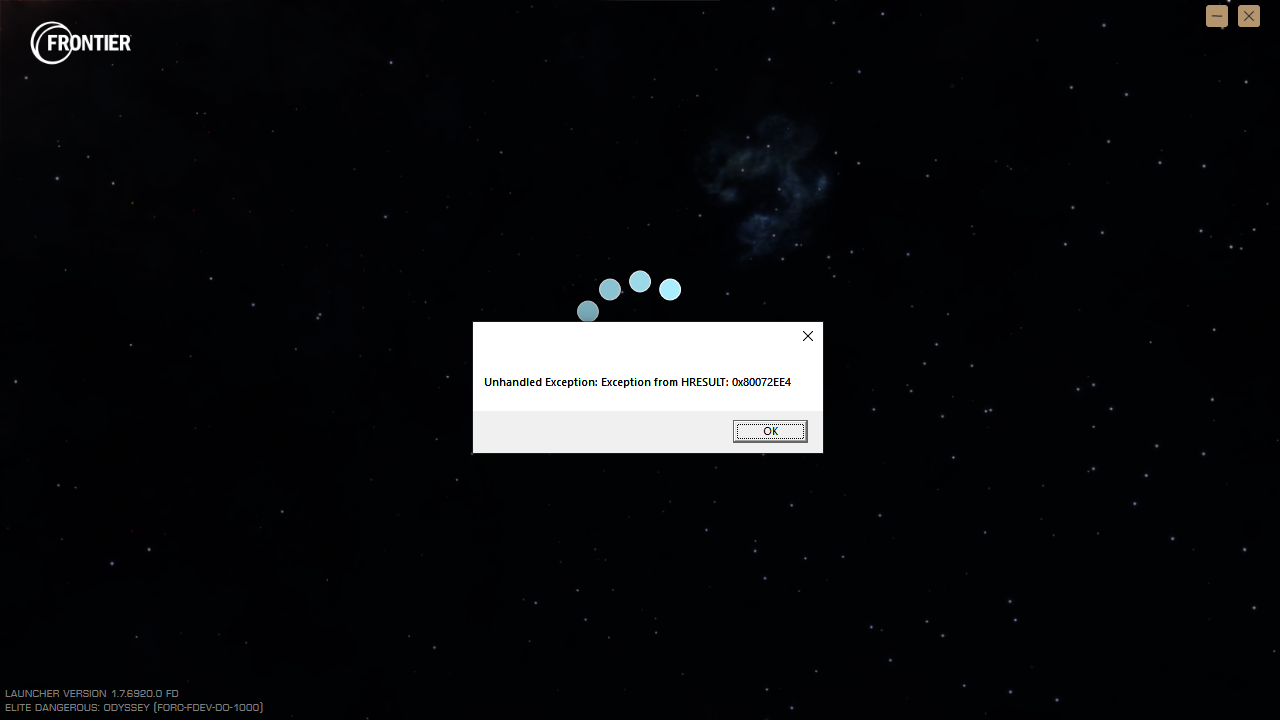
The Imperial Navy mathematics department established a work-around based on a clue here:
Proper function aside, applying those options bypassed the above problem for now, although I am quite sure that those maintaining the new Launcher would prefer that problem not to be the case. I do not actually reach the stage of being able to enjoy the scrolling for content!
There were a few other problems reported there earlier as well; mine was but one.
As a reminder:
PLEASE NOTE:
- If any critical issue technical support is required on first experience of the new launcher deployment, please submit a customer support ticket at the following link.
sallymorganmoore
Senior Community Manager : Elite Dangerous
Yep thank you yianniv! This was picked up several reports ago, as mentioned and is with the team.I've got three installations, running under different windows users. Steam and Epic downloaded the new version and are running ok with scrolling (it looks great, by the way), but the FDev standalone version just shows the View attachment 362166 with no prompt to download or anything else.
Apologies all for the issue here.
As soon as I know more I'll be right back here in the thread with an update/to unlock.
sallymorganmoore
Senior Community Manager : Elite Dangerous
Ummm... not yet... I'll give it a while.
I rebooted the PC because, you know, justin. Alas and alack, the launcher is still the "old" version with no prompt to update. I can still play the game though so it's not a biggy. I'll try again later this evening. Good luck!
If the problem is that the old launcher doesn't auto-update, do you have to manually install the newest version this time, which will then hopefully auto-update properly next time?
I was wondering if we need to go into the store and pick it up from our downloads...If the problem is that the old launcher doesn't auto-update, do you have to manually install the newest version this time, which will then hopefully auto-update properly next time?
sallymorganmoore
Senior Community Manager : Elite Dangerous
Can you try this pleaseI was wondering if we need to go into the store and pick it up from our downloads...
Hmm. Doesn't seem to be there. Assuming it's in "My Downloadable Products".Can you try this please?
ETA - I also tried "check for updates" on the current launcher but that says it's up-to-date.
INaeem
Elite Greeter
No difference. Launcher still requires an update.Can you try this please?
sallymorganmoore
Senior Community Manager : Elite Dangerous
sallymorganmoore
Senior Community Manager : Elite Dangerous
sallymorganmoore
Senior Community Manager : Elite Dangerous
Is the launcher supposed to update itself, or should we download it manually from our account page, or maybe we have to click on something on the launcher?
sallymorganmoore
Senior Community Manager : Elite Dangerous
So it should download itself but if it isn't this time around and there's something in your downloads to help it along then definitely give that a go. I really hope for you all this is THE time. We're looking into why it's been such a different experience between players and internal.Is the launcher supposed to update itself, or should we download it manually from our account page, or maybe we have to click on something on the launcher?
INaeem
Elite Greeter
All working now. Downloaded from the Frontier Store. Thank you.Right, let's go another round.
Commanders...latest standalone launcher...
- Status
- Thread Closed: Not open for further replies.
