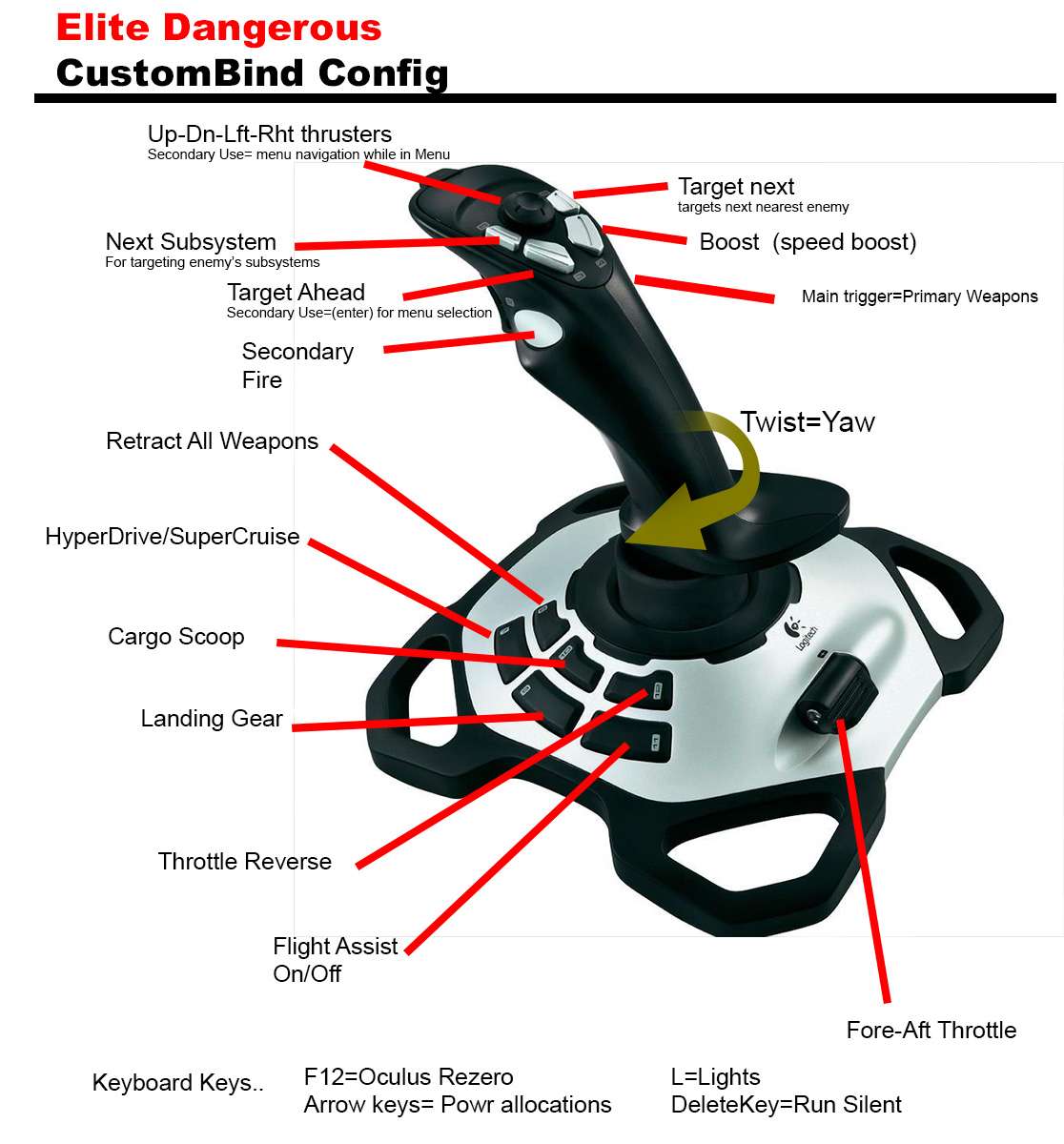Awesome diagram, I printed it. Now, for the prenially behind, this is my first game in beta, I have a cruddy old computer that seems to run it fine, a Logitech G600, Razor Nostromo and the Logitech Extreme 3D that I just hooked up for the first time. (got it to try and fly ESFs in Planetside, got to be too much for me)
Anyway, the Nostromo runs great, the profiling for the G600 is on the mouse and straight forward, how do I put in your profile for the joystick? I can't seem to find the file to cut and paste your code into. I guess I am missing something. Any help?
Anyway, the Nostromo runs great, the profiling for the G600 is on the mouse and straight forward, how do I put in your profile for the joystick? I can't seem to find the file to cut and paste your code into. I guess I am missing something. Any help?
Hi guys,
I took the liberty of improving the original binding file posted above..
I added hyperspace, weapons retract, and I also made the hat switch able to control the menus..
You can get the binding file here..
http://www.mscwar.com/members/sniperx/Custom.binds
And I made a diagram for it as well..