I, as some many other people got appalled by the hideous luminance
distribution and color saturation issues exhibited by the Odyssey
renderer. Since I'm a computer graphics developer myself and do consulting
work for critical graphics systems (think medical imaging, CT, MRI, and
such) I took a dive in the sequence of steps that go into rendering
a single frame of Odyssey.
For those curious about this: This is not really data mining in the
strictest sense, what you do is, you take a graphics debugger like
RenderDoc, or Nvidia Nsight Graphics, which places itself between the
program under test and the graphics API and/or driver and meticulously
records every\* command that goes into drawing a frame. Then you can go
through the list of drawing commands step by step and see how the picture
is formed.
The TL;DR is, it's not as a simple issue as a merely wrongly set gamma
value or wrong tonemapping curve. What's actually going on is, that
rendering a single frame of Odyssey consists of several steps, between
which intermediary images are transferred; and unfortunately some of these
steps are not consistent about what the color space is of the
intermediaries that are passed between them.
I'm not going to break this down in detail, so that you, my fellow
players, are able to understand what's going on.
Step 1: An environment map in the form of a cubemap is transferred from
a cubemap texture to a cubemap renderbuffer target. This is essentially
just a copy, but it would be possible to make color adjustments here
(which doesn't happen). This copy step is done mostly to convert the color
format from a limited range, compressed format (BC6) to a HDR half
precision floating point format (R11G11B10 float), which will be used for
the rest of the rendering process until the final tonemapped downsampling
into the swapchain output (i.e. the image sent to the monitor). There's
something peculiar about this cubemap though, and I encourage everyone
reading this to take a close look at these images and think about those,
too, throughout the rest of the explanation.
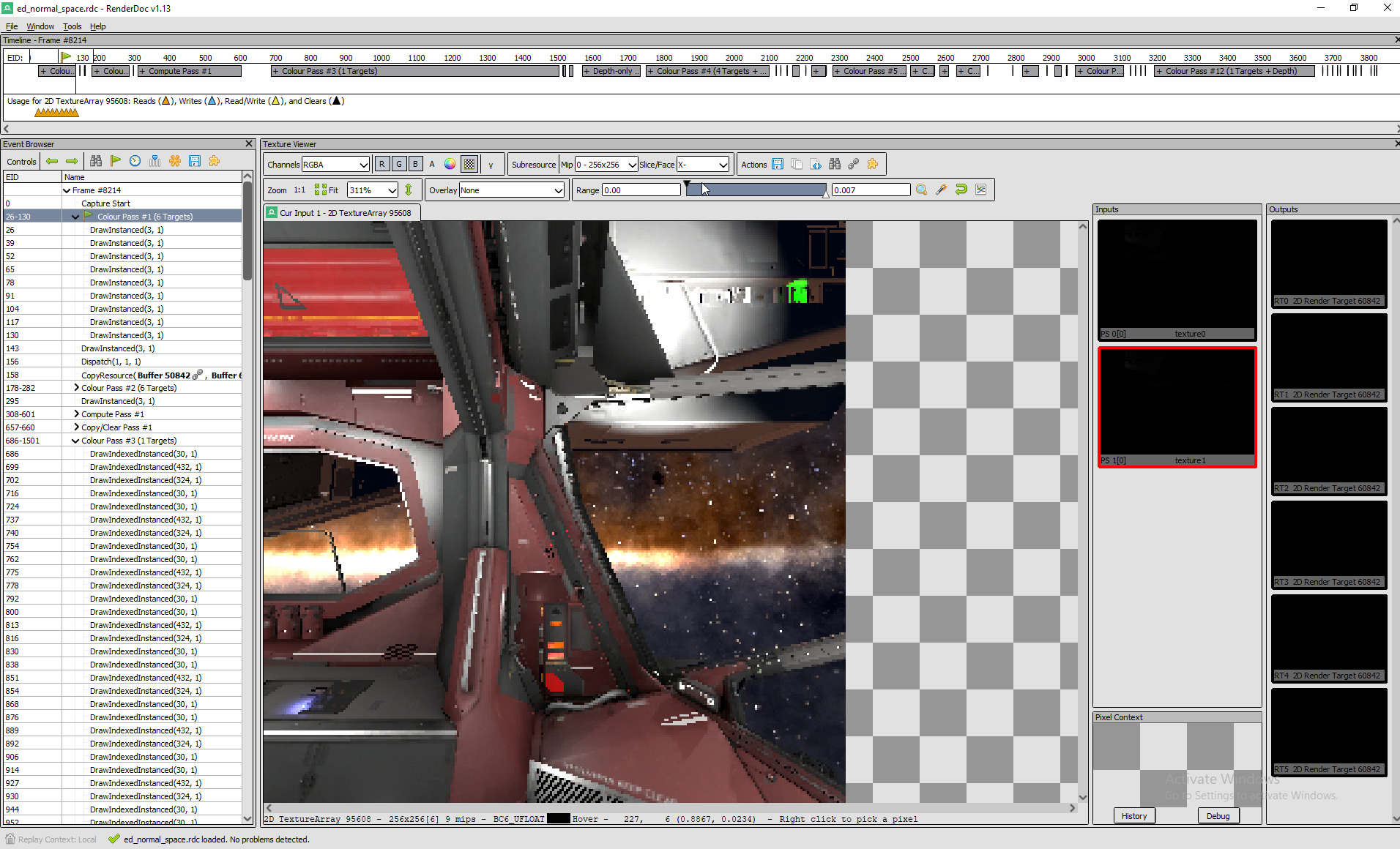
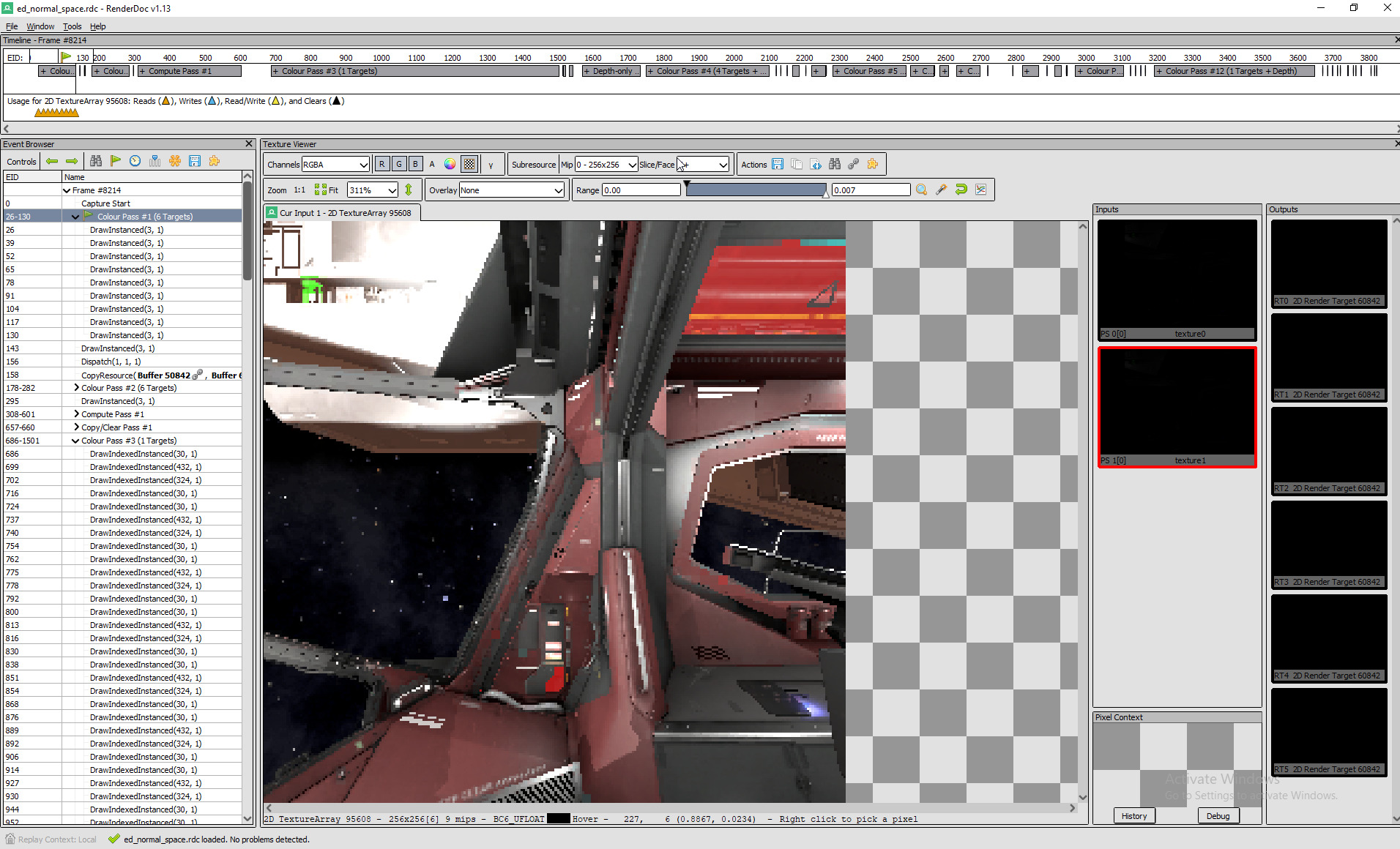
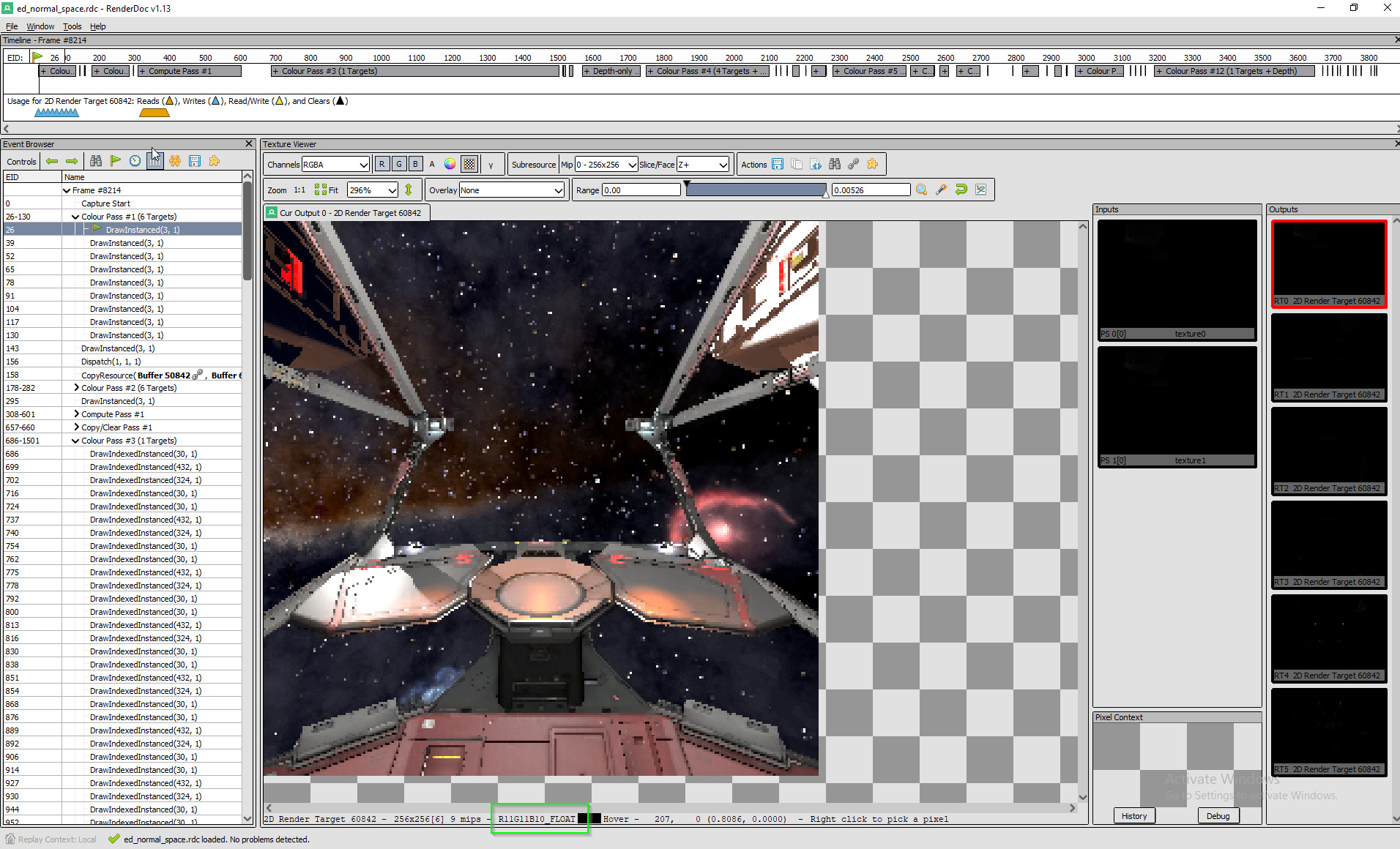
Step 2: Skybox rotation. In this step a low resolution version of the
skybox is drawn rotated into a cubemap renderbuffer, so that the result is
aligned with the ship in space.
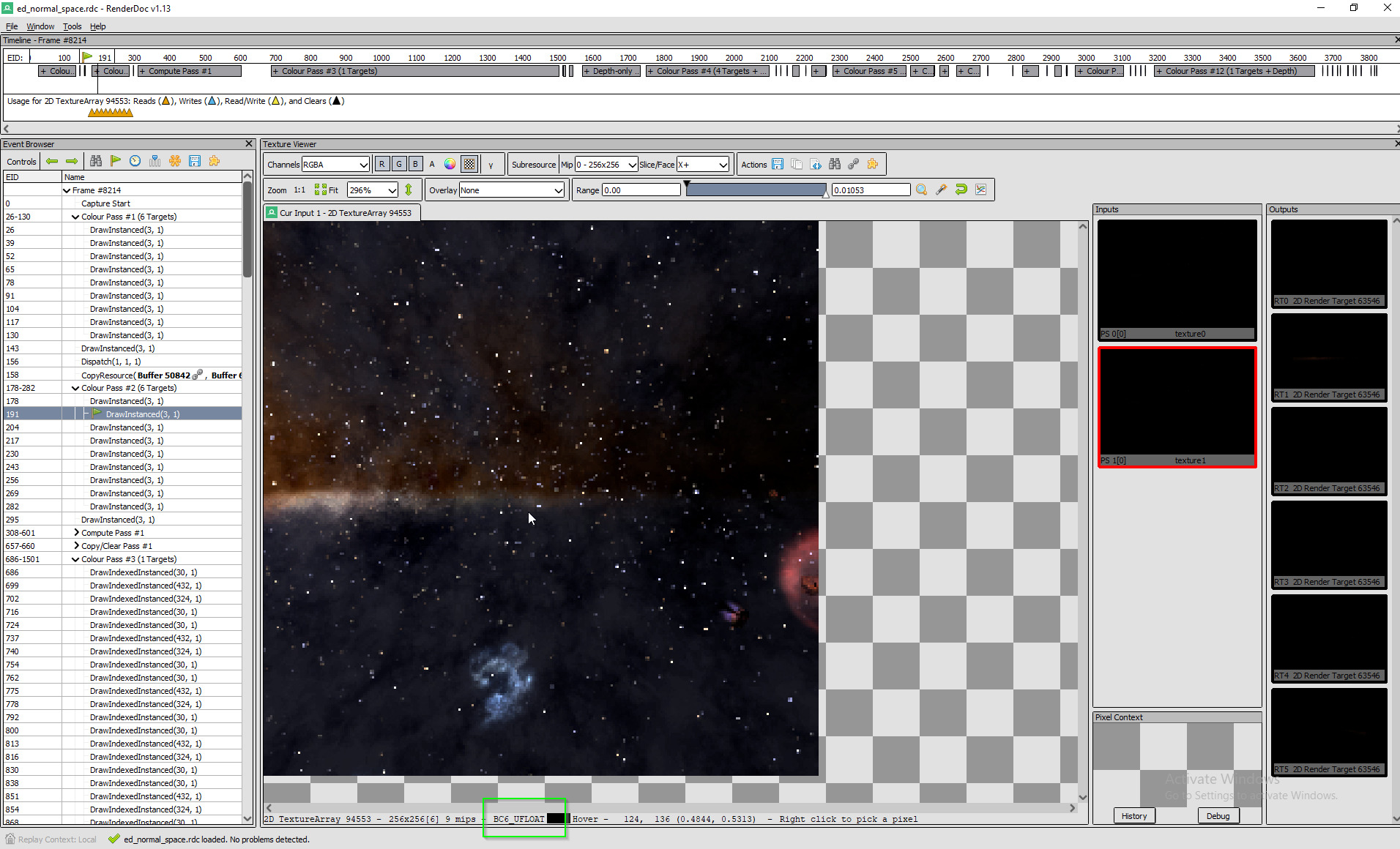
Step 3: IMHO this is the most questionable pass captured in this frame.
What's happening here is, that a couple of the target reticle variants are
drawn, several times, and in a very inefficient matter at that. This pass
generates over 800 events, and I've seen it in all of the frame dumps of
Odyssey I've been looking so far. It should be noted though, that the
event numbers in the timeline are not strictly proportional to the actual
time spent on this pass. But still this is what I came to call myself the
what pass.
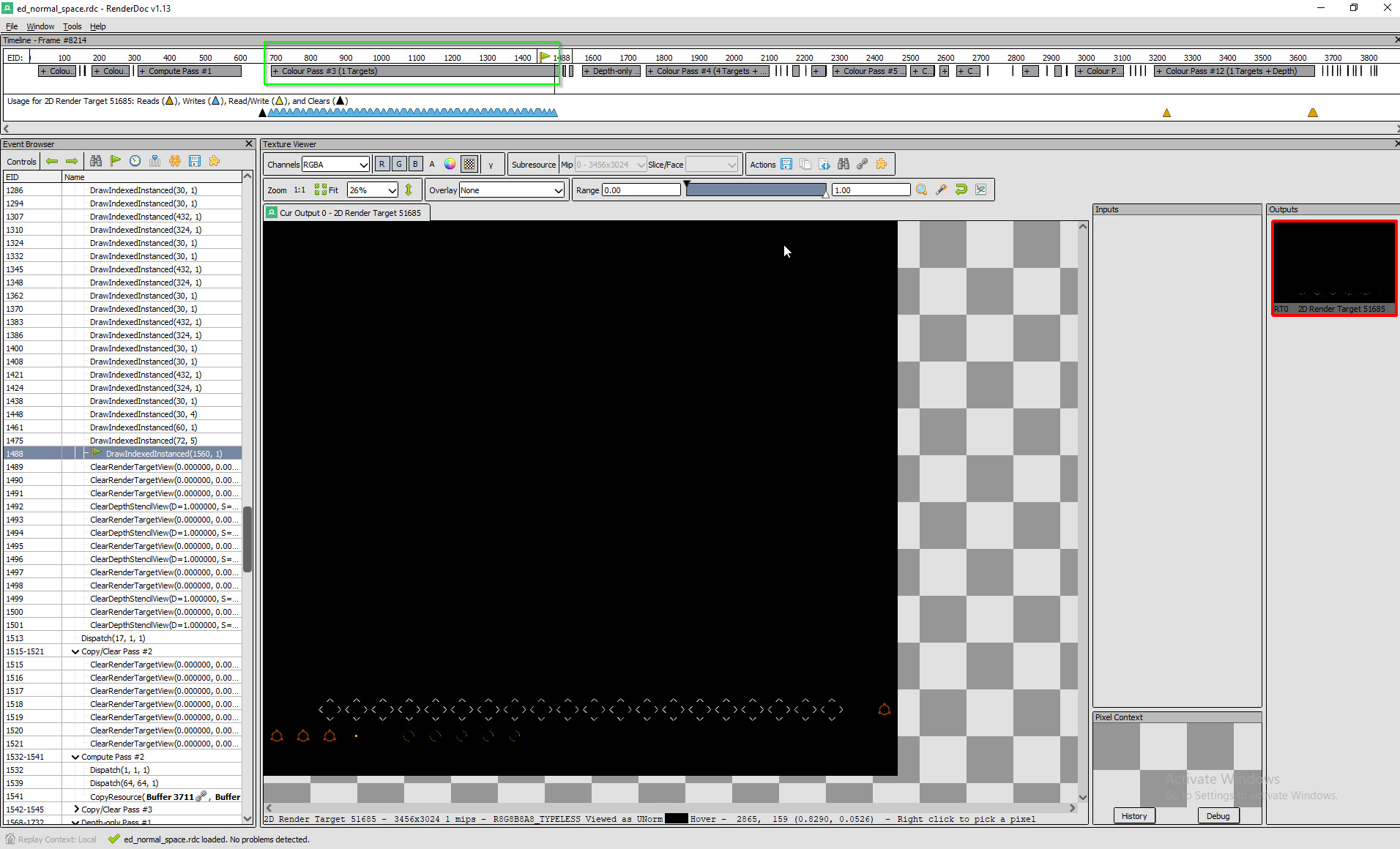
Step 4 & 5: Next comes a "mystery" pass. It's a compute pass, and without
reverse engineering the compute shader and tracing the data flow forward
and backward I can't tell what they do. I mostly ignored them.
Step 6: Here the shadow map cascade is generated. I.e. the ship is
rendered from the direction of the primary light source, each pixel
encoding the distance of that particular visible surface of the ship to
the light source. This information is used in a later step to calculate
the shadows.
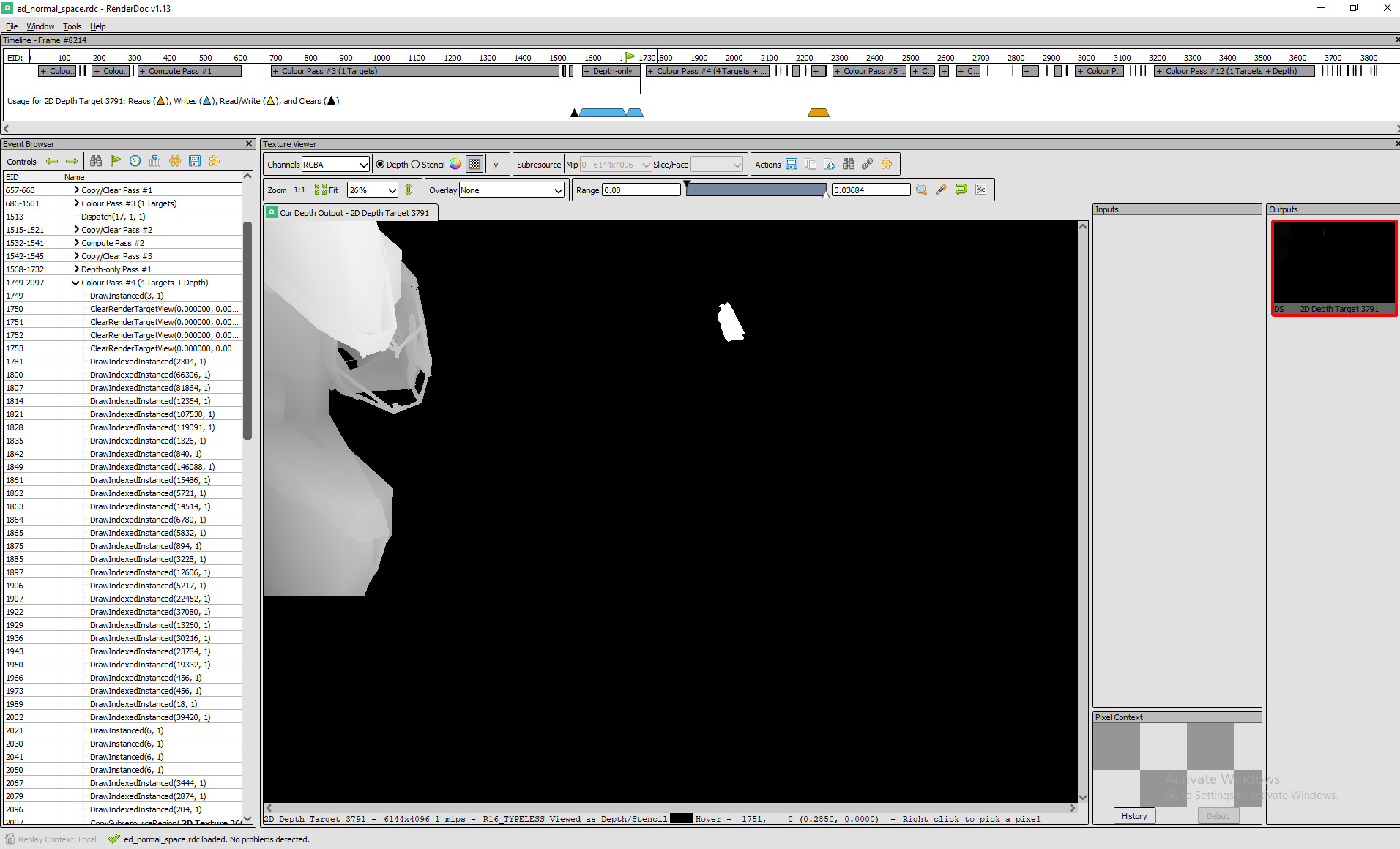
Step 7: This is a deferred rendering G-buffer preparation pass.
Essentially what's happening is, that all the information about the
geometry of the model, together with several "optical" properties (color,
glossyness, surface structure) is encoded into pixels of several render
targets (i.e. images). These intermediaries do not contribute to the final
image directly, but are used as ingredients for the actual image
generation. However of particular note here is the image view format in
which the diffuse component render buffer has been configured: This has ben
set as sRGB, which effects that rendering of this intermediary ought to
happen in linear RGB, but the value stored in this buffer are translated
into sRGB color space (to a close approximation sRGB is RGB with a gamma
of 2.4 applied; strictly speaking there's a linear part for small values
and a differentiable continued power curve for large values). This is
something that has the potential to cause trouble in deferred renderers,
but I am under the impression, that it's fine here.
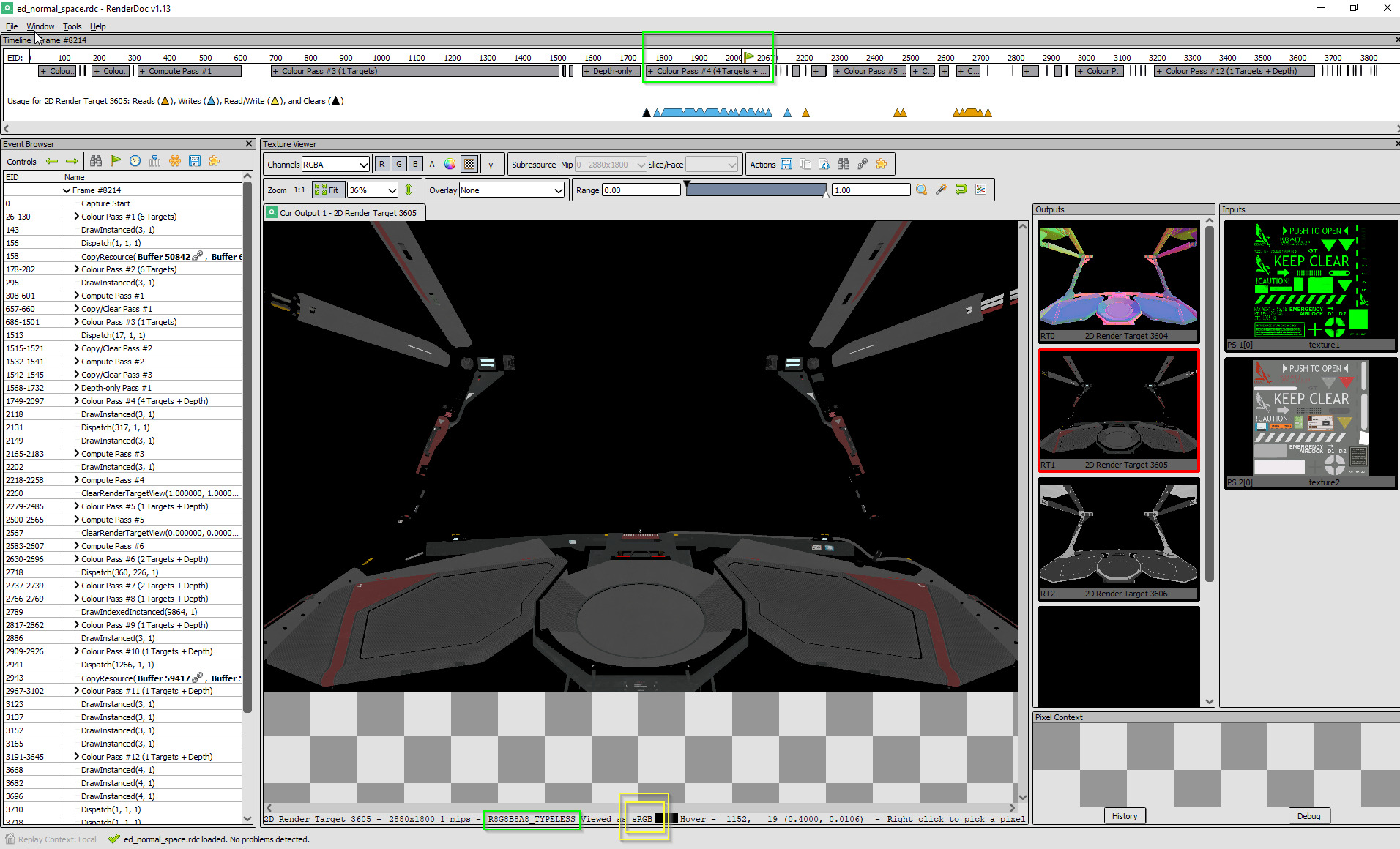
Steps 8 & 9: These steps essentially perform a copy of the depth buffer
and the gbuffer into new render targets (presumably to resolve their
framebuffers).
Steps 10: Calculate Screen Space Ambient Occlusion (SSAO)
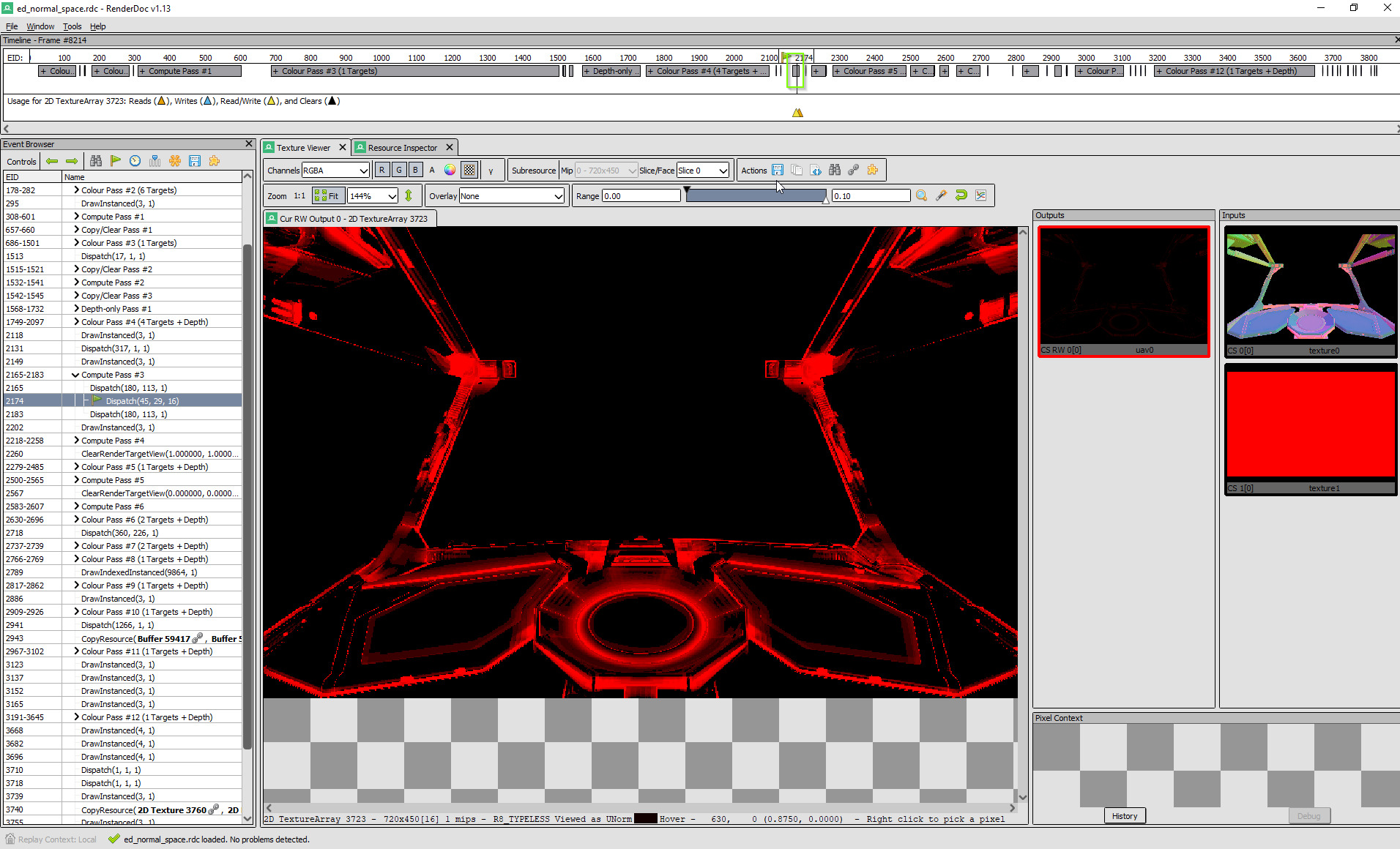
Step 11: SSAO is combined with gloss
Step 12 & 13: Shadow mapping and shadow blurring
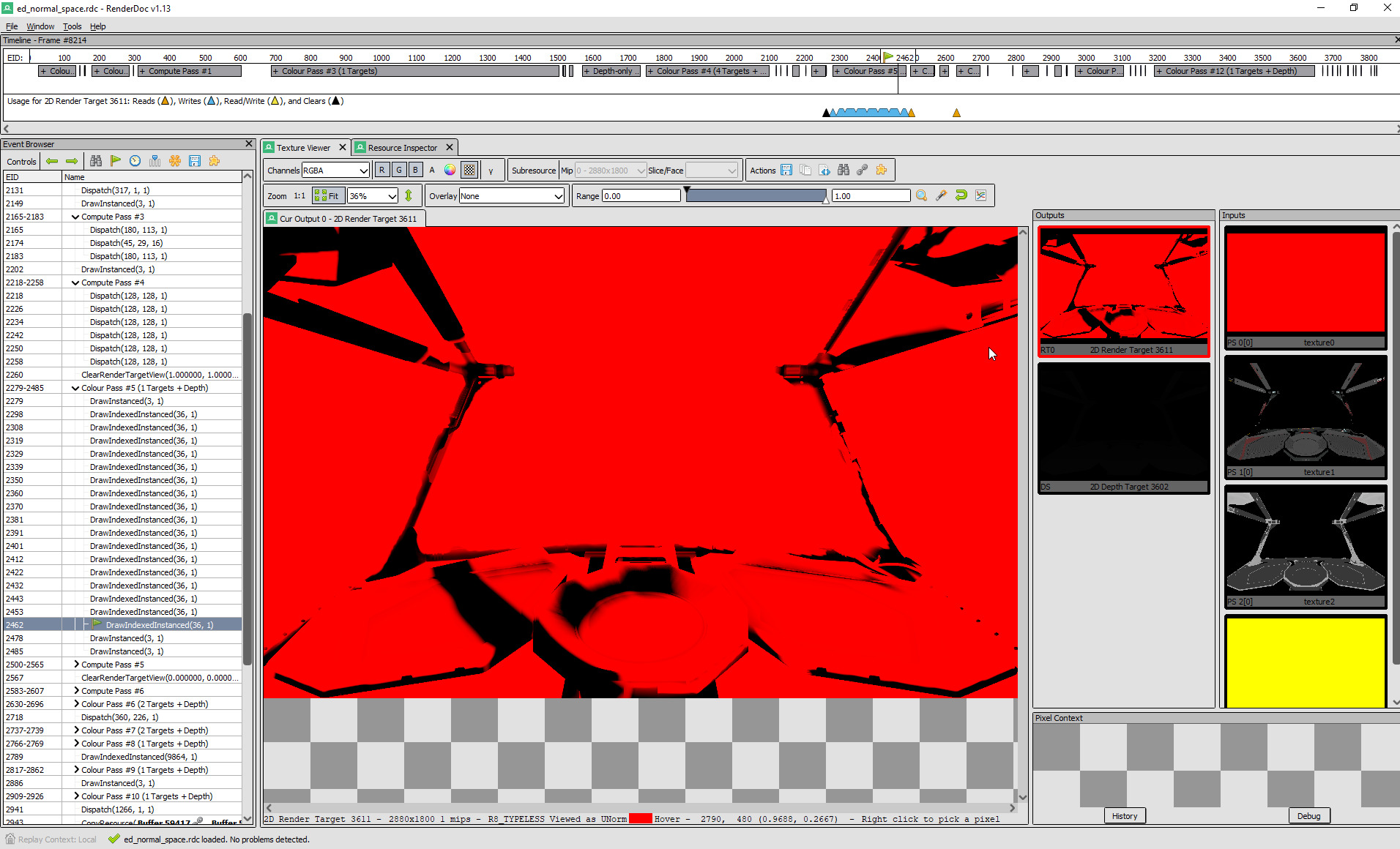
Step 14 & 15: Deferred Lighting and Ambient. At the end of these steps the
image of the cockpit geometry is finished and ready for composition with
the rest of the scene. Take note that I had gamma toning enabled for this
display and as you can see, it looks correct.
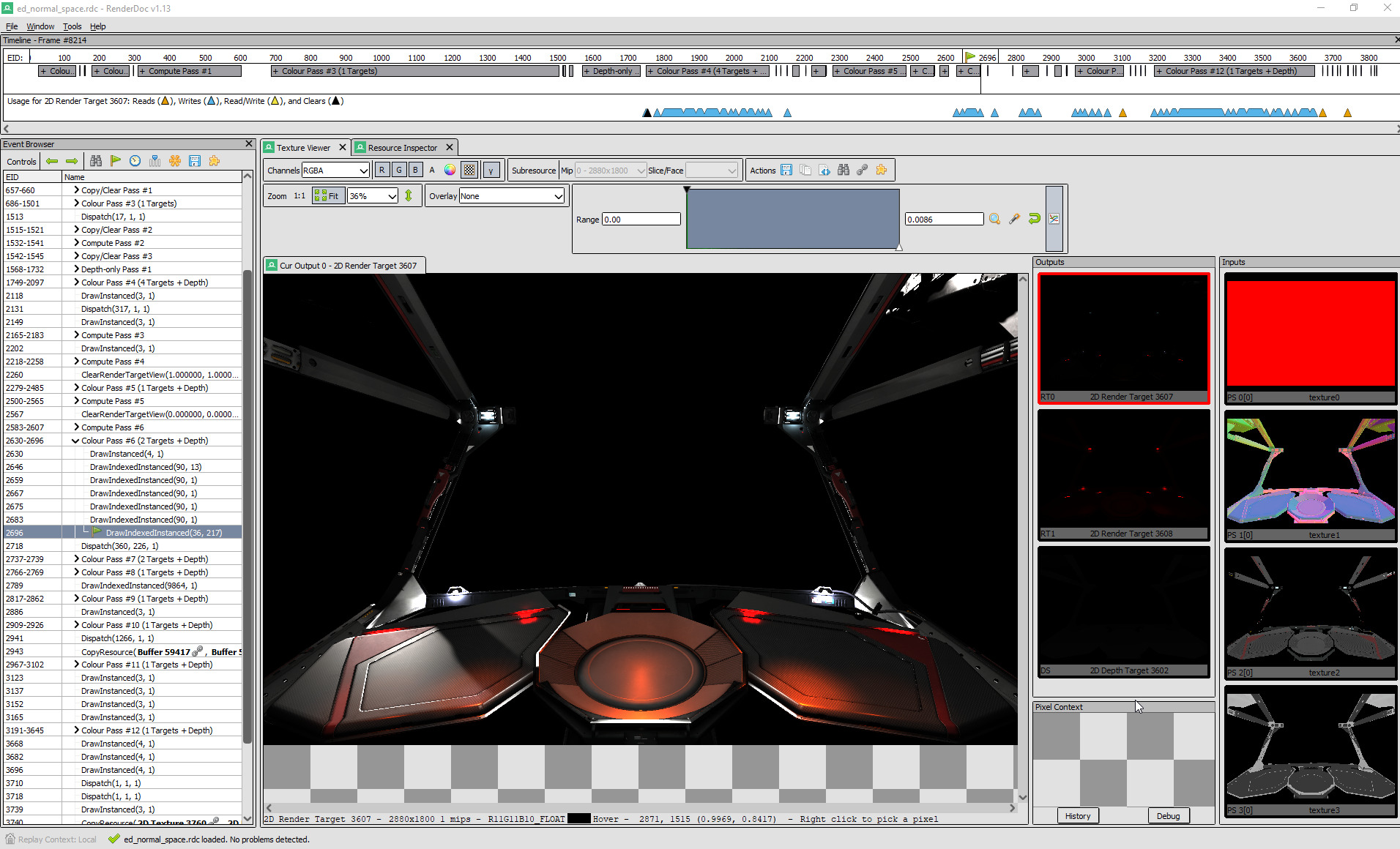
This is a crucial moment to take note the following: The intermediary
image of the cockpit geometry is rendered to an HDR render target, and the
contents of this target are linear RGB. Or in other words: Everything is
fine up to this point (except for that weird what pass).
Step 16: This prepares the view of the ship in the sensor display.
distribution and color saturation issues exhibited by the Odyssey
renderer. Since I'm a computer graphics developer myself and do consulting
work for critical graphics systems (think medical imaging, CT, MRI, and
such) I took a dive in the sequence of steps that go into rendering
a single frame of Odyssey.
For those curious about this: This is not really data mining in the
strictest sense, what you do is, you take a graphics debugger like
RenderDoc, or Nvidia Nsight Graphics, which places itself between the
program under test and the graphics API and/or driver and meticulously
records every\* command that goes into drawing a frame. Then you can go
through the list of drawing commands step by step and see how the picture
is formed.
The TL;DR is, it's not as a simple issue as a merely wrongly set gamma
value or wrong tonemapping curve. What's actually going on is, that
rendering a single frame of Odyssey consists of several steps, between
which intermediary images are transferred; and unfortunately some of these
steps are not consistent about what the color space is of the
intermediaries that are passed between them.
I'm not going to break this down in detail, so that you, my fellow
players, are able to understand what's going on.
Step 1: An environment map in the form of a cubemap is transferred from
a cubemap texture to a cubemap renderbuffer target. This is essentially
just a copy, but it would be possible to make color adjustments here
(which doesn't happen). This copy step is done mostly to convert the color
format from a limited range, compressed format (BC6) to a HDR half
precision floating point format (R11G11B10 float), which will be used for
the rest of the rendering process until the final tonemapped downsampling
into the swapchain output (i.e. the image sent to the monitor). There's
something peculiar about this cubemap though, and I encourage everyone
reading this to take a close look at these images and think about those,
too, throughout the rest of the explanation.
Step 2: Skybox rotation. In this step a low resolution version of the
skybox is drawn rotated into a cubemap renderbuffer, so that the result is
aligned with the ship in space.
Step 3: IMHO this is the most questionable pass captured in this frame.
What's happening here is, that a couple of the target reticle variants are
drawn, several times, and in a very inefficient matter at that. This pass
generates over 800 events, and I've seen it in all of the frame dumps of
Odyssey I've been looking so far. It should be noted though, that the
event numbers in the timeline are not strictly proportional to the actual
time spent on this pass. But still this is what I came to call myself the
what pass.
Step 4 & 5: Next comes a "mystery" pass. It's a compute pass, and without
reverse engineering the compute shader and tracing the data flow forward
and backward I can't tell what they do. I mostly ignored them.
Step 6: Here the shadow map cascade is generated. I.e. the ship is
rendered from the direction of the primary light source, each pixel
encoding the distance of that particular visible surface of the ship to
the light source. This information is used in a later step to calculate
the shadows.
Step 7: This is a deferred rendering G-buffer preparation pass.
Essentially what's happening is, that all the information about the
geometry of the model, together with several "optical" properties (color,
glossyness, surface structure) is encoded into pixels of several render
targets (i.e. images). These intermediaries do not contribute to the final
image directly, but are used as ingredients for the actual image
generation. However of particular note here is the image view format in
which the diffuse component render buffer has been configured: This has ben
set as sRGB, which effects that rendering of this intermediary ought to
happen in linear RGB, but the value stored in this buffer are translated
into sRGB color space (to a close approximation sRGB is RGB with a gamma
of 2.4 applied; strictly speaking there's a linear part for small values
and a differentiable continued power curve for large values). This is
something that has the potential to cause trouble in deferred renderers,
but I am under the impression, that it's fine here.
Steps 8 & 9: These steps essentially perform a copy of the depth buffer
and the gbuffer into new render targets (presumably to resolve their
framebuffers).
Steps 10: Calculate Screen Space Ambient Occlusion (SSAO)
Step 11: SSAO is combined with gloss
Step 12 & 13: Shadow mapping and shadow blurring
Step 14 & 15: Deferred Lighting and Ambient. At the end of these steps the
image of the cockpit geometry is finished and ready for composition with
the rest of the scene. Take note that I had gamma toning enabled for this
display and as you can see, it looks correct.
This is a crucial moment to take note the following: The intermediary
image of the cockpit geometry is rendered to an HDR render target, and the
contents of this target are linear RGB. Or in other words: Everything is
fine up to this point (except for that weird what pass).
Step 16: This prepares the view of the ship in the sensor display.




