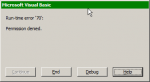"When clicked the first time, after reaching a station, you can choose to make an Update Scan or a Clean Scan"
Sounds fine... however... what's the difference? First time visit a clean and then always the update one?
And another matter... maybe I dont understand it but there is no way to plot and save a simple navigation loop instead of a full featured trade route?
For example I'd like to plot me a circular rare stations course... and if there are any regular commodities worth transporting between two hops I'd like TCE to tell me that. But that's a no go, yes?
Sounds fine... however... what's the difference? First time visit a clean and then always the update one?
And another matter... maybe I dont understand it but there is no way to plot and save a simple navigation loop instead of a full featured trade route?
For example I'd like to plot me a circular rare stations course... and if there are any regular commodities worth transporting between two hops I'd like TCE to tell me that. But that's a no go, yes?
Last edited: