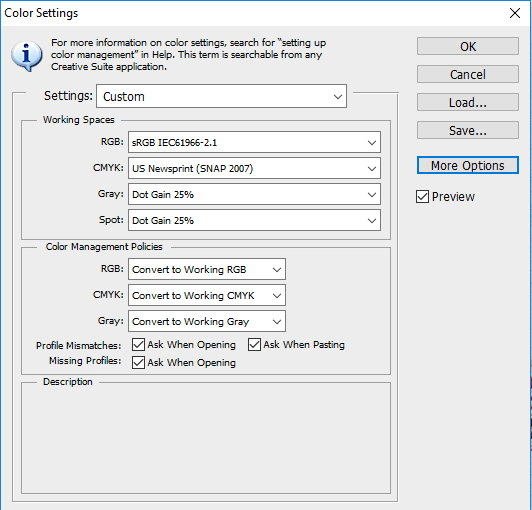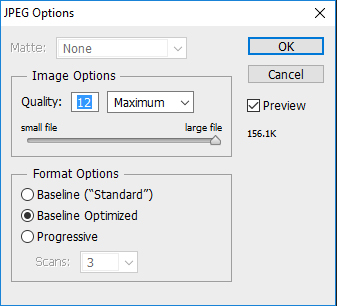So I am having a problem. Whenever I select a video or picture from the dropdown menu, as soon as I close out of the window the video reverts back to the Chief Beef video/picture. I'm not sure why it won't stay on my selection. I haven't worked with custom images or videos so I don't know if I will have the same problem with those. Any thoughts?
Never mind. Turns out that the interface setting was hiding the "ok" button. 100% is too small and hard for me to read, but the next available size is 160%, which is too large and apparently hides information in some of the windows!