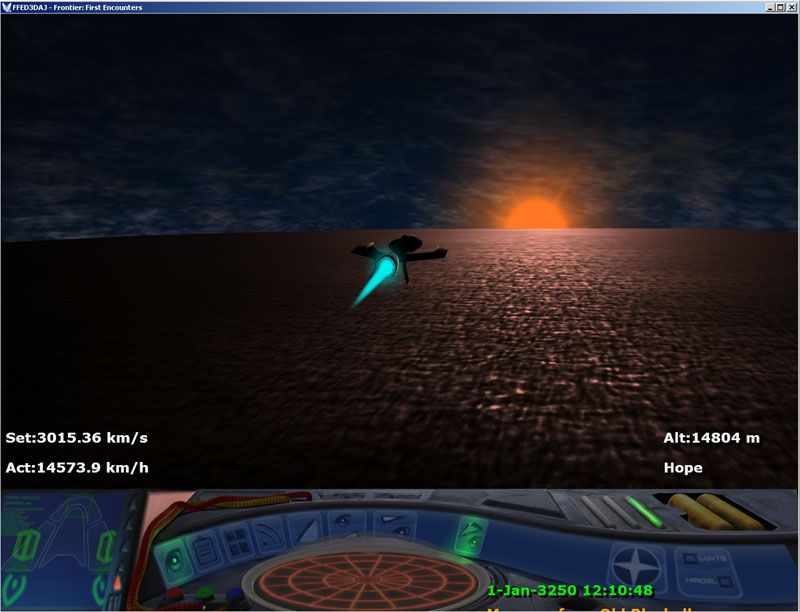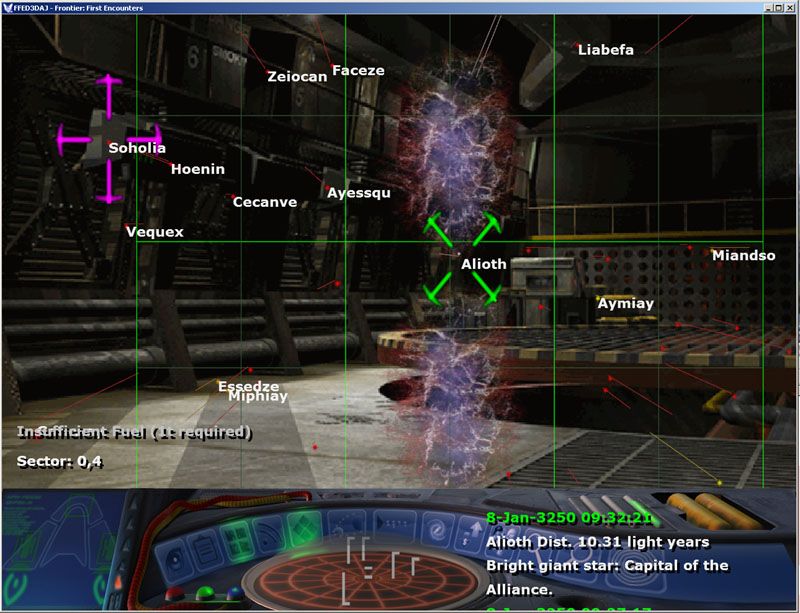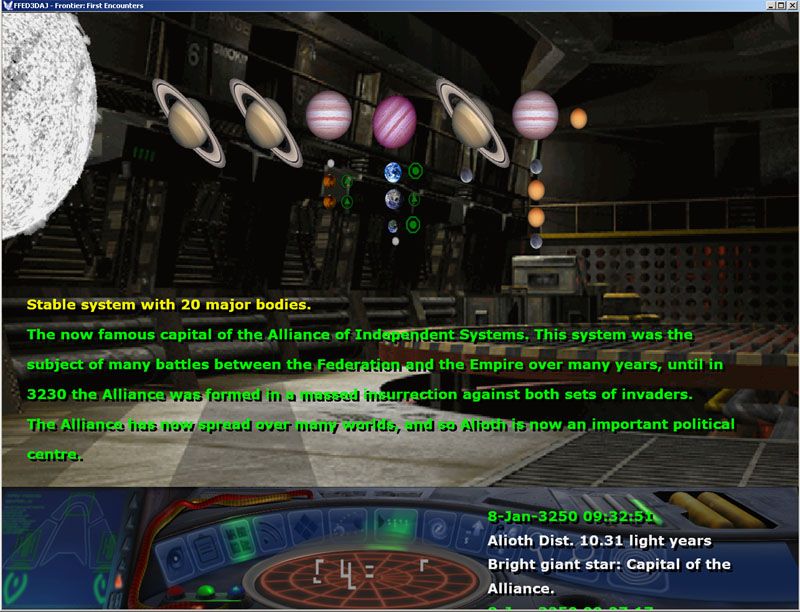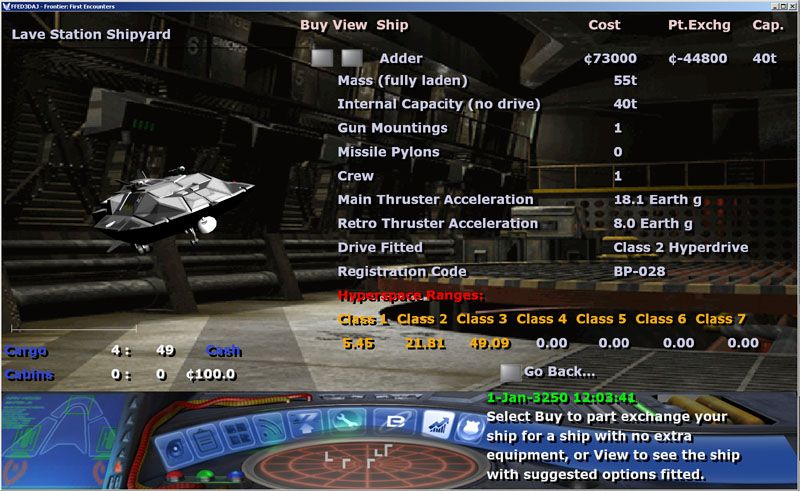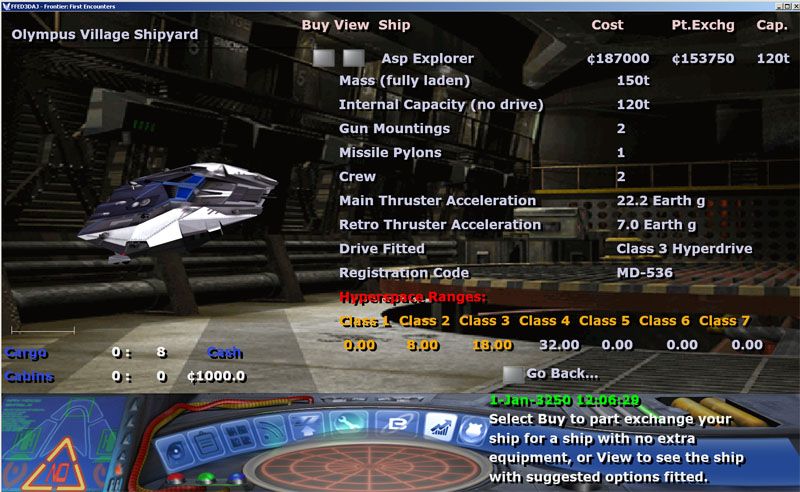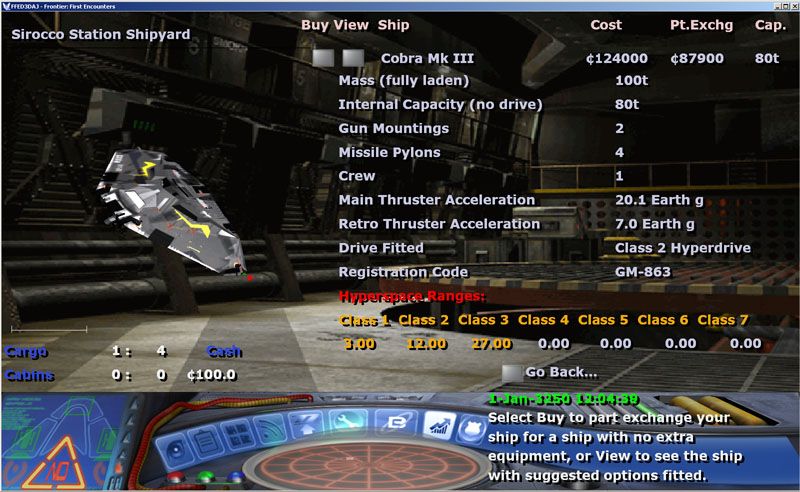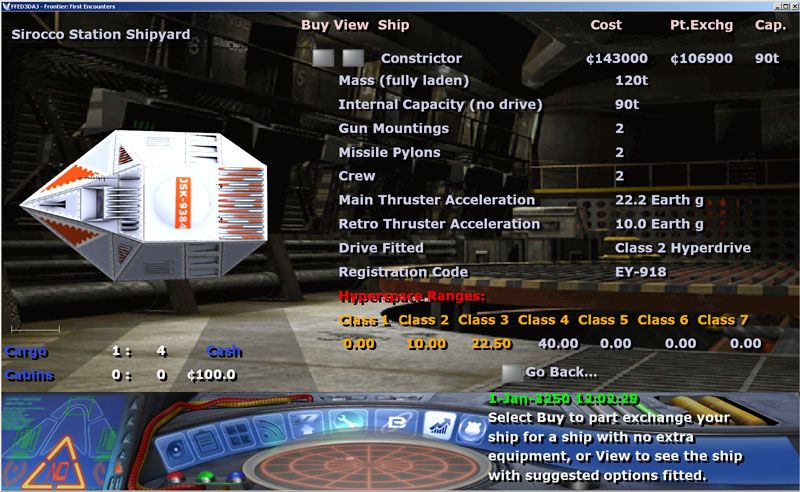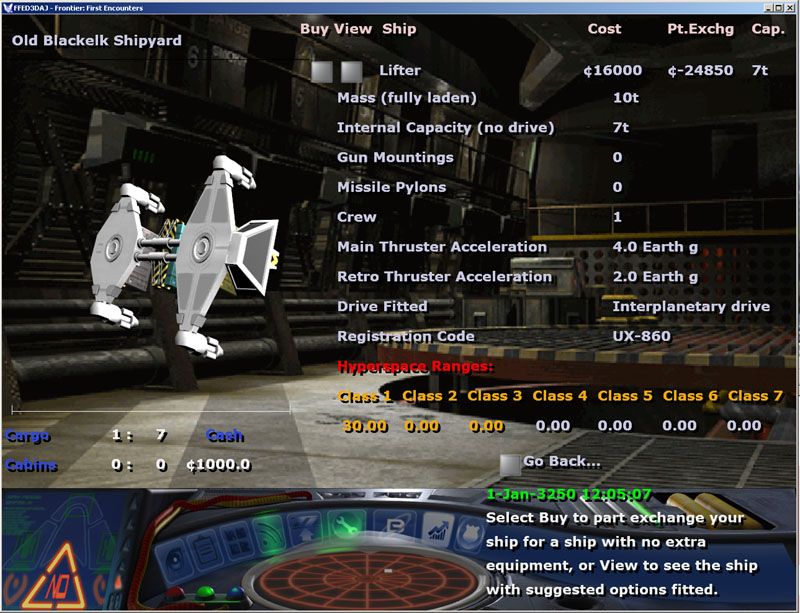Zak Gordons Mods for FFED3D [MODS]
These mods work best when using AndyJ's mod for FFED3D
Please install his mod first. Details on that can be found in the following thread:
Welcome Commander! So what is this FFED3DAJ thing then & how to install it? First of all, FFED3DAJ is not a stand-alone game that will run 'out of the box' - it's a continuation of the FFED3D project and aims to stabilize it, fix the outstanding issues and to add further enhancements. The aim...
forums.frontier.co.uk
================================================
I've been modding for a long time now, since Call To Power II (early 2000). I've made and assisted in mods for Civ games, Total War series, Moo III, TES series, Mount & Blade, Crusader Kings, PotC (Build Mod) and probably a few others i've forgotten about.
Probably the first thing i look into now with a new game is what i can 'fix' or improve on via modding. Basically i'm a frustrated developer (my maths is bad enough to make programing 'high level' a tough call).
Anyway since stumbling across FFED3D and really loving what AndyJ has been doing to this, i've started to do the same in terms of looking to see what i can do to help the process of improving the overall FFED3D experience. Most of this work so far has been in little graphical tweaks. I put up my ZGtextureMod in the FFED3D thread, but as i also have other stuff to share i thought a separate thread for all this going forward might be a good idea.
General Advice:
As most of my mods are simple, you simply need to copy/paste the contents into the relevant folder in your FFED3D installation, allowing the new files to over-write the old ones if prompted, and remembering to make backups of your original files before hand! You might HATE the changes and want to revert back to the previous files!
The system i suggest for installing mods is to download and unzip the files somewhere other than into the game directly (i have a separate 'Mods' folder on my PC where i put/arrange all mods prior to installation in game), then copy/paste the files from this place into the game.
Also as people have different installation paths for their games, i'm not a fan of the 'autoinstall' method of adding mods. So i prefer to give the user full control and responsibility for adding the mods, as it is not that hard.
Mods and download links:
1. ZGtextureMod 2.72MB - This mod is also part of the larger and more recent ZGTexture+ModelMod below, so you only need that larger file. I'll keep this up just in case people still want to use it over the bigger full texture rework, and just want the nicer HUD sights and planets/sun textures without all the additional model and texture resizing of the larger mod.
This contains 25 adjusted textures, mostly planets and suns for the 'system info' screen, but also some GUI changes to the direction cursor and weapon sight.
I always found the original 'weapon/direction sights' from FFE way too huge, and i felt the same for the versions of FFED3D we have, so this is a reduced sized version of the default FFED3D one. Full info in the included txt file. Simply Copy/Paste the texture files into the \Texture folder in your FFED3D installation.
http://www.mediafire.com/download/keou20iameiad34/ZGtexturesMod.zip
-------------------------------------------------
2. ZGNewCabinBackgrounds 4.45MB - New hi-res versions based of various artists work, and retouched to work perfectly in game. Cabin0.png to Cabin5.png.
http://www.mediafire.com/download/yrhp9fao5f968ix/ZGNewCabinBackgrounds.zip
-------------------------------------------------
3. ZGFFED3DMusicMod 59.7MB - This contains replacement tracks for 7 of the less 'nice' original music tracks for FFE. This is off course subjective, but the files changed are ones like 'Baba yaga', 'Rock' etc. They will make your musical experience of FFED3D much more relaxed and 'spacey'!
Don't forget to play each new file first (say in winamp or whatever media/music player you use) just in case one of the new ones is not to your liking, and you can also pick and choose which ones you want to replace etc.
The original 7 tracks have been replaced with 'ambient' style tracks that fit really well in space i find. All details are in the included txt file. Simply Copy/Paste the music tracks into the \Music folder in your FFED3D installation.
http://www.mediafire.com/download/ym63hmjbdi4du9n/ZGFFED3DMusicMod.zip
-------------------------------------------------
4. HYPE_RAW - (63KB) This is just a simple sound replacement for the Hyperspace sound, to make it less 'harsh/dangerous/nasty' sounding. It is a new version of the 'HYPE.RAW' file found in the '\FX' folder. All info is in the enclosed readme file.
http://www.mediafire.com/download/ah2ow2liljddhmi/HYPE_RAW.zip
-------------------------------------------------
5. ZGTexture+ModelMod 113MB - This is a large reworking of most of the textures in the 'Models' and 'Texture' folders. The main aim has been to reduce the memory footprint of the games exe and improve certain textures to appear better in game. Many of the textures used in game were higher resolution than was needed (they would even reduce graphical visibility in some cases!) and your will notice little if any loss of graphical quality with this mod.
Your game will run using about half the memory of previous versions. Typically in less than 1GB!
This includes the ZGtextureMod above so you will only need to download this file for those changes also.
http://www.mediafire.com/download/828xm3tfwxsgdk4/ZGTexture+ModelMod.zip
Some screenshots from the new ZGTexture+ModelMod, just so you can see that the graphics have not lost any noticeable quality in the game.
Journey start on Hope at Blackelk Starport:



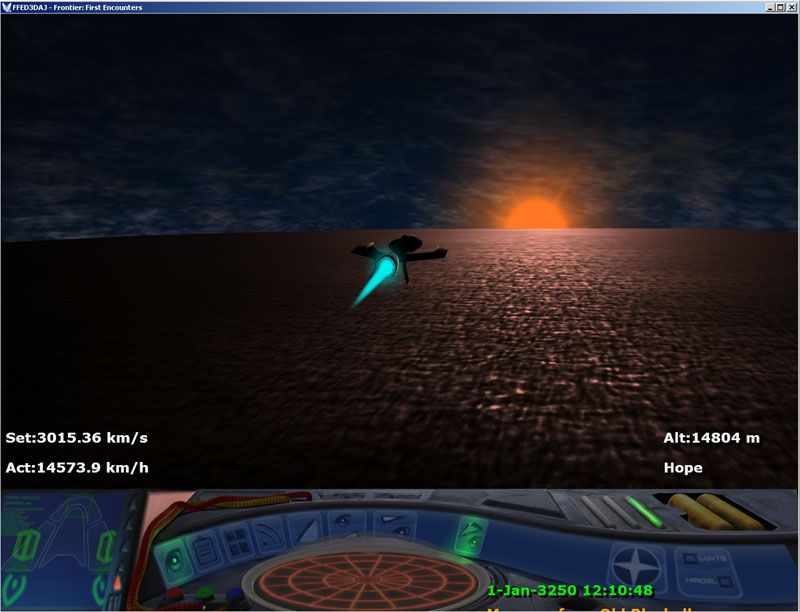
Looking around for a new system to jump to:
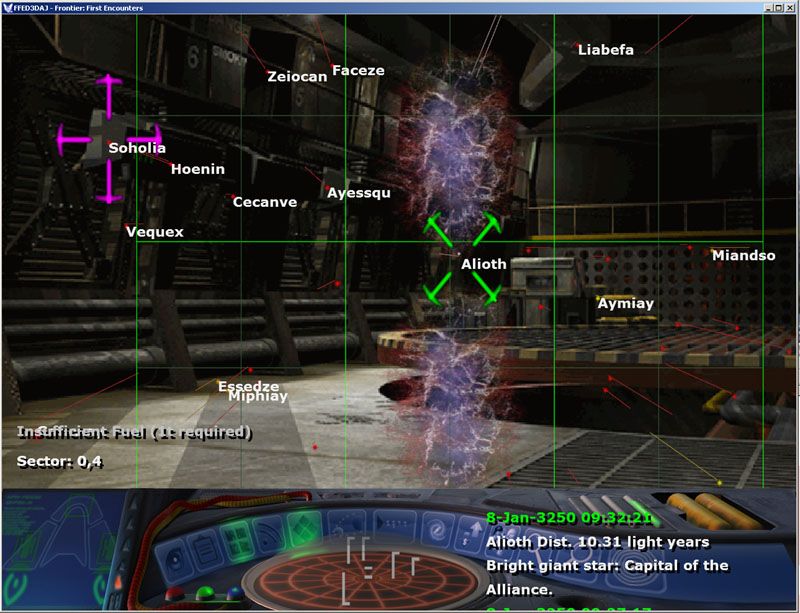
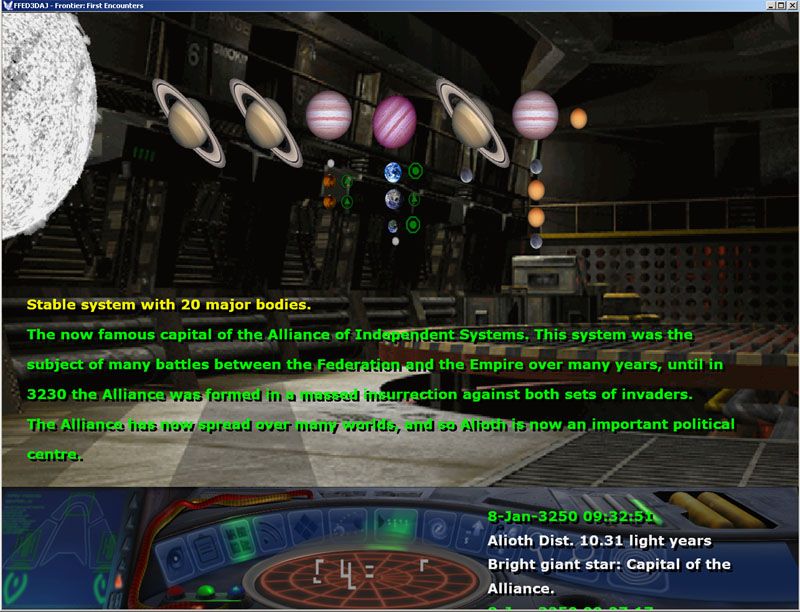
Enroute via Soholia to refuel and check out some ships in the shipyard:


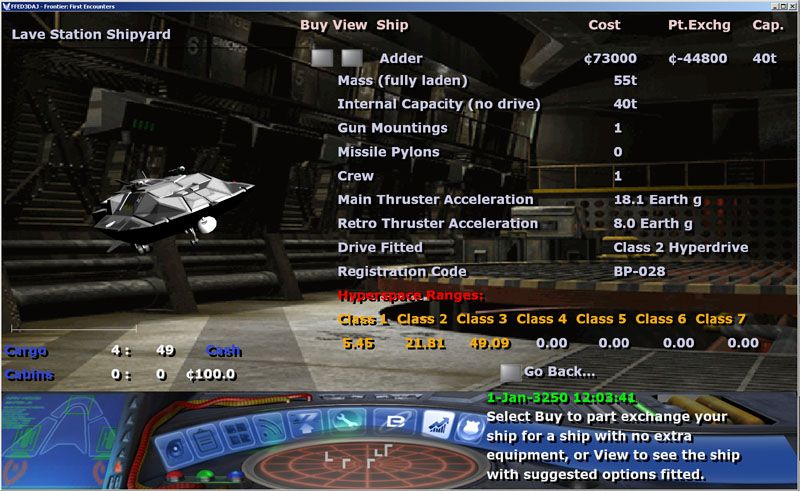
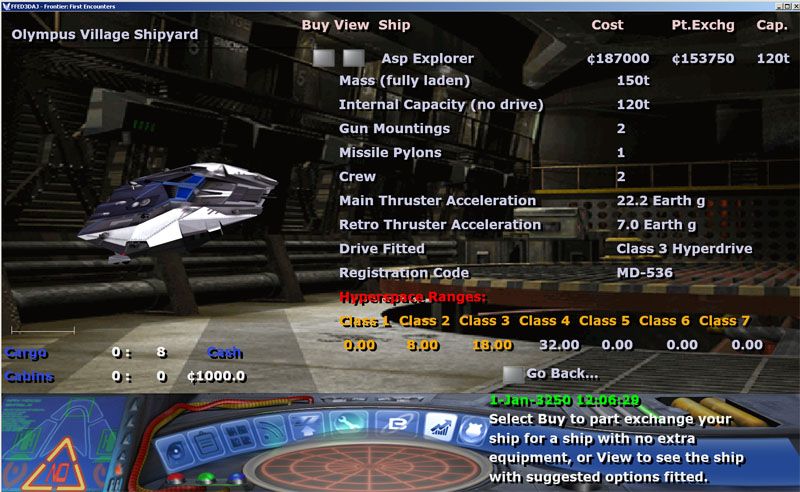
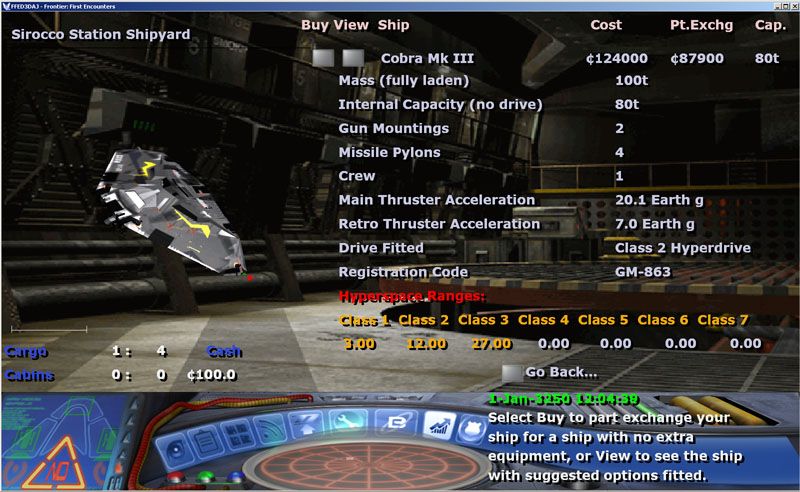
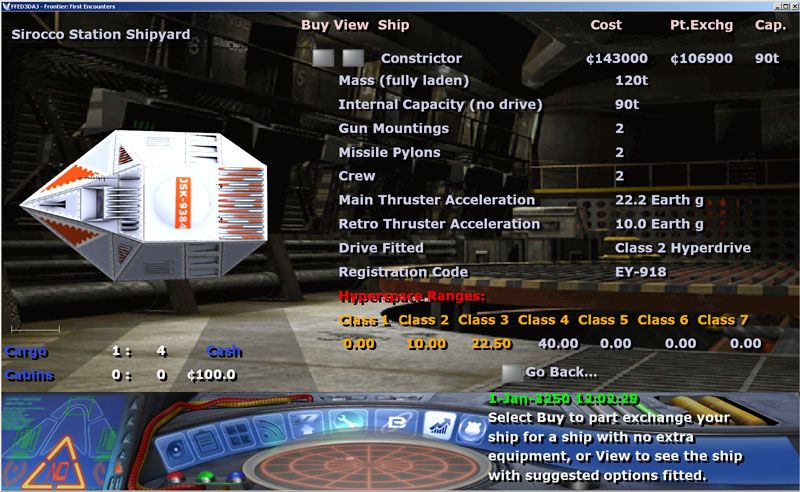
If only intersystem trade and transport made a profit it could be worth buying one of these!
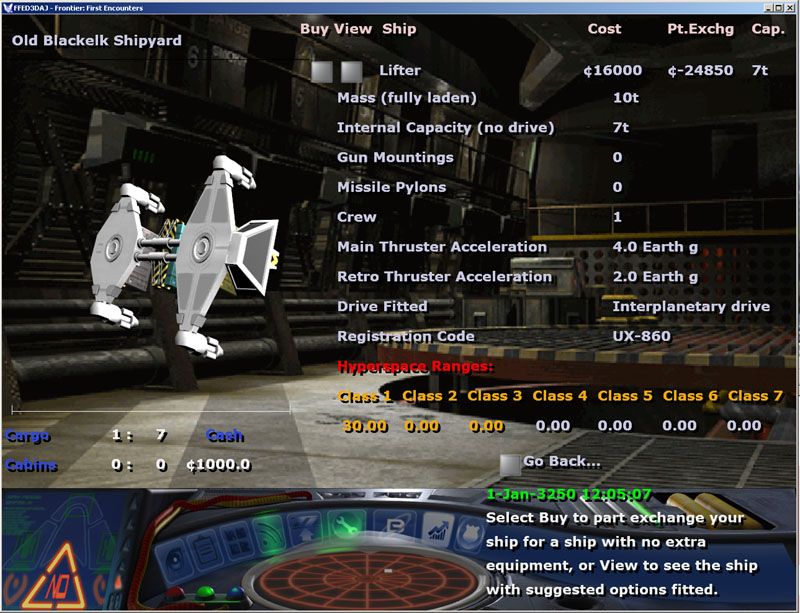
Another captain, another ship, another place - Merlin:

To be continued.