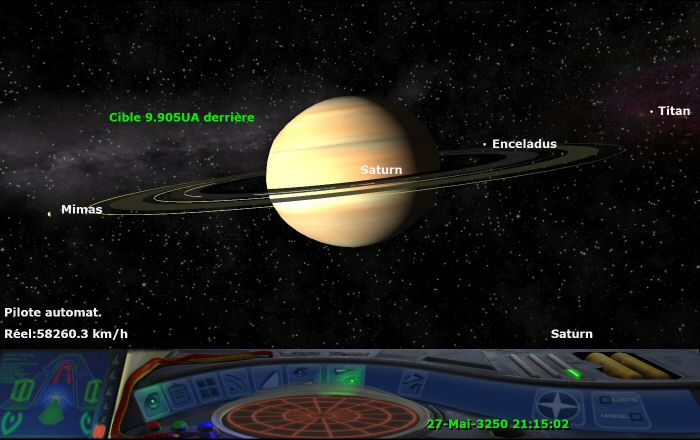I'd meant that you need to take into account the occlusion of the sun rather than the lens-flare image itself - bit of an over heavy, late-night edit sorry. It'd look bad if the sun was obscured by a planet, or terrain, a wall, a space-station etc. etc. and yet there was a lens-flare still poking you in the eye.
The culling issues aren't .x model related per-se but due to the game still drawing the original FFE models. It has no way of knowing if a triangle should be facing inwards or outwards in context of the model. If a model was a simple volume, perhaps a python or anaconda, then you could fix that - but many other ships, space-stations and objects are complex forms. The issue with the .x models blocking the view is that in spite of knowing how to cull its sides, there might be a new part of the model that now faces towards where the camera is positioned - so in that instance, you do have to move the camera elsewhere. (panther clipper turrets come to mind, blocked by raised surface details on the .x model)
I did a little testing for the sound issues at the weekend and looks like it probably isn't an overflow issue at the point I'd spotted in the assembly code. That only seems to happen when you're docked and another ship rams itself through the space-station. But saying that, I've struggled to find instances where the annoying sounds are intruding. If you do find you've entered a system and it's happening, please could you save the game - and if it's reproducible then after a re-load, share the file somewhere? Trying to make it happen to then catch the cause seems to be half the battle at the moment!
But it wasn't for naught as during my wanderings through the FFE assembly code, looking for those docking noises, I did happen upon an area that shouted out 'autopilot, landing at a space-port/pad'!
Part of the code calls a function that seems to make x/y/z directional changes and remembering the inherent auto-pilot landing issues, I thought to myself "I wonder what'll happen if I just get it to skip those updates at very low altitude?"
Well it was a quick hack to insert a new check at <200m ...but... it now looks like the autopilot doesn't decide to rotate the ship in the final moments when landing at x1 time... so it stays upright and doesn't destroy you!
I'm going to add that in with the obligatory .cfg wrapper around it so that the fix can be turned off ... just in-case wider testing reveals that it does anything worse than face-planting the ship into the landing pad!!!
The culling issues aren't .x model related per-se but due to the game still drawing the original FFE models. It has no way of knowing if a triangle should be facing inwards or outwards in context of the model. If a model was a simple volume, perhaps a python or anaconda, then you could fix that - but many other ships, space-stations and objects are complex forms. The issue with the .x models blocking the view is that in spite of knowing how to cull its sides, there might be a new part of the model that now faces towards where the camera is positioned - so in that instance, you do have to move the camera elsewhere. (panther clipper turrets come to mind, blocked by raised surface details on the .x model)
I did a little testing for the sound issues at the weekend and looks like it probably isn't an overflow issue at the point I'd spotted in the assembly code. That only seems to happen when you're docked and another ship rams itself through the space-station. But saying that, I've struggled to find instances where the annoying sounds are intruding. If you do find you've entered a system and it's happening, please could you save the game - and if it's reproducible then after a re-load, share the file somewhere? Trying to make it happen to then catch the cause seems to be half the battle at the moment!
But it wasn't for naught as during my wanderings through the FFE assembly code, looking for those docking noises, I did happen upon an area that shouted out 'autopilot, landing at a space-port/pad'!
Part of the code calls a function that seems to make x/y/z directional changes and remembering the inherent auto-pilot landing issues, I thought to myself "I wonder what'll happen if I just get it to skip those updates at very low altitude?"
Well it was a quick hack to insert a new check at <200m ...but... it now looks like the autopilot doesn't decide to rotate the ship in the final moments when landing at x1 time... so it stays upright and doesn't destroy you!
I'm going to add that in with the obligatory .cfg wrapper around it so that the fix can be turned off ... just in-case wider testing reveals that it does anything worse than face-planting the ship into the landing pad!!!